Custom ERP Software Development: Guide for Businesses
Published: May 2, 2022
14 min read
In this article, you'll learn:
1
🔁 ERP vs. CRM: What Is The Difference?
2
❗ How Not to Fail ERP Software Implementation
3
✅ Top Features of ERP Software
4
💡 Takeaways
95% of companies say that ERP software implementation helped them improve their overall business processes.
Regardless of the fact that such a system has a lot of benefits, 55-75% of ERP implementations fail.
So it’s not enough to simply develop and implement — it’s essential that you do it the right way.
If you’re interested in finding answers, hold the line — we’ll walk you through the key points of ERP software development.
🔁 ERP vs. CRM: What Is The Difference?
Before diving into details of ERP software development and implementation, we’ll review the main difference between ERP and CRM (Customer Relationship Management).
If you’re already familiar with this information, feel free to jump right to the next section 🎓
As it was already mentioned, ERP stands for Enterprise Resource Planning and is intended to centralize information and automate business processes.
This is a bit confusing since CRM which is Customer Relationship Management has quite a similar concept — centralizing and automating.
If you’d like to learn more about CRM software, you can check out our article on the relative topic:
To sum up, both ERP and CRM systems are intended to improve business processes’ efficiency and effectiveness.
However, ERP software’s main purpose is to reduce costs by automating mostly inner business processes. But of course, ERP can include parts from CRM to facilitate front-office flows.
It’s just that CRM is more suitable to increase sales and improve customer interactions.
❗ How Not to Fail ERP Software Implementation
As we’ve already mentioned, more than half of ERP implementation cases don’t bring expected results. Eventually, that results in massive revenue losses and long-term backlogs.
Thus, you should be well-prepared to avoid such failure, and there are several things you can do to ensure successful ERP development.
# 1: Define goals 🎯
Let’s start from afar. Every action has a purpose :)
And so does website ERP software implementation. You should neither underestimate the importance of this step nor try to do it quickly — clear goals define a huge part of ERP system development.
This proves to us that the communication between you and your dev team is truly important to create an ERP system that will work well.
Ask for reports, set deadlines, provide the information and feedback at every step, formally confirm your wishes and guidance regarding the development — and you’ll be fine with this part.
✅ Top Features of ERP Software
Depending on what goals you pursue while developing a custom ERP solution, features may and most likely will vary.
Imagine how many features you could possibly add to cover all business needs that ERP allows you to.
So, we thought that the best way to structure this section will be to divide the workflow into several flows and talk about the features from this point of view.
Financial Management Flow 💲
The financial part of running a business is something that often takes much time and effort. It can also be rather confusing since it has a lot of details that are hard to keep a record of.
At the same time, it’s an integral part of any business. By automating it, you can save a lot of time and focus on other more important things for you as a business owner.
To facilitate this flow, you can create an ERP system with financial management features.
So, the functionality of Supply Chain Management can include:
- Purchase order management.
Basically, it’s the automation of tracking supplies, so tools that help to improve cooperation with suppliers, structure replenishments, control cash flow, and digitize the red tape.
- Inventory management.
We’ve covered this part in the previous subsection, but practically IM is a part of SCM.
- Shipping/receiving management.
It includes monitoring incoming and outcoming orders, tracking the supply of raw materials, accessing all data regarding orders, and so on.
- Warehouse management.
These features are intended to automate and optimize packing, replenishment, shipping, and other warehouse-related processes.
Generally, ERP for Supply Chain Management can help companies digitize relationships with their suppliers and automate all product-related processes from the supply of raw materials to delivery.
Third-party integrations 🤖
You can already use third-party services to automate business processes which isn’t a problem — you don’t have to give up on that because of ERP development.
What’s great about custom CRM software, however, is that you don’t have to give up using these services but rather integrate them into the CRM.
That can be:
- Data analysis tools.
- eCommerce applications.
- Other solutions like CRM.
Another important thing to highlight is that neither of these flows are mutually exclusive — they’re rather complementary.
Think about how Financial Management Flow can be combined with Supply Chain Management Flow. This shows us that finding the perfect mix of features to cover all business goals is key to a functional, yet financially optimal custom ERP software solution.
💡 Takeaways
ERP software is truly a great tool for companies to be able to automate processes that will eventually take off a good chunk of workload.
However, it’s not a magic pill that will “cure” your business — it’s more like a calcium supplement that helps children support their bodies during natural growth.
As soon as you reach a certain point in your company’s life and feel like it isn’t enough — shoot your shot and use ERP software.
There are quite a lot of things to keep in mind and work out; plus, there is always the chance of failure during implementation.
Don’t worry though; if you have a well-built plan and an understanding of why you need a website ERP software, there’s nothing to be afraid of.
To sum up, let’s recall the main steps of ERP software development:
- Clearly set your business goals.
- Make sure that the current processes in your company are functioning well.
- Decide on what features you need for ERP software based on your goals.
- Find a Tech Partner and start the development.
If you still have any questions about ERP software development, feel free to contact us! We’ll see how our expertise can help you.
Was it helpful?
Read also

What is Prototyping in IoT and Some Practical Advice

What is IoT Device Management?
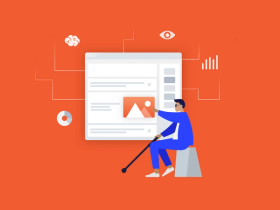
How to Make your React Native Application Accessible to ALL, not just to MANY
Our clients say
![Stormotion client Pietro Saccomani, Founder from [object Object]](/static/40e913b6c17071a400d1a1c693a17319/b0e74/pietro.png)
They make the whole business work for us, and their improvements are fundamental to our operations. They’re reliable, honest, and willing to try new things that will help us. We appreciate how flexible and easygoing they are.
Pietro Saccomani, Founder
MobiLoud
