How to Build a Software for an Accounting Company
Published: May 2, 2022
20 min read
In this article, you'll learn:
1
💼 Сustom Accounting Software vs Out-of-the-Box Products
2
❓ FAQ on Custom Tax Software Development for an Accounting Company
3
⚙️ Top Tax Software Features
4
🤖 Tech Stack for Accounting Software
5
💰 What Affects Accounting Software Development Costs
6
💡 Takeaways
Even though these numbers greatly represent how beneficial tax management software is, we’d like to be more specific and talk about what makes such productivity increase and cost reduction possible.
In this article, we’ll talk about how to decide whether you need custom software and how exactly tax management software can benefit you. Moreover, we’ll cover what features you might need so as to have functional software, and how to be as precise as possible when budgeting your custom development.
We have two articles dedicated to accouting software development. One is about custom software for companies and their financial departments and this one is for accounting companies who will use the software to keep track of their finance as well as do the bookkeeping of their clients with it. So, if you're closer to the first use case, feel free to follow the link to the corresonding article.
💼 Сustom Accounting Software vs Out-of-the-Box Products
As an alternative to custom tax management software development, there are quite a lot of ready-to-use options on the market. Ready-to-use in the context of accounting software implies:
- A predetermined set of features.
- Fixed or partially customizable UI design.
- A shared server.
- Usually available over subscription.
- Maintenance that’s included in the subscription price.
So, generally, if you already know that you need something fully tailored to your use case, we recommend considering custom development. But if you’d like to get a deeper understanding of the difference between custom and out-of-the-box tax management software before making the final decision, we’ll dedicate this section of our article to reviewing cases when custom development might be a more suitable option.
P. S. If you are working as a private accountant or you’re a really small company, we suggest that you take a look at ready-to-use solutions like Quickbooks or Sage. Surely, each use case is highly individual and every company can benefit from custom accounting software. If you’d like to know our opinion on your specific use case, feel free to reach out — we’d be happy to help!
Case # 1: Functionality 🔧
When buying ready-to-use accounting software, it often includes paying for the whole set of features, whether you’ll use all of them or not. Excessive features might damage the convenience of the software. And generally, paying for something that’s of no use to you isn't the best option in terms of value.
With custom software, you have a 100% personalized product with the chosen features — no more, no less. Plus, it’s beneficial in the long run since you don’t have to constantly pay for something that doesn’t bring any value.
For example, if a software provider offers a full communication set like chat + audio/video functionality, but a simple chat would be sufficient for you. In cases like this, you pay for extra features that are of no use to you.
With custom tax management software, you can have as many clients on your list as you want simultaneously. Additionally, you can create a customer profile in any way that you want.
❓ FAQ on Custom Tax Software Development for an Accounting Company
During tax software development, it’s important to plan certain things in advance so you have time for proper research. This way, you’ll be able to find the most suitable solution for your use case.
So, in this section, we’ll talk about 3 development aspects:
- Integration with an existing product.
- Data storage.
- Security.
How to Integrate Tax Software with a Current Solution
To build something into your tax software, you or your development team would have to work with a code. So, technically, it is possible if both products are built using the same framework or at least programming language. If this requirement isn’t fulfilled, products are likely to be incompatible.
Side note: each programming language has multiple frameworks. For example, JavaScript is a programming language. Angular, React, Vue, Meteor, and many others are frameworks within Javascript.
Additionally, the type of the product matters. For example, it’s not reasonable and often impossible to take the code of your app and use it as a part of your web-based tax software.
As for CI, it can be used for bug scanning automation. When you apply changes to the code, CI scans it to spot any issues on the replicated code in the library. If something is wrong, the CI system won’t let the update happen. Surely, you will be notified of the issue so your development team can fix it.
Once the problem is fixed, you check it through CI tools once again. In case everything is flawless, CD delivers and applies all changes to the actual software’s code.
⚙️ Top Tax Software Features
In this section, we’ll talk about features you might need for your tax software.
# 1: Client Screen 😀
To manage all your clients’ accounting, it’s convenient to have a dedicated flow in your software for centralized and structured customer management.
So you can track dynamics and detect tendencies instead of looking at raw data, you could add infographics like charts, graphs, and tables, to visualize the data. This way, you can perform budgetary forecasting and improve strategies that you use for risk management.
🤖 Tech Stack for Accounting Software
It’s not always necessary to write every single feature of your software from scratch. Sometimes, you can enable them with the help of APIs/SDKs:
- A calendar can be integrated using Google Calendar, Zoho, Nylas.
- Braintree, Stripe, Solarisbank can provide you with BaaS services. If you’d like to learn more about integration payment systems, feel free to read our article on this topic.
- If you’d like to develop a web-based tax software, push notifications aren’t an option. As an alternative, you could add desktop notifications by using iZooto or Sendpulse.
- For feedback collection, Twilio or Lumoa are worth considering.
💰 What Affects Accounting Software Development Costs
When budgeting your development, it’s quite complicated to calculate the exact number. Yet, there’s definitely aspects that should be taken into account during this process:
- Number & complexity of features.
- Whether you need 3rd-party integrations.
- Software design.
- An hourly rate or fixed fee of your development team.
💡 Takeaways
Having a tax software as an accounting company to manage your clients is highly beneficial in multiple aspects from workflow automation to deep performance analysis.
To sum up, let’s briefly summarize what you should take to develop tax management software:
- Choose between custom and ready-to-use solutions.
- Decide if there are any existing solutions or integrations you want to integrate with tax software.
- Think about features you potentially want in your software.
- Think out your security system.
- Find a Tech Partner to start building the software!
If you need any help with the development or have some questions, feel free to contact us. We’d be happy to help you!
Was it helpful?
Read also

What is Prototyping in IoT and Some Practical Advice

What is IoT Device Management?
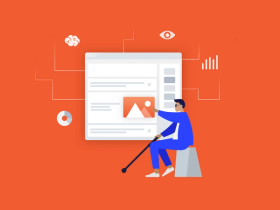
How to Make your React Native Application Accessible to ALL, not just to MANY
Our clients say
![Stormotion client David Lesser, CEO from [object Object]](/static/93e047dadd367691c604d8ffd1f54b58/b0e74/david.png)
They were a delight to work with. And they delivered the product we wanted. Stormotion fostered an enjoyable work atmosphere and focused on delivering a bug-free solution.
David Lesser, CEO
Numina
