How to Develop a Courier Management System: Top Things to Consider
Published: May 2, 2022
16 min read
In this article, you'll learn:
1
🌍 The New World We Live In and What it Has to Do with the Courier App Development
2
👍 Why Having Your Own Courier Service Management Software is Better than 3rd-Party Solution?
3
🛵 Сourier Management App Development: Features for a Courier App
4
🖥 Top Admin Panel Features for Your Courier Management Software
5
💰 How Much Does It Cost to Develop a Courier Tracking System?
6
⚙️ Technology Tips to Make a Courier Logistics Software
7
💡 Takeaways
As a result, the industry is quite overcrowded with companies which are now competing for customers’ attention. Digitization is one of the proven ways to provide a better experience for your clients as well as make your business processes more efficient, transparent and controllable.
This guide on courier management app development will be the most useful for all kinds of businesses that want to develop their own delivery system. For example, restaurants, stores, providers of postal and courier services, and others. The most likely cases are:
- To create a brand new courier management system application from scratch.
- To update an existing delivery management system with new features.
- To replace the 3rd-party solution (like Uber Eats or FreshDirect) with your own courier management system.
The necessity of creating a courier tracking app became especially clear starting from 2019-2020. Here’s why.
🌍 The New World We Live In and What it Has to Do with the Courier App Development
COVID-19 lockdowns all over the world didn’t start the trend - we had had mobile apps, phones, eLearning tools and courier delivery much earlier. However, it is obvious that this global challenge “pushed” their popularity, dramatically raising the number of people using these services.
You can easily see this by checking the rapid increase in Google search requests for video call apps, yoga apps and, of course, delivery apps.
Moreover, it seems reasonable that their popularity will never get back to the level of pre-Corona times. A lot of people in many countries who had never used delivery services or had only used them a couple of times have seen how convenient they are and simply got used to them.
🚛 Worldwide lockdowns definitely boosted the popularity of delivery services, and this trend will stay with us for years.
On the other side, many businesses saw the benefits of implementing a delivery service, too. Due to automation solutions like mobile and web apps, it doesn’t require that much extra staff and resources to keep it working. At the same time, it noticeably increases the number of orders/purchases, allowing you to generate more revenue.
📱 With mobile and web apps you can implement a delivery service that doesn’t require a large staff or too many resources but noticeably increases your sales.
However, many choose an easy path and simply connect their restaurants, grocery stores and other businesses to existing third-party delivery solutions like Uber Eats, DoorDash, FreshDirect, etc. However, oftentimes, it’s really not the best choice. Why? Here are a few reasons.
👍 Why Having Your Own Courier Service Management Software is Better than 3rd-Party Solution?
Using 3rd-party courier services may seem like a fast and easy solution for your business. Actually, often it is: you just connect your business to an existing delivery system, start getting your revenue and don’t bother yourself with management hassle.
However, careful research shows that in many cases it’s much more reasonable to develop a courier company app of your own. Why? Well…
# 1: Tailor the system to your needs ✅
When using a 3rd-party solution, you have no choice but to face the limitations set by the provider. For example, it may have limited capabilities in terms of fleet management or it may not provide you with all the necessary tools for the implementation of Proof of Delivery.
At the same time, you may overpay for the features you won’t actually need or use.
When you build courier tracking software from scratch, you define and implement the scope of features that perfectly match your business processes and needs.
# 2: Don’t overpay 💵
You know it better than us that when using 3rd-party courier services like Uber Eats you pay up to 30% of your revenue to these providers. Moreover, as their platforms include many offers from similar companies, your products may just be left unseen in the app among this diversity.
You also overpay even if you have your own courier fleet but manage its work through a 3rd-party management system. In the long-term run, you’ll save more money by creating a courier tracking app of your own, rather than having to pay a monthly or yearly fee to the provider.
# 3: Don’t depend on someone 👨💻
By accepting the terms and conditions of another party, you become dependent on its policy. That means that one day, they may introduce new changes that won’t actually fit you but changing the platform will seem like an even bigger and more difficult task.
For example, they may change their pricing options, disable less popular features (that may be quite important to you, though), or even stop supporting the platform at all.
However, all of the above is not a problem for companies that create courier service software. They can rest assured that nothing bad will unexpectedly hit them.
But what are the key features that can make up your own courier management software? Here they are.
🛵 Сourier Management App Development: Features for a Courier App
Let’s see what features make up a good application to be used by your drivers!
Login + Personal Profile Management 🔐
Just like in any other app, it all starts with a login. As you may have already guessed, its main goal is to allow you to identify every courier separately.
Among all possible login options (like social, passwordless, email, etc.), we recommend sticking to the phone number and password login. Why so? Because your drivers will definitely need to enter their phone number sooner or later. So, why not make it “reusable” right from the start?
Its main purpose is to keep your drivers updated on the most important matters: new delivery orders, changes in current orders, status updates, etc.
It can help your couriers never miss anything important and always react on time.
The exact list of cases to trigger Push Notifications can be set through an Admin Panel. Here’s all you should know about this part of your courier service management software!
🖥 Top Admin Panel Features for Your Courier Management Software
In this paragraph, we’ll review the key features you might need to develop a courier management system. However, the exact set of features may be different depending on your specific business needs.
For example, it may include a pretty big set of features to edit and manage available products or wider options for staff management. However, in this guide, we’ll focus on functionality that relates solely to the delivery part of your business.
Let’s take a look!
Sign Up 🔐
Just like couriers, your managers and admins should sign up first. The standard “mobile number + password” sign up option should work well here.
However, to prevent someone unwanted to enter the whole courier management system application, we also recommend implementing some extra security layers.
Dashboard 📊
A Dashboard can be also considered as the Main/Home Screen of your Admin Panel. It usually visualizes the most essential data regarding your delivery system.
How much can is cost to develop an Android & iPhone courier management system? Check the next paragraph!
💰 How Much Does It Cost to Develop a Courier Tracking System?
We asked our development team to make a rough estimate of needed development costs. Yet, the costs to build your courier management system may be different as we estimated just a generic idea of such an application.
The mobile client that is to be used by couriers may cost:
To calculate the final costs to create both Android & iPhone courier management systems we took a rate of $45/hour. That's an average rate for Eastern Europe so don't expect it everywhere: teams from Western Europe and North America may charge up to $200/hour or even more while some freelance developers from Asia will take about $20/hour.
⚙️ Technology Tips to Make a Courier Logistics Software
As you could see, the development of an Android/iPhone courier management system is a quite complex project from the technical perspective. However, by using the right tools, you can facilitate this process, saving your time, money and other resources:
- We recommend using React Native as a framework — a key tool for mobile application development. With its help, you’ll be able to create both Android and iPhone applications with the same codebase.
- An in-app chat feature can be implemented with the help of Sendbird SDK.
- You’ll almost surely need Google Maps services to implement tracking into your delivery system.
- To cut down route planning time and show more efficient routes, you can use the Routific API.
- Some good Push Notifications services include Firebase Cloud Messaging, OneSignal and Urban Airship.
Was it helpful?
Read also

What is Prototyping in IoT and Some Practical Advice

What is IoT Device Management?
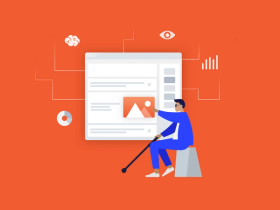
How to Make your React Native Application Accessible to ALL, not just to MANY
Our clients say
![Stormotion client Alexander Wolff, CPO from [object Object]](/static/a16ba3c9580effc3ab9a68d115eadffe/b0e74/alex.png)
When I was working with Stormotion, I forgot they were an external agency. They put such effort into my product it might as well have been their own. I’ve never worked with such a client-focused company before.
Alexander Wolff, CPO
Sjut
