How to Make a Mobile Coaching or Mentoring App
Published: May 2, 2022
17 min read
In this article, you'll learn:
1
👍 Top 4 Reasons to Develop a Mobile Coaching App
2
⚙️ Features to Develop a Coaching Application
3
🎓 Our Expertise in Coaching App Development
4
🛠 Tech Stack
5
💸 How Much Does It Cost to Develop a Coaching app?
6
🎁 Bonus: Coaching App Development Presentation
7
💡 Takeaways
As a coach or mentor, you probably understand the benefits of creating one’s own mobile application. Apps are conquering industry by industry, from hotels and car sharing to food delivery and construction.
The coaching industry is included, too:
- 94% of millennials devote time to personal improvement and are ready to spend about $300 a month on self-improvement (source: BrandMinds)
- Millennials spend twice as much money as Baby Boomers on digital self-improvement such as coaching and well-being applications (source: MarketWatch)
- Coaching apps are good for both consumers and gurus. They allow reaching a wider audience more profitably and cost-effectively (source: MarketResearch)
- In 2018, Apple even identified self-care as an app trend of the year (source: Apple)
Moreover, sometimes, apps can play a crucial role in coaching businesses. During the 2019-2021 COVID-19 lockdowns, they were proven to be highly effective.
As millions of people had to stay at their homes for many weeks, they started to look for ways to fill lots of suddenly free hours. Online education and mentoring apps turned out to be a great solution.
However, most of the coaches and mentors are now only considering the opportunity to create an application for their own business. That’s why developing one for your coaching business may give you a strategic advantage over your competitors.
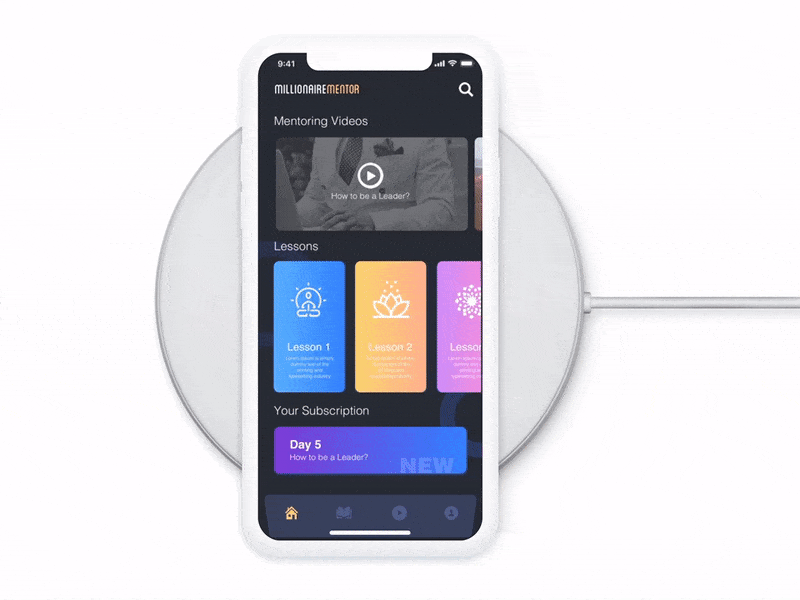
Coaching apps are getting more and more popular these days! (image by Ronnie🎖)
Here are a few other reasons to develop a coaching application, let’s check them!
👍 Top 4 Reasons to Develop a Mobile Coaching App
Many coaches underestimate the potential of mobile technologies. Yet, having a branded coaching mobile app often leads to better customer experience and more sales.
So, here are 3 good reasons why developing a coach application for your business is a good idea!
# 1: Your audience is there! 🤳
One of the key rules of any business says:
Be where your customers are.
Plus, the stats show that your customers are on their mobile phones!
According to the Pew Research Center, 96% of Americans own a mobile phone. What’s more interesting is that the results are high (90%+) in every age category.
% of U.S. adults who own the following devices
👩🦱 Age group | 🤳 Any cellphone | 📱 Smartphone |
|---|---|---|
🧑 18-29 | 99% | 96% |
👱♀️ 30-49 | 99% | 92% |
👨🦳 50-64 | 95% | 79% |
🧓 65+ | 91% | 53% |
It’s almost the same for the EU, where 93% of households have a mobile phone. Nevertheless, it’s not only about how many mobile phone users there are amongst your audience but also how exactly they use their devices (source: Leftronic):
- An average user has about 63 interactions on their mobile device per day.
- Users spend about 90% of their mobile time in apps.
- An average person spends almost 3 hours a day on their mobile device.
So, getting your audience more involved through mobile apps is a winning strategy, no matter whether you want to interact with them during live sessions or just sell your courses online.
# 2: Increase engagement during your coaching sessions 📈
Сare about your involvement and engagement rates as well as the overall experience of your customers? A mobile app can improve both!
For instance, mobile applications have a 100-300% higher conversion and engagement rates compared to desktop or mobile-optimized websites.
{ rel="nofollow" .default-md}*)](https://cdn.sanity.io/images/ordgikwe/production/04cd31508ea50df93112ed0b22c0333c0975e969-700x525.jpg?w=700&h=525&auto=format)
A mobile app is a powerful tool to interact with your audience (image by Jignesh Mistry)
Moreover, apps are much more powerful retargeting tools than websites. You can send personalized push notifications and offers based on user behavior and interests to keep them engaged. You might be interested in our experience on how to create a custom coaching website.
They are also great for offline events and sessions that you can hold in offices, at conferences, etc. With the help of coaching applications, it’s possible to demonstrate videos, share files, carry out surveys and improve the overall experience of your audience.
# 3: Get a powerful learning tool 🎓
Mobile apps aren’t only about sales but also about making your coaching and mentoring business even better and more data-driven. So, what exactly can you learn about your customers after launching an app?
- what courses are the most purchased and popular;
- when (on what days and at what time) users usually listen to your courses — so you can target them with push notifications even more effectively;
- what lessons they spend the most time on and, on the contrary, which ones they abandon.
These and other insights can help you build a powerful sales strategy and improve the overall customer experience on multiple levels.
But what features should you implement in your mentoring application to make this all magic work? Check the list below!
# 4: Be Online — Connect with Anyone, Anywhere
Mobile apps allow you to interact with your customers wherever they are. Additionally, the format of such interactions can be really diverse: pre-recorded video courses, group and one-on-one video call sessions, online lessons that include texting, document sharing and wide feedback possibilities — mobile coaching apps can perfectly adjust to your needs.
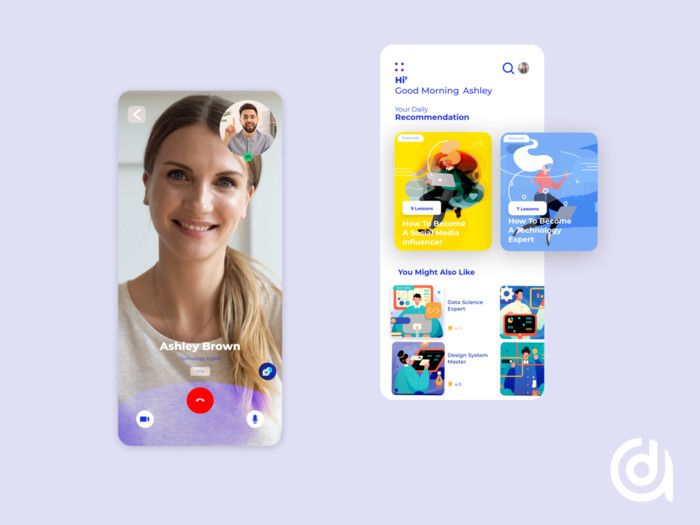
Mobile apps can become a great boost to your online coaching strategy (image by Abroyat Designs)
The second obvious benefit of online coaching via apps is that you can work with people who are (geographically) widely distributed.
If you sell pre-recorded lessons, people can most probably access them any time, so it’s obviously really convenient for them. However, it is also pretty convenient for you, as thus, you don’t lose potential clients who either can’t visit your offline events or webinars because they live far away or have other plans for that exact time.
Apps are also nice for live sessions. They enable live online events for listeners from different parts of the same country or even from several different countries all at once!
⚙️ Features to Develop a Coaching Application
Сoaching apps differ - one may need to be interactive in order to be used by the audience during live sessions, while another may aim to build a fully-functional mobile platform to sell courses online.
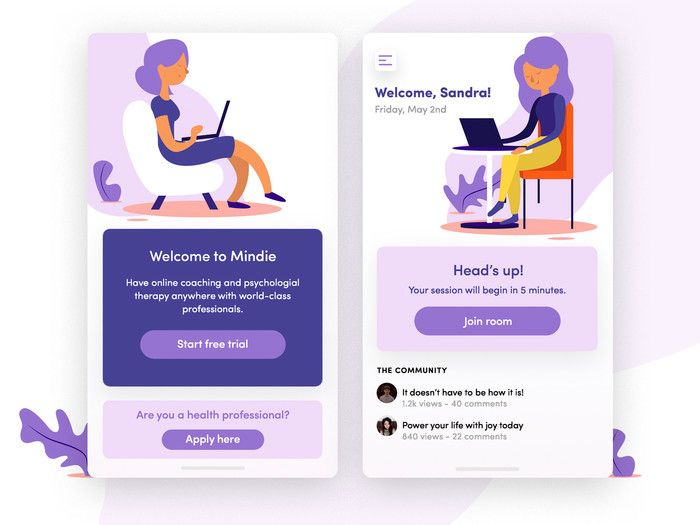
Let's take a loot at the most important features (image by Go 7)
That means that the list of features will of course vary depending on the type of application you want to develop. So as to cover all the essential features for both kinds of mentoring applications, we divided them into 3 types:
- Common Features — features that may be relevant to both types of coaching applications.
- Online Coaching Features — features for an app in which users can access courses online.
- Live Session Features — features for an app that will "supplement" you during live events and sessions.
Let’s take a closer look!
# 1: Sign Up & Profiles 👥
Type: Common Feature
The Sign Up feature can be often found in coaching applications and we also recommend adding it. Why?
- To connect the user and their personal data. By having a personal profile, users are able to access their in-app purchases, conversations, files, etc. Thus, they don’t lose it even if they get a new device or delete the app.
- To personalize users' experiences. Since data can be linked (including behavioral patterns) to a specific user, you can provide them with personalized offers, emails and push notifications.
However, you don’t necessarily need advanced profile functionality. For example, uploading a profile photo may be only needed if you’re going to use your app during live group sessions, so users can distinguish each other.
We also recommend implementing the Social Login feature, so users can create a profile with a single click by reusing the data from their social media accounts. Developing an executive coaching app with Social Login won't take many resources but will defintiely make your application more user-friendly.
# 2: Dashboard | Home Screen 📱
Type: Common Feature
The Dashboard (or the Main Screen) is the screen that users will see every time they open your app. Here, they will be able to find and access the most important information and files.
For example, for online coaching apps, it may be a list of ongoing courses with the option of continuing them from where you left off last time. If you’re developing a coaching app for live sessions, you can choose to put an event schedule, files that will be needed during this event, files that will supplement a previous event on this screen, etc.

Example of the Home Screen in a coaching app with online sessions (image by Mikkel Victor)
If you need to develop a coaching app for long-term events or courses, the screen may look like a social media feed. There, you can post schedules, updates, and session-related files.
However, sometimes, you may not even need this screen. For example, it may not be reasonable if you’re focused on 1-session live events or online sessions only.
💡 Stormotion’s expertise |
|---|
The client’s app concept was quite similar to an online coaching app, where users can purchase separate courses and listen to them right in the app. To access purchased content, users don’t need a “Main Screen” — they can easily do it via “My Courses” button that’s now located on the screen with all other available courses. |
# 3: File Uploading 📤
Type: Common Feature
Coaching often involves uploading and sharing different files by both mentors and listeners. The most common use cases for this feature include:
- uploading files to group chats that are used during live events/sessions;
- sending files to specific users (in case you practice 1-on-1 coaching);
- letting users upload files and share them with coaches.
The feature is usually a must-have for coaching applications that are used during live sessions. They often include sharing text files, images, videos and audios, so keep this feature in mind if it’s your case. Sometimes, it may also be necessary to implement the possibility of recording videos and audio files right in the app.
💡 Stormotion’s expertise |
|---|
The feature is often useful for online coaching apps as well. For example, we’ve implemented this feature for one of our customers that has a coaching application with online courses about building confidence and deepening empathy. After listening to motivational recordings, users have to record audio messages of themselves, describing their feelings or completing some specific tasks. |
You may even add a separate Docs screen. It’ll allow users to access files easily at any time without having to look for them in other sections of the application. For example, the Blossom App has done a great job of this.
# 4: Audio/Video Player ⏯
Type: Common Feature
Most of the coaching and mentoring apps commonly offer their users to watch videos or listen to audio tracks. That’s when an in-app player would be needed.
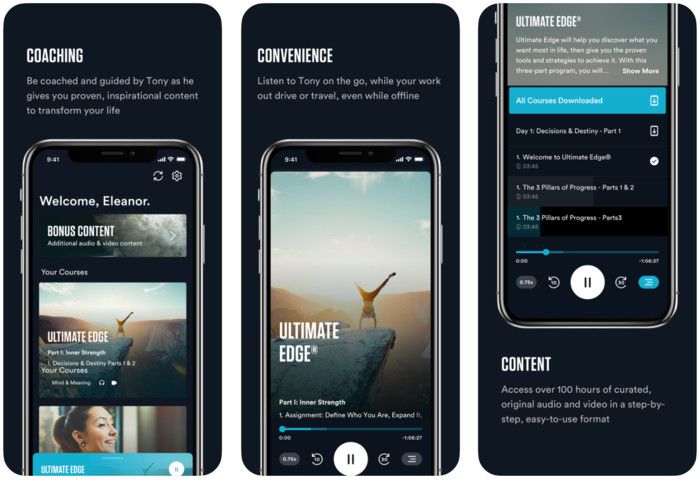
Integrate a convenient audio/video player in your coaching application (shots from Tony Robbin's Breakthrough app)
What are some cool features your users will probably like?
- Rewind and fast forward 10 seconds.
- Continue watching from the moment you stopped at last time.
- Change playback speed (1.25x; 1.5x; 1.75x; 2x).
# 5: Feedback 📩
Type: Common Feature
Feedback is another feature that can be quite useful for both online coaching and live sessions applications. Here’s how.
On the one hand, it’s a powerful learning tool. User feedback is the most trustworthy source of info on things that people like and dislike about your courses or coaching.
On the other hand, the screen may encourage users to reflect and think over their experience gained in your app. Self-reflection may help them achieve even better results and leave them a lot more satisfied.
# 6: Titles Screen 🗂
Type: Online Coaching Feature
If users are supposed to access your online courses via the app, a Titles Screen is a must-have in this case. On this screen, users can see all the available courses and open them to get more info, continue learning or buy them.
Also, you can add a separate field with already purchased courses on top of the screen so they don’t get mixed up with others.
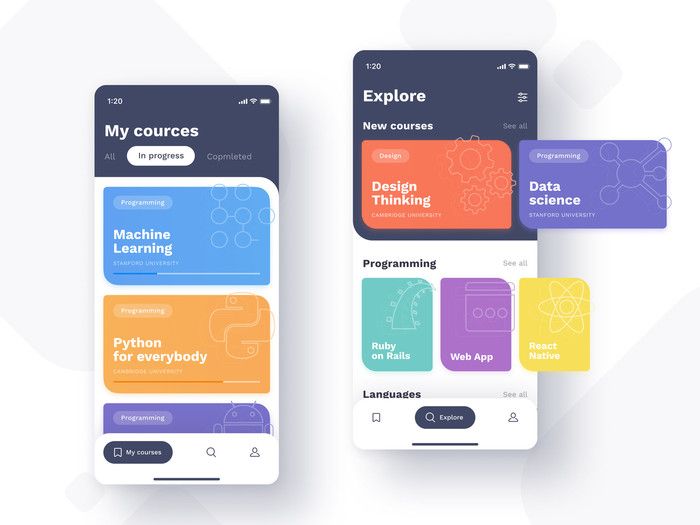
Titles Screen example (image by Olena Vashchuk)
Moreover, you may want to implement categories and searching or filtering functions if the number of courses becomes too high. That will increase the chances of users finding and buying what they were looking for.
Basically, from the Titles Screen, users should be able to open a specific course to get more info about it.
# 7: Course Screen 📄
Type: Online Coaching Feature
This screen should provide more info about the chosen courses. That can help users make more considered decisions and give you an extra opportunity to describe the benefits of taking the particular courses.
What info can be placed here?
- General description.
- Type of content (text, audio, video or mixed).
- Duration (general duration in hours and/or the number of lessons).
- A button that you have to press to purchase the course.
- Some free content (e.g. the first lesson) to warm up interest.

That's how a Course Screen can look like (image by moye_dsgn)
Also, in many coaching apps, users can watch or listen to the lessons of the specific course right from this screen. However, sometimes, you may want to implement a separate Lesson Screen.
# 8: Lesson Screen 👨🏫
Type: Online Coaching Feature
Despite the fact that we don’t recommend overcomplicating your app’s structure with extra screens, this one may be necessary in some cases.
For example, if you provide users with different types of content within a single lesson. Let’s say you show them a video, offer to download or access a checklist and ask to record and send a video back.
We also recommend adding a “Next lesson” button. It will allow users to quickly and easily start the next lesson after finishing the current one.
Finally, it may also be reasonable to implement offline mode for your application. In other words, you should provide users with the possibility to download videos and audio tracks beforehand so users can access them later, even without an Internet connection.
# 9: In-app Purchases 💰
Type: Common Feature
A good Payment Gateway is all you need to handle in-app transactions, whether it’s a course purchase or paid subscription. But how do you define good?
- It’s consistent with all your products: both your website and iOS and Android apps.
- All the most popular payment options are available. This includes credit card payment, Google & Apple Pay, PayPal, etc.
- Works fast. No delays.
- It’s easy to integrate into your application.
- High security: users’ personal data is protected.
These 5 points are your checklist to a good Payment Gateway.

Payment Gateway example (image by Afshin T2Y)
# 10: Chat 💬
Type: Live Session Feature
If your app involves direct user conversation, then, you may need to implement a Chat feature. In which cases does that seem appropriate?
- If you hold 1-on-1 consultations with your customers. For even better experience you may implement a Video Call feature as well.
- If you hold live group sessions (either online, offline or both) and need participants to communicate with each other and with you.
As you can see, the relevance of this feature depends on the concept of your coaching business.
# 11: Push Notifications 🔔
Type: Online Coaching Feature
We usually recommend implementing the Push Notifications feature to increase sales, retarget customers and establish personalized connections with users. Here are a few ideas on why you should implement them during your coaching app development:
- To remind customers to return to a course or continue listening/watching an abandoned track.
- To inform users about new courses, price changes, special offers, changes in schedule (for live sessions), etc.
- To improve the customer experience by sending personalized messages.
Push Notifications are a great advantage of mobile apps that websites don’t have. They allow you to communicate with your audience even when they aren’t using your application!
Before we move on, let’s briefly sum up the optimal set of features for different types of coaching applications:
📱 Online Coaching App | 👨🏫 Live Sessions App |
|---|---|
Sign Up & Profiles | Sign Up & Profiles |
File Uploading | File Uploading |
Main Screen | Main Screen |
Feedback | Feedback |
Audio/Video Player | Audio/Video Player |
Titles Screen | Chat | Video Calls |
Course Screen | In-app Purchases |
Lesson Screen | Push Notifications |
In-App Purchases | |
Push Notifications |
🎓 Our Expertise in Coaching App Development
Hiring a Tech Partner that has already tackled similar challenges might be a good idea from several different points of view:
- They aren’t completely new to the industry. Thus, they probably know something about its trends, users’ expectations, etc. So you are likely to be on the same page from the very beginning.
- They can share a relevant Tech Stack — a set of tools to implement specific features or just make the development easier, faster and cheaper in general.
You can also check this guide on mindfulness coaching app development company by our team:
Our team was also a Tech Partner on a few coaching projects. Here’s what we achieved.
Numina: a Coaching App for Online and Live Sessions
The Numina app is focused on providing transformational leadership development experiences. It’s done through a set of immersive one-on-one sessions, divided into 4 categories.
During these sessions, users can watch and listen to pre-recorded lessons from coaches. Additionally, the app encourages two-way interactions. Thus, some lessons require users to write down or record their thoughts and feelings on a discussed topic.
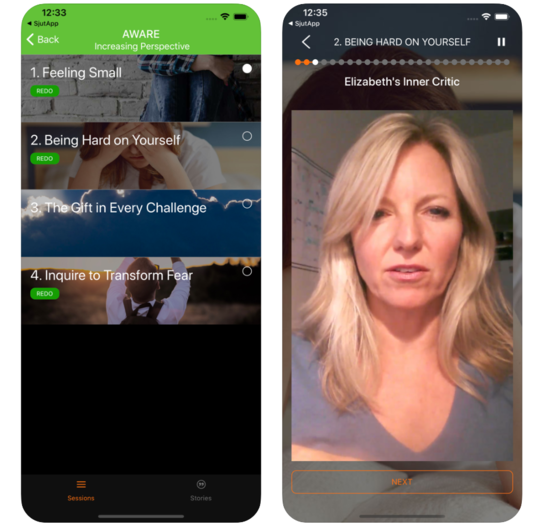
Screens from the Numina app
Furthermore, the Numina Team also uses the app to improve the customer experience during one-on-one and group live sessions and events. Between meetings, team members can work with the app to achieve even better results in leadership development.
They were a delight to work with, and they delivered the product we wanted. — David Lesser, the CEO of Numina
Be Amazing: an Eye-Catching Online Coaching App
Be Amazing by Ailsa Frank is a great example of an online coaching application we worked on.
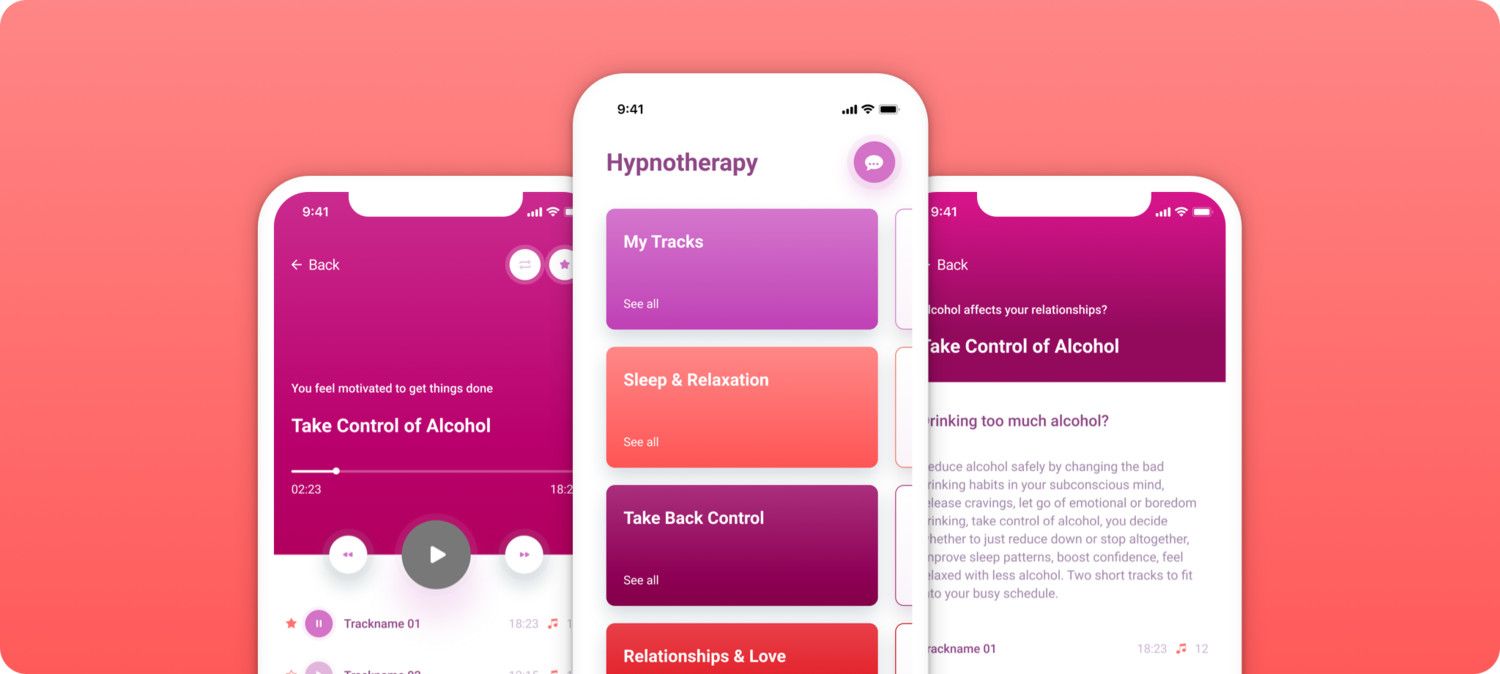
Screens from the Be Amazing app
The app offers online courses on topics ranging from confidence and motivation to wellbeing and fighting phobias. After buying a course, users can listen to audio tracks so as to achieve the desired results.
So what technical tools may help your tech team build a coaching app like this? Check out the list below!
🛠 Tech Stack
These are some tools that have been used by our team on other projects or tested out by other developers. Share them with your Tech Team so they use them when developing your coaching application:
- If you need to create a coaching or mentoring application with in-app payments, we recommend using the Braintree or Stripe SDKs.
- To implement Push Notifications you can use services of such providers as OneSignal, Urban Airship, Amazon SNS or Firebase Cloud Messaging.
- Facebook Mobile SDKs are helpful in many ways. For example, you can use them to implement monetization, social login, analytics, customer support via Messenger, etc.
- When working on a similar coaching project, we used GraphQL — an interaction protocol between FrontEnd and BackEnd — and related tools such as Apollo Client, Prisma and Nexus.
I bet you're interested what the possible costs of coaching or mentoring application are. Take a look!
💸 How Much Does It Cost to Develop a Coaching app?
In this paragraph, we'll provide you with 2 estimations to cover both types of mentoring application.
However, notice that these are rough estimations since your own app may not meet this range. Why? Because it may have more or less features, special requirements for the UI, integration of other services, etc.
It also depends on the hourly rate of your development team. To make this estimation, we took a rate of $40/hour which is pretty average for Eastern Europe.
Let's start with an estimate of the costs of an Online Coaching App:
Online Coaching App Features Estimated in Hours
Using React Native
⚙️ Features | ⏳ Min Hours | ⏱ Max Hours |
|---|---|---|
🔐 Sign Up Flow | 40 | 65 |
Onboarding | 10 | 15 |
Sign Up Screen | 10 | 20 |
Social Sign Up | 15 | 20 |
Forgot Password | 5 | 10 |
👥 Profile Management Flow | 65 | 97 |
Upload a photo | 20 | 32 |
See other users’ profiles | 15 | 20 |
Finished Courses | 10 | 15 |
Scheduled Courses | 10 | 15 |
Favourite Courses | 10 | 15 |
📱 Main Screen | 68 | 98 |
List of ongoin courses | 20 | 30 |
Event Schedule | 24 | 32 |
Docs for Download | 24 | 36 |
👍 Feedback Form | 10 | 20 |
⏯ Audio/Video Player | 132 | 162 |
Audio Player | 32 | 40 |
Download Audio for offline listenting | 32 | 40 |
Video Player | 32 | 40 |
Download Video for offline playing | 36 | 42 |
📤 Upload Files | 60 | 80 |
📝 Titles Screen | 72 | 98 |
List of Titles | 16 | 20 |
Categories | 16 | 20 |
Search | 12 | 16 |
Results Screen | 8 | 12 |
Filtering | 12 | 18 |
Sorting | 8 | 12 |
🧘♀️ Course Screen | 40 | 60 |
Course Description | 20 | 30 |
"Start"/"Continue" Buttons | 10 | 15 |
"Buy" Button | 10 | 15 |
📖 Lesson Screen | 40 | 60 |
Lesson Description | 15 | 25 |
List of lesson's items | 15 | 20 |
“Next lesson” button | 10 | 15 |
💸 Payment Gateway | 40 | 60 |
🔔 Push Notifications | 16 | 32 |
⏱ Total Hours | 583 | 832 |
💵 Approximate costs | $46,640 | $66,560 |
The costs to develop a Live Sessions App will be a bit different since the scope of features is different, too:
Live Sessions App Features Estimated in Hours
Using React Native
⚙️ Features | ⏳ Min Hours | ⏱ Max Hours |
|---|---|---|
🔐 Sign Up Flow | 40 | 65 |
Onboarding | 10 | 15 |
Sign Up Screen | 10 | 20 |
Social Sign Up | 15 | 20 |
Forgot Password | 5 | 10 |
👥 Profile Management Flow | 65 | 97 |
Upload a photo | 20 | 32 |
See other users’ profiles | 15 | 20 |
Finished Courses | 10 | 15 |
Scheduled Courses | 10 | 15 |
Favourite Courses | 10 | 15 |
📱 Main Screen | 68 | 98 |
List of ongoin courses | 20 | 30 |
Event Schedule | 24 | 32 |
Docs for Download | 24 | 36 |
👍 Feedback Form | 10 | 20 |
⏯ Audio/Video Player | 132 | 162 |
Audio Player | 32 | 40 |
Download Audio for offline listenting | 32 | 40 |
Video Player | 32 | 40 |
Download Video for offline playing | 36 | 42 |
📤 Upload Files | 60 | 80 |
💬 Chat | 60 | 90 |
Tet-a-tet Chat | 25 | 40 |
Group Chat | 35 | 50 |
💸 Payment Gateway | 40 | 60 |
🔔 Push Notifications | 16 | 32 |
⏱Total Hours | 491 | 704 |
💵Approximate costs | $39,280 | $56,320 |
Yet, keep in mind that these are only rough estimations. Your own coaching app costs may be different depending on things like:
- hourly rate of your development team (here we took an average rate $80/hour but it may go up to $200+ if you decide to work with developers from North America or Western Europe);
- features you'd like to see in your app;
- needed technologies.
Based on the app structure and hourly rate provided above, the costs of a typical Online Coaching App are between $46,000-66,000, and of a typical Live Sessions App — between $39,000-56,000.
🎁 Bonus: Coaching App Development Presentation
We've also prepared an informative & insightful presentation that covers all the aspects of coaching app development — from key features to сosts:
💡 Takeaways
As you could see, a good mobile app can boost your coaching business quite a lot. On the one hand, it can greatly improve the customer experience and the overall quality of your online courses and/or live sessions. On the other hand, it’s a powerful marketing, retargeting and learning tool that can noticeably raise sales and increase awareness of your brand.
Depending on the type of your business, it may either be a mobile platform to sell your courses online, a modern app to supplement you during live events and sessions, or both.
The way to create a mobile coaching application can be easily described in 3 simple steps:
Define the type of app you’d like to develop.
Find a reliable Tech Partner and agree on the features you want implemented.
Develop the Product and start getting your benefits.
Looking for a consultation from an Experienced Team? Or want to partner up with an Agency that has already tackled similar Challenges? Drop us a message and we’ll do our best to get your users satisfied!
Was it helpful?
Read also

How to Create a Fitness App: Process, Costs, Estimates and Challenges

What is Prototyping in IoT and Some Practical Advice

What is IoT Device Management?
Our clients say
![Stormotion client Alexander Wolff, CPO from [object Object]](/static/a16ba3c9580effc3ab9a68d115eadffe/b0e74/alex.png)
When I was working with Stormotion, I forgot they were an external agency. They put such effort into my product it might as well have been their own. I’ve never worked with such a client-focused company before.
Alexander Wolff, CPO
Sjut
