How to Integrate your Healthcare App with Epic EHR
Published: May 2, 2022
7 min read
In this article, you'll learn:
1
💼 Electronic Health Record vs. Electronic Medical Record: Which One Is More Suitable for Your App?
2
🤖 Epic EHR Integration into your Health App
3
❓ What Tools can Complement the Epic EHR/EMR?
4
💡 Takeaways
Many physicians use tools for digitizing their workflow like telehealth apps, Customer Relationship Management systems, appointment scheduling APIs, etc. However, it might be messy to have all these tools separated and outside of a single platform.
Plus, working with medical information requires a lot of caution in terms of patient data privacy. So, making sure that each one of your tools is compliant with regulations and managing them all at once is quite a challenge.
){ rel="nofollow" target="_blank" .default-md}*)](https://cdn.sanity.io/images/ordgikwe/production/d1575d3581c0008e8f0480c0e96a14327c79c527-1200x900.jpg?w=1200&h=900&auto=format)
Electronic health record is a healthcare software that to manage patient data (image by Masud Rana)
Luckily, there are EHR integration options that solve such issues for medical professionals. You not only get access to a connected database of medical information but also a bunch of additional features that automate your workflows. With all possible benefits, certified EHRs are used by 72,3% of physicians in the USA, for example, and the numbers will definitely increase in the near future.
However, in the context of healthcare app development, the adoption numbers are lower in many regions, primarily because medical institutions are hesitant about integration due to possible difficulties.
In this article, we’ll talk about the difference between EHR and EMR integration. We’ll also cover the exact steps of integrating EHR systems on the example of Epic EHR integration, one of the most popular systems on the market. Apart from that, we’ll talk about an additional Tech Stack you can use to make up for the lack of features that Epic or any other EHR might have.
💼 Electronic Health Record vs. Electronic Medical Record: Which One Is More Suitable for Your App?
When integrating an EHR system, you might find yourself choosing between Electronic Health Records and Electronic Medical Records solutions.
Even though it might seem that Electronic Health Records and Electronic Medical Records the main difference lies in interoperability with other medical institutions and depth of information they manage.
Long story short, EMRs contain patients’ information from a certain clinic or physician only while EHRs integrate multiple vendors connected by the system and display medical history collected over months and years from each party of the system.
Deciding which one of the systems might suit your business needs better is actually pretty simple if you understand your business needs:
- EMR integration is easier to manage but doesn't provide a full picture of a client’s medical history. It’s definitely cheaper and also easier to implement into the workflow.
- EHR requires more patience and resources in terms of integration but offers a full overview of patients’ health and has more benefits when it comes to saving time and resources in the long term.
{ rel="nofollow" target="_blank" .default-md}*)](https://cdn.sanity.io/images/ordgikwe/production/37f0585df2bbdbe84bacd10229da9c892738f9fb-1200x900.jpg?w=1200&h=900&auto=format)
Healthcare organizations, care providers, and the healthcare system in general benefit from both EHR and EMR integration, but there’s a significant difference (image by Alexander Plyuto)
This article’s key figure — Epic Software — is an EHR, for example. In addition to integration in a multi-vendor EHR system, the company offers templates for different medical forms like those required by insurance companies or pharmacies, features for lab management, etc. They also have functionality that allows clinics to digitize administrative and managerial processes:
- Scheduling.
- Prescribing.
- Billing.
- Managing document flow (including the possibility to extract data).
- Reporting & others.
So, if you’re ready to invest somewhat more but get the benefits of fully-fledged patient management, EHR might be your choice. But if your needs are more about locally storing patient information and you don’t require to get info from the outside of your clinic, EMR might work for you as well.
To be fair, finding an EMR provider is much more difficult since most companies offer EMR functionality within their EHR offers. However, it’s always an option to talk to a provider of your choice and ask them if they have any opportunities to provide you with limited functionality!
🤖 Epic EHR Integration into your Health App
In this section, we’ll go through the steps you need to take so as to implement the Epic EHR. Even though we talk about Epic integration, the information here would be applicable to most of the EHR/EMR systems on the market that any vendor of health systems.
It’s important to mention that Epic uses FHIR, which is a set of standards, formats, and data elements vendors should use when exchanging medical records. It means that any healthcare professional or clinic supporting FHIR can be connected with each other and perform data exchange.
{ rel="nofollow" target="_blank" .default-md}*)](https://cdn.sanity.io/images/ordgikwe/production/c8d78ca8b2066543237c44d11a8631fe48c9068f-3060x1938.jpg?w=3060&h=1938&auto=format)
Integrating Epic Software allows clinical systems to access data and medication status of patients within the Epic System (Screenshot from Open Epic API)
Now, let’s get back to the integration process. The integration happens via using Epic API. All information regarding Epic EHR API specifications and documentation can be found here. There you’ll find technical information that can be used by your development team.
The administrative part of the integration itself isn’t that complex. To begin with, we recommend checking Epic’s Support page. You can find multiple useful links and contact information there. Your next step to Epic integration would be creating an account on the FHIR page.
In the following step, you should check if all endpoints are functioning. Endpoints are links that can be used to communicate (send requests) with the server (in our case, Epic API). These links can be found in API Specifications. To “check” simply means sending a request to the server using the given link and making sure it does what it’s supposed to do.
After that, you can contact Epic to discuss all the details and start the technical part of the integration. You can do it with the help of your own in-house development team or outsource it to a Tech Partner.
Apart from an actual integration, you can integrate Epic into your workflow and use its functionality in several ways:
1: Requesting Access | In case you don’t have an interoperable EHR but you do have the same patients with a healthcare vendor using Epic, you can ask them to share the data with you. The program is called EpicCare Link. It also allows using Epic’s automation functionality like scheduling appointments. |
2: Expanding Epic | There’s a program called Community Connect, which allows your partner health systems to pass Epic onto you so that it becomes your primary EHR system. Practically, you get all the benefits of an in-house interoperable EHR without having to host it yourself. |
3: Seeing with Clients’ Eyes | This option allows you to not interact with the EHR system at all. Patients who use the MyChart app, which is a solution for patients from Epic, can share parts of their medical data with hospitals and professionals using the Share Everywhere feature. |
4: Using the EHR from another Provider | In case you use an EHR system other than Epic, you can join Carequality. It’s software that allows caregivers to share medical data through interoperable EHRs from different providers. Mind that there are other rules for using it for non-US clinics. |
You can find contact details, exact steps to completing any of the integration ways, and other useful info on Epic’s Interoperability page.
❓ What Tools can Complement the Epic EHR/EMR?
After going through the list of features Epic offers and then talking to Epic’s representatives, you might find out that they don’t have all the features you need. So, to compensate for this shortage in a healthcare or corporate fitness app development context, you might want to integrate additional tools for a more complete management system.
{ rel="nofollow" target="_blank" .default-md}*)](https://cdn.sanity.io/images/ordgikwe/production/d5adaf8f01d158a54f3bc12c1f6b16e0441a7833-1200x900.jpg?w=1200&h=900&auto=format)
You can integrate patient portal, health information technology solutions, and other independent practices in addition to Epic EHR implementation (image by Sariselka)
Surely, your Tech Stack might differ from what we list here depending on your use case. Here are the possible options:
- Calendar & Booking: Microsoft Bookings, Calendly, Picktime.
- Patient Interviewing & Support: IMH, Gyant.
- Medical History Analyzing: Averbis, Amazon Comprehend Medical.
There are also a lot of tools for remote patient monitoring; and you can implement it into working with patients with almost any medical condition from Asthma (Digihaler) to Diabetes (Medtronic). Most of the devices are controlled by a dedicated health app.
We’ve recently posted an article dedicated to IoT devices that businesses in the healthcare industry can implement into their workflows or any health app. We’ve talked about such general use cases as patients’ private usage, IoT for physicians, any medical institution or clinic, and health insurance companies:
An important aspect here is that you can actually combine the EHR system with other APIs in case you want to have a unified system for everything. Thus, if you’d want to get a more advanced booking functionality than your EHR system offers, you can simply find one and integrate it.
💡 Takeaways
To sum it all up, EHRs are all about helping to provide healthcare and improving the medical industry. A united database for medical information makes treatments more effective simply because healthcare professionals have a much wider view of patients’ health.
Summarizing the process of integration on Epic’s example, here are the steps you should take:
- Read through the Support Page.
- Create an account on the given platform.
- Make sure that the endpoints are properly working.
- Reach to the company’s representatives.
- Start the integration!
If you need any help with integrating an EHR system into your application or business flow, feel free to reach out to us. We’d be happy to help! 🚀
Was it helpful?
Read also

What is IoT Monitoring?
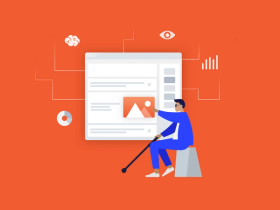
How to Make your React Native Application Accessible to ALL, not just to MANY

Case Studies: Success Stories of Businesses That Built and Launched SaaS Applications
Our clients say
![Stormotion client Alexander Wolff, CPO from [object Object]](/static/a16ba3c9580effc3ab9a68d115eadffe/b0e74/alex.png)
When I was working with Stormotion, I forgot they were an external agency. They put such effort into my product it might as well have been their own. I’ve never worked with such a client-focused company before.
Alexander Wolff, CPO
Sjut
