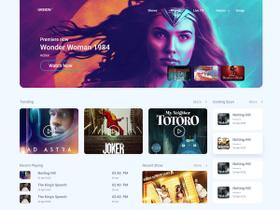In today's world, online communication has long been commonplace. Global progress in the field of online communication is steadily increasing every year. In just 2 decades, we’ve moved from an ordinary e-mail that could only be used with the help of a stationary computer to the use of specialized progressive mobile apps that lie in our pockets and with the help of which, having access to the Internet, we can communicate with our relatives, friends, and colleagues who are located in different parts of the world.
The COVID-19 epidemic had a particular impact on the development of virtual communication technology. Most educational institutions and global companies have switched to remote work. That's why knowledge of how to create a video conferencing app became indispensable.

A video conferencing app displays an intuitive layout with easy access to mute, video on/off, and recording options (image by Iman Abdul)
In this article, our React Native Developer, Yevhenii Burkovskyi, will share his expertise in developing a conferencing app, drawing from his experience with RapidTester, a mobile app for user testing of websites and apps. He’ll guide you through comparing the most popular Video SDKs, overcoming challenges to build a high-performance video conferencing app, and integrating Video SDKs into your app.
To begin with, let’s find out more about video communication apps and their main features. Join us on this exciting journey! 🚀
💻 Overview of the Video Conferencing App Market
The video conferencing market is set for continued expansion and innovation with the increasing integration of Machine Learning and Artificial Intelligence in conferencing platforms. Statista said the global video conferencing market was valued at $10.6 billion in 2022. Projections indicate that this market will nearly double by 2027, reaching an estimated $19.1 billion.

Statista displays the projected growth of the video conferencing market value worldwide between 2022 and 2027 (image by Statista)
Let’s take a look at key video communication statistics provided by Worldmetrics.
- 95% of businesses consider video conferencing a crucial communication tool.
- 74% of employees consider virtual video meetings as effective as in-person meetings.
- 68% of companies have incorporated video conferencing tools into their communication strategy.
- 62% of organizations have observed a rise in employee engagement after adopting internal communication platforms and online video meetings.
What are the main trends in video conferencing app development?
- Gartner predicts that by 2027, fully virtual workspaces will drive 30% of enterprise investment growth in Augmented Reality and metaverse technologies, reshaping the office experience.
- “The impact of digital competence on telehealth utilization” research shows that video conferencing is set to expand in telehealth through 2024 and beyond, enhancing patient outcomes with greater efficiency and convenience.

An example of the telehealth app with the video conferencing feature (image by Svetlana Kolpakova)
Based on our experience and market insights, it's crucial to incorporate real-time communication features that address diverse user needs when developing a video conferencing app. For instance, on demand streaming app development can be a crucial component, allowing users to access recorded sessions whenever they need. This feature is particularly beneficial for businesses that require flexibility in their communication tools.

Football streaming apps offer on-demand access to live matches and past games (image by Habibi 🤖)
Additionally, live video streaming app development plays a significant role in ensuring seamless and high-quality real-time interactions, which is fundamental for video conferencing solutions that need to handle multiple participants without compromising performance.
Companies are anticipating significant returns by leveraging video conferencing solutions, which boost collaboration tool usage and improve meeting efficiency through advanced features like facial recognition and virtual assistant technology. Integrating AI and VR into conferencing systems enables businesses to gain valuable insights into optimal meeting sizes, durations, and scheduling, ultimately enhancing overall productivity and effectiveness.
📊 The Importance of Choosing the Right Video SDK
Currently, many popular virtual meeting solutions provide Video SDKs (Software Development Kits) that enable developers to build a video conference app with similar capabilities.
A Video SDK is a set of tools and pre-built code that enables developers to integrate video conferencing capabilities into various applications. VideoSDK offers an API designed to simplify the app development process for developers to seamlessly integrate robust, customizable, scalable, and reliable audio-video capabilities into their applications using minimal lines of code.
With this API, developers can swiftly incorporate live audio and video functionalities into any platform within minutes.

Gallery view in a video conferencing app displaying multiple participants simultaneously, ideal for group discussions (image by Nija Works)
The Video SDK streamlines the intricacies of the conference room's operational logic into templates for easier implementation. Additionally, the client-side SDKs encompass all potential scenarios within the SDK itself, relieving the coding process of these complexities.
Understanding how Video SDKs Work
Before diving deep into details on how to create a video conference app, let's understand how most SDKs work.
- Connection Configuration. It sets up the connection of all devices involved in the session using various technologies, such as WebRTC (Web Real-Time Communication), and implementing protocols, such as ICE (Interactive Connectivity Establishment).
- Session Settings. It starts the video call session according to the settings, adds new participants, deletes existing ones during the session, and ends the session.
- Media Data Processing. It sets up video FPS, compresses and decompresses media data, and streams media and audio in real time.
- Security. It uses technologies, such as DTLS (Datagram Transport Layer Security) and SRTP (Secure Real-Time Transport Protocol) to ensure the privacy of media and chat messages during video calling.
The Main Features of the Video SDKs
Before discussing how to build a video conferencing system, Yevhenii will explain the key features of Video SDKs.
Feature | Explanation |
|---|---|
Sessions and Configuration | The quick and convenient creation of an online session avoids possible bugs. Configuration allows you to set some session functions that can be set by default, such as creating a password. The session password allows you to avoid unwanted participants in the session, which increases the security of private data that can be exchanged by session participants. |
Audio Communication and Microphone Configuration | Adjusting the microphone allows you to install a noise suppressor if necessary to eliminate extraneous sounds and the participant's voice could be heard with better quality. Sometimes it’s better to disable this function in the video chat SDK if the microphone of the device from which the participant enters already contains its configuration so as not to cause conflicts with the sound settings. |
Video and Video Settings | Participants can broadcast video from their cameras. They can choose the camera (front or back) from which the video will be broadcast. |
Screen Sharing | This feature allows sharing the screen of the device from which the participant is in the session. It’s an important feature since it allows users to selectively share specific content without exposing unrelated information. |
Chat | This feature allows participants to exchange messages and media files. It’s also important to support private chats, where certain participants could exchange messages that are available only to them separately from others. |
Record | Session recording is a convenient feature that is necessary in some situations. It’s important to save the session recordings in a separate storage without losing quality. Amazon S3 Bucket can be used for this purpose. |
Roles | This feature allows you to grant special rights to some session participants. For example, you can start/stop recording a session, allow the use of video and microphone, mute the microphone, create a video recording, and add/remove session participants. |
Transcription | This feature allows you to translate the audio text into subtitles to understand the participants of the conference without the need to listen to the audio. It’s important to ensure comfortable use for people with disabilities. |
If you want to create a conferencing application that meets all international accessibility requirements, you can take a look at our article on this topic:
In conclusion, choosing the right Video SDK is crucial for building a reliable, secure, and feature-rich video conferencing application. By understanding how Video SDKs work and the essential features they offer, developers can make informed decisions that ensure their applications meet the needs of users while delivering a seamless and high-quality experience.
⚖️ Comparison of the Ready-Made Video SDKs
Using a ready-made Video SDK offers significant advantages for building a video conferencing app. These SDKs are continually updated and maintained by dedicated development teams, ensuring that the latest technology standards and security protocols are always in place. This means developers can focus on creating unique features for their apps without worrying about the underlying infrastructure.

Conferencing apps like Zoom enhance collaboration by offering various features, that are crucial for seamless communication in a professional setting (image by Zoom)
Additionally, these SDKs provide built-in scalability and reliability, allowing your app to handle a large number of users with minimal downtime. Furthermore, they often come with extensive documentation and support, accelerating the development process and reducing the time to market.
The most popular video calls apps are Zoom, Google Meet, Microsoft Teams, Discord, Slack, Twilio, and Agora. Statista claims that Zoom leads the videoconferencing industry, holding a market share of approximately 55%.
Let’s discuss three of the most popular conferencing applications that provide ready-made Video SDKs.
- Zoom is a leading video conferencing platform widely recognized for its user-friendly interface and reliable performance. It offers a range of features, including HD video, screen sharing, recording, and virtual backgrounds. Zoom's scalability and comprehensive SDK make it ideal for both small meetings and large-scale webinars, with advanced security options to ensure privacy.
We’ve uncovered the success factors of Zoom in this article:
- Twilio is a cloud video conferencing platform that offers APIs for integrating messaging, voice, and video into applications. Twilio's Video API allows developers to build a video conferencing app experience with features like peer-to-peer connections, group video, and screen sharing. It's known for its flexibility and integration capabilities with other Twilio services like SMS and chat.
- Agora provides a real-time engagement platform that supports voice, video, and live interactive streaming. It’s designed for low latency and high scalability, making it a popular choice for applications requiring real-time interactions, such as live broadcasting, gaming, and social apps. Agora's SDK is robust, offering features like HD video, noise reduction, and cross-platform support.
These three platforms are all strong contenders for building a reliable and feature-rich conferencing application. Each of them offers distinct advantages in terms of ease of integration, scalability, customization options, and support for advanced features like screen sharing, recording, and chat.
In the next sections, Yevhenii will provide you with a comprehensive comparison of Video SDKs that are used to make a video conferencing app.
Audio & Video & Streaming Comparison
Let’s start by comparing the video conferencing software's audio, video, and live streaming characteristics.
Features | Zoom | Twilio | Agora |
|---|---|---|---|
Audio | Out of the box | Out of the box | Out of the box |
Video | Out of the box | Out of the box | Out of the box |
Live Streaming | Out of the box | Built with Twilio Live | Built with Agora Live Streaming SDK |
Comparison of the Key Features
Let’s proceed with the comparison of their main features.
Features | Zoom | Twilio | Agora |
|---|---|---|---|
Recording | Enabled using the dashboard and API | Enabled using the dashboard and API | Enabled using the dashboard and API |
External Streaming | Out of the box | No Direct support for RTMP (Real-Time Messaging Protocol) | Out of the box |
Screen Sharing | Out of the box | Built using getDisplayMedia API | Out of the box |
Remote Mute | Out of the box | Built using the Twilio Live SDK | Built using the Agora RTM SDK |
Active Speaker Detection | Out of the box | Out of the box | Out of the box |
Noise Reduction | Out of the box | Out of the box | Built using the third-party integration |
Comparison of the Interactive Features
Let’s compare their main interactive features for creating a video conferencing app.
Features | Zoom | Twilio | Agora |
|---|---|---|---|
Meeting Chat | Out of the box | Built using Twilio Conversations API | Built using the RTM SDK |
Whiteboard | No explicit mention in Zoom docs | Built using the DataTrack API/SDK | Out of the box |
Live Polls, Q&A, Quizzes | No explicit mention in Zoom docs | Built using the DataTrack API/SDK | Built using the Separate SDK |
Raise Hand | No explicit mention in Zoom docs | Built using the DataTrack API | Built using the Agora RTM SDK |
Emoji | Unavailable | Built using the DataTrack API | Built using the Agora RTM SDK |
Notifications | No explicit mention in Zoom docs | No explicit mention in Twilio Video docs | Built using the Agora RTM SDK |
Background | Out of the box | Built using the Twilio video processor SDK | Virtual Background extension available |
Pricing Comparison
Now, let’s see how much the conferencing application costs.
Features | Zoom | Twilio | Agora |
|---|---|---|---|
Pricing Model | Depends on usage | Depends on usage | Depends on usage |
Audio-Video Conferencing | Zoom Video Groups:
|
| The price per 1,000 minutes depends on the aggregate resolution:
|
Streaming | Zoom Video SDK: Streaming is allowed, but pricing information is unavailable. | Twilio Live Video Streaming:
| The price of interactive Live Streaming is determined by the number of participant minutes for the host and audience, as well as the latency. |
Recording | Zoom Video SDK: A Recording is available with a Video SDK account and a Cloud Recording Storage Plan. Pricing information is unavailable. |
| Charge per Participant minute:
Charge per Web Page Recording:
|
Comparison of Support Services
Let’s discuss the support services of each platform.
Features | Zoom | Twilio | Agora |
|---|---|---|---|
Support Plan | Premier Developer Support:
|
|
|
Access to TAM/CS Engineer | Premier Developer Support provides developer enablement, onboarding, training, and architectural consultations. | Only available in the Personalized Plan. The plan also provides a support escalation line and quarterly status review. |
|
SLAs | Premier Developer Support:
|
|
|
Channels | No specific communication channels are explicitly mentioned in the Premier Developer Support documentation. | Production, Business, and Personalized Plans provide live support options with live chat on all three, and phone support on the latter two. Only email support on the Developer Plan. | Submit a ticket directly through the Agora Console. All support plans offer Ticket/Email support. Premium and Enterprise Plans offer Emergency Phone Number Access. |
Access to Testing | Testing is not expressly supported | Testing is not expressly supported | Testing is not expressly supported |
Community Support | Zoom Community | Twilio Forum has shifted to Stack Overflow as Twilio Collective | Agora’s Stack Overflow and Community Slack Channel |
To conclude:
Choosing a ready-made Video SDK is an effective strategy for building a video conferencing app, as it provides the benefits of continuous updates, built-in scalability, and extensive support. Among the leading options — Zoom, Twilio, and Agora — each offers unique advantages that cater to different needs, whether it's user-friendly interfaces, flexible integrations, or low-latency streaming. By carefully comparing their features, pricing, and support services, developers can select the SDK that best aligns with their project requirements, ensuring a robust and efficient video conferencing solution.
🖥️ How to Integrate Screen Sharing Feature with the Video SDK
As we can see from the comparison tables, such functions as audio and video are usually available right out of the box. However, more advanced features usually require the implementation of additional, often native, modules.
Let’s see how our developer, Yevhenii, is going to implement it for Android and iOS conferencing applications.
Android Specifications
Before utilizing the SDK's built-in screen-sharing functionality, you should obtain permission to capture screen content through Android's Media Projection Manager. For devices running Android O or later, you must implement a service to operate as a foreground service before initiating the screen share. Foreground services require a notification, which also requires a notification channel as of Android O.
Here is an example of how to develop a video conferencing app with a notification service and Zoom Video SDK builder.
Next, you need to add all the necessary permissions to the AndroidManifest.xml.
Next, we will call our service in onCreate method of our main service.
iOS Specifications
The iOS-specific consideration for integrating a Video SDK into a mobile application is its compatibility with the CallKit framework. CallKit is crucial for VoIP (Voice over Internet Protocol) applications on iOS because it allows the app to handle VoIP sessions in the background efficiently.
By using CallKit, the event app can maintain active sessions without being closed by the operating system when memory is low, ensuring a seamless user experience even when the app is running in the background. This is particularly important for applications that require stable, uninterrupted communication.
To utilize built-in screen-sharing functionality for iOS, you should add Broadcast Extension to your project. Its creation and configuration differ depending on which SDK you will use.

Video conferencing apps allow experience seamless and organized virtual meetings (image by Asal Design)
While basic functionalities like audio and video may be available out of the box, advanced features often demand additional steps, such as configuring Android’s Media Projection Manager or incorporating iOS’s CallKit framework. By following these guidelines, developers can ensure a smooth integration process, enabling robust and seamless screen sharing experiences in their video conferencing applications.
🗂️ Our Approach to Video SDK Implementation
At Stormotion, we use the experience and expertise of our developers to offer our clients mobile and web application development services. Now, Yevhenii will tell you about one of our recent projects.
Our primary goal for the RapidUsertests mobile application was to enable a seamless user experience for beta testers performing tasks across various websites and apps. The video conference app development challenge lay in creating a program that could handle two distinct testing modes: moderated and unmoderated.
In the unmoderated mode, testers independently initiate sessions where their screen and microphone activities are recorded. This required robust SDK support to ensure that screen sharing and audio capture function smoothly without user intervention.
For moderated sessions, a more interactive approach was needed. Here, testers enter a pre-existing room where a moderator provides instructions and monitors their progress in real-time. This necessitated an SDK capable of handling video conferencing, screen sharing, and live chat simultaneously, ensuring clear communication between the moderator and the tester.
Initially, we employed TwilioVideo and TwilioConversations to build these features. However, with Twilio’s announcement about phasing out their Video SDK, we opted to migrate to ZoomVideoSDK for its reliability in handling video, audio, and screen sharing. TwilioConversations was retained for chat functionality, given its independence from Twilio’s video offerings.

Agora was considered as a backup option due to its popularity and robust feature set, ensuring we had a contingency plan should any issues arise with Zoom. Our focus has always been on selecting technologies that provide stability, seamless integration, and a high-quality user experience, which are critical for the demanding nature of live testing environments.
Yevhenii Burkovskyi, React Native Developer @ Stormotion
By choosing technologies that prioritize reliability and user experience, we ensure that our clients can focus on what truly matters — delivering valuable insights and feedback through their beta testing processes. This strategic flexibility safeguards the project's continuity and aligns with our long-term vision of staying at the forefront of innovation in mobile application development.
💡 Takeaways
In conclusion, here’s a brief outline of the plan to create a video conferencing application:
- Clearly outline your app's features, user needs, and business objectives.
- Select a reliable tech partner or utilize your in-house team to bring your vision to life.
- Choose the right Video SDK, allowing developers to focus on creating unique functionalities.
Use the power of cutting-edge Video SDKs and our expert guidance to create a high-performance video conferencing app. Whether you’re looking to enhance collaboration in your organization or launch the next big thing in communication technology, we’re here to help!





![Stormotion client Alexander Wolff, CPO from [object Object]](/static/a16ba3c9580effc3ab9a68d115eadffe/b0e74/alex.png)