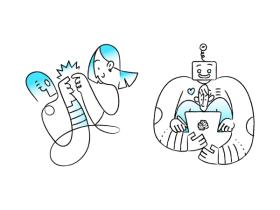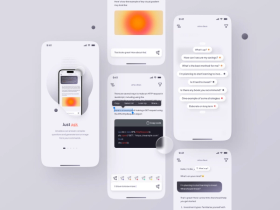One of the most exciting developments in artificial intelligence over the past year is the emergence of natural language processing (NLP) models such as GPT-3 and GPT-4 by the OpenAI.
Companies are continuously seeking ways to enhance their operations and consumer experiences in a world where technology is constantly changing. According to a ResumeBuilder survey in the USA, 49% of companies currently use ChatGPT, and 93% of them plan to increase their use of chatbots. The popularity of ChatGPT, coupled with the right marketing strategy, has more than doubled the value of OpenAI in less than two years! In 2021, OpenAI was valued at $14 billion and is now valued at over $29 billion.
With the help of the OpenAI API, developers may leverage the GPT-3 and GPT-4 models to create SaaS solutions that enhance user experience, automate specific tasks, and boost productivity.
In this article, we'll examine the benefits and challenges of the ChatGPT API in more detail and demonstrate how you can use ChatGPT to improve your SaaS apps. We'll also go through how to integrate the ChatGPT API correctly. Let's start!
❓What is GPT-3 (& GPT-4)?
GPT-3 and GPT-4 are text generation models developed by OpenAI. GPT stands for "Generative Pre-trained Transformer," meaning that GPT models are based on the Transformer architecture and are pre-trained on huge amounts of text data to learn how to generate texts based on given contexts.
GPT-3 is a text generation model that was released in 2020. It has an enormous scope and depth, with 175 billion parameters, making it one of the most advanced text generation models in the world. GPT-3 can perform many tasks related to natural language processing, such as text generation, question answering, translation, text editing, and more.
In November 2022, OpenAI introduced ChatGPT. This chatbot was developed based on GPT3 (and other latest models). While GPT-3 excels at a variety of natural language processing tasks, ChatGPT has been specifically designed for interactive and dynamic conversations, with an emphasis on natural communication.

In fact, GPT-3 was trained on a dataset containing over 570 gigabytes of text data, which is equivalent to about 60,000 copies of the complete works of Shakespeare!
(image by serj marco)
In March 2022, the new ChatGPT-4 language model was released. OpenAI, at the time of the announcement, wrote on its blog that "GPT-4 is more reliable, creative, and capable of handling much more subtle instructions than GPT-3." Currently, access to ChatGPT-4 is only available through a paid subscription to ChatGPT PLUS, and access to the API is provided through a waitlist, which can be found here.
❔What is the OpenAI API?
The OpenAI API is a platform that provides access to several AI models and tools developed by OpenAI.
The OpenAI API includes numerous machine learning models, such as models for natural language processing, image processing, music generation, and other kinds of data. All these models are pre-trained on large amounts of data and can be used to create applications related to the processing of various data.
Thanks to the OpenAI API, you can access:
- Model of natural language processing GPT-3 (GPT-4) - creating chatbots, auto texts, generating content, translating text, and much more.
- DALL-E Image Processing Model (images based on text descriptions).
- MuseNet Sound Processing Model (music generation based on given parameters).
- Codex Data Processing Model (automatic code generation based on natural language instructions).

OpenAI’s DALL-E can generate images from text descriptions.
(image by Maximillian Piras)
Although the OpenAI API can provide great assistance and help save resources, it’s important to note that artificial intelligence isn’t omnipotent and has its disadvantages. Therefore, it’s necessary to consider both the advantages and disadvantages of the OpenAI API.
Advantages | Disadvantages |
|---|---|
Ready-made models and tools for creating an application with artificial intelligence. | The OpenAI API isn’t a free service. |
Models learn large amounts of data with ease. | There are certain limits, such as the number of requests at a certain time. |
Convenient and simple interface for interacting with models and tools. | Inaccurate and low-quality results (in case of new data or incorrectly formulated queries) |
📈 How can ChatGPT Improve a SaaS Application?
There are several ways to use ChatGPT to enhance a SaaS application. Let's take a closer look at them.
📝 AI Copywriting for Product Pages
This is one of the most popular use cases for ChatGPT. The language model can be used to create product descriptions, headlines, and other marketing materials. In addition to saving copywriter costs in your company, it’ll significantly speed up the process of filling out the product page.
For example, Alibaba has been using an AI-based tool since 2018 to create commercial product descriptions.
📧 Email Generation
ChatGPT can also be used to generate automated emails such as welcome emails, billing notifications, and acquisition/retention emails. By automating these processes, businesses can save time and ensure that their customers receive timely and personalized information.
🤖 Automated Customer Experience Service
ChatGPT can also be used to build automated customer service chatbots. By training the language model on a company's frequently asked questions (you can submit a PDF of your FAQ for this), it can generate responses to customer queries, providing a faster and more efficient service.
You will be able to process numerous requests at the same time without hiring additional employees for customer support.
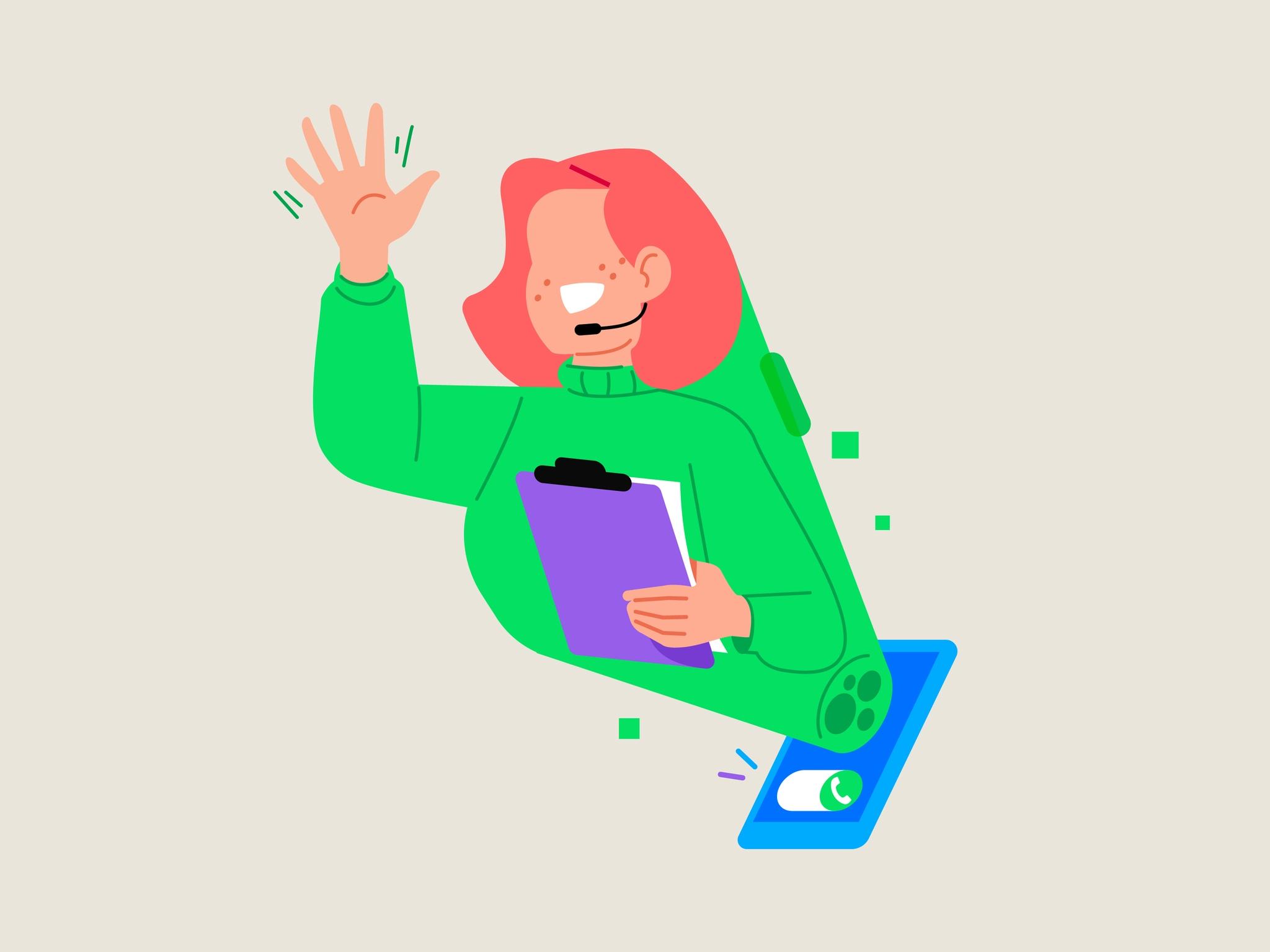
Businesses can instantly assist clients with the use of AI, which can enhance client happiness and loyalty.
(image by Artur Stotch)
📊 Data Analysis and Normalization
GPT-3 is a great tool for SaaS startups that don't have access to data analytics expertise. Automatic analysis of unstructured data, viewing and summarizing data, analyzing text in tables - all this is possible with GPT-3. The model can identify relevant objects and concepts in the data, use natural language processing techniques to extract information and generate summaries and reports. Rapid trending, identifying customer segments, and identifying customer preferences are all available with GPT-3.
The model can also be used to create tables based on text and fill in missing information. It's an inexpensive way to increase efficiency and make better business decisions.
🔍 Semantic Search for your Products/Articles
Semantic search uses natural language processing to understand the relationship between words and provide better answers to queries. GPT-3 provides a high level of semantic search functionality that surpasses modern search engines. Semantic search can be used to curate archived business intelligence data, monitor news sources, analyze audio and video data, and solve complex technical issues that can't be resolved with a simple Google search.
🌐 Translate your Product Pages
With this tool, users can easily translate content from one language to another in a few simple steps. The user enters content to be translated, selects the target language and the GPT-3 engine automatically generates the translation in a fraction of a second. This translation feature can be used by SaaS companies to translate content such as contracts, web pages, articles, blog posts, e-books, and press releases for global distribution.
📈 [For B2B products] Train AI to Analyze Some Data to Provide Useful Metrics to Your Users.
By training a language model on industry data, it can generate reports and visualizations that provide valuable business insights.
📲 How to Integrate the ChatGPT API
When it comes to integrating ChatGPT into your project, you have a multitude of options. The approach you choose depends on factors such as your current solution architecture, the time and resources you can allocate, and ultimately, the end goal you wish to achieve. It can also be integrated into your organization or communication tools to automize daily basics tasks.
Before integrating ChatGPT, you need to create an account and go to OpenAI platform to create API key. It’s shown only once, so make sure you save it in a safe place and can access it later. Also, keep in mind that you will probably need to configure a billing since the free usage is quite limited.
If you want to add ChatGPT to your current work tools with minimum effort, it can be a great option to use Zapier. Zapier is a popular automation tool that offers convenience and versatility in integrating various applications and services. It enables users to create "Zaps," which are automated workflows connecting different apps, without the need for coding or complex technical knowledge.
Using Zapier, we can easily integrate ChatGPT into your Gmail. Follow the link or create 2 triggers: a new email in Gmail and a conversation in ChatGPT:
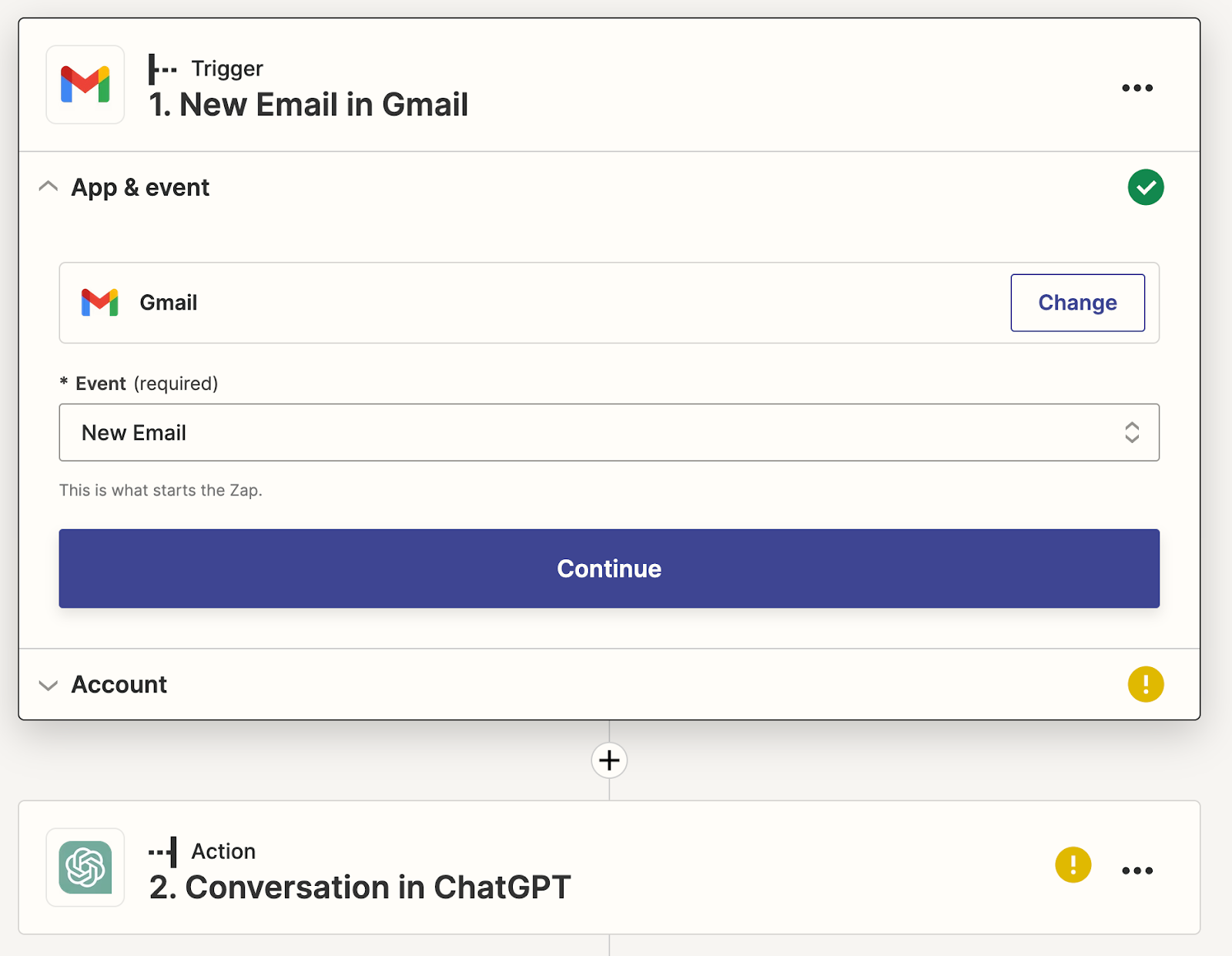
The first trigger is a new email in Gmail.
(shots by Stormotion)
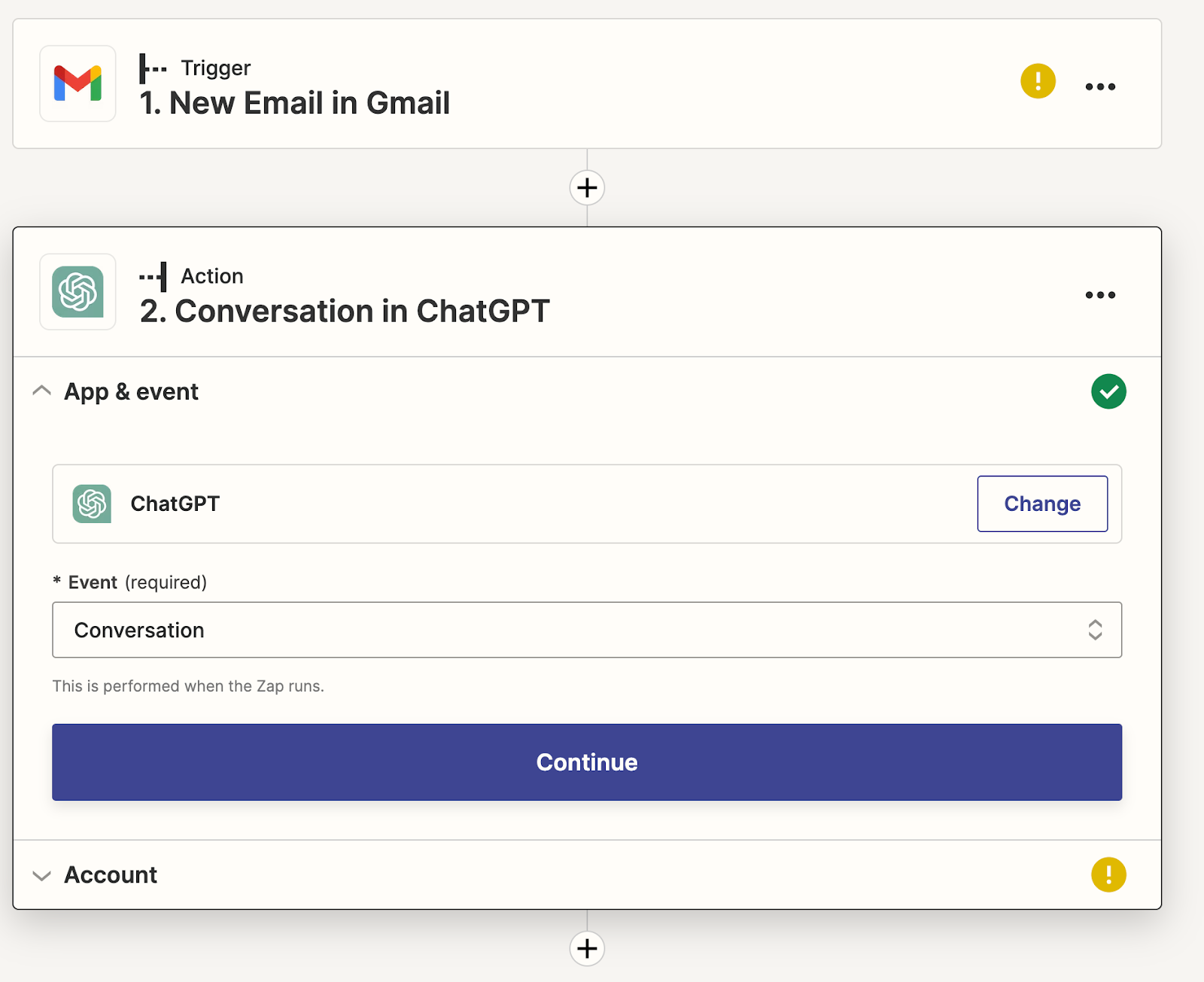
The second trigger is a conversation in ChatGPT.
(shots by Stormotion)
Connect your Gmail account - give necessary permissions to Gmail for Zapier. You also need to connect ChatGPT using API key we created earlier. You can do both actions inside Zapier triggers. Once you are ready, test it and publish it when all tests are passed. Now you can make the most of its benefits!
Or for example, you need to find specific information in dozens of files, analyze it and provide detailed feedback. This is the case that can be easily achieved using Zapier workflow.
If you want more control, it’s better to use your own service with ChatGPT integration. We’ll also use ChatGPT as an email assistant. This is an example of how to start a conversation:
This is the response we get:
Once you have a new user message, you need to append messages list with a new entity:
and repeat the request.
There can be 3 roles: system, user and assistant in messages.
- System - the system role is used to provide high-level instructions or context to guide the assistant's behavior. For example, you can set the system message to instruct the assistant to speak like Shakespeare or to adopt a specific persona. The system message helps to establish the overall behavior and tone of the conversation.
- User - the user role represents the input or message from the end-user or the person interacting with the assistant. It can be a question, command, or any text-based input from the user. The user's message drives the conversation and serves as the primary interaction with the assistant.
- Assistant - the assistant role represents the model's response to the user's message. It processes the user's input and generates a relevant response based on the context provided by the conversation history - this is ChatGPT itself.
If you want ChatGPT to answer respectfully to previous messages, it’s vital to keep all received and sent messages during the user session in the memory and send them in a messages parameter. Pay attention that with each request, this messages list length will be increased, which means the number of tokens will increase also. It’s leading to more costs spent.
To read more about ChatGPT API, check out this documentation: Chat Completion: Introduction and Create Chat Completion.
🔐 Security Compliance
The use of an API such as the ChatGPT API may present risks to the protection of users' personal data, especially in the context of the GDPR. Some of the risks associated with using the API may include:
- Leakage of personal data.
- Insufficient authentication and authorization.
- Vulnerabilities in API code that could be exploited by attackers.
If you follow the news in the AI industry, you may have heard about the ChatGPT API leaked user data scandal. This incident highlights the importance of data security and the protection of sensitive information. In order to use the ChatGPT API in accordance with the law, it’s necessary to comply with data security regulations established by the General Data Protection Regulation (GDPR).

It's important to stay vigilant about security and compliance when using ChatGPT API, as with any API that deals with sensitive data.
(image by Philip Vermeesen)
Under the GDPR, businesses are required to ensure the confidentiality, integrity, and availability of personal data. This means implementing appropriate security measures such as:
- Encryption of user data transmitted through the API, as well as their storage in encrypted form.
- Grant API access only through strong authentication and authorization methods such as access tokens or OAuth.
- Restricting API access to only the data required to complete tasks.
- Monitor for unusual activity and misconfiguration to prevent possible security risks.
When using the СhatGPT API, it's important to work with a provider that takes data protection seriously and takes steps to ensure compliance. Also, be sure to ensure that you have proper user consent and transparency regarding the use of the СhatGPT API.
By following these guidelines, you can use the СhatGPT API as required and in a secure manner, providing a positive and reliable experience for your customers.
😰 Difficulties/Limitations you may Encounter
The ChatGPT API is a powerful tool that can extend the functionality of chatbots and other conversational interfaces, and understanding its integration can help you learn how to create your own LLM. However, integrating this API can be tricky.
One of the main challenges is ensuring that the API is properly integrated with the chatbot or conversational interface. This includes properly configuring the API and ensuring a seamless interaction with the chatbot. This may require technical knowledge and time. We hope our tips from the previous sections were helpful and you won't have any problems with the integration.
Apart from this, there’s another problem, which is to ensure that the chatbot can efficiently process the responses generated by the API. The chatbot should be able to parse and understand the responses and provide appropriate additional questions or answers.
Also, the ChatGPT API has different limitations:
-
Limited languages.
The ChatGPT API currently supports a limited number of languages. Therefore, this may not be the best option for a company that operates in a language that is unfamiliar to the chatbot. -
Cost.
The ChatGPT API offers powerful natural language processing capabilities but comes at a cost. Depending on usage levels, prices can be high for small businesses or individual developers. -
Bias.
The ChatGPT API, like any machine learning algorithm, is susceptible to bias due to the training data it has analyzed. This should be recognized, and action taken to reduce any biases that can harm the user experience. -
Data privacy.
Since the ChatGPT API processes and stores user data, it’s important to take appropriate measures to protect user privacy and comply with data protection regulations such as the GDPR. -
Technical knowledge.
The ChatGPT API is an advanced technology that has to be implemented and integrated with other systems, which calls for technical expertise. To utilize the ChatGPT API efficiently, users must be prepared to invest in the appropriate tools.
📚Case Study
In this section, we want to share with you our recent experience with СhatGPT API integration.
It can be difficult for even the most seasoned entrepreneurs to gauge how well their finances are doing and where to save money. Our client, a B2B company that provides financial consulting for early-stage startups, approached us with this problem. Together, we looked for a solution to provide startups with valuable advice and analytics based on extensive AI data.
In collaboration with our team, the client turned to the capabilities of the ChatGPT API. The plan was to ask the ChatGPT API system for advice and recommendations on how to enhance the financial performance of startups while also providing monthly anonymized data on their financial health.
Prior to integration, we actively worked with the client to ensure full compliance with data security and privacy requirements. We carefully anonymized the information so that no personally identifiable or personally identifiable information is shared with the ChatGPT API system, ensuring full compliance with security standards.
After successfully integrating the ChatGPT API into their own application, we helped our client create a Proof of Concept and show startups the potential of this innovative solution. By seeking advice and guidance from ChatGPT, startups have gained valuable insight into their financial position, risk analysis, and possible areas for cost reduction.
🧐 Use Сases in SaaS Products
Have you ever thought about what services have already successfully integrated ChatGPT API into their applications? In this section, we have compiled a selection of the most popular applications for you!
-
The GPT-3 technology has been utilized by Quizlet, a worldwide learning platform, and OpenAI for three years for a variety of use cases, including vocabulary learning and practice exams. They have recently released Q-Chat, an adaptive AI teacher that interacts with students through an engaging chat experience by posing individualized questions based on their study materials.
-
With the help of ChatGPT, Instacart has developed "Ask Instacart", the tool that enables users to ask questions about food and receive creative, shoppable replies from the company's 75,000+ retail partner store locations. This offers tailored suggestions for general purchasing objectives, including locating kid-friendly healthy lunch alternatives.
-
To enable its shopping assistant, Shopify's consumer app, Shop, has incorporated the ChatGPT API. The shopping assistant offers customers specific product recommendations based on their needs when they search for items. By instantly scanning millions of goods to locate what customers are searching for or recommend something new, this simplifies the in-app buying experience.
-
The Whisper API powers a new AI-speaking companion product for Speak, an AI-powered language learning software. For language learners of all levels, Whisper's human-level accuracy offers truly open-ended conversational practice and extremely accurate feedback, allowing users to develop spoken fluency more quickly.
💰 Cost to Integrate Chat GPT in your SaaS Products
Integration of Chat GPT into SaaS products may be subject to a fee. The price may vary depending on the size and complexity of the SaaS product, as well as the intensity of its use. In general, it is quite difficult to estimate the cost of integrating chatGPT API, because it all depends on the specific use case.
We have calculated the approximate cost of integrating the ChatGPT API into your SaaS application together with the Stormotion team. It will take an average of 120 to 500 hours. Based on the average European cost per hour ($50 per hour), this would cost between $6,000 and $25,000.
If you would like a more accurate cost estimate, please provide us with detailed information about your project at the end of the article.
👂Takeaways
Embedding a chatGPT API into your SaaS product can be a great solution to help you improve your business performance.
Let's summarize and once again go through the important points from our article:
- ChatGPT API integration can be expensive, so it's important to consider all the benefits of this investment for your business. Don't forget about limits!
- If you still decide to integrate the API, before you start working with the developer, don’t forget to sign up for the waitlist.
- Despite the fact that chatGPT is able to quickly respond to any request, in order for it to be correct, the chatbot must be “trained” in advance.
- Pay special attention to data security requirements.
We hope this article was helpful to you! If you have any questions or want to discuss in more detail the integration of the ChatGPT API into your business, write to us! We’ll be glad to cooperate!


![Stormotion client David Lesser, CEO from [object Object]](/static/93e047dadd367691c604d8ffd1f54b58/b0e74/david.png)