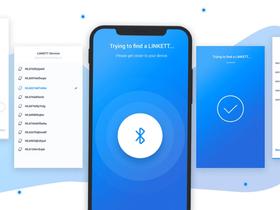In today’s tech-driven world, Bluetooth Low Energy (BLE) is a cornerstone of innovation in health tech, fitness, smart homes, wearables, and more. As a business diving into BLE on Android, you're entering a realm full of opportunities — yet not without challenges. From ensuring compatibility across devices to implementing secure and efficient communication, there's much to consider.
This tutorial, crafted with deep technical insights by our React Native developer Yevhenii Burkovskyi, breaks down the practical aspects of working with BLE on Android. We aim to help you navigate common pain points and unlock Android BLE connect potential to elevate your apps.
Did you know that the Google Play Store has 1.68 million apps? This is his is a testament to the vast and ever-growing ecosystem of the Android platform, offering solutions for everything from productivity and entertainment to specialized tools like BLE applications for IoT and fitness tracking.
- Curious about the difference between BLE and traditional Bluetooth? Explore our in-depth comparison of BLE vs. Bluetooth.
- Need a solid understanding of BLE basics? Check out our comprehensive What is BLE guide.
Let’s dive in and make BLE work seamlessly for your Android projects!
📖 Core Concepts of BLE
BLE is a revolutionary technology that provides efficient wireless communication with minimal power consumption. Its popularity in Android development stems from its ability to connect devices seamlessly, especially in IoT, health devices, and wearable technologies. To master BLE, understanding its core concepts is vital.

BLE core concepts (shot from O’Reilly)
Central and Peripheral Roles
In Android BLE connection, devices operate in one of two primary roles: Central or Peripheral. This distinction determines how devices initiate or respond to communication.
- Peripheral Role: A device acting as a BLE peripheral usually provides data or services. Common examples of peripheral devices include fitness trackers, smartwatches, or BLE-enabled medical devices. These devices advertise their presence by broadcasting signals that central devices can detect.
- Central Role: A central device scans for peripherals and establishes a connection. In most Android applications, the smartphone is the central device, connecting to peripherals to retrieve or send data.
How They Work Together: When a central Android BLE device discovers a peripheral, it connects by pairing and exchanging data. The connection process involves identifying the services offered by the peripheral and communicating via those services.
📌 Learn how BLE drives innovation in Internet of Things application development by enabling efficient device communication in our guide.
GATT (Generic Attribute Profile) Overview
The Generic Attribute Profile (GATT) defines how data is organized and transferred between devices in BLE. It’s essentially the framework that enables devices to exchange meaningful information.
- Server and Client Relationship:
- The GATT Server holds the data and services. This role is typically played by the peripheral.
- The GATT Client requests data from the server, a role usually assumed by the central device.
- GATT Operations:
- Discover Services: The GATT client identifies the services provided by the server.
- Read/Write Characteristics: Data exchange occurs by reading from or writing to characteristics.
- Notifications and Indications: Changes in the server’s data can trigger real-time updates to the client.
If you want to learn more about GATT specifications, check out the documents published by the Bluetooth SIG (Special Interest Group).
Services, Characteristics, and Descriptors
At the heart of Android BLE communication lies the concept of Services, Characteristics, and Descriptors. These building blocks define the structure of data shared between devices.
- Services:
- A service is a collection of related characteristics that perform a specific function.
- For example, a Heart Rate Monitor service might include characteristics for heart rate measurement and sensor location.
2. Characteristics:
- Characteristics represent individual pieces of data. They have properties like "read," "write," or "notify," which define how the characteristic can be accessed.
- For example, a characteristic in a Heart Rate Monitor service might store the current heart rate value.
- Descriptors:
- Descriptors provide additional metadata about a characteristic. They might describe the units of measurement or the format of the data.
Practical Example: Let’s say you're developing an Android app to connect with a BLE-enabled temperature sensor:
- The sensor might advertise a service for "Environmental Sensing."
- Within that service, there’s a characteristic for "Temperature."
- A descriptor attached to the temperature characteristic might specify that the data is in Celsius.
📌 Explore how BLE technology revolutionizes fitness tracking app development by enabling seamless data synchronization for smart devices.
Understanding these core concepts is like learning the grammar of a new language — it’s the foundation for crafting robust and efficient Android BLE applications. By mastering central and peripheral roles, GATT operations, and the service structure, you’re set to build powerful Bluetooth-enabled features.
📱 Getting Started with BLE on Android
To build a BLE application on Android, you’ll need to set up your development environment using tools like Android Studio, configure the required permissions, and ensure compatibility with target devices. Here’s how to get started.
Setting Up the Development Environment
First, we need to install a library that will give us access to the BLE Android API, as well as a library for handling permissions that the user must provide so that our future application can use Bluetooth on his phone.
- react-native-ble-plx: This library simplifies interaction with BLE devices, handling operations such as scanning, connecting, and data exchange, and works seamlessly alongside Java when deeper platform-specific integrations are needed.
- react-native-permissions: Used for managing the permissions required by BLE, ensuring your app has the necessary access to Bluetooth and location services.
These libraries form the foundation of your BLE project, enabling seamless communication between your application and Bluetooth devices.
📌 You can also check out our guide on react-native-ble-manager vs react-native-ble-plx to learn more about the use cases of the Android BLE library.
Required Permissions and Configurations
Proper project configuration is essential for BLE functionality. Refer to the Compatibility Section of the react-native-ble-plx documentation to ensure your environment meets all requirements.
In your top-level build.gradle make sure that minSdkVersion is at least 23:
In build.gradle make sure to add JitPack repository to known repositories:
In AndroidManifest.xml, add Bluetooth permissions and update
Use the following function to handle permission requests dynamically at runtime. This ensures that your application works seamlessly across different Android versions:
📌 Proper BLE integration involves ensuring compatibility with Android permissions and maintaining robust communication protocols.
Ensuring Device Compatibility with BLE
Devices must support Bluetooth 4.0 or higher to use BLE features and establish a BLE connection in Android. Additionally, test your application on multiple device models to account for variations in manufacturer implementations and OS versions. This helps ensure a consistent user experience across devices.
You can partner with an electric vehicle charging app development company - or a kiosk app developer experienced in BLE integration - to streamline BLE integration for advanced IoT functionalities in energy management systems.
🔎 Implementing BLE Scanning
Scanning for BLE devices is the first step in creating a BLE-enabled application. It allows your app to discover and interact with nearby Android devices broadcasting BLE signals. The react-native-ble-plx library simplifies this process by providing a powerful and flexible Android BLE API for scanning, filtering, and optimizing power consumption during scans.
Initiating Device Discovery
Import react-native-ble-plx and create an instance of BleManager. This instance will manage all BLE operations such as scanning, connecting, and interacting with devices. Use bleManager.startDeviceScan() to scan for available devices.
Filtering and Handling Scan Results
You can filter devices based on specific UUIDs, device names, or any other properties. To achieve this, pass the relevant parameters to the startDeviceScan method.
Managing Scan Settings and Power Consumption
Android Bluetooth Low Energy is designed for low power consumption, but scanning for devices can still drain the battery quickly. The react-native-ble-plx library provides configurable scan modes and options to balance performance and power usage effectively.
Here are the scan modes available:
- Low Power Mode: Prioritizes battery life but may take longer to discover devices.
- Balanced Mode: A compromise between power usage and scan performance, which works well for most applications.
- Low Latency Mode: Provides the fastest scan results but consumes more power. Useful for real-time applications where device discovery speed is critical.
You can pass this setting as the second argument of the startDeviceScan function as well as other following settings:
By configuring scan settings thoughtfully as in our Android Bluetooth LE example, you can create a BLE application that’s both efficient and responsive.
🛜 Establishing Connections with BLE Devices
Establishing a connection with a BLE device is the gateway to unlocking its capabilities. This involves connecting to the device’s GATT server to access its services and characteristics.
Connecting to a GATT Server and Handling Connection States
Once a BLE device is discovered, you can learn how to connect a BLE device Android using the connectToDevice method. It returns a promise, allowing for asynchronous handling of the connection process. Upon successful connection, you can interact with the device’s GATT services.
Use onDisconnected() and onConnected() to subscribe to connection state changes. These methods are useful for handling events when a device disconnects or when a connection is successfully established.
Managing Multiple Connections
This is the Android BLE connection example, where you can manage multiple connections simultaneously. Each connected device is handled by the Device object returned by the connectToDevice method.
🔍 Service and Characteristic Discovery
Once connected to a BLE device, discovering its services and characteristics is crucial to interact with its data. Each BLE device organizes its functionality into services (groups of characteristics), which define the operations you can perform.
Discovering Services and Characteristics
To explore the capabilities of a BLE device, use the discoverAllServicesAndCharacteristics method to retrieve its available services and their characteristics.
Understanding UUIDs and Their Importance
In Android BLE SDK, UUIDs (Universally Unique Identifiers) are used for identifying and interacting with a device's services and characteristics. They act as unique addresses that define what a service or characteristic represents and enable communication between the BLE device and the connected client.
Types of UUIDs:
- Standard (16-bit) UUIDs. This type is commonly used for predefined services and characteristics. When using standard UUIDs, the 16-bit value is expanded into the full 128-bit format:
0000xxxx-0000-1000-8000-00805f9b34fb
For example, 0x180D (heart rate monitoring) becomes:
0000180D-0000-1000-8000-00805f9b34fb
- Custom (128-bit) UUIDs. This type is commonly used when the device provides unique functionality that isn't covered by standard BLE profiles. Android BLE developers define these for proprietary services and characteristics.
Requesting Larger ATT MTU for Data Transfer
In BLE programming in Android, the Attribute Protocol (ATT) Maximum Transmission Unit (MTU) defines the size of data packets in BLE communication. Increasing the MTU size can improve data transfer efficiency by reducing the number of packets needed for large payloads.
BLE devices have a default MTU size of 23 bytes. This includes a 3-byte header, leaving 20 bytes for actual data. BLE supports MTU sizes up to 517 bytes (though this depends on the BLE stack and hardware).
📝 Data Communication with BLE Devices
Interacting with BLE devices often involves reading, writing, and subscribing to updates from characteristics. These operations enable two-way communication for data exchange and real-time updates.
Reading Characteristics and Descriptors
Characteristics and descriptors are essential elements used to interact with and retrieve data from a BLE device. A characteristic value is a data container within a BLE service. It can be read, written, or subscribed to for notifications/indications.
In our BLE Android example, a descriptor value provides additional information about a characteristic, such as format, user descriptions, or configuration.
Writing Data to Characteristics
Writing to characteristics is a way to send data to a BLE device. This allows you to configure the device, send commands, or perform specific actions. There are two types of writing operations with and without response.
This is the Android BLE app example where we write without response:
The writeCharacteristicWithResponseForService is used to write data to a BLE characteristic and wait for a response from the BLE device.
This method returns a promise that resolves with a Characteristic object. This object represents the characteristic you wrote to and includes metadata about it, such as its UUID, value, and properties.
Subscribing to Notifications and Indications
In Bluetooth Low Energy Android development, notifications and indications are mechanisms that allow devices to send updates to a connected client asynchronously. They are typically used for real-time updates.
- Notifications:
- Send data from the BLE device to the client without requiring an acknowledgment.
- Faster and less resource-intensive.
- Used for applications where continuous updates are required.
- Indications:
- Send data from the BLE device to the client with acknowledgment.
- Ensures data reliability.
- Used in applications where confirmation of delivery is important.
By mastering these techniques, you can build robust BLE applications capable of reliable and efficient data communication.
🔐 Implementing Security and Bonding
In Android BLE connect processes, security is a cornerstone of BLE communication, ensuring that sensitive data exchanged between devices is protected against unauthorized access. Implementing secure connections through pairing, bonding, and encryption is critical for creating robust and trustworthy BLE applications.
Pairing vs. Bonding: Key Differences
Pairing is a temporary connection between two Bluetooth devices that allows them to exchange security credentials, such as encryption keys or authentication data, for a one-time communication. It occurs when the devices connect, exchange necessary security information (like passkeys), and authenticate each other.
Bonding happens after the initial pairing. It allows the devices to store their security information for future connections. Bonding is a more permanent relationship between devices. It occurs after pairing and allows the devices to remember each other. It’s done automatically in most cases and ensures that devices can reconnect securely without re-entering any passcodes or authentication.
This table is your Android BLE tutorial for distinguishing between pairing and bonding.
Characteristic | Pairing | Bonding |
|---|---|---|
Duration | Temporary, only for the current session | Permanent, persists even after disconnecting |
Security | May not be encrypted until bonding occurs | Always encrypted and secured after bonding |
Data storage | No long-term storage of keys or security information | Security keys and credentials are stored for future use |
Automatic reconnection | Requires re-pairing each time | Devices reconnect automatically without re-pairing |
Use case | First-time connection between devices | Ongoing, secure communication between devices |
Initiating and Managing Bonding Processes
Bonding happens automatically after the device connection. If pairing failed or pairing timeout errors occur and persistent bonding issues arise, encourage users to unpair and re-pair devices.
Handling Security Considerations in BLE
Let’s discuss an Android BLE example of the main security considerations.
- Encryption. BLE allows devices to encrypt the data exchanged during a connection. This ensures that even if an attacker intercepts the data, they cannot read it without the decryption key.
- Pairing Mode. BLE supports multiple pairing methods with varying security levels:
- Just Works: No authentication, suitable for non-sensitive data.
- Passkey Entry: Higher security, requiring users to enter a numeric code.
- Numeric Comparison: Both devices display the same number, and the user confirms it (high security).
- Out-of-Band (OOB): An external communication channel (e.g., NFC, QR code) is used for pairing (high security).
- Bonding. Bonding ensures that devices remember each other’s credentials, enabling automatic reconnections with robust encryption.
Incorporating secure BLE connections through pairing and bonding is essential for developing reliable and safe Android applications. Pairing allows temporary security exchanges, while bonding ensures ongoing, encrypted communication for seamless reconnections.
📊 Optimizing BLE Performance
Optimizing BLE performance is crucial for balancing responsiveness, power efficiency, and data reliability. Collaborating with an IoT application development company can help optimize BLE applications for reliable performance and seamless integration.
We'll discuss an Android BLE connect example where properly configuring connection parameters and implementing best practices can significantly improve user experiences.
Managing Connection Parameters for Efficiency
Let’s see how you can manage connection parameters.
- The Connection Interval determines how often the devices exchange data.
- Shorter intervals improve responsiveness but consume more power.
- Longer intervals save power but may delay communication.
- Slave Latency defines how many connection events the slave device can skip without affecting the connection.
- Higher latency allows devices to stay idle longer, conserving power.
- Lower slave latency increases the frequency of data exchanges, which improves responsiveness but increases power consumption.
- The Supervision Timeout determines how long the master device will wait for a response from the slave device before considering the connection lost.
- Longer timeouts enhance connection reliability but may consume more power.
- Shorter timeouts save power but risk premature disconnections.
- MTU defines the maximum size of a data packet that can be sent during a connection.
- Increasing the MTU size reduces overhead for large data transfers but can strain poor connections.
Dynamically adjust these parameters based on user activity, such as using high-performance settings during active Android BLE device communication and low-power settings when idle.
📌 For example, Stormotion as the EMSP app development company can ensure optimal BLE performance in applications requiring precise energy management and robust connectivity.
Ensuring Reliable Data Transfer and Minimal Latency
What should you do to ensure reliable data transfer with minimal latency in an Android BLE application? Let’s find out!
- Use notifications or indications to enable the BLE peripheral device to notify the central device when data changes, reducing the need for polling. When implementing peripheral mode, ensure the peripheral code is optimized for real-time updates to maintain efficient and responsive communication.
- Increase the MTU size to allow more data to be sent in each packet, reducing the overhead caused by multiple transmissions.
- Utilize the Low Latency connection mode to optimize performance.
Optimizing BLE performance is key to delivering responsive, power-efficient, and reliable applications. By fine-tuning connection parameters and utilizing strategies like MTU adjustments and low latency modes, developers can enhance user experience and ensure seamless communication.
Consider collaborating with professionals specializing in Android application development services to ensure seamless BLE integration and functionality.
📑 Testing and Debugging BLE Applications
Testing and debugging Android BLE applications can be a meticulous process due to the complexity of BLE technology and its varying implementations across devices. Successful BLE testing requires specialized tools, attention to protocol validation, and a focus on long-term connection stability.
Let’s explore practical strategies and expert advice for navigating this critical aspect of BLE development from our QA Engineer, Ostap Shtypuk.
Utilizing Tools for BLE Development
The right tools can simplify BLE testing and debugging, offering visibility into connection behavior, signal strength, and data flow. Two commonly used tools are:
- BLE Scanner:
- Scanning for nearby BLE devices.
- Monitoring signal strength using RSSI (Received Signal Strength Indicator).
- Interacting with BLE devices to check GATT data transfer specifications.
- Testing connection stability and detecting potential issues like packet loss or inconsistent communication.
- Advanced Tools for Specific Needs:
In our specialized projects, such as battery-related applications like Norsk Guardian, we use additional tools to test the Android BLE connection, including load testers, multimeters, and high-capacity chargers. These tools help compare physical data with BLE device outputs, ensuring data accuracy and reliable performance under different conditions.
📌 Using Web BLE functionality enables developers to test and debug BLE features directly from the web app.
Integrating tools early in the development process allows you to identify and resolve issues faster, improving the reliability of your BLE applications.
Common Issues and Troubleshooting Tips
Even with the best tools, certain challenges are inevitable in BLE app development. Here are some of the most common issues and strategies to overcome them:
- Connection Stability:
- Issue: Android BLE comunication may drop during long-term interactions, especially with frequent data requests.
- Solution: Optimize request intervals and implement reconnection logic to handle disruptions gracefully.
- Protocol Validation:
- Issue: Many BLE connection problems arise from inconsistencies in connection protocols, often overlooked during development.
- Solution: Create a dedicated protocol validator before starting application development. This ensures that the communication protocols are robust and functional from the outset.
- Firmware Edge Cases:
- Issue: Firmware bugs can cause unexpected behaviors, such as incorrect data reporting or unhandled exceptions.
- Solution: Collaborate closely with firmware teams to test edge cases and validate compliance with specifications using the Android BLE SDK.
- Device-Specific Behavior:
- Issue: Android devices, with their diverse OS versions and manufacturer customizations, often behave inconsistently.
- Solution: Test your application on a wide range of physical devices to uncover device-specific quirks.
- Interruption Testing:
- Issue: The pairing process can fail when Bluetooth is toggled off/on or during reconnection attempts after an interruption.
- Solution: Simulate interruptions during testing and ensure the BLE Android apps can recover without crashing or losing data integrity.
Best Practices for Testing BLE Functionality
A structured testing approach can significantly enhance BLE application reliability. Here’s a BLE Android example of best practices to follow:
- Develop a Protocol Validator. Start by validating the BLE protocol independently of the application. A well-designed validator sample can catch errors early, reducing debugging time later.
- Focus on Long-Term Connection Stability. Conduct stress tests over extended periods to ensure connections remain stable. Pay special attention to frequent data exchanges, as these can reveal hidden issues like memory leaks or performance degradation.
- Test Firmware Thoroughly. Even if firmware isn’t your responsibility, familiarize yourself with its documentation. Verify that it behaves as expected in all scenarios and actively communicate with firmware developers to resolve inconsistencies.
- Use Physical Devices for Testing. Simulators have limitations. Always test BLE Android API on a variety of physical devices, particularly Android phone models with different OS versions and manufacturers.
- Perform Interruption and Reconnection Tests. Simulate scenarios such as Bluetooth being turned off, unstable Wi-Fi, devices moving out of range, and reconnection attempts. This helps ensure the application can handle interruptions without breaking functionality.
- Collaborate with Clients. Discuss the importance of acquiring multiple devices for testing. This is especially critical for projects where device compatibility can significantly impact user experience.
For accuracy-critical applications, like BLE-enabled batteries, compare transmitted data with physical measurements using tools like multimeters. This ensures the BLE application reliably represents real-world data.
By following these strategies, you can build robust and reliable Bluetooth Low Energy Android applications that meet user expectations. Testing and debugging aren’t just about fixing issues — they’re about ensuring your app performs seamlessly under all conditions.
📰 Advanced Topics in BLE Development
BLE technology is constantly evolving, with new tools, methodologies, and trends shaping its development landscape. By leveraging third-party libraries and staying ahead of future trends, developers can enhance the efficiency and capabilities of their BLE applications.
Leveraging Third-Party BLE Libraries
The third-party Android BLE library simplifies app development and expands capabilities, such as enabling background scanning and task execution.
Example: Using expo-background-fetch for Background BLE Scanning
- Install the library.
- Before using expo-background-fetch, you'll need to configure it in your app. This involves setting up a background task that will scan for BLE devices.
- Configure expo-background-fetch to run the background task periodically. You need to specify the minimum interval at which the task should run. You also need to configure the app to start the background task when the app is in the background.
- expo-background-fetch module might listen when the device is starting up. It's necessary to continue working on tasks started with startOnBoot. It also keeps devices "awake" that are going idle and asleep fast, to improve the reliability of the tasks.
This approach ensures your app can maintain a stable BLE connection in Android, even when running in the background.
📌 Engaging experts in BLE app development can accelerate your journey to creating innovative, efficient Android applications.
Future Trends in BLE Technology
The future of BLE is shaped by advances in hardware capabilities, software protocols, and emerging use cases.
According to the 2024 Bluetooth Market Update report by the Special Interest Group (SIG), here are the projected shipment figures for BLE and Bluetooth Classic smart devices:
- 1.01 billion Bluetooth audio streaming devices.
- 648 million Bluetooth wearables.
- 35 million Bluetooth health and fitness trackers.
- 675 million Bluetooth smart home devices.
- 107 million Bluetooth asset tracking devices.
📌 Discover how BLE forms the backbone of wearable devices app development for health-tech and fitness solutions in our comprehensive guide.
Key trends in BLE technology include:
- Mesh Networking. BLE mesh networks allow many-to-many communication, ideal for smart homes and industrial IoT setups. This enables devices to relay messages across a network, enhancing scalability and reliability.
- Energy Harvesting for Battery-Free Devices. Emerging BLE devices are exploring energy-harvesting technologies, enabling battery-free operations through solar, radio frequency, or kinetic energy sources.
- AI and Machine Learning Integration. Predictive algorithms can optimize Android Bluetooth Low Energy performance, such as adjusting connection parameters based on usage patterns or identifying interference in real-time.
- Enhanced Security Protocols. New security measures, such as quantum-resistant encryption algorithms, aim to future-proof BLE against evolving cyber threats.
- BLE Audio (LE Audio). BLE Audio introduces the next generation of wireless audio technology, offering lower latency, better quality, and multi-stream capabilities for advanced audio sharing and broadcasting.
BLE’s versatility and adaptability make it a cornerstone of modern IoT applications. Staying ahead of trends in BLE programming in Android will help developers harness its full potential, driving innovation in wireless communication.
🗂️ How Can Stormotion Help With Android Bluetooth Low Energy?
As a trusted BLE app development company, Stormotion specializes in creating innovative, efficient, and user-centric solutions for iOS and Android BLE applications. Leveraging the versatility of the Android platform, we tackle complex challenges like seamless device connectivity, real-time data exchange, and optimized performance to deliver exceptional user experiences.
Here's how we’ve applied our expertise to help businesses thrive:
Norsk Guardian
The Norsk Guardian app enables users to monitor multiple boat batteries simultaneously, providing real-time insights into parameters like voltage, temperature, and charge.
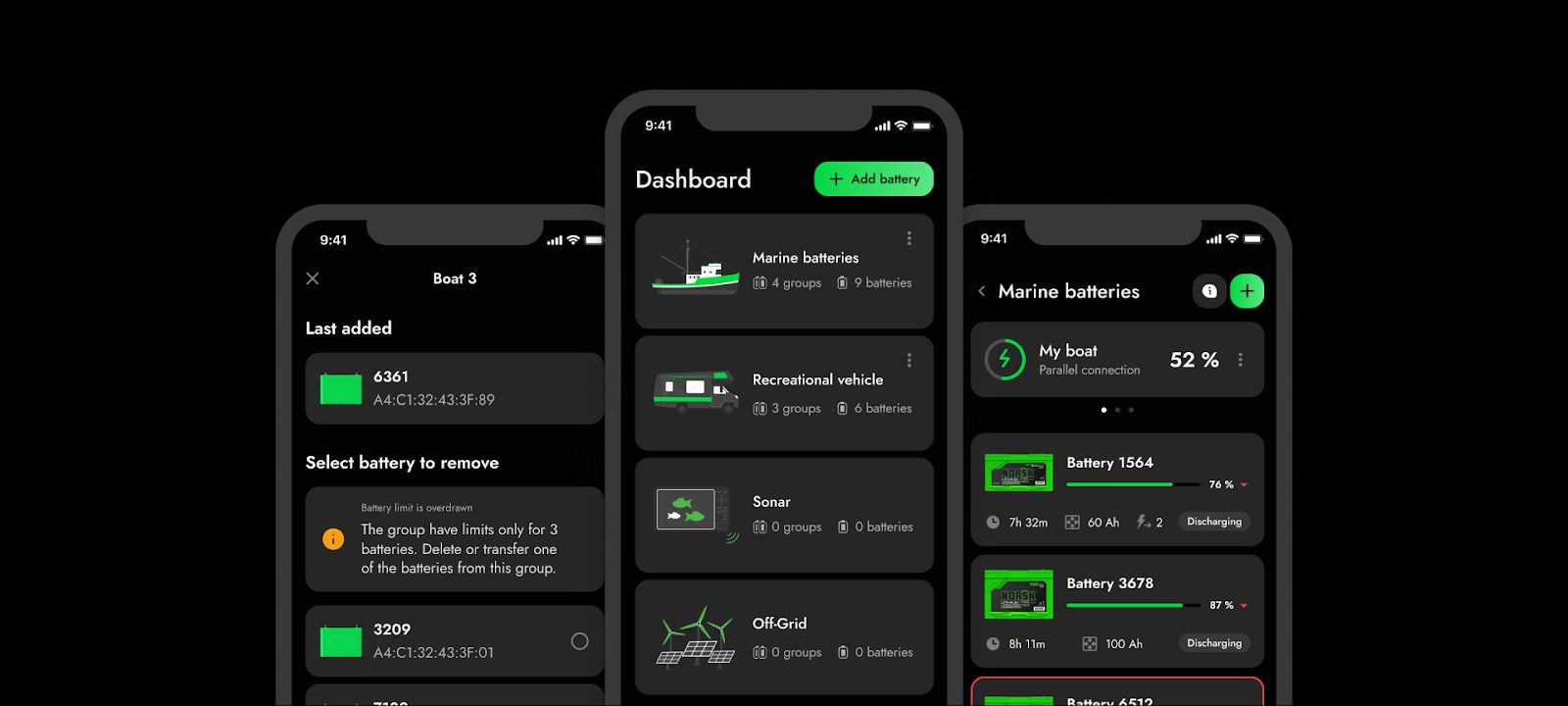
The Norsk Guardian app allows users to monitor the vital data of boat batteries in real time (image by Stormotion)
Challenges:
- Ensuring instant data exchange between batteries and phones.
- Configuring the app to detect and alert users about potential battery issues.
Our Approach:
- Developed a custom BLE module to facilitate reliable data transfer and optimize connection parameters for efficiency.
- Conducted rigorous testing with actual battery models sent by the client.
- Integrated robust analytics to predict and warn users about critical situations, enhancing safety at sea.
Results: Norsk Guardian minimizes battery-related risks, providing users with peace of mind during their voyages. It also serves as a practical iOS and Android BLE connection example for monitoring IoT devices.
Watch our client speak about their journey and the results we achieved together!
Egret
For Egret, a leading e-scooter manufacturer, we developed a BLE-enabled app that improves scooter connectivity and resolves OTA update delays.

Egret enables users to view all essential information about their scooters through a sleek and user-friendly app (image by Stormotion)
Challenges:
- Addressing delays during firmware updates, which could disrupt user experience.
- Ensuring the app communicates seamlessly with various scooter models using BLE technology.
Our Approach:
- Built a custom native BLE module to bypass the limitations of third-party libraries and ensure smoother communication.
- Conducted reverse engineering to fix protocol inconsistencies, demonstrating a practical example of how to connect BLE device Android and iOS.
- Improved communication speed and reliability for all scooter models.
Results: The new Egret app delivers a smooth user experience, enhancing customer satisfaction and driving product sales. Users can depend on an app that supports OTA updates seamlessly over a Wi-Fi network or BLE connection. Now, the app has a rating of 4.5 on Google Play.
SportPlus
The SportPlus app connects fitness enthusiasts to their workout equipment, enabling personalized and data-driven exercise routines.
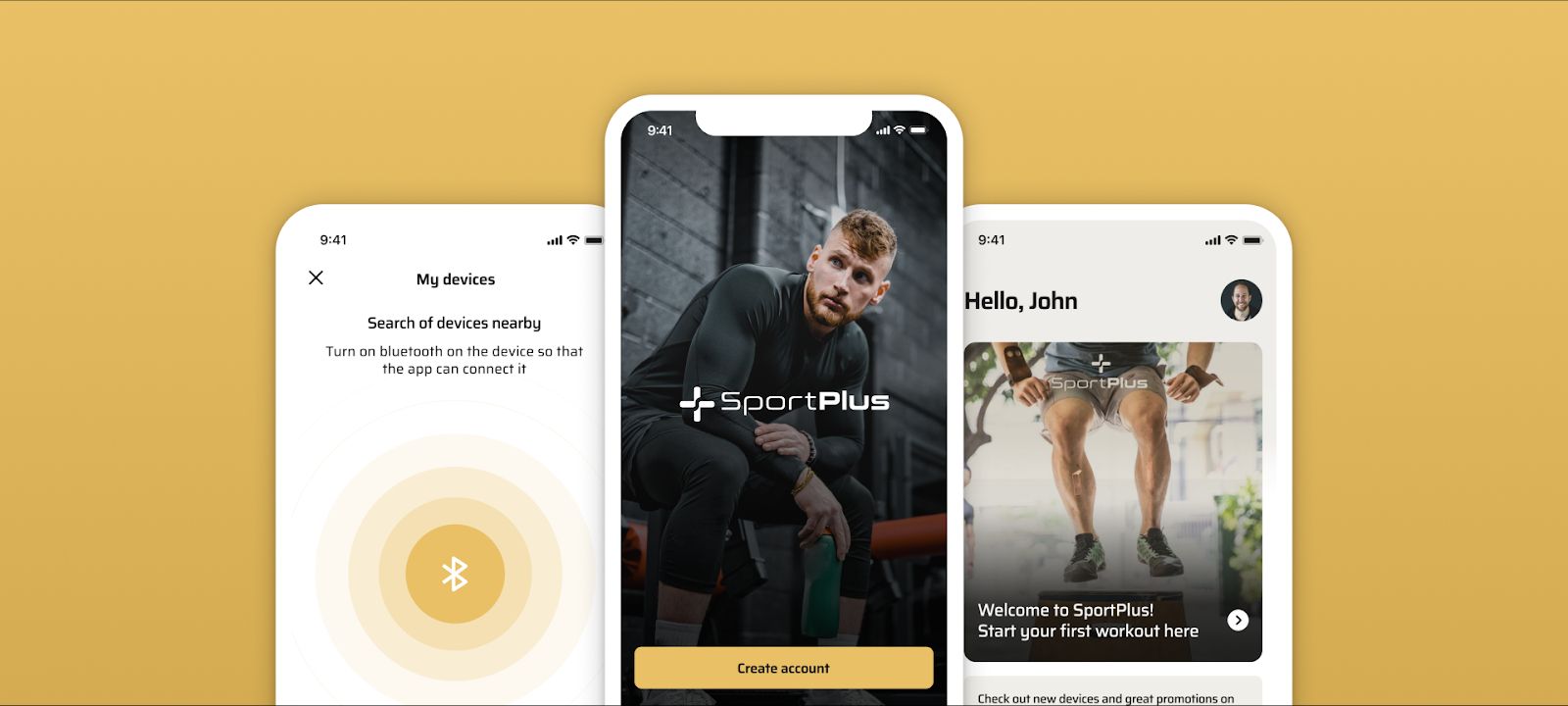
The SportPlus app seamlessly connects with workout equipment, providing sports enthusiasts with a consistent and personalized fitness experience (image by Stormotion)
Challenges:
- Managing multiple BLE protocols across inconsistent equipment.
- Providing a seamless and intuitive experience within the iOS and Android UI/UX during high-intensity workouts.
Our Approach:
- Developed a generic protocol handler to unify communication across devices, ensuring consistent performance..
- Implemented a minimalist yet functional design for active workout tracking.
- Created a CMS system for managing custom workout content, adding ongoing value to users.
📌 By the way, building a React Native fitness app with BLE ensures cross-platform compatibility and robust performance for health-tech solutions.
Results: SportPlus empowers users to optimize their workouts while enabling the brand to deliver engaging, customized content. It showcases a robust iOS and Android BLE connect example with diverse fitness equipment.
At Stormotion, we excel in delivering tailored BLE solutions for diverse industries, from e-mobility to fitness and IoT. By combining deep technical expertise with a user-focused approach, we help businesses unlock the full potential of BLE technology.
💡 Takeaways
From fitness trackers to IoT applications, BLE's versatility is unmatched. However, its successful implementation on Android requires a solid grasp of its core concepts, effective configuration, and robust communication protocols.
Let’s recap the practical insights of this Android BLE tutorial:
- Android devices act as either Centrals (initiating connections) or Peripherals (providing data/services). This dynamic enables efficient communication between devices.
- The Generic Attribute Profile organizes data exchange through Services, Characteristics, and Descriptors, forming the backbone of BLE operations.
- Essential tools like react-native-ble-plx and react-native-permissions simplify interaction with BLE devices while ensuring proper permission handling.
- You should optimize BLE scanning using filters and manage connection states to establish reliable links with peripherals.
- It’s important to harness BLE’s flexibility with features like reading, writing, and subscribing to real-time notifications and indications for seamless data exchange.
- Developers should implement pairing, bonding, and encryption to ensure secure and reliable communication across devices.
- You can fine-tune connection parameters, such as MTU size, connection intervals, and latency, to balance responsiveness and power efficiency.
Ready to elevate your mobile app with Android BLE connect capabilities? Leverage these best practices to create efficient, secure, and innovative applications that redefine user experiences. Need guidance or custom solutions? Contact our experts to transform your vision into reality.


![Stormotion client Pietro Saccomani, Founder from [object Object]](/static/40e913b6c17071a400d1a1c693a17319/b0e74/pietro.png)