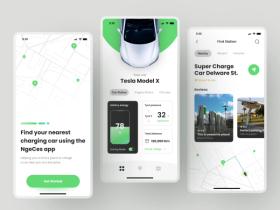Are you still using phone bookings and spreadsheets to manage your rental fleet? You might be losing more than just time.
The car rental industry has been growing a lot in recent years. According to Statista, the market revenue will reach $108.20 billion by 2025 and continue growing in the future.
The Good Firms 2023 survey found that online booking is the most popular car rental option. More than 75% of bookings are made through mobile applications, websites, social media booking pages, and chatbots.
Here is one more reason to invest in car rental app development. According to Statista, 72% of global vehicle rental revenue will come from online car booking by 2027.
What does this mean for your business?
This means that combining these two trends, mobility services and mobile technology, is no longer optional. It gives you a competitive advantage. Building a custom car rental app can help you make operations more efficient, improve customer satisfaction, and create new revenue streams.
And the best part? With the right tech partner, it won't take as much time and effort as you might think. But a car rental application can ensure a high ROI.
In this article, we’ll break down:
- What car rental apps are and how they work;
- Benefits of car rental mobile app development;
- What types of rental apps you can build;
- Step-by-step development of car rental applications;
- Key features of such apps;
- Common challenges to avoid when offering car rental services;
- Car rental application development cost breakdown.
Let’s go!
One of our cases involved developing a mobile app that helps users to compare prices and book bus tickets online. Check out what our client, Tino Marx, CTO at CheckMyBus, has to say about working with Stormotion:
❓ What are Car Rental Mobile Apps?
Car rental mobile apps are exactly what they sound like. It’s a smarter and faster way to rent a car. With just a few taps, your customers can browse available vehicles, upload their license, make a payment, and hit the road.
But what really makes these apps a game-changer is how flexible they are. Depending on your business model, users can:
- Rent a car by the hour for short drives;
- Reserve cars for a few days or a week (the best choice for customers who are going on vacation);
- Choose monthly or long-term rentals (the good option for long-term business trips);
- Select a subscription-based model, where customers can switch cars and don’t worry about maintenance or insurance costs.
Industry leaders like Hertz and Enterprise have already set the bar high.
The Hertz app allows users to reserve a car in less than 60 seconds. Their app even supports Fast Lane biometric unlocking, enabling the phone to work as a key. It’s fast, contactless, and designed for travelers who don’t want to waste time.

Our continued investments in the business, particularly in the areas of technology and electrification, are improving our operational cadence, extending our reach in rideshare, and enabling the revitalization of our value brands, all with a view toward delivering sustainable returns for our shareholders.
Stephen Scherr, former CEO at Hertz
The Enterprise app offers a similar approach, but its target audience is more business customers. The app’s features include pre-check-in, account management, and location-based services. Enterprise also supports short and long-term rentals to meet the needs of business people.
Do you need help with developing a car rental app? Our team can help you build a platform like Hertz or Enterprise.
Contact Us
📈 Benefits of a Custom Car Rental App
We already know about the benefits of a mobile car rental app for customers. But what business results can you achieve by investing in the development of such an app? Let’s find out.
Business-related Benefits | Impact |
|---|---|
Higher Conversion Rate | Today, people book and buy everything from their phones. Let them book a car, upload their license, and pay in minutes. This way, they will book again and recommend you to others. |
Increased Brand Loyalty | Users interact with your brand through the app. Use push notifications to remind users about upcoming trips, discounts, and loyalty perks. The result? Repeat bookings and long-term relationships. |
Combination of Rental Models | You can offer hourly, short, and long-term rentals, or even car subscriptions. As a result, your business will adapt to new trends, like car-sharing or corporate rentals, without building new booking system from scratch. |
Digital Control | Managing a fleet can be a complex task. But with real-time dashboards, availability tracking, GPS data, and automatic notifications, you can run your business more efficiently. |
Revenue Increase | Car hire application development allows you to offer premium services to a wider audience without hiring more staff or opening new branches. |
📌 A custom car rental app is a smarter way to run and grow your business. It helps you stay competitive, build brand loyalty, and add new revenue streams.
🚘 How a Car Rental Mobile App Works Step-by-Step?
Now, let's discuss the typical user journey using the Hertz and Enterprise applications as examples. This will help you keep the customer experience at the core of your car rental platform development.
# 1: Sign Up/Login
Users create an account or log in to the app, entering email, phone, or even biometrics (like in the Hertz app).
# 2: Request a Cab
They enter the pickup location, rental dates, and choose a car. In Enterprise, users can filter by vehicle type, price, or features (like GPS, EV, SUV, etc.).
According to the GoodFirms survey,
- 27.5% of respondents prefer SUVs. They are ideal for long-distance travel thanks to space and comfort.
- 24.7% choose compact cars, and 21.8% opt for mini cars. Both are budget-friendly and practical options for daily rides.
- 20.7% rent premium cars, and 20.1% choose luxury cars. They are perfect for business trips without the ownership cost.
- 19.3% prefer mid-size SUVs, since they offer a balance between comfort and manageability.
- 17.4% like to rent convertibles, adding fun and flair to their journeys.
- 15.9% of users choose sedans, providing a classic, balanced driving experience.
# 3: Ride Accept
Once the user selects the car, they upload their driver’s license, add extra services (insurance, child seat, etc.), and confirm the booking.
# 4: Traveling
Users enjoy their ride. But during emergencies, they can contact customer support via the app.

CheckMyBus is an example of a mobile app with similar functionality to a car rental app (image by Stormotion)
# 5: Total Cost Display
Car rental apps have no hidden costs. Users see the full breakdown of costs, including any additional charges or mileage, in the mobile application.
# 6: Final Payment
Such apps have multiple payment options to choose from. After selecting the option, the payment is processed automatically. Hertz, for example, allows users to store multiple cards and use loyalty points at checkout.
# 7: Return the Car
The return process depends on the service provider. Users can return to a branch, a specific location, or even a keyless drop-off.
# 8: Leave a Review
Users can rate the car, the service, and share feedback. You should encourage customers to do so by offering loyalty points, since ratings build trust with future renters.
As you see, car rental app development services can improve the entire rental process, from booking to return, into just a few taps. Customers don’t need to call you to find out details and book the car.
📋 Types for Car Rental Apps
If you know the type of mobile app you want to build, you can skip this part. But if you’re still exploring, this section can help you choose the perfect model for your business goals.
Self-Driven Service
This is the classic model with a high revenue stream. We already discussed the Hertz and Enterprise apps as prime examples.
Self-driven car hire application development is perfect for running businesses with a fleet. They may have a website where users can book a car, but they want to build an app to serve a wider audience.
Peer-to-Peer Car Sharing
This type we often call “Airbnb for cars.” Users rent vehicles from individual owners instead of rental car companies. In such a model, your app becomes the platform connecting both sides, taking care of bookings, payments, customer support, and insurance.
📌 Learn more about how to make a car insurance app in our guide.
There are two top players in this space:
- Turo lets users choose from thousands of privately owned cars in North America and Europe, filtering by brand, price, or time of renting.
- Getaround offers instant car access with keyless entry and hourly pricing.
Peer-to-peer car rental mobile app development is ideal for startups that enter the car rental market with no fleet.
📌 EMSP app developers can help you create the user-friendly filter functionality for your future car rental mobile application.
Cab Booking
Basically, it’s a taxi service that allows people to get from point A to point B with a driver. Uber and Lyft are examples of successful cab booking apps.
Cab booking app development can be good for:
- Companies that offer chauffeur services or airport transfers;
- Local startups that offer niche services (business class cars, women-only drivers, etc.);
- Fleet operators looking to diversify revenue streams.
Not sure which one to choose? Here’s a quick self-check:
- If you already have a fleet, make a Self-Driven Car Rental App.
- If you don’t want to own a fleet but offer car rental services, build a Peer-to-Peer Car Sharing App.
- If you are ready to compete with Uber or Lyft offering niche services, create a Cab Booking App.
🛠️ Steps to Develop a Car Rental Application
We reached our the most favorite part of the article: how to create a car rental app. Building a car rental app isn’t just about writing code. You should create a digital experience that simplifies the way people access vehicles. Let's take a look at the step-by-step process used by the Stormotion development team.
# 1. Research
First of all, you need to conduct market research and answer the following questions:
- Who are your users? Tourists, city residents, or business travelers? What are the needs and preferences?
- What do your competitors offer? What is their unique value proposition? For instance, Turo stands out with personalization, while Hertz focuses on speed and self-service.
- What must-have features should you include in your MVP?
- What is your unique selling proposition?
Answers to these questions will help you build a car rental application that meets the underserved needs of your customers.

Due to shifting customer habits, technological improvements, and environmental concerns, the car rental sector is expanding significantly.
Shanal Aggarwal, CCO of TechAhead
# 2. Design
Now it’s time to bring your vision to life visually.
Your team will create wireframes and prototypes to map out the user journey, from opening the app to returning the car. The goal of this step? A clean and intuitive interface, as in Enterprise’s app, makes it easy to manage bookings and filter the available vehicles list.
You should also choose a branding style. Your colors, logo, and typography need to create a cohesive, trustworthy experience for future users.

The CheckMyBus app has the same design as their website to match the branding style (image by Stormotion)
# 3. Development
On this step, the car hire application development team comes into play.
They'll choose the best tech stack and platform based on your preferences. You can decide to build a native app (separately for iOS and Android) or a cross-platform app (in this case, they can use React Native to develop a single app that works on both platforms).
The development process includes frontend (what users see), backend (what makes your app work), and third-party integrations like Stripe for payments and Google Maps API for navigation.
# 4. Testing
Before launch, your tech partner should stress-test the car rental app.
QA engineers will check everything from broken links to laggy checkouts. This step ensures users won’t get stuck trying to book a car. Testing covers multiple devices, operating systems, and scenarios like unstable internet connections or expired documents.
# 5. Deployment
Finally, you can release your app. You should submit it to the App Store and Google Play and wait for an approval decision. Don’t forget to prepare legal documents, such as Terms of Service, Privacy Policy, and proper car rentals service licensing.
# 6. Support, Maintenance, and Marketing
Car rental app development services doesn’t end after deployment, at least not in our company.
We assist clients with continuous support and app maintenance, like fixing bugs, adding new features, and improving performance. You can find more information in our guide on how much does it cost to keep an app running.
And don’t forget marketing. App Store Optimization (ASO), paid campaigns, and referral programs can help you improve visibility and stay competitive.
Launching a car rental app is a complex process that consists of market research, user-friendly design, high-quality development, rigorous QA process, deployment, and ongoing maintenance.
Do you need help with preparing a roadmap for car rental app development?
Let’s talk!
📲 What Features Should Be in Your Car Rental Mobile App?
As true admirers of the Lean Methodology, which focuses on creating value, we recommend that our clients start with an MVP.
One of the trickiest tasks at this stage is correctly determining the right release backlog, which means creating an app product with only those features that will solve the problem of your target audience. This is important to cut time to market and iterate while you finally find product-market fit.
In this section, we’ll explore in-app features to add for end users. We’ll also discuss what functionality you should add for car rental management.
Booking and User Interaction Features
Let’s start with the key booking and user interaction features.
# 1: Search
First of all, you should ensure an intuitive flow for your users that will solve their problems and, on the other hand, bring revenue to you.
From the on-demand car rental app development perspective, you can create a car rental app with 3 searching approaches:
- Users enter the pick-up location manually.
- The application uses geolocation services and relies on the user’s current position.
- Users choose the car station on an interactive built-in map.
🚗 Sixt Case Study |
|---|
Sixt is the oldest car rental company in Europe. Its mobile application may be an interesting case for SMB owners to consider. |
The app combines all 3 search approaches (with an interactive map as the main one) to create a smooth UX for people with different search habits. It makes the flow of a typical Sixt user look like this: |
Users indicate the needed location by revealing their current geolocation or by manually entering the location ➡️ it’s displayed on the map along with logos of nearby stations (if any) ➡️ you can tap on the logo to see the list of available cars and the station info (name, opening hours, address). |
Due to the integration with Google Maps API, Sixt users can search for any location (for example, the Eiffel Tower) and then select a suitable nearby station. It's also possible to call a station or plan a route to it using buttons at the bottom of the screen. |
How will it help your business grow?
The user journey begins with a search. By specifying the pick-up location, users check whether your app covers their location area. If yes, there's no doubt they'll pay for your services.
A well-implemented search functionality is necessary for good conversion rates, which determine how much revenue your application will generate.
# 2: Car Listing
You should also provide all relevant info about the cars. Our Stormotion developers recommend that you choose a minimalistic and simple UI for this screen.
In particular, here's what your audience expects to see the most:
- Car model and year.
- High-quality photos.
- Price per day or other pricing, depending on your monetization strategy.
- Additional information (type of transmission, air conditioning, number of seats, etc.).
- Additional fees, if any (for example, a mandatory insurance/deposit fee or a young driver fee).
- Fuel policy.
📌 According to the GoodFirms survey, 58.4% of people pay close attention to the daily mileage limit when choosing a car rental, since going over that limit often means extra fees.
A minimalistic and organized car listing is essential for user satisfaction. You can read our guide “How much does it cost to make an EV charging station finder app like PlugShare?” to plan for similar design features.
We mentioned earlier the importance of convenient filter functionality. Let’s take a look at the Turo example.
🚙 Turo Case Study |
|---|
As developers, we like how this kind of functionality is implemented in the peer-to-peer Turo app. Using a minimalist design, Turo's development team provided a variety of parameters to shape the search: price, vehicle type, make, model, year, class, transmission. |
Filtering by specific features like color, heated seats, USB port, child seat, bike rack, etc., makes the search even easier. |
If you're planning to build a car rental app like Turo for your local area, we'd recommend leaving such advanced functionality for the post-MVP stage (unless such customized filters aren't your USP). |
How will it help your business grow?
Filtering & Sorting is a natural extension of the car search process as it helps narrow down the results and find the most appropriate vehicle without having to go through the entire list.
This increases your chances of solving the user's pain point and converting them into a paying customer.
When a user sees an interesting offer, they're usually interested in learning more about it. That's when detailed information comes into play.
# 3: Detailed Information About a Car Offer
While scrolling through the list of results, your users will have a natural desire to tap an offer for more details. That’s why we see it as a part of the MVP scope. Beyond what they’ve already seen, your audience wants to read other car specifications.
For example, if you’re interested in Peer-to-Peer car hire app development, you can reuse Turo’s idea. The app has a separate “Description” field where car owners provide a full description of their vehicles’ features.
If you're a B2B or B2C company, it will be enough to provide general info about the car, pricing, fuel policy, and additional services that you can offer.
📌 According to the GoodFirms survey, 75.3% of people pay attention to a car’s comfort and quality when choosing which rental service to use.
As people want more environmentally friendly ways to get around, adding features that support emobility meaning, like renting electric vehicles and finding charging stations, can make your car rental app one of the best ways to get around in an eco-friendly way.
How will it help your business grow?
Detailed info about the available vehicles helps build trust and transparency for your app, which directly impacts booking decisions.
# 4: Push Notifications
We always include push notification services in the roadmaps of the MVPs our team works on. How to use them in your mobile app for a car rental business? Here are a few ideas:
- Send a friendly reminder to customers 24 and 6 hours before their reservation, so they don't miss it.
- If the user hasn't made a reservation yet, notify them about new car options in their search area that match their requests.
- Encourage users who have abandoned their reservations to complete them.
- Notify users when their rental period is about to end.
- Send info about discounts or other appealing offers.
How will it help your business grow?
Push notifications are extremely useful for retargeting and keeping a high retention rate. In other words, it means more closed deals, more customers who return to finish abandoned orders, and more satisfied users.
📌 Read our article about EV charging station app development to learn more about the modern market for electric vehicle applications!
# 5: In-App Document Work
In-app document upload is a must-have for modern car rental services. For example, renters can securely upload their driver’s license, ID, or payment confirmations. On the other side, car owners or your internal team can review these documents, validate them, and even request additional files if needed.
You don’t need to add automated verification tools to your MVP app. But you can do that in later releases to speed up the process and reduce the risk of fraud.
How will it help your business grow?
This feature helps you reduce the rental process issues with document verification. A smoother workflow also leads to faster bookings and happier customers.
# 6: In-App Calls
Sometimes, users need to clarify pickup details or ask a quick question about the car. In-app calling makes that easy by letting renters and owners connect directly, without leaving the app or exposing personal phone numbers. It keeps the experience seamless, secure, and professional.
How will it help your business grow?
The in-app calls function gives you better control over user interactions. It also helps prevent misunderstandings and improve customer trust, which leads to higher satisfaction and repeat bookings.
# 7: Secure Payment Gateway
When users choose a suitable car, you should help them finish their reservations and turn them into paying customers.
📌 This step is equally critical in scooter sharing app development, where users need a quick payment experience to finalize their scooter rentals.
Additionally, this is the right moment to let your users choose a more suitable payment option for them: either to pay during pick-up or online.
🏎 Rentalcars Case Study |
|---|
The Rentalcars mobile app is a good example of a B2C aggregator service. It's an interesting case to consider for those who are interested in car rental app development of the same kind. |
The Car Details screen in the Rentalcars application has information about the vehicle and the car rental company. For example, users can find information about suppliers like their fuel policy, age, pick-up requirements, and location. |
The app also generates additional revenue and increases LTV by letting users add any extras they want, like a child booster seat or a satellite navigation system. |
Despite your audience has already gotten that far, 2025 statistics show the abandonment rate at the checkout stage is about 70%. Here are some tips to help you minimize the risk that a user will change their mind and leave the reservation unfinished:
- Don't ask people to sign up before you've processed their payment.
- The more payment options you have, the higher the chances of satisfying your audience.
- People don't like to share their personal data. Try to ask as little of it as possible. Also, make sure that your app complies with the privacy regulations in the area where you do business (GDPR, for example).
- Make the whole process transparent. Always show the final price without any hidden taxes or fees.
- Use retargeting strategies to bring the customer back in case they haven’t finished the purchase.
How will it help your business grow?
At this point, a user has almost made a decision. They just need a little encouragement to be sure they made the right choice. The list of benefits on this screen can convince a user to rent a car from your app.
This screen is also great for generating additional revenue. You can offer different extras (special equipment or services) that can turn into a separate and significant source of income.
Advanced Tip: Include User Profiles in your car hire app development process. It will allow users to link their personal data with private accounts and quickly reuse it during future rentals.
Want to know more about how to integrate these features into your car rental app?
Get in Touch
Fleet and Driver Management Features
Now, let’s move to the in-app features that can help you manage your daily operations.
# 8: Robust Fleet Tracking
For safety and operations, you should know where each vehicle is at any moment. With GPS-based fleet tracking, a small device installed in the car sends real-time location data to your system. This helps you monitor usage, manage pickups and returns, and act quickly in case of emergencies or unauthorized use.
How will it help your business grow?
Real-time tracking gives you full visibility over your fleet, reducing the risk of theft and misuse. It also boosts operational efficiency, enabling smoother logistics and better customer service.
# 9: Zone Set-Up
Zone set-up allows you to define specific areas of your car rental service operation. It can be a city center, airport, or high-demand area. You can also run local promos or adjust pricing based on location to attract more users.
How will it help your business grow?
Smart zone management can help you target high-traffic areas, optimize fleet distribution, and boost visibility through local offers. This leads to more bookings and a better user experience.
# 10: Real-Time Analytics & Statistics
Car rental app development services are not only about creating a booking tool. You create a primary source for real-time data about your business operations. With interactive stats, your team can analyze the number of rented cars, user behavior, churn rate, high-demand seasons, etc. Based on this data, you can prepare marketing campaigns, target a wider audience, and scale your business.
How will it help your business grow?
Real-time interactive statistics enable you to spot opportunities to optimize revenue. These insights will help you adjust your pricing strategy, respond faster to demand changes, and make smarter business decisions.
Admin and Security Features
Excapt the UI and UX solutions for your car rental mobile app, creating mobile applications for connected car ecosystem requires robust integration with a massive backend where all data is stored.
To manage the work between the mobile app and web databases, you’ll need the Admin Panel. Plus, we’ll explore one more important feature for you and your end users.
# 11: Admin Panel
If you already own a website, you know what the Administration Panel is all about. Its essential features are:
- Car Management: add and delete vehicles, update car specifications, etc.
- Payment Management: makes the whole transaction system transparent by storing payment details and allowing you to set such parameters as reservation rates, the price of extra services, and so on.
- Customer Management: confirm or reject reservations and store different data associated with a particular user.
- Analytics Dashboard: shows how your business performs (daily/monthly reservations and revenue, the number and statuses of current leases, etc.).
Although the Admin Panel is “invisible” to users, it actually determines how effectively you, as an owner, will be able to manage your business through the app.
But remember the MVP approach: only you and a couple of your employees will use it, so there’s no need to invest in the fancy design. Just build it using Bootstrap or similar.
# 12: Panic Button
If you’re in a new place or traveling with strangers, you can often ask: “What to do in the case of an emergency?” The same question may have your users, since they drive a rented car and can feel anxious.
The best you can do for their peace of mind is to add a Panic Button during car hire app development. With just one tap, your customers can immediately notify your support team or local emergency services if they feel unsafe or if something goes wrong during the trip.
📌 Partnering with one of the top custom software development companies ensures these features are built with best practices in UX and backend architecture.
You should build your car rental app with the right MVP features, those that solve your users’ key problems. Here's a quick recap of what our development team recommends include:
For end users:
- Search
- Car Listings
- Detailed Offer Information
- Push Notifications
- In-App Document Upload
- In-App Calls
- Secure Payment Gateway
For car rental service management:
- Fleet Tracking
- Zone Set-Up
- Real-Time Analytics & Statistics
- Admin Panel
- Panic Button
These main features enable you to build a user-friendly car rental solution. Then, you can add advanced functionality and scale your app based on user feedback and your user behavior analysis.
🚧 Common Challenges of Using Car Rental Apps
Each car rental service faces operational issues at some point. If you catch them early, you can use their solutions for your benefit. Let’s take a look at the most common problems that you can solve with custom software development.
# 1: Manual Bookings
We’ve talked about this issue in the beginning of the guide. Manual booking slows down your team and disappoints your customers who expect instant service. A custom app automates the entire booking process, giving users the power to control all process, from car information to payment.
# 2: Time-Consuming Check-In and Check-Out
You should always focus on your experience. Don’t make them wait for booking approval or force them to take all their documents to the pick-up location.
A mobile application solves these issues by allowing customers to rent the right car, upload documents, complete payments, submit return photos, and contact customer support 24/7. In this way, you can ensure a smoother experience for your customers.
# 3: Limited Customer Support
When your customers need help, they expect answers within seconds. In-app chat or call integrations make your app a 24/7 support channel without extra efforts.
For example, Hertz offers 24-hour emergency support through a hotline with no extra fees as part of their service.
📌 By the way, according to the GoodFirms survey, 53.3% of respondents said that good customer service is an important factor in choosing the right car rental company.
# 4: Limited Access to Data
This issue directly affects your daily business operations. You can’t track vehicle status, demand trends, or user behavior without access to real-time data.
A custom car rental platform centralizes data about your fleet and user base, giving valuable insights. Based on this analytics, you can improve operations, optimize fleet utilization, and make smarter business decisions.
# 5: Unclear Pricing and Hidden Costs
Lack of price transparency is a major trust-breaker. You can feel user frustration when you wear their shoes. It’s disappointing, right? Plus, such customers will definitely share their negative experience about your service online.
📌 GoodFirms survey states that 29.4% of customers said their major worry when choosing rental cars is hidden costs.
Our point is that your app can show clear cost breakdowns, like rental fees, insurance, extras, and fuel policies. Your customers must always know what they’re paying for.

Clear prices and their easy comparison are the core of the CheckMyBus application (image by Stormotion)
# 6: Complicated Payment Systems
One of the golden business rules: allow your customers to choose the payment method they like and make the payment process as simple as possible.
During car rental mobile app development, your Tech Partner can advise you on what payment methods you should add in the first place. They will also integrate a secure payment gateway with a simple and fast checkout process.
GoodFirms survey states:
- 78.3% of users expect multiple payment options from the service provider.
- 67.8% of users want the provider to accept multiple currencies.
If you want to cater to a wider audience that prefers traditional methods, you can add cash payment options and on-site credit card terminals.
# 7: Vehicle Return Hassles
Don’t make returning a vehicle a complicated process. You can use the best practices of Airbnb. Customers can upload return photos and submit digital damage reports in the mobile app. This reduces stress for you and your users.
These challenges might seem like business obstacles. But with the right app development approach, they can help your service stand out. A custom app helps you fix what’s broken, simplify what’s bulky, and deliver the kind of experience that keeps customers coming back and recommends your service to others.
⚙️ Tech Stack that You Might Need to Make a Car Rental App
The success of your project greatly depends on the tech stack. Usually, it’s the CTO’s task to choose the right development tools that will help your in-house or remote team to create a car rental app. However, here are a few ideas to consider from the Stormotion Development Squad (as we’re usually acting as a CTO for our clients):
- For payment integration, we recommend using Braintree SDK or Stripe API.
- Firebase SDK is one of the best tools so far used by our team to implement Push Notifications.
- If you’re planning to develop a Car Rental App like Rentalcars (a mobile aggregator) you can use Europcar, Hertz, Avis, Alamo, Thrifty APIs to integrate their car databases.
- Google Maps Platform Tools is necessary if you want to integrate maps into your application.
- We recommend building the app using React Native. This will allow building a cost-effective cross-platform app with native UX.
💰 Cost to Build a car Rental App
As always, we provide you with an approximate estimate of on-demand car rental app development:
MVP Features Estimated in Hours
Using React Native
⚙️ Features | ⏳ Min Hours | ⏱ Max Hours |
|---|---|---|
🛠 Setup Technical Foundations | 12 | 16 |
⚙️ Common Dev Tasks (Build Preparations, GIT-Flow, etc.) | 34 | 46 |
🔐 Sign Up Flow | 34 | 42 |
🔎 Search Flow | 78 | 100 |
Enter Location | 12 | 16 |
Pick Date | 6 | 10 |
In-app Map with Stations | 24 | 30 |
Station Info Screen | 36 | 44 |
🚙 Car Booking Flow | 182 | 214 |
Car Catalogue | 38 | 46 |
Filtering Options | 10 | 12 |
Sorting Options | 10 | 12 |
Car Details Screen | 70 | 84 |
Booking Extras Screen | 54 | 60 |
💸 Payment Flow | 50 | 60 |
⛓️ Backend Development | 150 | 200 |
🔗 Third-Party API Integration | 100 | 120 |
🤝 Support Flow | 42 | 50 |
🔔 Push Notifications | 36 | 40 |
🧪 Testing & QA | 120 | 160 |
📱 Deployment | 12 | 16 |
⏳ Total Hours | 910 | 1,164 |
💵 Approximate Costs | $45,500 | $58,200 |
To calculate the price, we used the average hourly rate for Eastern Europe - $50/hour. However, the price (and the needed time as well) of car hire app development may greatly vary on many factors, like the app type (native or cross-platform) and the number and complexity of features you want to include.
If you want to get a more accurate estimate for your project, drop us a line! After asking some details and going through the Project Discovery Stage, we'll be able to give you a more precise estimate of costs for developing a car rental app.
Would you like us to calculate how much development will cost for your car rental app?
Contact Us
You can also learn about the cost calculations for various EV applications in our article about EV charging mobile app development, or about cost of developing an app like Lime in our comprehensive cost analysis.
💡 Takeaways
It seems now we’ve shared most of the useful insights to build a car rental app for your startup or business. Of course, there’s a lot more to the development than what we’ve talked about in the article. However, it significantly depends on your specific use case.
Based on this guide, we prepared the action plan for you:
- Define core elements of the future digital product: your target audience, their pain points, and your offered solution. Also, you need to think about your USP and monetization model.
- Find a Tech Partner that will help you create a PoC for you, prepare an estimate, and go through the Discovery Phase to choose an appropriate tech stack and prepare the roadmap.
- Develop an MVP and bring it to the market. Check if your product solves the pain of your audience and whether they are ready to pay for your services.
- Iterate with your Tech Partner until you find a product-market fit.
- Found it? Now it’s time to pitch it to the investors and secure additional funding for further car rental app development and the growth of your business.
Do you have questions about how to build a car rental app like Hertz or Enterprise for your own business? Or do you need a reliable Tech Partner to help you build a scalable Digital Product and take it to the next level?



![Stormotion client Pietro Saccomani, Founder from [object Object]](/static/40e913b6c17071a400d1a1c693a17319/b0e74/pietro.png)