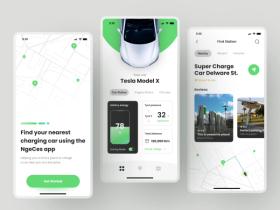Electric vehicle rental is becoming more and more popular. This is a convenient and fast way to travel around the city for short distances or get a car for that particular situation when you need it.
The electric car rental market is projected to expand significantly, growing from $11.29 billion in 2024 to $23.06 billion by 2029, with a compound annual growth rate (CAGR) of 15.3%, according to the 2025 report by The Business Research Company.
Even though this is now a popular innovation and you can find some rental services in cities, EV rental app development is a challenging project. Why? Because there’ll be a lot of things that require your attention. To name a few, you’ll need to:
- create a clear & catchy UI/UX design
- implement all the necessary features
- ensure a stable and quick data exchange between the mobile app and the EV fleet
- set up an administrative panel so that you can track all vehicles and monitor their technical condition.
Most EV rental apps fail within the first year — want to know why? Keep reading to discover the must-have features and hidden pitfalls that could make or break your app’s success!
📱 Basic Features of Electric Vehicle Rental Applications
In this article, we’ll look at two main types of rental apps: electric car rental apps and electric scooter and bike rental apps. Even though they may seem similar, there are a bunch of differences in terms of features and technologies when it comes to software development.
Thus, in this section, we’ll talk about the basic features of both applications and then discuss their distinctive features.
Sign Up
Creating an account is the best way for the user and the app to save personal data. Nowadays, an account is like a barista at your favorite coffee shop — the one you visit daily. He knows your name, gives you great recommendations, and remembers that you love cappuccino and pistachio macarons.
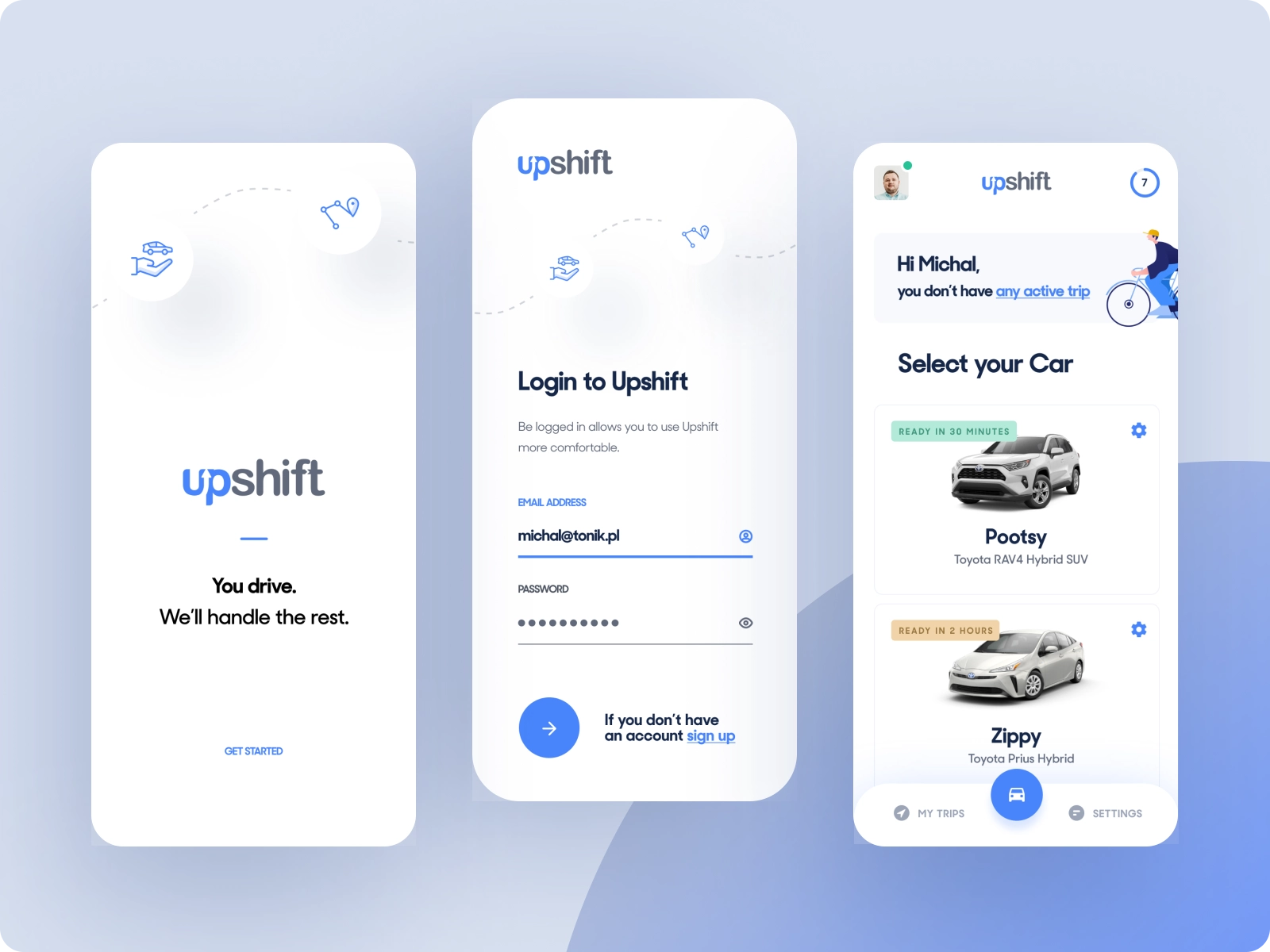
An example of how to make EV rental app that includes the registration and the main screen (image by Michał Michańczyk)
Sign-up strengthens the relationship between users and the app, enabling personalized promotions based on their profile and in-app behavior.
To ensure a smooth registration process, integrate Social Login for quick sign-
ups via social networks. For added convenience in future logins, consider facial recognition or touch ID.
If you build a connected car app for EV rental, you'll also need driver’s license verification — we’ll cover that later in the article.
Map & Navigation
The map is one of the key features of an electric scooter or car rental app development. That’s why it’s important to plan ahead and make it as user-friendly as possible.
A great solution is to enable users to find the nearest EVs using geolocation, eliminating the need to enter an address manually. You can also add icons to the map to indicate nearby rental stations or designated drop-off and pick-up points — if your business model supports them.
A well-designed map is crucial for helping users locate available EVs and rental stations with ease. When developing similar features, consider the cost to design an EV charging station finder app like PlugShare to plan your budget effectively.
📌 Your EMSP mobile app development company can implement this feature using Firebase Cloud Messaging, ensuring seamless communication with users.
Filters
Imagine your clients are in a hurry and need to rent a car quickly. They open the app and are met with a long list of options. To find the right one, they have to sort through all the available cars, which takes time.
App development for car-sharing isn’t possible without filter functionality. It helps users quickly narrow down their choices by selecting vehicles that meet their specific needs. For example, a user can filter by price, distance, battery level, or number of seats, making the process faster and more efficient.
Advanced filtering is also an important feature in car rental application development, since it allows users to quickly find the needed vehicle.
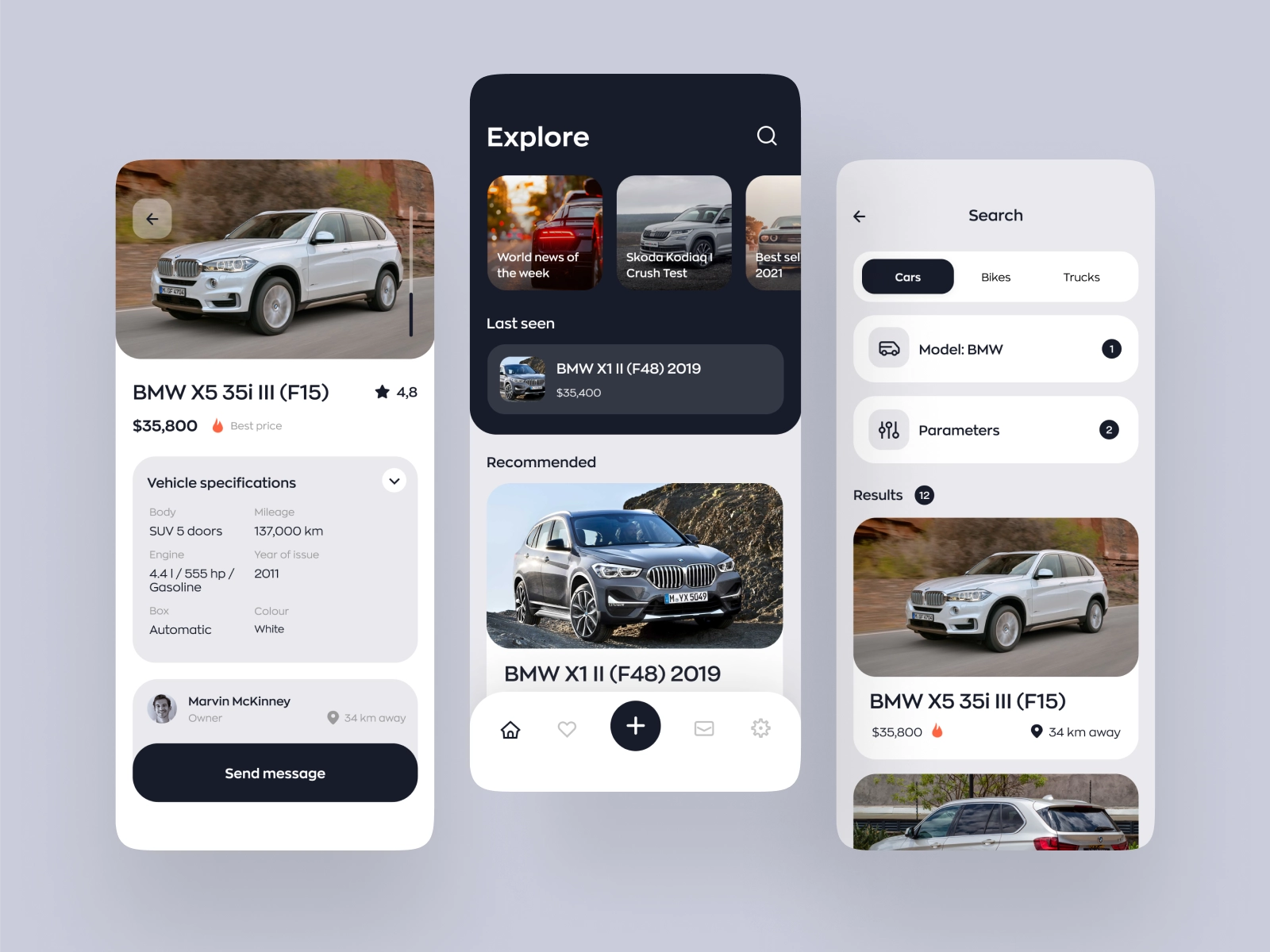
An example of designing a user-friendly filter search screen for a mobile app (image by Dmitry Lauretsky)
Here are some useful filters you can include in your app:
- Rental price
- Vehicle type (e-scooter, bike, or car class)
- Battery charge level (and estimated driving range)
- User ratings and reviews
- Number of seats
Implementing smart filtering can enhance the user experience, helping customers find the perfect vehicle with just a few taps.
Looking to build a feature-rich EV rental app that ensures seamless user experience and operational efficiency?
Let’s talk!
Payment Gateway
To enhance user convenience, integrate multiple payment options into your app, including credit and debit cards, PayPal, Apple Pay, and Google Pay. Many apps now even support cryptocurrency payments, so why not consider it during electric vehicle rental application development? If it improves customer experience and boosts loyalty, it’s worth exploring.
You can also implement a bonus and discount system for both new and returning customers. Users can accumulate loyalty points and use them to pay for their rides, making your service more attractive and engaging.
Ratings and Reviews
After each trip, drivers can rate their experience and leave comments, helping future users choose the right car and test different models.
Reviews also help detect vehicle issues early. A quick feedback survey at return can ensure everything works properly — offering a small discount can boost participation.
Negative reviews? Don’t fear them — address them! Responding promptly shows transparency, builds trust, and improves the overall experience.
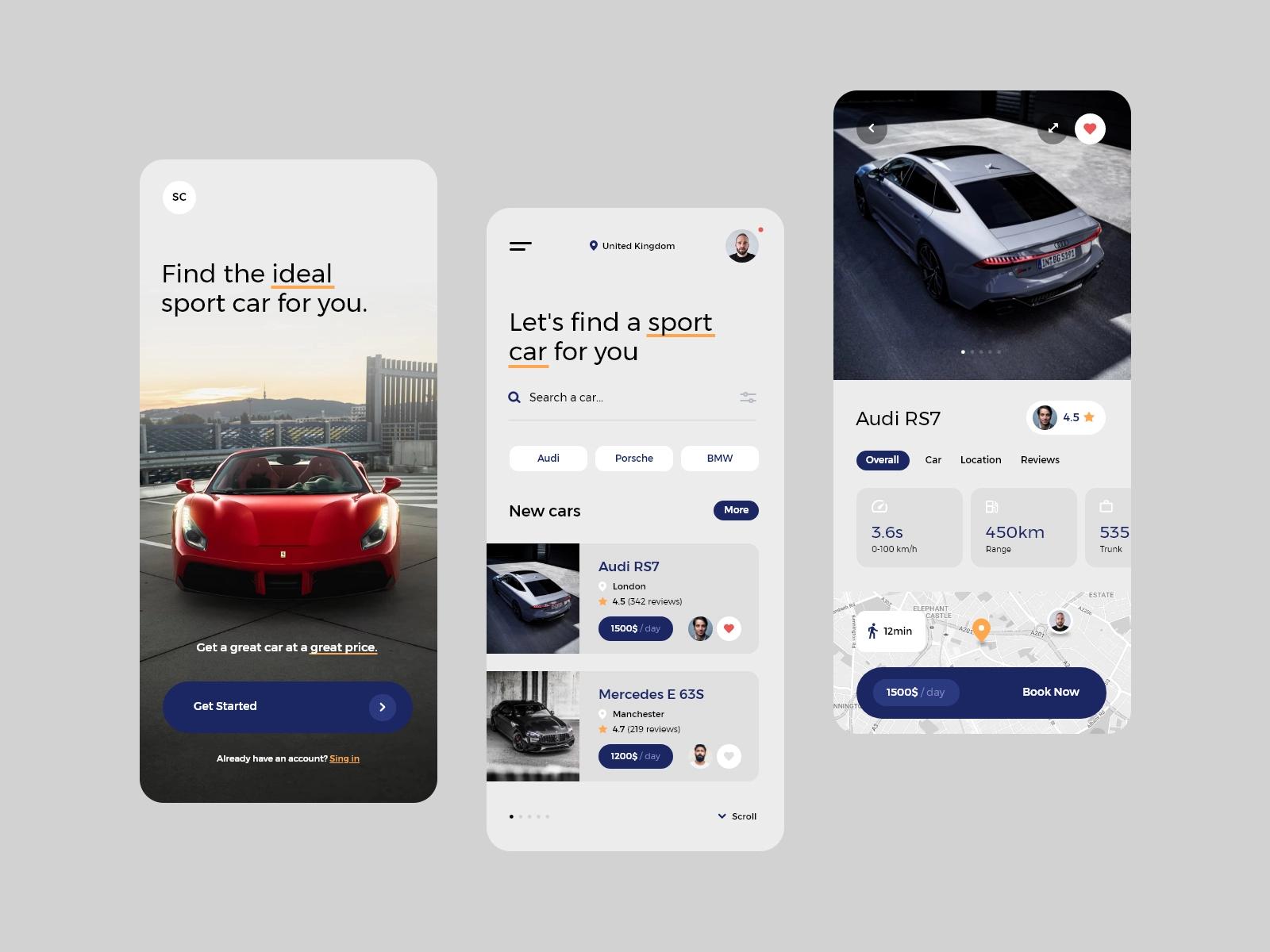
When you consider how to develop a car rental app, make sure to display the car rating as a separate section for a better user experience (image by Matt Wojtaś)
Push Notifications
Push notifications are a great way to keep users informed even when they’re not actively using the app. For better organization, these notifications can be divided into two types:
- Foreground notifications – Real-time updates during an active rental session.
- Promotional notifications – Passive alerts about new updates, promotions, or services.
While promotional notifications are straightforward, foreground notifications provide critical ride-related details, such as:
- Distance traveled
- Current rental cost
- Other real-time updates that enhance the user experience
These notifications cannot be dismissed and remain on the notification or lock screen while the app is in use.
Another useful feature is geofencing alerts, notifying users if they leave the service coverage area.
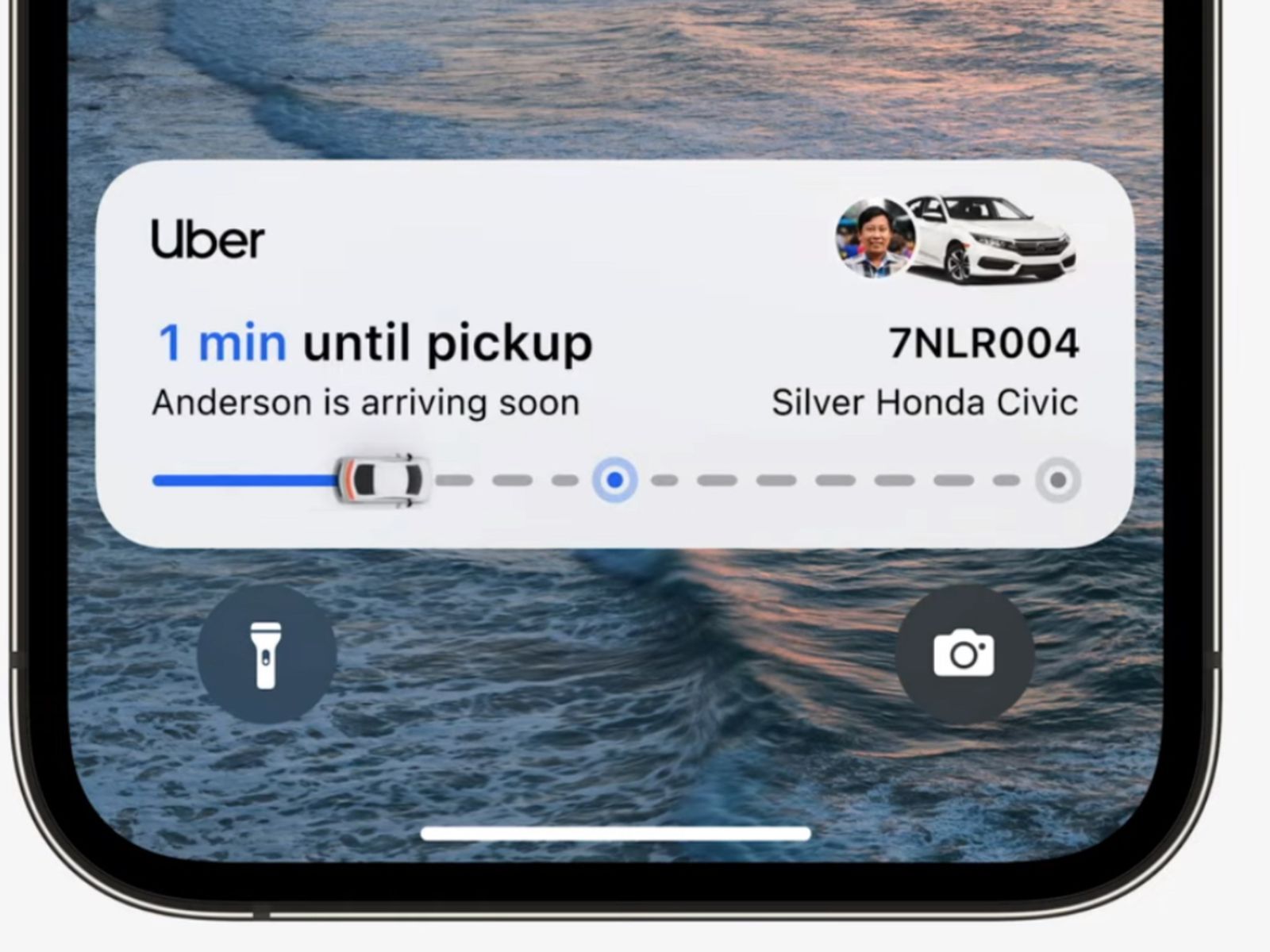
A foreground notification in Uber is a real-time alert that stays visible while the app is in use, providing important updates about the ride (image by Macrumors)
Your car rental app developer can implement push notifications using Firebase Cloud Messaging (a common solution). Alternatively, platforms like Sailthru and Airship offer more advanced functionality, so it’s worth discussing with your team to choose the best fit for your companion app.
History
A comprehensive ride history should be stored for users and each vehicle in the admin panel.
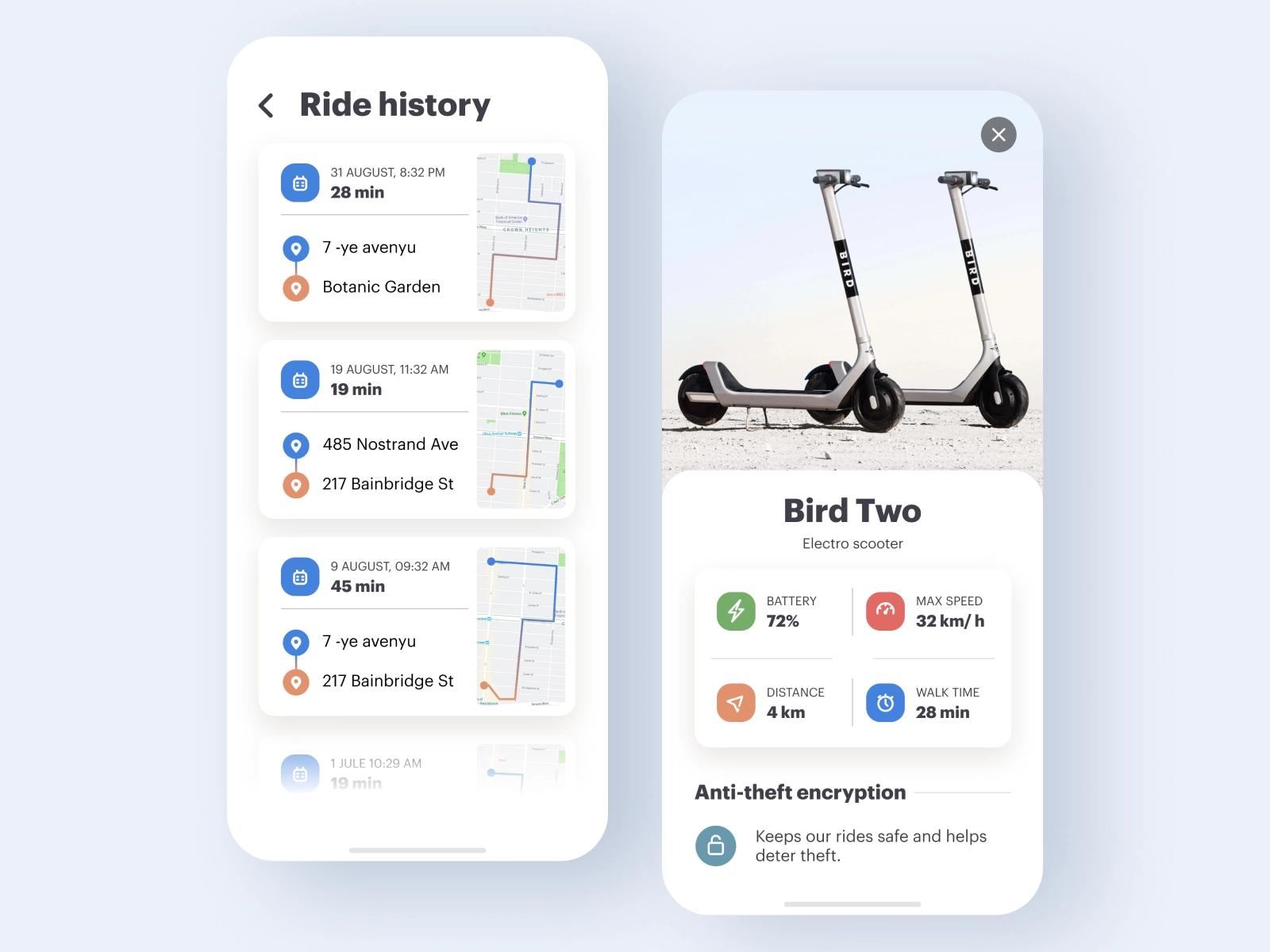
Example of a history screen in an e-scooter rental app (image by Lay – UX/UI and branding for startups)
On the history screen, users should be able to:
- Review past trips, analyzing costs and distances traveled.
- See a list of rented vehicles they've used.
- View previous rental locations for easy reference.
- Check a map of past rentals, including dates and times.
- Rate and review each rental, helping future users make informed choices.
- Manage upcoming bookings, with a clear list of scheduled rentals.
These insights increase user engagement — as their trip history grows, they’ll be more likely to return to your service.
This functionality is also a great place to introduce gamification! During EV rental app development process, add badges for milestones like:
✅ Total distance traveled
✅ Time spent on the road
✅ Number of rentals completed
From an operational standpoint, keeping a detailed history of trips for each vehicle helps you:
- Track all vehicles efficiently
- Monitor charging levels to avoid downtime
- Ensure timely maintenance to prevent breakdowns
- Analyze profitability, optimizing fleet performance
By leveraging both user history and vehicle data, you can enhance the user experience while streamlining fleet management.
EV rental app development 2025 should prioritize seamless sign-up, intuitive navigation, smart filtering, secure payments, and user engagement through ratings and notifications. These features enhance convenience, build trust, and improve operational efficiency, ensuring a smooth experience for both users and service providers.
🚗 Electric Car Rental Service: Special Features
In this section, we’ll explore key features that are essential for an electric car-sharing app, emphasizing the significance of electronic mobility in enhancing the user experience.
Detailed Car Info
Did you know? BCD Travel Research & Intelligence 2024 survey states that about 20% of travelers rent electric cars.
Any user planning to rent a car through your app will likely want detailed vehicle information. If they can't find it, they might switch to another service.
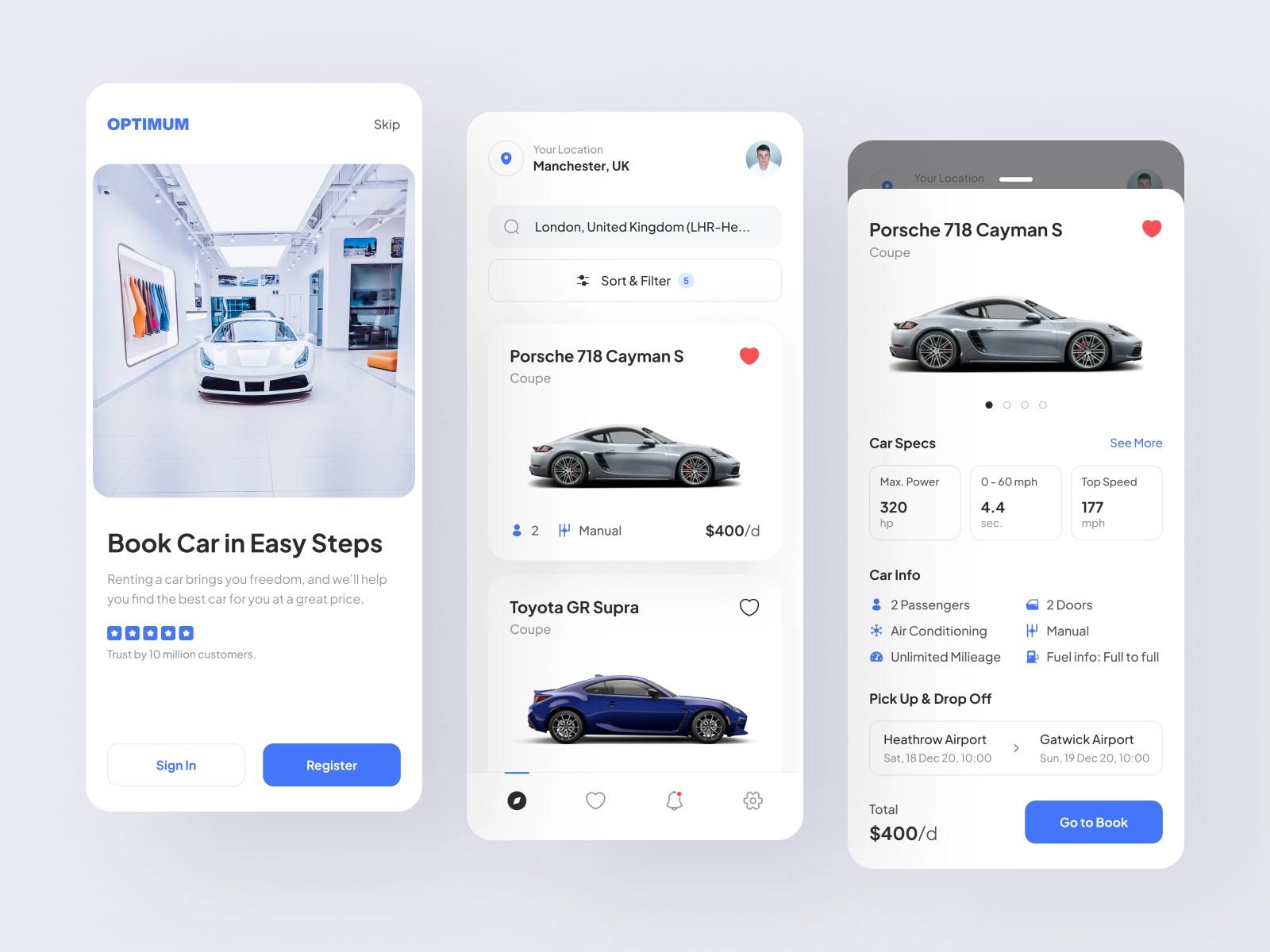
The more details you provide to your users, the easier it will be for them to make a choice (image by Rayfan Tio Saputro)
To prevent this, during EV rental app development we recommend adding the following details on the car details screen:
- Car model
- Real photos of the vehicle
- Current battery charge and estimated range
- Number of passenger seats
- Availability of a child seat
- Reviews from previous drivers
Uploading Documents
One of the most critical documents for car rental verification is the driver’s license.
To streamline this process:
- Guide users through verification immediately after registration.
- Allow them to upload documents from their gallery or take a photo directly.
How should verification be handled? The old-school manual method requires hiring someone to check documents, which is time-consuming and inefficient. Instead, automated verification solutions can speed up the process, reduce workload, and enhance user satisfaction.
We'll share the best tools for this in the section Tech Stack on how to make EV rental app — stay tuned!
Electric Car Insurance System
Before starting a rented car, users should complete a** quick inspection**. This protects both your business and the driver.
Key questions to ask before the ride:
- Is there any visible external damage? Users should inspect the car and take photos if they notice any issues. This helps track damages, ensuring fair responsibility and avoiding disputes.
- Is the car’s interior clean? Cleanliness impacts user satisfaction. Offer a simple rating system or preset answers like: "Yes, clean," "Not very," "The interior is dirty," etc. This feature also helps manage car maintenance efficiently.
💡 Tip: Allow users to upload up to 10 photos instead of the usual 2-3 for better documentation.
By implementing these checks during car rental app development, you create a transparent, fair, and user-friendly rental experience.
End of Ride & Handover
The final stage of the trip should ensure a smooth car return and provide users with all relevant ride details:
- Price
- Mileage
- Ride duration
- Ride map

Illustrating the end-of-trip screen with all the essential information the driver needs (image by Artiom Larin)
An important feature at this stage is the smart lock system used to complete the trip. To prevent misuse:
- The connection with the server must be configured to lock the car immediately upon ride completion.
- This can be achieved using special APIs, which we’ll cover in the section Tech Stack on how to develop a car rental app.
Implementing these essential features ensures a seamless rental experience, protects your business, and keeps users coming back. By leveraging automation and smart technology, you can enhance security, efficiency, and overall customer satisfaction.
🚲 Electric Bicycle/E-Scooter App Development: Special Features
Let’s explore the special features of an e-scooter and bike rental app and how to develop an e-scooter app or e-bike app that meets modern users' needs. Why are these features important, and how will they help you achieve your business goals?
QR Code/ID Scanner Integration
This essential feature allows users to unlock an e-scooter or e-bike. Your app must have access to the camera and the ability to scan QR codes. The process works as follows:
- A registered user scans a QR code.
- The app sends a signal to the server with the e-scooter’s or e-bike’s ID.
- The server approves the request and sends an alert confirming availability.
- The e-scooter or e-bike unlocks and is ready for the ride.
To implement this feature, you can integrate an existing third-party solution. Consult with your electric car rental app developer to choose the best option for your business needs.
Battery Life Indicator
Users need to know the e-scooter’s or e-bike’s battery charge to ensure they can reach their destination.
Additionally, tracking battery levels helps you manage fleet maintenance, ensuring timely charging and preventing premature battery wear.

A good example of how to display the battery charge of an electric scooter in the mobile app (image by MindInventory UI/UX)
A Battery Management System (BMS) simplifies this process. Found in each electric vehicle, BMS monitors and manages battery performance, optimizing cell balance and extending battery life. It also determines charging limits and provides users with real-time charge status updates.
Industry professionals often share battery management best practices at events like an EV charging conference.
Distance Meter
Your ride pricing depends on your business model — whether you charge for unlocking, time of use, or traveled distance.
To calculate the distance covered, an odometer (a device that measures distance, either mechanical or electronic) is used. You can integrate it during electric vehicle rental app development using various libraries or APIs based on your chosen programming language.
📌 To learn more about development costs, check out our article on how much does it cost to develop an e-scooter app like Lime!
Integrating these features enhances the user experience, improves operational efficiency, and helps you build a competitive e-scooter rental app.
🖥️ Electric Vehicle Rental Service: Admin Panel Features
Your admin panel should provide a clear overview of key metrics and enable seamless user and vehicle management. It should be intuitive and allow administrators to quickly access critical information, especially in emergencies.
Key Features | Explanation |
|---|---|
Dashboard | A centralized hub where administrators can monitor electric vehicles, completed rides, payment methods, and other essential data. |
User Management | Enables tracking, editing, blocking, and managing user accounts. |
Rider Management | Displays all active trips, ensuring real-time monitoring of ongoing rides. |
Vehicle Management | Helps track the condition and availability of electric vehicles. |
Earnings | Provides insights into company revenue and supports refund processing. |
Reports & Analytics | Allows administrators to generate reports on income, expenses, user activity, and other business-critical metrics. |
To go further, you might consider custom fleet management app development to adapt real‑time diagnostics, predictive maintenance, and dynamic dispatch logic to your business operations.
📌 One of the key challenges of the EV rental app development process is to organize and display all crucial information efficiently on one screen while ensuring ease of use for administrators. A well-structured admin panel is essential for monitoring, analyzing, and managing both users and vehicles, ultimately contributing to a smoother rental experience.
🛠️ Technical Stack of Electric Vehicle Rental Applications
Below is a list of essential tools and technologies that can help your team build a robust EV rental app:
- Database: MySQL is one of the best choices for storing application data, offering strong functionality and full support for backend operations.
- API Development: Your choice depends on whether you prefer a REST or GraphQL API. For instance, Hasura is a powerful GraphQL tool that offers a near-no-code experience with advanced capabilities.
- Cloud Services: DigitalOcean provides easy database and API setup, along with automated backups and deployment features.
- Vehicle Integration: Smartcar offers various APIs for location tracking, odometer readings, battery monitoring, EV charging, and remote locking/unlocking.
- User Verification: Jumio simplifies identity and document verification for users onboarding.
- Frontend Development:
- Admin Panel: Built using React with tools like Create React App.
- Mobile App: Developed with React Native for cross-platform compatibility.
Choosing the right tech stack is key to ensuring a secure, scalable, and efficient cross-platform EV rental app development. By leveraging reliable tools and cloud services, you can streamline development and enhance user experience from day one.
⚙️ How to Enable Hardware Features of an Electric Vehicle Sharing App
To integrate hardware features into your EV rental app, you should ensure both security and maintenance functionalities are properly set up. These features rely on sensors, GPS modules, immobilizers, and software configurations to ensure smooth operation and safety. Below, we’ll explore key hardware components and how they enhance your electric vehicle rental service.
Anti-Theft and Anti-Vandalism Alarm
Anti-theft and anti-vandalism systems are essential security measures that help prevent unauthorized use or damage to your EV fleet. These alarms use various sensors to detect tampering or unauthorized movement. Additionally, you can set up an alert system for your admin panel or security team.
Here are some key alarm types for securing electric vehicles, which you can add during electric vehicle rental application development:
- Motion sensors – Detect movement and can trigger an alarm.
- Vibration sensors – Detect excessive shaking or vibrations, triggering an alert in case of suspicious activity.
- GPS tracking – Use satellite technology to monitor the EV’s location and notify the admin panel of any unusual activity.
- Immobilizers – Disable the engine or other components if unauthorized use is detected.
- Audible alarms – Use loud sirens to attract attention and deter theft.
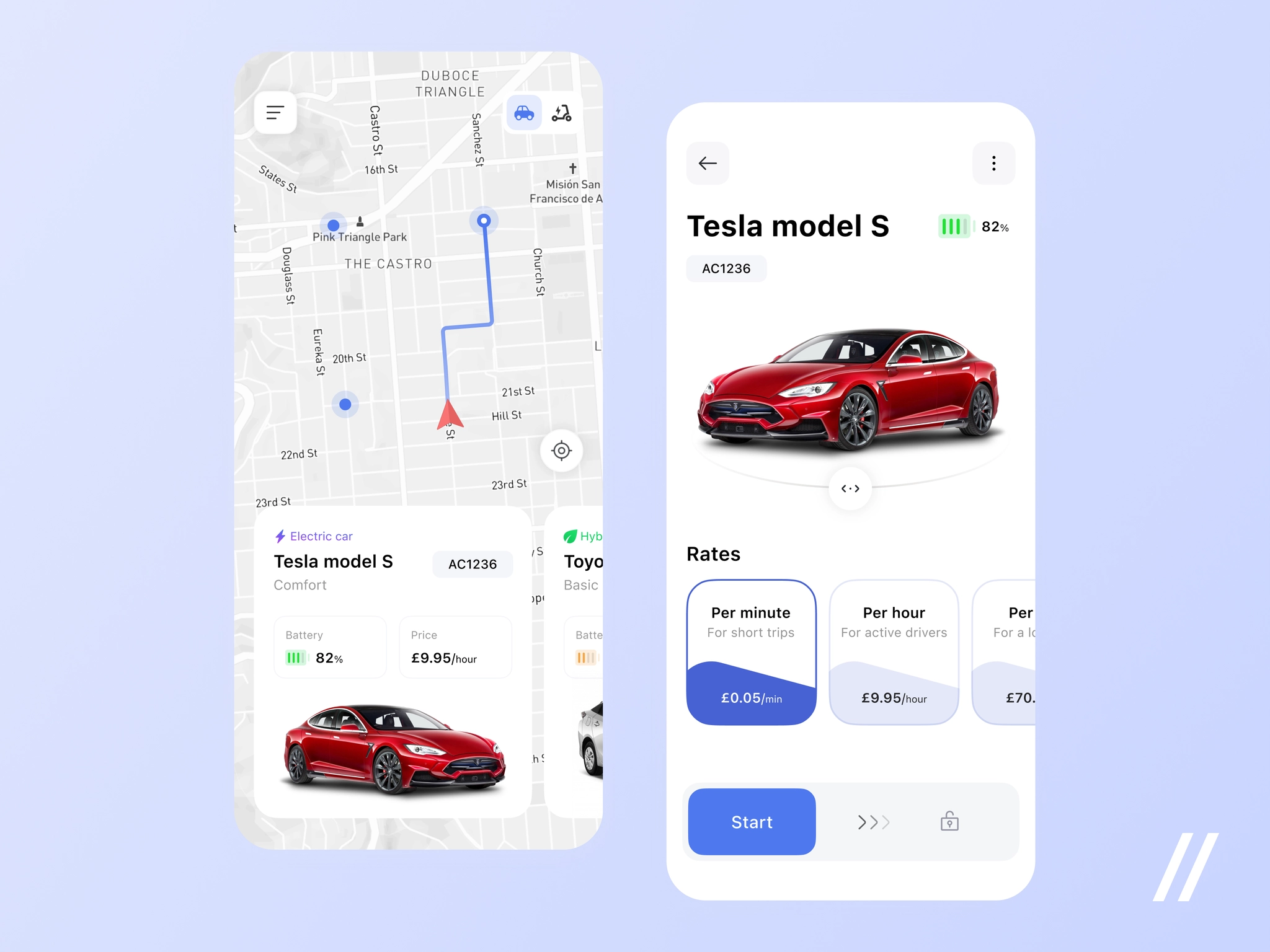
An example of how to design a map that displays all the nearest available cars to the user (image by Daria Kravets)
To simplify implementation, you can use ready-made solutions:
For E-Scooter/E-Bike | For Electric Car |
|---|---|
Trackting EVO — Offers a smart anti-theft GPS device. | VOS System — Offers advanced tracking and security features for EV fleets. |
ESB — Provides e-bike theft protection with geolocation control. | AUTOCRYPT — Protects electric vehicles from cyberattacks. |
Maintenance Sensor
Maintenance sensors help monitor the EV’s condition and alert riders or fleet managers to potential issues before they lead to breakdowns. These sensors track the status of key components, ensuring safety and optimal performance.
Common types of maintenance sensors include:
- Engine temperature sensors – Prevent overheating by monitoring temperature levels.
- Battery sensors – Track battery charge levels and regulate power output to prevent over-discharge.
- Tire pressure sensors – Ensure optimal tire pressure for better control and safety.
- Brake sensors – Monitor braking force and adjust responsiveness as needed.
- Speed sensors – Help maintain a safe riding speed.
By integrating these hardware features during cross-platform EV rental app development, you can enhance security, improve maintenance efficiency, and offer a more reliable service to users. A well-equipped EV fleet ensures a smooth, safe, and hassle-free rental experience.
🔴 Business-Related Challenges when Developing an EV Rental App
Beyond software development, launching an EV rental app comes with business-related challenges that must be addressed. While we primarily focus on technical aspects, it's important to be aware of these factors to get a full picture of what it takes to build a successful EV rental platform.
Ensure Personal Data Privacy Compliance
To rent an electric vehicle, users typically need to upload identification documents (driver’s license, passport), proof of address (utility bill or bank statement), and sometimes insurance details.
All personal data must comply with the General Data Protection Regulation (GDPR), which ensures the secure collection, storage, and processing of user information. Under GDPR, customers have the right to access, correct, and delete their data at any time.
You can read more about this in our article:
Our experts have the experience and technical know-how to help you navigate these complexities with ease.
Contact Us
Get Permission From the City
In addition to finding a reliable EV rental app development company, operating an EV rental service requires obtaining permits and licenses, which vary by location. You’ll need to check with local authorities to secure:
- A business license
- Insurance coverage (for both the business and rental vehicles)
- A tax registration number
- City-specific operational permits
Take into Account Weather Conditions
Weather significantly impacts e-scooter and e-bike demand. Usage is much higher in warm, dry conditions than during rain or strong winds.
To ensure year-round operations, consider:
- Investing in weather-resistant and durable EV models
- Offering discounts or promotions during bad weather to maintain ridership
- Storing vehicles in secure, weather-proof locations
Teach the User Basic Usage Skills
Unlike electric cars, which require a driver’s license, e-scooters and e-bikes attract a broader audience, including first-time riders. To prevent accidents and vehicle damage, it's essential to provide a quick onboarding tutorial before a user’s first ride.
A step-by-step guide should cover:
✔️ How to start and stop the scooter or bike
✔️ Speed control and braking
✔️ Safe riding zones and traffic rules
Launching an EV rental service goes beyond just EV renal application development. It involves navigating regulations, user safety, and operational challenges. Addressing these aspects early on will help create a seamless, compliant, and profitable rental business.
📊 How Your EV Business Model Affects the Technical Side of Your App
Before developing an electric vehicle rental app, it's important to consider the technical challenges that come with your chosen business model. Below, we’ve outlined the key factors you should pay attention to based on different business models:
Business Model | Challenges |
|---|---|
Station-Based |
|
Free-Floating |
|
As you can see, from a vehicle rental app development standpoint, you and your team may encounter a lot of app features and challenges. Yet, don’t be afraid, as an experienced tech team can help you to handle that!
📌 You can also check out our EV charging app development article for more insights.
🗂️ Stormotion Expertise in EV App Development
At Stormotion, we specialize in developing high-performance e-mobility applications, ensuring seamless connectivity, security, and efficiency for both rental platforms and manufacturers. Our experience with Egret, a leading German e-scooter brand, demonstrates our ability to tackle complex technical challenges in EV app development.
Solving OTA Update Delays & Bluetooth Challenges
When Egret transitioned their mobile app infrastructure from Native to React Native, they faced a critical issue: OTA firmware updates were causing delays of up to five minutes, leading to potential scooter shutdowns and safety concerns.
The challenge? Optimize the update process and ensure smooth BLE communication across different scooter models.

Egret is an example of a user-friendly e-scooter companion app (image by Stormotion)
Our Approach: Custom Native BLE Module
To resolve the OTA update delays, we explored multiple solutions:
- Fixing the existing BLE library (react-native-ble-plx), but it lacked the required control and efficiency.
- Developing a custom native module, giving us full control over Bluetooth functionalities and enhancing update speed.
By reverse-engineering Egret’s protocol handler, we manually tested and extracted critical code segments, allowing us to fine-tune BLE communication.
Key Takeaways for EV Rental Apps
The challenges we solved for Egret are highly relevant to EV rental app development 2025. Here’s why:
- OTA Update Optimization: Whether it’s a personal e-scooter or a shared fleet, ensuring fast and reliable firmware updates is crucial for performance and safety.
- BLE Communication Across Models: Rental apps must seamlessly connect with different vehicle models. Our expertise in developing a universal BLE protocol handler eliminates inconsistencies and ensures smooth device-app interaction.
- Scalability & Reliability: A rental app must handle hundreds or thousands of vehicles at once. Our ability to optimize Bluetooth interactions directly enhances app performance, security, and user experience.
📌 At Stormotion, we don’t just build EV apps. We engineer solutions that drive the industry forward. Whether you're working on an EV rental platform or a custom fleet management system, we have the technical expertise to help you succeed.
💰 How Much Does it Cost to Make an EV Rental App?
Electric vehicle rental app development involves multiple components, from user-friendly mobile apps to a robust admin panel and backend infrastructure. The final cost depends on features, complexity, and development time.
React Native is a cost-effective cross-platform approach, allowing you to build both iOS and Android apps with a single codebase. This reduces development time while maintaining high performance and seamless Bluetooth connectivity for scooter integration. Below is a general cost breakdown based on a $50 hourly rate.
Feature/Development Stage | Estimated Hours | Estimated Cost |
|---|---|---|
Project Discovery & Planning | 30–50 | $1,500–$2,500 |
UI/UX Design | 60–100 | $3,000–$5,000 |
MVP Features (iOS & Android) | 140–185 | $7,000–$9,250 |
Admin Panel Development | 80–110 | $4,000–$5,500 |
Backend Development | 250–300 | $12,500–$15,000 |
Third-Party API Integration | 100–150 | $5,000–$7,500 |
Testing & QA | 120–160 | $6,000–$8,000 |
Deployment | 12–16 | $600–$800 |
Total | 792–1,071 | $39,600–$53,550 |
📌 By choosing cross-platform EV rental app development, you can save up to 30% of the budget compared to building separate native apps, while still ensuring high-quality performance. Additional factors like custom BLE connectivity, OTA update management, or AI-based fleet optimization can further impact the budget.
Want a detailed estimate for your EV rental app? Contact us to discuss your project and craft a development roadmap tailored to your needs!
💡 Takeaways
Building a successful EV rental app requires a strategic combination of user-friendly design, seamless functionality, and robust security measures. Here’s what you need to keep in mind:
- Essential Features Matter – A smooth sign-up process, real-time GPS tracking, secure payments, and an intuitive booking system are must-haves to attract and retain users.
- User Experience is Key – Fast-loading maps, smart filtering, and a seamless checkout process ensure a hassle-free experience, increasing customer satisfaction and loyalty.
- Security Shouldn’t Be Overlooked – Implementing strong encryption, two-factor authentication, and driver’s license verification protects both user data and your business.
- Payment Integration Needs to Be Reliable – Supporting multiple payment options (credit cards, digital wallets, and loyalty rewards) enhances accessibility and user trust.
- Ratings & Reviews Drive Engagement – Allowing users to share feedback builds credibility and helps maintain a high-quality fleet.
- Competitive Differentiation is Crucial – Features like AI-powered route suggestions, eco-friendly incentives, and premium vehicle options can set your app apart from the competition.
- Legal Compliance is Non-Negotiable – Securing licenses, ensuring GDPR compliance, and meeting city regulations are essential to operating legally and smoothly.
Whether you're launching a new EV rental service or upgrading an existing platform, our team can help you with EV rental app development. Get in touch with us today and let's turn your idea into a reality!



![Stormotion client Max Scheidlock, Product Manager from [object Object]](/static/33294af91c38256bcd5a780ddc41861a/b0e74/max.png)