How will Apple’s new Guidelines Affect App Industry?
Published: May 2, 2022
10 min read
In this article, you'll learn:
1
📑 New Apple’s App Store Guidelines: the most worrying change for developers
2
✅ How should You Act to See Your Event App on the App Store?
3
❔ How will new Apple’s App Store Guidelines Impact Template Apps and Where to Look for a Solution?
4
❕ Don’t miss it too: why does the statement 2.5.1 matter as well?
5
💡 Summary
Apple’s app review guidelines have shaken the industry. While nobody understands what’s happening, we will try to calm down and get a detailed analysis of this situation.
Mobile developers are all up in the air now. What’s going on? Except announcing iOS 11 and intriguing us by tittle-tattles about the new iPhone 8 (or mysterious iPhone X), Apple has shaken the industry with new guidelines. While developers of app templates hastily try to figure out what needs to be done right now, we’re going to explain to you what’s happened and what you should do about it. Read on!
📑 New Apple’s App Store Guidelines: the most worrying change for developers
In June 2017 Apple announced new changes to its’ App Store Review Guidelines - the rules that developers have to follow if they don’t want their app to be rejected. Every time it’s a kind of quiz for app developers as they try to guess how exactly one new rule or another will work and whether there is any way around.
✅ How should You Act to See Your Event App on the App Store?
Broadly speaking, it’s not an “appageddon” for event apps as some call it. App Store guidelines for event apps just require developers to look for new solutions, rather than completely abandon the creation of such applications.
Idea # 1: a Separate App
The most obvious decision is to build a native app using React Native. Despite template apps were a bearable compromise between the price and the quality, it’s meaningless to argue that an on-brand (or bespoke, or customized, or tailor-made - whatever you call them) mobile application can achieve a far higher level of UX. And you should know it better than me: experience is everything for attendees and sometimes it even determines whether they are going to visit your event or not.
Choosing React Native as a framework for building a custom Event App has the advantage, that you can re-use up to 80% of the codebase and get both iOS and Android apps cheaper, than if you would develop them in a native way (e.g. using Swift & Kotlin). However, the quality won’t be affected, because React Native works like a native app for the user.
However, event app submission to App Store is only one side of a bigger problem. I’m talking about template apps. Why? Because this category includes many other kinds of mobile applications along with event ones.
❔ How will new Apple’s App Store Guidelines Impact Template Apps and Where to Look for a Solution?
Until recently, template app builders were commonly used for constructing different kinds of apps - restaurant, media, community, small business and others. Despite they offered a limited number of actions (you could only choose from pre-composed sets of templates and change such things as colors, texts and images), asked to install their plugin to create an API, it was a low-budget and fast solution if you needed an app for a local community that wasn’t supposed to become extremely popular.
Now the situation will change dramatically.
What’s Happening on the Market?
As of now, some app-builders (like GoodBarber or AppyPie) have already faced rejections. Without making changes to their policies these services won’t be able to develop iOS apps anymore and will either disappear or refocus on the Android market.
On the other hand, we have native customized applications that were created using some templates during development. In this case, it’s more like you’ve googled “how to write an essay?” and then wrote your own using advice and hints from the article on your request. Therefore, your mobile application shouldn’t be rejected as it’s still highly customized (it has likely another UI etc.) and brings your users some unique value.
❕ Don’t miss it too: why does the statement 2.5.1 matter as well?
Before we summarize everything we learned today, let’s pay some attention to another substantial change in guidelines. Apple has added just 8 words that created enough troubles for developers:
“2.5.1 Apps may only use public APIs and must run on the currently shipping OS”
Previously, it wasn’t necessary to update an app to the latest version of iOS but know your app will just be rejected without it! Frankly speaking, it doesn’t seem like a resource-consuming task. Yet, you have to keep your weather eye constantly open so as not to miss a fresh OS update.
Was it helpful?
Read also
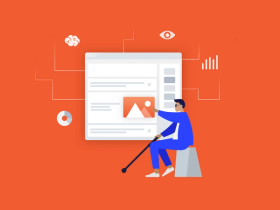
How to Make your React Native Application Accessible to ALL, not just to MANY

Which Payment Providers should I use for my SaaS Product?

How to Monetize Your SaaS Product: Pricing Models and Strategies for Success
Our clients say
![Stormotion client David Lesser, CEO from [object Object]](/static/93e047dadd367691c604d8ffd1f54b58/b0e74/david.png)
They were a delight to work with. And they delivered the product we wanted. Stormotion fostered an enjoyable work atmosphere and focused on delivering a bug-free solution.
David Lesser, CEO
Numina
