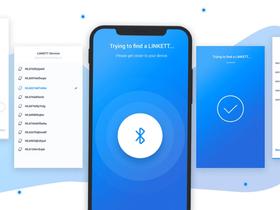Building a reliable Bluetooth Low Energy (BLE) app is rarely just about "making devices connect". For digital health, fitness, and IoT teams, it often means:
- Syncing medical wearables with secure, GDPR-compliant patient platforms.
- Delivering real-time performance data from fitness machines or trackers.
- Managing battery systems and scooters with firmware updates that can’t fail in the field.
At Stormotion, we’ve seen firsthand that BLE app development goes far beyond theory. Working on projects like:
- Egret & Norsk – custom BLE modules for e-scooters and batteries, enabling remote diagnostics and OTA updates.
- SportPlus & STEPR – fitness companion apps that transform raw device signals into engaging user experiences.
What unites these projects?
Each required a balance of robust engineering (handling disconnections, protocol quirks, multi-device setups) and thoughtful UX so that end users never think about “Bluetooth” — only about a product that simply works.
In this guide, we’ll look at what BLE is, how it works, the advantages of this technology for BLE app developers and users, and also share our personal experience in providing BLE app development services and creating BLE applications!
🧐 Bluetooth Low Energy (BLE) Technology Overview
Classic Bluetooth, which we all know, is essentially the predecessor of Bluetooth Low Energy. It is a wireless radio technology for various interconnected devices that allows them to exchange important information, showcasing how IoT is used in manufacturing to connect machines and automate processes.
BLE is designed for applications that do not require processing large amounts of data but do require really long battery life. While classic Bluetooth can handle large streams of information, its battery life is lower. BLE's primary function is to enable communication between your app and another device without consuming much power.
You can read more about the comparison of these two technologies here or take a look at the infographic below for clarity:

Bluetooth app development requires understanding how to manage data transfer over short distances using radio waves.
(image by Bluetooth)
Overall, both Bluetooth and Bluetooth Low Energy are in demand in various industries due to their main advantages. According to the Bluetooth SIG (Special Interest Group) report, 1.8 billion BLE single-mode devices will ship in 2024 alone. Additionally, if we consider both LE single-mode devices and Classic + LE dual-mode devices, it is expected that by 2028, 97% of all Bluetooth devices will include Bluetooth LE.
Looking to add BLE to your product but not sure where to start? Let’s map out the right approach for your app together.
Contact Us!
🤓 Advantages and Disadvantages of BLE App Development
BLE is widely used in mobile app wearables development for applications that need low energy and less data transfer, such as fitness trackers, smartwatches, or sports equipment, as well as in smart home products like thermostats or lighting systems, this technology has become the most popular and efficient among BLE app developers and business owners.
BLE has many advantages when used in application development. Let's see 👇
Advantages of Bluetooth Low Energy Development | |
|---|---|
Low Power Consumption | BLE is power efficient because it keeps the radio off as much as possible and transmits information in short packets. This makes it suitable for devices in remote environments, like sensors for IoT solutions for agriculture, where low-power operation is critical for prolonged monitoring. |
Cost-Effective | In terms of price considerations, both BLE modules and chipsets are reasonably affordable, given that the technology is emerging and widely used. This reduces the difficulties companies face when integrating BLE into their products, making it easier for developers to incorporate into their projects. |
Wide Smartphone Compatibility | Today, support for BLE is natively available for almost all current smartphones, so BLE app developers do not have to invest in extra equipment or devices to achieve their goals. This is in contrast to other wireless technologies, such as ZigBee and Z-Wave, which require special receivers. |
Versatile Applications | BLE has a diverse usage platform and can be used in home automation, activity tracking, including health, audio devices, contact tracing, item-finding tags, advertisers, and inventory tracking. Due to its ability to relay small amounts of data with high efficiency, it can be employed in many instances. |
Security | BLE integrates the security features of standard Bluetooth, which comprise pairing modules, authentication techniques, encryption, and link security features. This makes BLE communications more secure and more appropriate for secure and sensitive applications. |
These advantages make BLE a compelling choice, though an ANT and Bluetooth comparison often highlights ANT’s distinct approach to low-power, sensor-driven connectivity. BLE also has some disadvantages that must be considered.
Disadvantages of BLE App Development | |
|---|---|
Limited Data Throughput | As mentioned above, BLE significantly consumes limited power compared to Bluetooth Classic; however, it has a low data transfer rate. This limitation makes it unsuitable for applications that require the transfer of large data, such as streaming high-quality audio or video. |
Short Range | BLE operates at a shorter range, usually up to a few meters for IoT devices. This unit relies on line of sight, and its performance can be impaired by barriers such as walls, doors, metal surfaces, among others, hence it is not suitable for long-distance communication. |
Gateway Requirement for Internet Connectivity | Again, they are quite limited in a way that the BLE devices don’t connect to the internet directly and that they can only transmit data to other BLE devices at a maximum range of 500 meters. They need a gateway device with IP connectivity to send and receive data from the Internet, which can influence the overall IoT app development cost. This poses a challenge and a possible cost factor when it comes to incorporating BLE, especially for IoT networks. |
Complex Development Process | A key issue with BLE application development is that a number of protocols and profiles exist that have to be taken into account while designing a real application, for example, GATT (Generic Attribute Profile) and GAP (Generic Access Profile). Moreover, ordinary mobile applications do not need to focus their efforts on BLE, as this would be associated with challenges such as power and reliability management. |
Compatibility Issues with Older Devices | The latter highlighted the fact that although most current-day electronics are compatible with BLE, it could not hold the same for older generation products. This can restrain user possibilities and BLE applicability, especially in environments with old and new devices. |
While BLE has a shorter range, it is ideal for applications like IoT and EV charging station apps. For developers, the PlugShare app development cost provides a reference point for budgeting similar projects.
Need help weighing the pros and cons for your specific use case? Our team can help you validate whether BLE is the right choice before you invest in development.
Contact Us!
🖥 In Which Areas, BLE App Development Is Most Profitable?
BLE technology has created a wave of significant influence in various industries, including connected car app development approaches approaches and kiosk application development, due to its capabilities of wireless communication at low energy. The following areas demonstrate where BLE app development can be most profitable:
Healthcare and Fitness
In healthcare and fitness tracking app development, BLE technology is popular for creating wearable products such as health tracking devices like Fitbit, products for heart rate tracking, glucose tracking devices, and smartwatches. These devices should consume less energy and be capable of transmitting data to related mobile applications for effective monitoring and real-time analysis.
These applications are prime examples of how BLE enhances IoT in wearables, enabling seamless connectivity and real-time health monitoring.
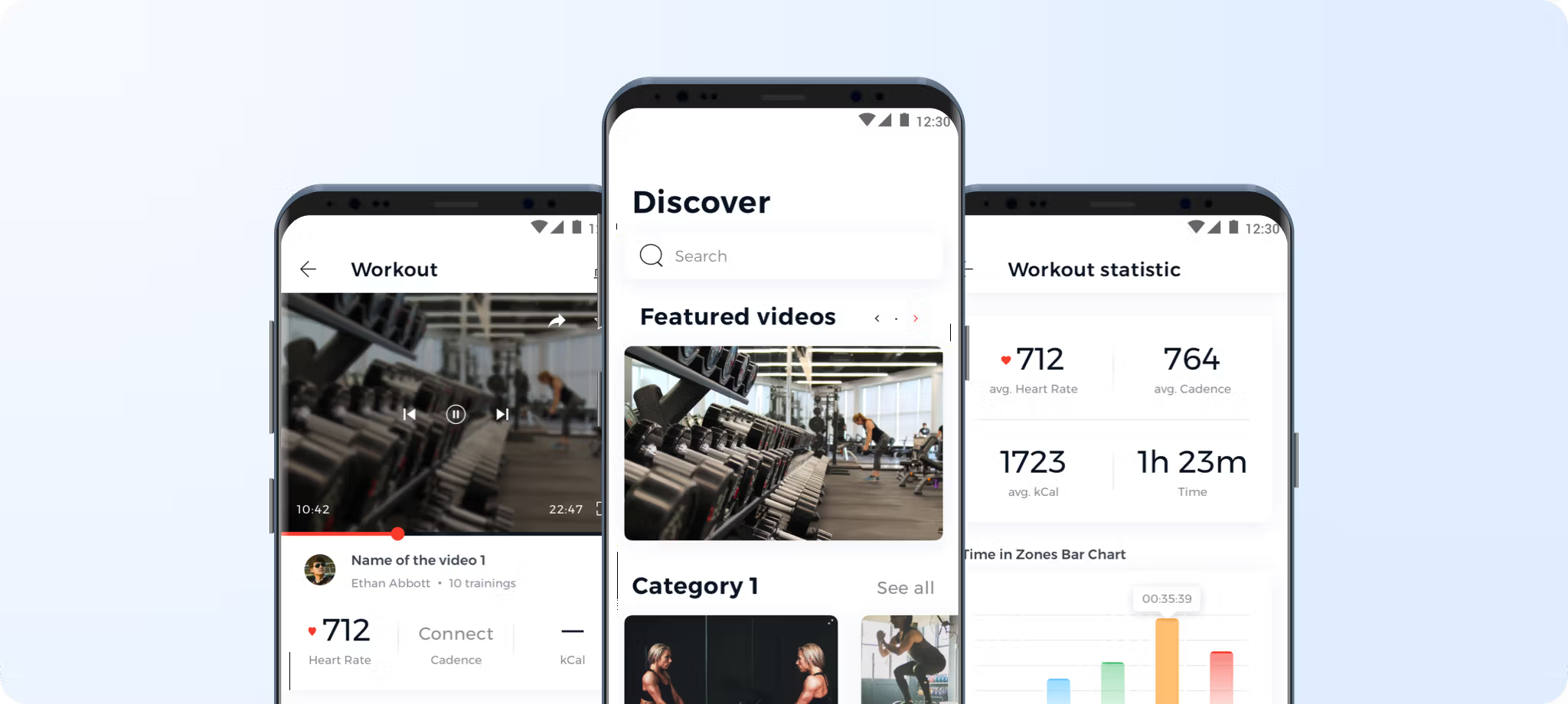
Understanding how to make BLE devices communicate efficiently can significantly enhance the functionality of your app.
(image by Stormotion)
Home Automation
Typical products like energy meters, light bulbs, climate control systems, door denials, alarms, and security cameras that make up smart home devices establish BLE links with control centers or smartphones. Due to BLE's low power consumption, these devices can run for long periods on battery power, which is a key benefit for developers aiming to create battery management software for smart home devices.
If you're considering building a smart home automation solution, understanding the app like AT&T Smart Home Manager development cost can help you plan for key expenses such as BLE integration, security protocols, and cloud-based control systems.
Retail Marketing
BLE beacons have brought major changes to retail stores, allowing for proximity marketing. Retailers use these beacons to deliver advertisements, discounts, and other product information directly to customers' smartphones based on their location within the store. This individualized shopping experience can increase the likelihood of attracting customers' interest and boosting total sales.
Asset Tracking and Inventory Management
The BLE tags placed on any asset enable the reader to receive the location information of the BLE tags, thus offering real-time tracking, making it difficult for the assets to be lost or stolen. This application is desirable for companies that store numerous items or expensive machinery.
Industrial IoT
In industrial settings, it is used in the tracking of machinery, conditions within the environmental atmosphere, and safety measures, which are critical aspects managed by IoT software development services. Various types of sensors incorporated with BLE can broadcast information concerning temperature, humidity, vibration, and others to the central systems for analysis and upkeep. This assists in decreasing unproductive time and ultimately increasing firm operation productivity.
Audio Streaming
New innovations in BLE technology, especially in LE Audio, enable high-quality audio streaming that uses less power. This is a plus for hearing aids, wireless earphones, and any other auditory equipment that relies on battery and charging time as a primary predictor of device efficiency.
Location-Based Services
BLE is used in large commercial buildings primarily for indoor positioning and for facilities such as airports, malls, and hospitals. BLE can offer positioning information to smartphones to help with navigation and receive targeted information depending on the location. This increases usability when working with intricate scenarios.
Automotive Industry
In the automotive industry, BLE is employed in smart car entry, tire checkers, and in-car infotainment. This is essential for automotive applications, where low-power BLE is crucial for conserving battery power and ensuring performance. Similarly, BLE can be integrated into urban mobility solutions such as electric scooter app development.
Of course, BLE app development presents the strategies of gross earning in different fields since it fosters low power and effective wireless connection. One can find numerous examples of various developers, who may use BLE technology as the cornerstone of development to create new solutions that may improve the users’ experience, optimise the company’s work, and bring new business opportunities. By the analysis of the particular requirements of these industries, it will be possible to build the application with the manifestations maximally corresponding to the effective usage of BLE technology.
Wondering how BLE could fit into your industry? We’ve built solutions for HealthTech, Fitness, and eMobility — let’s discuss how it applies to your roadmap.
Contact Us!
🧑💻 BLE Mobile App Development Cases from Stormotion
BLE for eMobility - Egret & Norsk
Challenge:
Both Egret (e-scooters) and Norsk (battery systems) needed reliable BLE connectivity to control devices, track performance, and run over-the-air (OTA) updates. Stability was critical — failures in the field would mean broken vehicles or costly support.
Solution:
We designed and implemented custom BLE protocols and built companion apps in React Native. The apps allow users and operators to monitor vehicles, push firmware updates, and ensure seamless synchronization between hardware, app, and cloud.
Result:
✅ Thousands of scooters and batteries now run on Stormotion’s BLE-powered software.
✅ OTA updates are deployed reliably at scale.
✅ Egret and Norsk teams gained a future-proof base for expanding their digital ecosystems.
🎥 Here’s what Jacob Hals, Director of Product Technology at Norsk Lithium had to say about working with us:
Connected Fitness Apps - SportPlus & STEPR
Challenge:
Both brands wanted to make fitness hardware more engaging. Their treadmills, bikes, and consoles generated valuable training data — but raw signals weren’t user-friendly, and early app attempts lacked stable Bluetooth integration.
Solution:
Stormotion developed React Native apps that connect via BLE to fitness machines, process real-time workout data, and transform it into engaging UX features like live tracking, progress dashboards, and gamification elements.
Result:
✅ Smooth, low-latency connections that work across devices.
✅ User engagement improved through intuitive app experiences.
✅ Apps are now actively used by thousands of fitness enthusiasts worldwide.
Looking to connect your device with a mobile app? Our team is ready to help.
Contact Us!
⚙ Main Platforms and Tools for Creating BLE Applications
When Bluetooth Low Energy app development begins, there are many technologies that can expedite this process. Our React Native developer, Andrian Yarotskiy, can help you navigate this.
Depending on the platform you are developing for, you can choose between these options:
Android and BLE
For Android-specific BLE development, several tools and libraries facilitate efficient implementation and testing. Android SDK offers integrated support for BLE through the Android Bluetooth API. Core classes like BluetoothAdapter and BluetoothGatt are essential for managing device connections and data exchanges. Popular libraries such as RxAndroidBle streamline BLE interactions using reactive programming principles, enhancing the readability and maintainability of the code.
IOS and BLE
For iOS-specific BLE development, several tools and libraries support efficient integration and testing. IOS SDK provides support for BLE through the CoreBluetooth framework. Key classes like CBCentralManager and CBPeripheral are vital for managing BLE device discovery, connection, and communication. Libraries such as RxBluetoothKit facilitate reactive programming, making BLE code more concise and maintainable.
Cross-platform
Each multi-platform framework has it's own libraries/plugins that are usually well tested and supported by the community.
1. React Native
React Native supports Bluetooth Low Energy (BLE) through various libraries, each suited for different applications. react-native-ble-manager is a widely-used library offering comprehensive BLE functionalities like scanning, connecting, and data exchange, ideal for fitness trackers and IoT devices.
Our team usually uses react-native-ble-plx for our projects, since it has more developer-friendly API, provides advanced features for managing multiple connections and background operations and suitable for complex applications requiring high performance, such as industrial automation.

BLE has a lower data rate compared to classic Bluetooth, but it is optimized for short bursts of data transmission, which is ideal for sensor readings.
(image by Stormotion)
2. Flutter
For Flutter, FlutterBlue is the primary library for Bluetooth Low Energy (BLE) integration. It offers a comprehensive set of features for scanning, connecting, and interacting with BLE devices, making it suitable for a variety of applications such as health monitors and IoT devices. FlutterBlue supports reading and writing characteristic values, subscribing to notifications, and handling multiple connections, providing a robust solution for Flutter developers. Its well-documented API and active community ensure ease of use and reliable performance, enabling efficient development of cross-platform BLE-enabled applications.
Web
The Bluetooth Web API allows web applications to directly interact with Bluetooth Low Energy (BLE) devices from within the browser, enabling a wide range of use cases such as smart home control, fitness trackers, and healthcare monitoring.
It supports device discovery, reading and writing characteristics, and subscribing to notifications, making it a powerful tool for creating web-based interfaces for BLE devices. By leveraging JavaScript and modern web frameworks, developers can build cross-platform applications that run on any device with a compatible browser, simplifying deployment and accessibility.
The Web Bluetooth API opens up new possibilities for seamless integration of BLE functionalities into web applications without needing native mobile or desktop apps. The only limitation is that Web Bluetooth doesn't work in WebView currently and the only alternative is Chrome Custom Tabs for Android.
Best Practices for Optimizing BLE Implementation from the Stormotion Developer
To ensure a seamless and efficient implementation of BLE in your application, take note of these tips from Sergei Shemshur, our React Native developer:
1. Do not rely on the availability of a MAC address
It might seem like a good idea to search for a specific device using its MAC address, but it might not always be accessible. For example, on iOS, it is impossible to obtain a Bluetooth device's MAC address for security reasons.
Instead of using a MAC address, rely on a list of service UUIDs unique to specific devices. Some devices might include special identifiers in broadcast data — use those to distinguish between devices.
2. Implementing robust error handling is a must
Errors can occur at every stage of searching, connecting, and communicating with a device. During the search phase, common errors include not having the necessary permission to use Bluetooth or the Bluetooth feature being disabled.
Although searching is less error-prone, users can still disable Bluetooth while a search is ongoing, which must be handled. When connecting to a device, pairing might be required. Be sure to include notes in your app on how to enable pairing mode on the device, as attempts to read secure characteristics without pairing will fail with an error.
3. Don’t underestimate BLE's impact on battery
While Bluetooth Low Energy lives up to its name in terms of energy efficiency when connected to a device and performing infrequent communication, constant searches for Bluetooth devices can have a significant battery impact.
This is especially true in low-latency mode on Android. To mitigate this, limit search times and only perform searches when necessary.
Additionally, Bluetooth Low Energy Android development requires careful handling of scanning intervals and connection priorities to prevent unnecessary battery drain and ensure reliable communication.
📌 Create effective BLE apps by using the right tools and best practices. Options include Web BLE, cross-platform frameworks like React Native and Flutter, and platform-specific SDKs like iOS's CoreBluetooth and Android's Bluetooth API. Prioritize error handling, battery optimization, and unique identifiers like service UUIDs for a seamless experience.
❓ How to Build a BLE App: Guide from Stormotion Experts
In this section, we will skip the standard steps of app development, such as market research and BLE application design, and move directly to a crucial step involving the direct validation and integration of BLE into the application.
To clarify this further, our project manager, Alexander Korzh, who has extensive experience with BLE applications, will explain:
Understand the Customer's Objective
Firstly, it is essential to properly understand the customer's objective for this validation and its purpose, including the criteria for success. This validation is actually a very important mini-project, and it is crucial to sync up about the expected deliverables beforehand. For example:
- We might validate whether the device's behavior matches what is specified in the protocol (i.e., does it use the commands that are specified).
- We might validate whether the device itself functions adequately. There can be situations where the communication protocol is correct, but the device itself is so flawed/defective that it sends us data that we cannot work with. For instance, in a project involving batteries, the battery indeed sends us temperature data, but the thermometer itself is faulty, and instead of showing 20°C, it shows -20°C. Consequently, we cannot use this information in the application in any meaningful way. We had a similar experience with a heart-rate monitor that worked fine in a Bluetooth context but kept disconnecting due to insufficient contact.
Another approach could be to validate some backward compatibility when no initial data is available, etc.
Define the scope
How many device models/versions/configurations/etc. our validation covers. For example:
- We might validate only one particular model and assume that the entire product range will function adequately (not recommended, but often necessary).
- We might validate samples of each model (recommended but costly).
Сollect All the Important Information
We need to gather as much information as possible: all available protocol versions, all possible documentation, etc. This will be necessary for estimation and development.
Estimating
Once the objective is clear and we have all the input, we usually estimate the task and book a limited amount of time for validation (like a kind of research). In this way, we help the client to limit risks.

A super important point: if the customers approve our approach and hours, we must receive physical samples for validation. We do not recommend working without samples because emulators and other hacks usually cannot 100% replicate the behavior of the actual end-device. We could consider developing a remote validator, but that's a separate story, and it would be much slower than iterating with hardware on-site (simply because the Bluetooth Low Energy app developer can test the device himself, see the logs, etc. – the cycle is much shorter).
Alexander Korzh, PM at Stormotion
Status Update with the Customer
As we progress, we must proactively communicate the status to the customer so that they can be aware of the proceedings, see everything transparently, and make timely decisions.
If the results are favorable, the preliminary work, including any developed code, can be reused in later stages of the main BLE mobile application development. This structured approach not only streamlines the process but also enhances the reliability of the end product.
BLE Connection Integration
With React Native and react-native-ble-plx, our BLE app developer Andrian Yarotskyi will guide you through a real-world example of integrating a BLE connection.

Before starting the BLE mobile app development process it's essential to investigate the device to lower the risks, collect the analytics and understand the requirements. There are multiple ready-to-use solutions that allow you to test BLE connection on your device before starting the development process. The most popular and efficient tool is nRF Connect. nRF Connect, a mobile app by Nordic Semiconductor, is an invaluable tool for investigating and developing Bluetooth Low Energy (BLE) products. It allows developers to scan for and connect to nearby BLE devices, providing detailed insights into their advertising data, services, and characteristics. Users can interact with devices by reading and writing characteristic values and subscribing to notifications. nRF Connect supports number of Bluetooth SIG adopted profiles. The app’s comprehensive logging and export features facilitate thorough analysis and troubleshooting of BLE communication issues. By enabling efficient prototyping, compatibility checks, and performance benchmarking, nRF Connect streamlines the development process, helping developers quickly validate and iterate on their BLE product designs.
Andrian Yarotskyi, Developer @ Stormotion
- Bring in the necessary module.
- Set the BLE Manager set initially. It is crucial to only do this action once per runtime, as doing otherwise may result in a memory leak.
- See whether any BLE devices are accessible.
The array of UUID-like characters in this code snippet, SERVICE_UUIDS, refers to BLE services that are specified in the Bluetooth Core Specification. Heart Rate Service is only one of the numerous standard BLE services available. However, if you're using a bespoke protocol, you'll need to work with the manufacturer to determine the necessary service and UUID (Universally Unique Identifier) features. The object SCAN_OPTIONS enables the implementation of a fine-grained scan by modifying the behavior of the scan to meet project needs.
- Connect to a certain BLE device. If the device is powered on, in pairing mode, and in the physical layer, the procedure provides a promise that will resolve; if not, an error will be returned.
- Learn about the features and development services of the linked device. This library has a precise criteria that you follow in order to read or write to any characteristic.
Every service has a minimum of one feature. Read, write, and notify are among the acts that are permitted by some characteristics, or none at all. You must speak with the manufacturer or look through the service manual to determine which features you must employ for communication with your device.
- Track certain feature(s) and enable alerts to get data updates from the device. Notification and indication are the two methods of data flow from the server to the client that are defined by BLE standards. The primary distinction is that the client needs to send a message back to the server to validate indicators. The documentation states that the library takes care of both scenarios automatically for us.
- Add information to a linked device's feature. A byte array expressed in base64 is the data parameter. The btoa and atob methods can be used to convert a byte array into a base64 string and vice versa. Nevertheless, you'll need to utilize an external library like base-64 or implement those functions yourself because the React Native runtime does not come with them out of the box.
All things considered, you may easily retrieve data from and BLE devices to communicate with by following the above-described procedures. But it's important to be aware of the interference and security issues that come with these kinds of solutions. It is crucial to maintain the security of your platform, particularly when handling private data transfers via Bluetooth connections.
Planning to build your own BLE app? Let’s walk through your requirements and outline a clear development plan.
Contact Us!
💰 How Much Does it Cost to Create an App with Bluetooth Low Energy
Creating a Bluetooth Low Energy application involves several stages, from initial BLE application design to deployment and maintenance. The cost can vary depending on the complexity of the application, the number of features, and the platforms (iOS, Android, or both) it supports.
Below is a detailed, yet still approximate breakdown of the costs associated with each stage of BLE application development.
Estimating cost for BLE App Development | ||
|---|---|---|
⚙️ Development Stage & Features | ⏳ Min Hours | ⏱ Max Hours |
🌍 Project Discovery | 50 | 90 |
🎨 UX/UI design | 40 | 65 |
📡 BLE Integration | 60 | 120 |
⚙️ Core Functionality | 80 | 160 |
🗄️ Database and Backend Setup | 50 | 100 |
🔗 API Development | 40 | 80 |
💻 Frontend Development | 100 | 200 |
🤖 3rd-Party Integrations | 40 | 80 |
🌐 Social Networking Elements | 20 | 50 |
📝 CMS (Content Management System) Development | 120 | 150 |
🤓 QA and Testing | 80 | 120 |
📱 Release | 12 | 18 |
Total | 692 | 1233 |
💵 Approximate costs | $34,600 | $61,650 |
As you can see, the total estimated cost for Bluetooth Low Energy developing ranges from $29,000 to $58,000, depending on the complexity and number of features.
Also we've been part of projects exploring the cost to develop an e-scooter app like Lime. Learn all about it in our guide.
Looking for a tailored cost estimate? Share your app idea with us, and we’ll provide a transparent breakdown.
Contact Us!
👂 Takeaways
To build a BLE app, it is essential to pay special attention to both the technical aspects of the technology and the specific requirements of your application. Let's summarize:
- Low power consumption and efficient data transmission capabilities make BLE an ideal solution for many modern applications across various industries.
- BLE has two protocol layers: the Generic Attribute Profile (GATT) and the Generic Access Profile (GAP).
- Before Bluetooth Low Energy app development, choose the appropriate hardware and libraries that support the necessary BLE functions for your application.
- Also, implement the core functions using the available BLE APIs.
- To develop a BLE mobile app, you need to integrate Bluetooth 4.0 functionalities for efficient low-energy communication.
- Use platforms and tools that enable cross-platform development, ensuring that your application can run on both Android and iOS devices.
Whether you are creating fitness trackers, smart home devices, or industrial sensors, understanding how to integrate BLE fitness devices into app and effectively using BLE technology is key to success - and with this, we at Stormotion are ready to help you!
If you have any questions or are looking for a reliable partner to develop a BLE app, contact us and we will discuss the details!




![Stormotion client David Lesser, CEO from [object Object]](/static/93e047dadd367691c604d8ffd1f54b58/b0e74/david.png)