How to Make Your Own Photo Editing App like PicsArt
Published: May 2, 2022
9 min read
In this article, you'll learn:
1
📱 2 Types of Photo Editing Apps
2
⚙️ Top Features to Make Your Own Photo App
3
🛠 Tech Stack
4
💡 Takeaways
Photography is mainstream these days. Difficult to argue, isn’t it? Whether it’s a travel, a party or just a dinner in a fancy restaurant, expect a dozen photos in your social media feed.
However, people usually want to share only the best photos they’ve got. And how can you make a photo better? By editing it!
According to Statista, about 45% of Americans use photography editing apps for Android and iOS. It turns photo editing app development into a perspective industry. Let’s start with figuring out 2 main types of applications you can build.
📱 2 Types of Photo Editing Apps
The first advice we can give you on how to make a photo editing app is to clearly decide on the type of application you’re building. It defines the scope of work and the list of features you’ll need to build an MVP.
Basically, you can divide all the editing applications into 2 categories:
- photo editing apps — Google Snapseed, Retrica, Prisma;
- social photo editing apps — PicsArt, VSCO.
What’s the difference? While both groups are quite similar in terms of their editing capabilities, social photo editing apps also involve user interactions within the app. In other words, users can share their own photos in the app as well as view, comment and like photos of others.

A good example of a photo editing app (image by Maksim Demin)
For this article, we divided all the features into logical blocks. Thus, you can get an idea of how to make a photo editing app for Android or iOS in terms of features as well as possible development costs.
Let’s take a look!
⚙️ Top Features to Make Your Own Photo App
Defining the Scope for your MVP is also a part of the answer to the question “how to create a photo editing app?”. The main principle to follow here is:
Keep the balance: at first, include only the features that are essential for your Product.
How do you know whether the feature is essential or not? If you throw it out and the app can still do what it’s supposed to, it’s not essential.
However, since the market of photography editing apps for Android and iOS is already well-developed, you don’t have to verify the idea in general. It means you may be more confident at what are you doing and offer users a little more than just a minimum feature set.
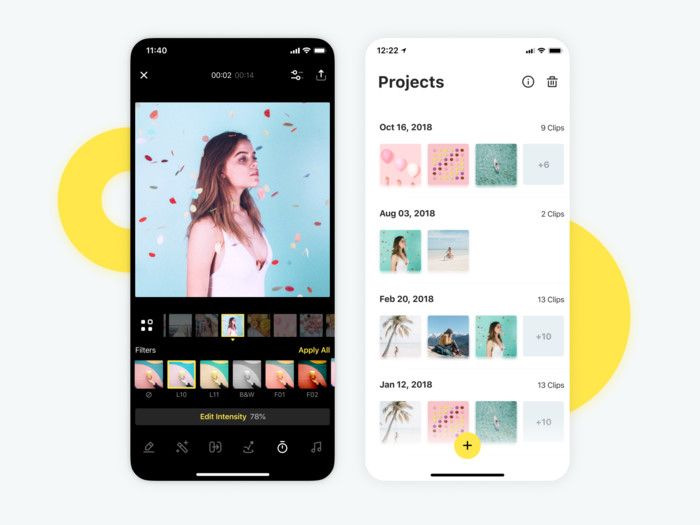
Pick the right features for your photo editing application (image by Luca Burgio)
In this article, we decided to divide features into 2 blocks:
- Photo Editing Block — features that are actually used to edit photos;
- Social Block — features that are used to interact with other users and their content right in the app.
Here’s the detailed review of each section.
👨🎨 Photo Editing Block
These features are a must-have set to make your own photo app. However, to fit the MVP principles we focused only on the most essential features, mentioning advanced ones at the end of the list.
# 1: Upload a photo 📤
The feature is as simple as that. Users should be able to upload photos from the Camera Roll or take a new one and edit it right away.
Note that to make this feature work users should provide your app with the access camera roll.
# 2: Basic photo editing 🎨
Those are editing features that will be relevant no matter whether you’re looking at how to create a photo editing app like Retrica or PicsArt. They’re even available in Instagram despite it’s not considered as an advanced photo editing platform.
So what are these features? Here we can include:
- Brightness;
- Contrast;
- Saturation;
- Ambiance;
- Highlights;
- Shadows;
- Warmth.
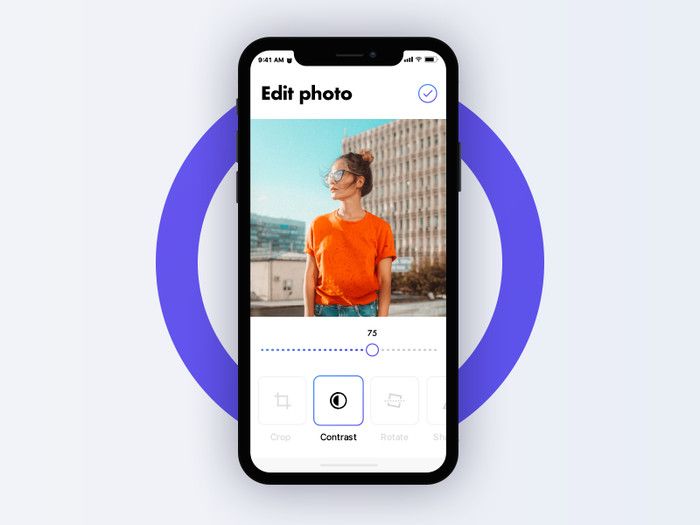
These features сan be found in almost any photo editing app (image by Robert Karnovski)
This is the basic set. However, users like it since with these simple features it’s possible to make photos noticeably better just in a few minutes.
Yet, don’t limit your app only to this functionality. Your users expect much more than just these features.
# 3: Crop, resize, rotate ✂️
These are also quite basic but still one of the most-used features in the best photo editing app like PicsArt, Retrica or Snapseed.
Pay attention to the crop aspect ratio. In addition to the simple free crop (when a user can crop a photo in any proportions) add other popular formats: square, 3:2, 4:3, 5:4, 7:5, 16:9, etc.
How to make a photo editing app even cooler? In some apps — PicsArt, for example — you can find options to crop a photo to fit the requirements of popular social media. Since people spend a huge amount of time there now it’s quite convenient for them to crop the photo exactly for an Instagram story, a Facebook cover or a Twitter post.
Also, don’t forget to add the Flip option to the Rotate feature.
# 4: Filters 🔴🔵
Yes, we couldn’t miss them! Filters are one of the main reasons why people use photography editing apps for Android and iOS.
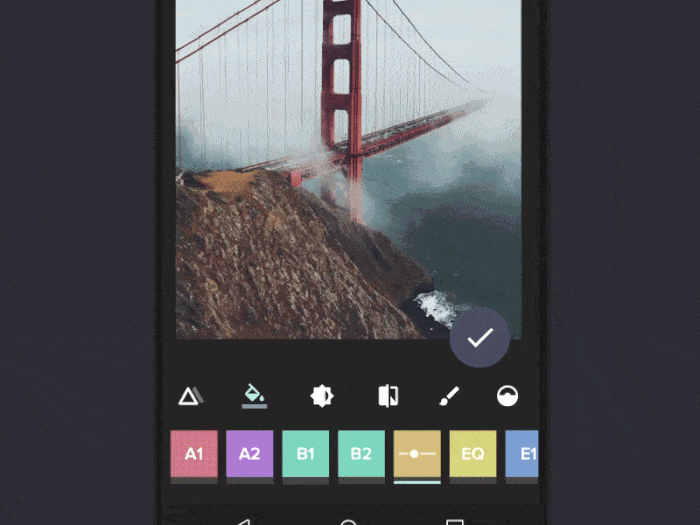
Filters are one of the favorite features of many users (image by Luca Burgio)
This part of your app is where you can get really creative. Actually, instead of one best way of how to make a photo edit application with filters, there are a few different strategies. For example:
- If you don’t want to focus on filters that much you may just add a dozen or two of pre-set filters. That’s how Snapseed works.
- On the contrary, you may put an emphasis on filters in your app and turn them into a key feature by adding dozens or hundreds of possible options. That’s how VSCO works.
You’re likely wondering how to make a photo edit application that will be profitable. Filters can help with that, too!
Actually, they’re a hidden monetization option. For example, in the VSCO you can use for free only 10 filters out of more than 100. To get the full experience users should have a paid subscription. Alternatively, you may just sell filter packs like extra products right in the app.
# 5: Collage 🖼
Another feature users usually expect to see in photo editing apps for iOS or Android is collages.
Actually, from the product perspective, this feature is somewhat similar to filters. You may either limit yourself to a dozen of options or make it a distinctive feature of your application.
How can you make your own photo app with a great collage functionality and monetize it? The strategy here is the same as for filters. Include about 10-15 layouts in the free version of your app and offer others as a part of a subscription or additional purchase strategy. Some apps offer over 100 layouts!
# 6: Adding extra details ➕
These are the features that are used to change photos by adding some extra objects:
- Text;
- Stickers;
- Callouts;
- Frames;
- Borders;
- Drawings over a photo with a pencil or a brush.

Stickers and other extra objects can be considered as a part of your overall monetization strategy (image by 415Agency)
Again, there are no guidelines on what features from the list above and in what volume you should include so it’s up for you to decide.
# 7: Remove unwanted objects 🧼
We also recommend implementing the feature that allows removing unwanted objects from the photo. In different apps it’s called Healing or simply Remove.
The feature is especially useful when editing photos that were made in busy places.
# 8: Save and share 📥
Finally, users should be able to save the results of their work to the Gallery. For the best UX, your application should create a separate folder so as not to mix edited and not edited photos.
Also, make it possible for your users to share the photo with others via email, messages or social media.
💬 Social Block
If you’re wondering how to create a photo editing app that would really engage users and encourage them to use it more often, the Social Block is right for this purpose.
# 1: Personal profiles 👥
Personal profiles are used not only to link data to a specific user but also for your own marketing purposes. For example, they help to make up and send more personalized push notifications to retarget users or make even more relevant offers of in-app purchases based on user behavior.
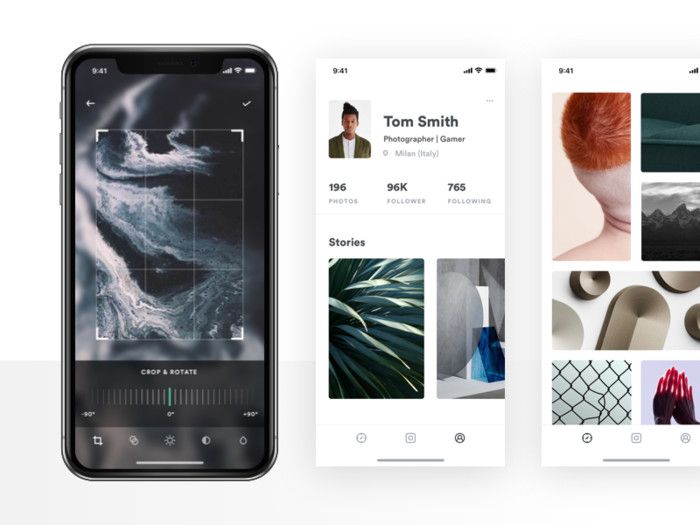
Social features give your users more reasons to use your app daily (image by Alberto Conti)
What exactly should users be able to do so as to get the desired level of UX? Personal profiles implementation requires the following features:
- Sign up;
- Social Login (sign up using data from their social media profiles);
- Upload a photo;
- Change username;
- Link social media accounts.
# 2: Feed | Discover 📱
These are the main features to discover the content of other users. How are they different?
- While on the Feed (sometimes called Home) screen, users see the content made by users they are subscribed to + promoted posts or posts by the official app’s account.
- On the Discover screen users can see recent and popular posts by other users as well as promoted posts.
How to make a photo edit application even cooler? Add the Search feature! For example, in PicsArt users can search for hashtags, images, and other users.
# 3: Social interactions 👍
In the best photo editing apps like PicsArt or VSCO users spend a lot of time not only on improving their own photos but on interactions with other users. The secret is in 3 simple mechanisms:
- Likes. Getting likes to encourage users to produce even more content. This parameter may be also used during the Discover screen generation process.
- Comments. Help to make the interaction even more personal.
- Following. Used to keep track of your favorite users and their works, turning the app into a community.
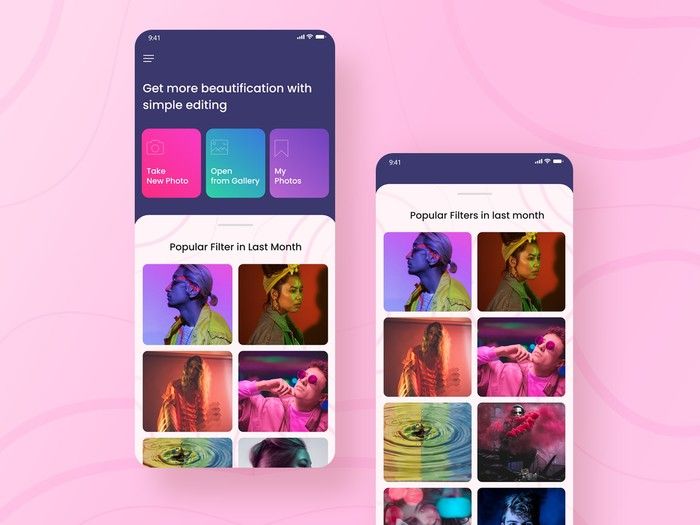
Interactions are the heart of the social photo editing app (image by Redwanul Haque)
# 4: Push notifications 🔔
Also, we recommend adding push notifications so as to retarget users that haven’t used the app for a while. But you may also use it to interact with your active audience as well.
For instance, you may notify users when they reach a specific amount of likes or when they get new followers. Moreover, using push notifications can be used to promote new effect packs, filters, stickers and any other content that can be a part of your monetization strategy.
🛠 Tech Stack
What technical tools will help you build a photo editing application for iOS or Android? Check these few:
- If you're looking for a cloud storage to keep users data, you can use Amazon S3, Google Cloud Storage or Azure.
- To implement the Social Login feature use APIs of such social media as Twitter, Facebook or Instagram.
- Push Notifications can be implemented with the help of services like Amazon SNS, Urban Airship, OneSignal or Firebase Cloud Messaging.
- The Facebook Mobile SDK can be useful in a few different ways: from providing customer support via Messenger to setting up monetization or gathering analytics.
💡 Takeaways
So this was our brief guide on how to make a photo editing app for Android or iOS.
This industry is quite perspective but challenging as well. The good news is that you don’t have to spend resources on checking whether the market exists at all and developing it from scratch. The bad news is that you’ll likely face tough competition and therefore need to pick a niche.
So how to make a photo editing app in 3 simple steps?
Decide on the type of your app.
Make up the list of features.
Find a Tech Partner to build it.
Looking for a reliable Tech Partner to help with development? Drop us a line and we’ll support you during the whole product development cycle!
Was it helpful?
Read also

10 Innovative Fitness Application Ideas: Revolutionizing Personal Health and Wellness

How to Add AI to Your App: Guide With Examples

How to Develop a Wellness App: Case Study-Based Guide
Our clients say
![Stormotion client Alexander Wolff, CPO from [object Object]](/static/a16ba3c9580effc3ab9a68d115eadffe/b0e74/alex.png)
When I was working with Stormotion, I forgot they were an external agency. They put such effort into my product it might as well have been their own. I’ve never worked with such a client-focused company before.
Alexander Wolff, CPO
Sjut
