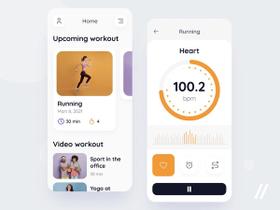As more people seek convenient ways to monitor their workouts, sleep, and nutrition, the demand for robust and engaging fitness apps (and likewise for building club management apps) continues to rise.
But how to build a fitness tracking app that users trust and keep using?
Fitness and wellness apps are everywhere—but turning a product idea into a robust, scalable app is a real challenge.
At Stormotion, we specialize in fitness tracker app development and corporate wellness app development and we’ve already helped healthtech startups and fitness brands launch apps that sync in real time with BLE devices, meet GDPR requirements, and drive real engagement (like we did for SportPlus, STEPR, and FitTracks). Our experience shows that it’s not just about features — it’s about solving real product and technical challenges.
In this article, we’ll break down the essential steps, features, and decisions that go into building a fitness tracking app, with practical insights from projects we’ve delivered for digital health and wellness teams.
🏋️♂️ Understanding the Market Landscape for Fitness Tracker Apps
The market for fitness tracker apps is gradually growing due to greater consumer attention to health and fitness monitoring, making it an ideal time to build a fitness tracker app that leverages the popularity of wearable devices.
By the way, partnering with our BLE app development company can help integrate wearable tech seamlessly.
According to Grand View Research, the combined fitness revenue from devices, apps, and technologies such as wearables, smartphone apps, and smartwatches is expected to grow at a CAGR of more than 17% to reach a market size of USD 162.75 billion in 2030.

Fitness Tracker Software Market Size
(image by Grand View Research)
One of the main trends in recent years is the increasing awareness of consumers about fitness and their desire to create a fitness tracking app to help them monitor their progress. Moreover, there has been significant progress in the practice of tracking exercise using mobile devices such as My Fitness Pal, Strava, and others. Such apps, including a fitness wristband and gym tracker app integration, provide features like motion tracking and social connectivity, setting a new standard for what users expect in personal activity tracking. By enabling users to monitor, evaluate, and optimize their fitness programs, these apps are targeting a highly active audience that approaches health as a lifelong choice.
⌚ Popular Smartwatch Fitness Tracker Apps
Smartwatch fitness tracker apps have revolutionized fitness technology, making them an essential reference for those exploring how to create a fitness app with smartwatch integration.
Let's take a look at popular apps and delve deeper into how to make a fitness tracking app that offers a seamless, comprehensive health experience 👇
1. Fitbit
App release: 2014
Number of Downloads (2023): 100,000,000+
In-app purchases: €8.49 - €89.99
Extra features: Daily Readiness Score, Sleep Stages & Sleep Score, Guided Programs.
Fitbit has been one of the pioneers in the wearable fitness segment, combining simple interfaces with deep functionality. People can track steps, workouts, sleep quality, or heart rate in real time. Additionally, Fitbit can be seen as socially integrating users through challenges and achievements, which helps create a community for users working towards their fitness goals. Thanks to these factors, the app has become the best choice for both beginners and professional trainers.
Latest news: Fitbit Inc. released the Sense 2 and Versa 4 in September 2022. Both devices work with iOS and Android. The FitBit ECG app and PPG algorithm, which can identify atrial fibrillation, heart rate variability, blood glucose monitoring, breathing rate, and 40 exercise modes, are among the sophisticated app features.
Want to know how much does it cost to make a Fitbit-like app? Go to our full guide on this topic!
2. MyFitness Pal
App release: 2010
Number of Downloads (2023): 100,000,000+
In-app purchases: €1.09 - €109.99
Extra features: Massive Food Database, Meal Scanning and Barcode Scanning, Macro & Nutrient Goals.
MyFitnessPal is a recognized tracking fitness and nutrition app that focuses on diet and calorie intake. With one of the largest food databases, it allows the user to enter meals and track macronutrients to easily control their diet. It also works with other popular fitness trackers and therefore synchronizes the user's exercise data with food consumption data to provide users with comprehensive information about their health.
📌 This success highlights the growing demand for diet and nutrition app development, where AI-powered features like personalized meal recommendations, automated calorie tracking, and predictive analytics can enhance user engagement and promote healthier lifestyle choices.
3. Garmin Vívoactive
App release: 2013
Number of Downloads (2023): 10,000,000+
In-app purchases: $9.99 - $49.99
Extra features: VO2 Max & Fitness Age, Offline Mapping & GPS Integration, Garmin Coach.
For those who prefer to pay attention to their performance, Garmin's Vívoactive is very attractive. This company is known for providing accurate data on running, cycling, swimming, sports other than VO2 max, and other complex tracking. The Garmin Vívoactive can save maps and create custom exercises, which is why athletes who are adjusting their training regimens choose this device.
Latest news: In December 2022, the fitness technology startup Garmin Health partnered with Taiwanese insurance provider Nan Shan Life to make the BAM app accessible to policyholders. A health management tool called the BAM app encourages people to live healthier lives and stave off illness by fusing AI technology with insurance plans.
4. Strava
App release: 2011
Number of Downloads (2023): 50,000,000+
In-app purchases: €2.89 - €94.99
Extra features: Segment Leaderboards, Activity Analysis Tools, Route Planning & Heatmaps.
Strava is highly valued by cyclists and runners, particularly as a sport tracker app with features such as route tracking, leaderboards, and rewards, and a large number of social connections. Since users can track and share results from multiple sports, they can report their progress to friends or other fitness enthusiasts. The ability to connect to other mobile platforms and devices makes the app versatile, which further strengthens Strava's position as a must-have app for marathon runners.
5. Google Fit
App release: 2014
Number of Downloads (2023): 100,000,000+
In-app purchases: free
Extra features: Heart Points & Move Minutes, Google Health API Integration, Goal Recommendations.
Currently, Google Fit offers components such as activity tracking, heart rate monitoring, and movement data through a simple interface. It can be freely used on a large number of devices thanks to its connection to the Google Health API. To make it more accessible, Google Fit divides simple health monitoring tasks into “Heart Points” and “Movement Minutes”.
6. Apple Health
App release: 2014
Number of Downloads (2023): pre-installed on iOS devices - over 1 billion devices globally
In-app purchases: free
Extra features: Health Sharing, Emergency SOS & Fall Detection, Cycle Tracking & Hearing Health.
Specially designed for Apple Watch and fitness tracker iPhone users, Apple Health consolidates data from multiple health and fitness apps and provides them with a single dashboard. It allows you to track activity, heart rate, sleep, and diet, among other things. Thus, thanks to the ability to receive data from other applications and a minimalist design, the app offers the user a complete overview of their health status at a glance.
7. Samsung Health
App release: 2015
Number of Downloads (2023): 1,000,000,000+
In-app purchases: free
Extra features: Global Challenges & Community, Mindfulness Exercises, Comprehensive Health Monitoring.
Samsung Health offers a variety of app features for exercise, sleep, stress, and blood oxygen monitoring. Again, it always syncs with Samsung wearables, so data sharing is easy and users have access to a large online community. Samsung Health also offers guided meditation and mindfulness for users who are committed to healthy lifestyles and practices.
These popular smartwatch fitness tracker apps showcase the essential features users seek, making them a great reference when you're exploring how to create a fitness tracker app that stands out.
We would like to emphasize that we can distinguish two separate types of fitness tracker software in the concept of creating a fitness tracker app, such as those utilizing various types of sensors in fitness trackers to enhance user experience:
1. Activity Tracking Apps are those apps that track activity using the technologies built into the smartphone without the need to connect other wearable devices.
2. Companion Apps for Fitness Trackers - apps that act as an assistant when using various devices (mostly smartwatches, fitness trackers, etc.) Let's take a look at the most popular apps that already exist on the market
📱 Key Features to Include in a Fitness Tracker App for iOS and Android
Building a successful smart tracker app for iOS and Android platforms means creating something beyond simply tracking users' activity levels. Understanding how to make a fitness tracker app requires creating an experience that motivates users to stay on top of their results and goals.
In this section, we'll discuss the key elements that will help you to make a fitness tracker app.
Activity and Workout Tracking
When considering how to make a personal trainer app, focusing on key activities like running, cycling, weight training, yoga, and dancing can enhance its appeal and functionality. Users benefit the most from a workout tracker app when they can monitor metrics such as distance, speed, and calories burned during a workout. Outdoor activity tracking along with the built-in motion tracker (accelerometer, heart rate) makes GPS valuable in an exercise tracker app. Among the features that will improve the process of using the gadget during training is the function of filtering workouts based on intensity, time spent, and type of training.
Platforms such as Strava and Fitbit do an excellent job of this thanks to reliable data on routes traveled and training plans.
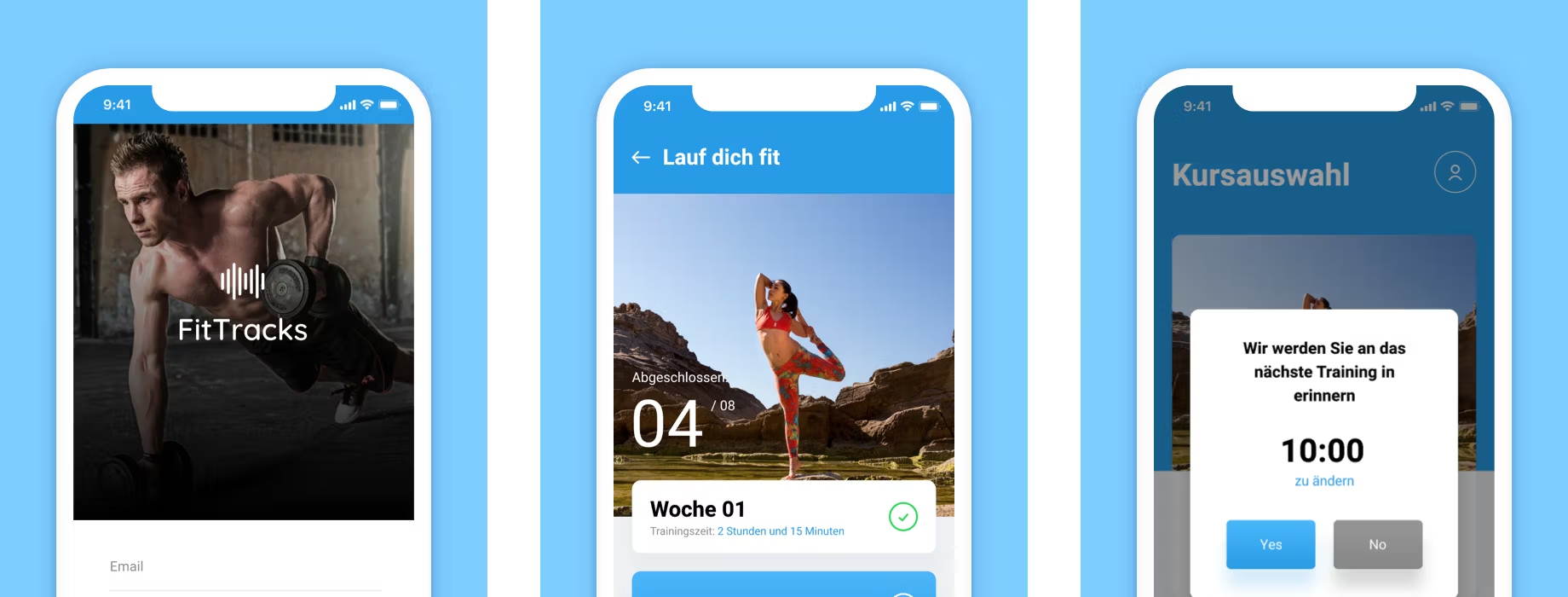
Fitness Tracking App by Stormotion
Progress Monitoring and Achievements
In fitness tracker app development, incorporating progress tracking with a pedometer is essential for boosting user motivation. Users should be able to view not only statistics for a specific period of time, but also overall averages for the day, week, month, distances covered, and records. Milestones such as “Fastest Mile” or “100 Workouts Completed” push users to go the extra mile. Whenever possible, include features such as an exercise journal app option, as well as badges or levels based on goals achieved, adding a long-term value proposition for ongoing engagement and participation.
Integration with Wearable Devices
Integration with wearable devices, supported by BLE app development for optimized connectivity, such as Apple Watch, Fitbit, and Garmin, will give you a significant advantage when you create a fitness tracker app. Connecting your app to these devices means you can request all kinds of data, including heart rate variability and sleep quality. Synchronization with wearable devices allows users to have a holistic view of their fitness and health, and therefore provides a more personalized solution.
Integrating Apple HealthKit and Google Fit features will enhance fitness tracking app development by enabling data collection from multiple sources, providing added support and value to the end user.
Social Sharing and Community Features
The implementation of social aspects in fitness challenge software for fitness apps shows a positive correlation due to the popularity of information sharing in communities. When you create a fitness tracking app, enabling friend connectivity is essential—friends can join fitness challenges and share workout achievements on social media or within the app itself. Additionally, incorporating a social aspect into the app, such as a photo section where users can share, comment, and praise each other, similar to Strava, can enhance engagement. When you encourage community, you help users stay focused and compliant.
Notifications and Reminders
Reminders for the next workout, the next rest day, or the next day to check goals are also part of notifications and push notifications that inform users of a new training challenge or motivational message. When considering how to make a fitness tracking app, it's crucial to prevent too many notifications, you should allow users to define the type of notifications they want to receive, as well as the frequency of notifications. For example, users can choose to receive standard notifications about their daily steps or standard reports about their weekly exercise.
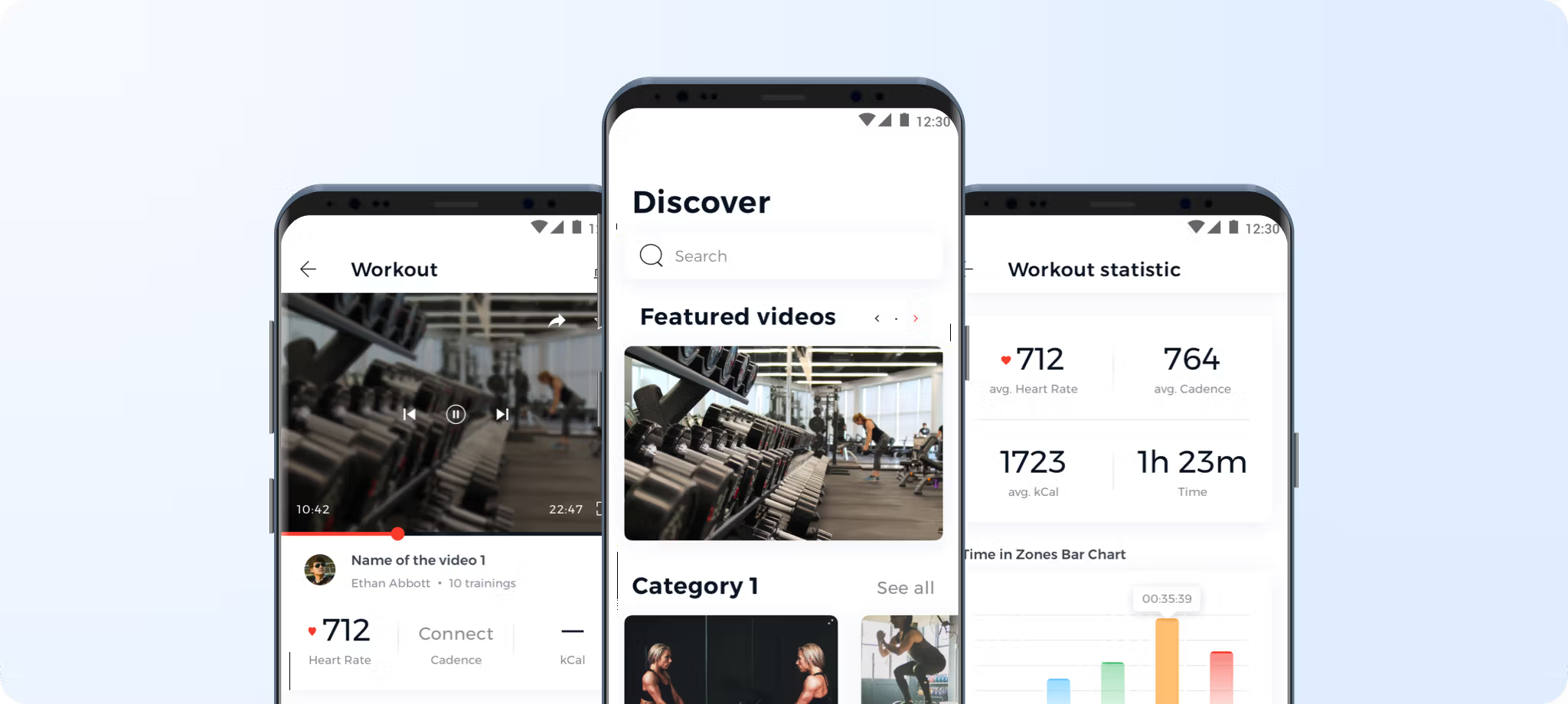
Health Tracker App by Stormotion
Personalization and Goal Setting
Allow users to set personal fitness goals through a customized workout tracking app, such as running a marathon or losing weight. To create a fitness tracker app, it's also helpful to provide the client with workout recommendations based on what they've done in the past and what's currently recommended. Incorporating principles from how to make a mental health app could add personalized mindfulness goals or emotional check-ins to enhance user engagement.
For example, recommend general physical activity regimens that include cardio and strength training to increase endurance. Some apps, such as MyFitnessPal, include dietary recommendations, which makes them even more useful for users.
Data Analytics and Insights
Some users need data analytics when a training tracker app provides them with information about their health. These can be daily, weekly, and monthly reports on the number of workouts completed, time spent working out, calories burned, or steps walked, etc. To further improve, you can add heart rate tracking, sleep quality, and VO2 max estimates.
A well-implemented BLE connection in Android ensures accurate real-time data syncing from fitness devices, allowing users to receive meaningful insights about their workouts and health metrics.
To effectively implement these capabilities, it's important to understand how to build a fitness tracking app. Additionally, integrating artificial intelligence into recommendations can make them more personalized and situational, suggesting certain actions to the user, for example: “Try a recovery workout today”.
User Profile and Settings Management
An easy-to-use user profile tab allows users to enter basic information such as age, weight, any health issues, and allows for accurate calculation of calorie intake and calories burned. Here, users should also be able to change privacy settings and set measurements for the data in an environment they are comfortable with, as well as options to control data sharing. Profiles should be dynamic, so that, for example, a person can update their training regimen and past habits are archived.
The inclusion of these features will increase the app's appeal to users, which is a key motivating factor, and provide them with the necessary platform to stay informed and active. A highly functional app that offers its users a specific set of features that meets their fitness needs is unique in the saturated fitness app market and builds a loyal audience of customers who will not give up on improving their health without the help of your app. Understanding how to create a fitness tracker app that effectively meets these needs is crucial for success.
🛠️ Step-by-Step Guide to Fitness Tracker App Development
Developing a fitness tracker app is a very troublesome process. To avoid forgetting anything during the fitness tracking app development and to meet the time and money constraints, we asked our experienced developer Sergeі Shemshur to describe the development process in a small guide that will help you create a high-quality and competitive application!
Step 1: Research and Market Analysis
Understanding User Needs and Preferences
Before starting fitness tracking app development it is crucial to understand the target audience and what they might need from a fitness tracker app. Start with analyzing existing fitness apps to determine their lack of features that users might be interested in. Conducting surveys, and interviews might also provide valuable insights into user preferences. This research helps you tailor your app's features to meet the actual needs of your target audience, whether they're casual exercisers, professional athletes, or people looking to improve their general health.
Participating in a fitness business conference can also help you better understand user segmentation and market demands.
Legal and Compliance Considerations
Because fitness apps usually handle sensitive data, including personal health information it’s essential to comply with data protection regulations like the General Data Protection Regulation (GDPR) in Europe and the Health Insurance Portability and Accountability Act (HIPAA) in the United States. Ensure that your app has robust data encryption, clear privacy policies, and obtains explicit user consent for data collection and processing.
Step 2: Planning and Wireframing
Defining Core Features and Functionalities
Outline the essential features that your app will offer. Common functionalities in fitness and physical therapy app development include activity tracking, goal setting, progress tracking, social sharing, and personalized workout or recovery plans. Prioritize features based on user research and consider how to make a fitness tracker app that will stand out in the crowded fitness market.
Creating Wireframes and User Journeys
Develop wireframes to visualize the app's layout and design. Mapping out user journeys helps you understand how users will navigate through your app, ensuring a seamless and intuitive experience. Tools like Figma, Sketch, or Adobe XD can be useful for this phase.
Step 3: Choosing the Right Tech Stack for iOS and Android
Native vs. Cross-Platform Development
Decide whether to build a fitness tracker app natively or use a cross-platform framework. Native development (using Swift for iOS and Kotlin for Android) can offer better performance and access to device-specific features but requires separate codebases. Cross-platform development with frameworks like React Native allows you to write one codebase for both platforms, reducing development time and costs, though it may have some limitations in accessing certain native functionalities.
Tools and Frameworks to Consider (React Native, Swift, Kotlin)
React Native: Ideal for cross-platform fitness tracker app development with a single codebase in JavaScript.
Swift: Apple's programming language for iOS development, known for its performance and safety features.
Kotlin: A modern language for Android fitness tracking app development that's fully interoperable with Java and offers concise syntax.
Different platform have their own implementation of health and fitness related tools and frameworks:
- Apple Developer Documentation - HealthKit
- Google Fit Developers
- Samsung Health SDK
Step 4: Designing the User Interface (UI) and User Experience (UX)
Importance of Seamless User Flow
The correct organization of the user flow is essential, especially when designing a fitness tracker app project that prioritizes ease of use, especially when the target audience is the fitness industry and individuals. Users need efficient, easy access to trackers, metrics, statistics, and goals to create a fitness tracking app. The flow concept effectively reduces the number of steps to get to key functions, such as starting a workout, progress tracking, or viewing statistics. By making proper structuring a top priority, you can ensure that your target audience will interact with the app frequently, which will keep them satisfied in the long run.
UX/UI Best Practices for Fitness Apps
When creating a fitness tracking app, make sure you use standard user interface and user experience design principles to make the app appealing. In the context of fitness, clarity, simplicity, and motivation are important:
- Visual Hierarchy: Prioritize elements so that the most important ones are placed at the top of the page or in the first lines, such as “Start Workout” or “View Progress.” To focus visitors on important actions, highlight text with color or a different font style.
- Intuitive Controls: The app design and related interactions should be easily recognizable and identifiable using familiar signs and gestures. For example, a “swipe up” gesture can initiate a workout, and a tap on a graph can expand the view of advanced health statistics.
- Motivational Elements: Some features can include badges, daily streaks, or incentives related to reaching goals to help encourage users. Send special calls and/or announcements to encourage regular exercise and an overall healthy lifestyle.
- Data Visualization: To avoid overwhelming the user with detailed data, activity information can be presented in a table, graph, or chart, similar to a step tracker app with a weekly step chart.
- Customizable Themes: Giving the ability to switch the app between light and dark mode or choose between other custom colors can further facilitate task completion, making the app a real pleasure to use day or night.

Designing UX for the app is the most important part of the whole project. It is crucial to devote enough time to market investigation, competitor analysis, finding the best solutions, and compiling all your experience and knowledge into the final UX. Only with that kind of attitude it is possible to create the best user experience for the app.
Iryna Ponomarenko, UX/UI Designer @ Stormotion
Step 5: Developing Core Functionality and Features
Incorporating APIs and Third-Party Integrations (e.g., Google Fit, Apple Health)
Integrating your movement tracker app with third-party platforms like Apple HealthKit, Google Fit, and other APIs enhances its capabilities and provides users with a more comprehensive health overview. These integrations allow your app to read and write health data, enabling users to consolidate their fitness information in one place.
For instance, with comprehensive fitness app development services, integrating with Apple HealthKit allows access to data such as step count, heart rate, and nutrition, facilitating a seamless user experience. Similarly, Google Fit provides access to a wide range of health and fitness data on Android devices.
In addition to health data platforms, consider integrating social media APIs for features like sharing achievements or competing with friends, which can boost user engagement and retention when you create a fitness tracker app.
Utilizing Built-In Device Sensors (e.g., GPS, Heart Rate)
GPS: Enables location tracking for activities like running, cycling, or hiking. Use GPS data to map routes, calculate distance, and analyze pace, providing users with detailed insights into their outdoor activities.
Accelerometer and Gyroscope: Detect motion and orientation to count steps, monitor sleep patterns, or recognize specific exercises. This data helps in providing accurate activity tracking and can enhance features like step challenges or movement reminders.
Heart Rate Monitor: Access heart rate data from devices equipped with this sensor to monitor workout intensity, calculate calories burned, and provide insights into cardiovascular health. This can be pivotal for users focused on heart-rate-based training zones.
Barometer: Measures atmospheric pressure to determine elevation changes, useful for tracking activities involving altitude variations like hiking or stair climbing.
By effectively integrating APIs and utilizing device sensors, your fitness tracker app development can deliver a rich, interactive experience that meets user needs and stands out in the competitive fitness app market.
Step 6: Testing the App for Performance and Usability
Let's find out what our experienced QA engineer Ostap Shtypuk will tell us about testing the app for performance and usability:

Usability testing is essential in fitness tracking app development, especially during the creation and release phases, to ensure the app meets user expectations and provides an intuitive experience. Usability testing is important for fitness apps for several reasons:
- Improved User Experience: An easy-to-use app motivates users to train regularly, helping them reach their fitness goals.
- Increased Engagement: An intuitive interface encourages users to interact with the app more often and explore its features, enhancing their engagement.
- Reduced Errors: Usability testing helps identify problematic areas where users might make mistakes (such as incorrect tracking or settings), improving data accuracy.
- User Loyalty: If the app is user-friendly and meets users’ needs, they are more likely to use it long-term and recommend it to others.
- Positive Reviews: High usability increases the likelihood of positive reviews in app stores, attracting new users and improving reputation.
Regarding the key points that needed initial testing on the StepR (project), it was essential to observe how convenient and practical it is to interact with the buttons while in motion, from minimal to maximum speed. It was also important that all main control buttons were intuitively located in obvious places and quickly accessible, for instance, to stop the machine (Stepr) if needed. Since this is a fitness app, it was crucial to monitor every aspect, including interaction with secondary apps over which we have no control (entertainment apps) during sessions, and to develop solutions to enhance usability.
For us, as developers and the testing team, it was equally important to ensure a smooth and fast user-app interaction. For this, we checked how responsive our app remains during prolonged interaction or heavy load.
For the Stepr, this was one of the most important aspects because the response speed directly impacted user safety. In addition to physical control buttons for the machine, there are on-screen buttons, so if needed, the user can stop the stairs or reduce workout intensity via the UI. In any case, we had to thoroughly test all these scenarios to ensure that, in a critical moment, the user would not lose the ability to interact with the device. Another crucial aspect of testing was verifying the app’s performance during parallel use of other apps (entertainment apps).
Ostap Shtypuk, QA Engineer @ Stormotion
Cross-Device and Cross-Platform Testing
Test your app on multiple devices and operating systems to ensure compatibility and performance consistency. This includes various screen sizes, resolutions, and hardware capabilities. Use both emulators and physical devices for comprehensive testing.

In this case, it may be most relevant to describe Force USA as an app where these types of testing were actively conducted. Primarily, this is because the stepper is developed on unified consoles with a single Android version.
In Force USA, as in any fitness or general-purpose app, it is critically important to initially test a wide sample of especially popular devices running the latest OS versions. Before testing, it’s essential to gather usage statistics for devices and operating systems that are relevant in each target country. After gathering this data, we create a device matrix, including all the required physical devices, OS versions, and then begin testing. The latest OS versions for both iOS and Android are usually the most relevant. Therefore, we prioritize testing compatibility with these versions, such as Android 14 for Android devices.
After verifying apps on the latest versions, we can’t overlook previous OS versions, such as Android 13, 12, and 11. We also ensure core functionality works on these earlier versions (and similarly for iOS devices). Another critical step is testing across different screen resolutions to minimize the risk of overlaps or UI distortions.
It’s important to note that it’s impossible for a tester to physically have access to all devices. Therefore, clear communication with the client is essential, and tools like BrowserStack can help provide access to most required devices for testing. Testing on just a handful of physical devices, even with varied screen resolutions and OS versions, carries a significant risk that many users could encounter unspotted issues due to the limited range of available devices.
Another key point is that each platform, iOS and Android, has its own specific considerations that need to be factored into testing. Apple’s closed architecture offers less access to system functions, and integration with Apple Health, for instance, requires meeting specific requirements, while Android allows broader integration, such as with Google Fit, and supports a wider range of system settings. Samsung devices also use Samsung Health, which has slightly different capabilities and requires its own testing focus.
In fitness tracker app development, Apple’s limited number of devices simplifies compatibility testing, allowing nearly all devices to be covered. However, Apple imposes stricter requirements regarding design, permissions, and has a more closed architecture. Android, on the other hand, presents a vast number of devices, making it challenging to test a large portion of them. The open architecture of Android offers flexibility but is counterbalanced by the complexities of testing across varied Android models.
Ostap Shtypuk, QA Engineer @ Stormotion
Performance Optimization and Bug Fixing
Optimize the app to run smoothly by:
- Minimizing load times.
- Ensuring smooth transitions and animations.
- Reducing battery consumption by optimizing sensor usage.
- Regularly test for bugs and fix them promptly.
Tools like Crashlytics or Sentry can be used for crash reporting and diagnostics.

Optimizing performance is essential to make a fitness tracker app that provides a smooth user experience and sustains engagement.
In the case of the Stepper, we actively worked on improving performance (as I described in the previous section) to achieve the maximum acceptable performance for the user. To do this, we thoroughly tested and monitored the performance of our app, measuring rendering time, frame rates (FPS), and even the CPU temperature, as throttling was a significant challenge for us. To enhance performance, we changed the UI library, rewrote parts of the code in Java (native), and further optimized the rendering processes, among other improvements.
Ostap Shtypuk, QA Engineer @ Stormotion
Step 7: Launching the Fitness Tracker App
Preparing a Marketing and Launch Strategy
Of course, to get as many downloads as possible, you should create a marketing strategy that would allow you to target the main users. The process should start with the formation of a pre-launch campaign that will help create awareness. To do this, you should use social media, hashtags in fitness communities, and collaboration with fitness bloggers and influencers. You can also make your app special by organizing a presentation or some kind of exclusive, such as a free subscription for a certain period for everyone who downloads and evaluates your app after you build a fitness tracker app.
A well-structured launch strategy can also include press releases, particularly in tech and fitness magazines, general activity on fitness-related platforms, and blogs that highlight specific app features. Thus, the more people who know about the app before it is launched, the higher the chances of success and the greater the importance of its launch.
Optimizing App Store Listings (ASO)
When you create a fitness tracking app, ASO (App Store Optimization) plays an important role in making your app visible in the app store. Start with your app's tags that are related to exercise and health monitoring and better incorporate them into the app title and description. Create effective screenshots and video examples that focus on core values such as activity tracking, specific plans, and the ability to share with friends.
📝 ***Your app icon should be clear, beautiful, and fully associated with the purpose of the app. ***
Step 8: Post-Launch Support and Regular Updates
User Feedback and Feature Enhancements
User feedback is essential to build a fitness tracker app that continually improves and enhances user retention. Collect feedback through:
- In-App Surveys: Ask users about their experience and suggestions.
- App Store Reviews: Monitor and respond to reviews promptly.
- Analytics Tools: Use data to understand user behavior and identify areas for improvement.
📝 Implementing user-suggested app features can increase satisfaction and retention.
App Maintenance and Bug Fixes
Keeping your app up-to-date is crucial for user satisfaction and data security. Regular maintenance ensures:
- Security Updates: Protect user data against new vulnerabilities.
- Compatibility: Ensure the app works with the latest device models and OS versions.
- Performance Enhancements: Continuously optimize the app for speed and efficiency.
📝 Schedule regular updates to keep the app fresh and users engaged.
💰 How Much Does It Cost to Develop a Fitness Tracker App?
Creating a fitness tracking app is a major investment that depends on factors such as the number and variety of features, software complexity, and ongoing support. In this section, we'll explore how much it costs to develop a fitness app, covering essential cost-determining aspects, methods for estimating development time, and strategies for budgeting future updates to sustain your app's value.
Factors That Influence the Cost
1. Complexity of features: Unlike some other metrics, the cost increases with the number and complexity of additional features. For example, incorporating GPS tracking, activity tracking, personalized coaching, and health data analytics requires more time, resources, and testing during the development phase. Features such as a recommendation system or sharing capabilities increase fitness tracking app development time and cost.
2. Platform selection: To create a body tracking app that will be used on iOS, Android, and other wearable technologies, app developers must use different coding formats or cross-platform tools. However, each new platform requires certain testing and optimization costs that are usually associated with it.
3. Design and UX/UI: More often than not, UX/UI needs to be effective and easy to use to keep customers engaged, especially when you create a fitness tracker app. User interface features, sophisticated animations and interactions, and smooth transitions between different stages of use are all costly to develop, but provide improved perceived quality and user satisfaction. Adding custom graphics, as well as entertainment and gaming components, are additional variables that increase costs.
4. Integration and data security: In order for your app to integrate with wearable and health platforms like Apple Health, Google Fit, API integration needs to be comprehensive. Compliance with data privacy standards, such as HIPAA in the US, also raises the bar for development, as more precautions must be taken to safely handle personal health information.
Want to know how much does Peloton-like app development cost? Go to our full guide on this topic!
Estimating Development Time and Resources
We have collected for you a detailed table on the cost of developing a fitness tracker app. Let's take a closer look at it:
Fitness Tracking App Development Stage | Min Hours | Max Hours | Min Cost | Max Cost |
|---|---|---|---|---|
| 40 | 60 | $2,000 | $3,000 |
| 80 | 120 | $4,000 | $6,000 |
| ||||
| 40 | 60 | $2,000 | $3,000 |
| 100 | 140 | $5,000 | $7,000 |
| 60 | 100 | $3,000 | $5,000 |
| 80 | 120 | $4,000 | $6,000 |
| 60 | 100 | $3,000 | $5,000 |
| 40 | 60 | $2,000 | $3,000 |
| 120 | 160 | $6,000 | $8,000 |
| 80 | 120 | $4,000 | $6,000 |
| 80 | 120 | $4,000 | $6,000 |
| 40 | 60 | $2,000 | $3,000 |
| 100 | 150 | $5,000 | $7,500 |
TOTAL | 780 | 1,030 | $42,000 | $60,500 |
For a fitness app with essential features like step tracking, calorie counting, and basic social sharing, development time ranges between 780-1,030 hours, with estimated costs between $42,000 and $60,500.
Budgeting for Maintenance and Updates
Maintaining a fitness tracker app in a competitive market means being able to invest in continuous product improvement. After launching, you should allocate approximately 15-20% of your initial development budget annually to:
- Performance optimization: As the number of users increases, more information is processed and traffic increases, and there can be no significant delays.
- Integration of new features: Introducing features such as AI-driven insights, integration with new wearable devices, or user-requested enhancements keeps the app appealing.
- Security and compliance: This means that frequent updates are essential to maintain regulatory compliance and protect user data.
📈 Monetization Strategies for Fitness Tracker Apps
So, to make your fitness tracker app highly profitable, you need to deploy the right monetization models. There are several approaches, let's take a look at some of them and their advantages:
In-App Purchases and Subscriptions
Currently, the use of in-app purchases and subscriptions are the best strategies for monetizing fitness apps, especially in the case of apps with paid content. Some successful examples of fitness apps, like a cardio tracker app or Fitbit, have opted for subscription-based revenue, providing additional features, premium exercises, and plans. For example, on a website, a user may be attracted to a free demo workout and then be offered to sign up for additional classes, special workouts, and even track results.
The subscription cost should be monthly or annual to cover a wide range of user preferences and get them to use the service or product more often or permanently if an annual option is offered.
Free vs. Premium Model
The Freemium business model implies that applications are available to use basic features for free, and additional options can be purchased for a fee. This model is great because it allows users to experiment with the simplest features before having to pay. Features like basic exercise tracking, step counting, or calorie monitoring may be free, while premium features such as personalized training plans, advanced metrics, or integration with wearable devices are behind a paywall.
This strategy is useful for attracting a large number of users by gradually imposing unwanted, pay-for-use features on them.
Advertisements and Affiliate Marketing
For any fitness app that is popular with the general population and does not require payment at the initial level of use, advertising and affiliate marketing can be the two main methods of monetization.
Advertising - banners, videos, or sponsored workouts can be easily utilized without impeding the flow of users.
Another money-making opportunity can be affiliate marketing, which points people to the right supplements, sportswear, or even healthy food brands within the app. Simply tie affiliate products to users' interests, and you'll have a win-win earnings model that will remain in demand and attractive.
Offering Customized Training Plans
You can create a variant of the training plan that will be unique and increase the value of the app. Based on this, users' preferences, fitness goals, and activity can be used as important data to create customized training plans that will cost a certain amount or be included in VIP packages. For example, a user can choose a “10-week strength plan for beginners” or a “5K runner's guide”. This approach will be highly appreciated by users looking for clear instructions - it is not only an added value for users who want to get in shape, but also helps to maintain audience loyalty.
📢 Marketing and Promoting Your Fitness Tracker App
In the increasingly saturated fitness app space, building a strong fitness app is only the first step that needs to be taken. Generating awareness, engagement, and usage are the last steps in the process that guarantee the app's success. The market currently offers tens of thousands of fitness apps, so creating an effective marketing strategy is vital.
Crafting a Pre-Launch Marketing Strategy
Creating awareness before launch is very important, especially in order to attract a large customer base once the product is on the market. Here are some simple steps to take:
- Identify your target audience that you will be targeting.
- Describe all the benefits of your app - this will help you build communication with your audience in the future.
- Engage potential users with sneak peeks, countdowns, and exclusive early access offers to create a sense of exclusivity and anticipation.
- Create a beta version to collect feedback, attract public attention, and improve product usability.
In addition, it is recommended to establish connections with sports influencers on social media or local gyms that can help support the app before it launches.
For a deeper dive into creating a cutting-edge fitness app, check out our gym software development guide, where we break down essential features, best practices, and key industry insights.
Leveraging Social Media and Influencer Partnerships
It's important to create an active brand account and be constantly present on platforms where visual and interactive content predominates, such as Instagram, YouTube, TikTok, etc.
To better engage with your audience, use post-workout tips, success stories, and behind-the-scenes content. Collaborate flexibly with fitness, nutrition, and healthy lifestyle bloggers to build your presence naturally.
Fitness influencers can give your app an organic review, answer questions from followers, or share success stories about using it, which can help followers try it out as well. Just keep in mind that partnering with influencers should feel organic, so choose your partners wisely and pick the ones you think are a perfect fit for your brand.
Utilizing Fitness Communities and Forums
Reddit, Quora, and specialized fitness blogs are great sources for reaching your audience directly and offering targeted and segmented advertising. Get involved in these communities and provide useful information, always addressing the most pressing issues and relevant aspects of your program. Join online groups or local communities around specific fitness niches like running, bodybuilding, or yoga to tailor your marketing efforts. If you're building a community, make sure you provide technical support and, most importantly, discounts to almost all of its members to build trust among users who are more likely to start promoting your brand.
Paid Advertising and User Acquisition Strategies
With paid advertising, you can go further in your marketing, especially during launch. It allows you to use a combination of ads for a broader audience, like Google
Ads, but targeted to different user interests, like on Facebook and Instagram.
The use of video ads that inform users about specific apps is very effective when ads are placed on visual content-based platforms.
Retargeting is also crucial, as users who have shown interest in an app but have not yet downloaded it need to be reminded of the app's existence and its benefits
Additionally, app store optimization (ASO) should be a top priority. Optimizing keywords, descriptions, and visuals on app store pages can enhance discoverability and increase conversion rates, ultimately driving organic downloads.
🔒 Ensuring Security and Data Privacy in Fitness Tracker Apps
Since fitness tracker apps use various forms of health and activity tracking, the security and privacy of such information should be considered paramount, as people have never been thrilled with the idea of storing such personal information in apps. Our developer, Sergei Shemshur, will talk about data security.
Handling User Data with Care
Fitness tracker apps collect a wealth of personal information, from basic profile details to sensitive health metrics like heart rate, sleep patterns, and location data. Handling this data with utmost care is crucial to maintain user trust and comply with legal standards. Implement robust data management practices by:
- Data Minimization: Collect only the data necessary for the app's functionality. Avoid requesting excessive permissions or gathering unnecessary information.
- User Consent and Transparency: Clearly inform users about what data is collected and how it will be used. Obtain explicit consent through clear, accessible privacy policies and consent forms.
- Secure Storage: Implement encryption for data at rest and in transit. Use secure databases and follow best practices for data storage to protect against unauthorized access or breaches.
- Access Control: Restrict data access to authorized personnel only, employing authentication and authorization mechanisms within your systems.
By prioritizing careful data handling, you not only protect your users but also enhance the credibility and reliability of your app.
Compliance with GDPR and CCPA
Adhering to data protection regulations like the General Data Protection Regulation (GDPR) in the European Union and the California Consumer Privacy Act (CCPA) in the United States is essential.
GDPR Compliance | CCPA Compliance |
|---|---|
|
|
Adopting these compliance measures not only fulfills legal obligations but also builds user trust by demonstrating a commitment to privacy.
Implementing Secure Data Transmission
Securing data transmission is crucial in fitness tracking app development to prevent interception and unauthorized access during data exchange between the app and servers.
- Encryption in Transit: Use industry-standard encryption protocols like HTTPS with TLS (Transport Layer Security) to secure data transmitted over networks.
- API Security: Protect your APIs by implementing authentication (such as OAuth 2.0), authorization, and input validation to prevent unauthorized access and injection attacks.
- Regular Security Audits: Conduct periodic security assessments and penetration testing to identify vulnerabilities. Promptly address any security gaps found during these audits.
- Secure Coding Practices: Educate your development team on secure coding standards to prevent common vulnerabilities like SQL injection, cross-site scripting (XSS), and buffer overflows.
- Use of Trusted Libraries and SDKs: Ensure that all third-party libraries and SDKs used are from reputable sources and are kept up-to-date to mitigate security risks.
By focusing on secure data transmission, you safeguard user information against potential cyber threats, thereby maintaining the integrity and confidentiality of personal data.
🔮 Future Trends in Fitness Tracker App Development
Modern fitness apps are no longer just counting steps or calories, but are becoming very smart and unique. Thanks to advances in artificial intelligence, the Internet of Things, and predictive analytics, these apps are now able to understand and predict users' fitness needs in real time.
Here’s a closer look at the trends poised to shape the future of fitness tracker app development.
AI and Machine Learning for Personalized Workouts
Artificial intelligence, and especially the concept of machine learning, is changing the way fitness apps offer personalized training plans. Such technologies allow apps to process information about users, training history, current illnesses, and even mood, which helps them to determine which exercises are right for a particular user.
For example, if the results of a workout indicate fatigue or muscle pain, an AI-powered fitness program can offer the user a lighter regimen instead of an invigorating one.

AI technologies are penetrating to all our life aspects nowadays. The fitness Industry can benefit from adding AI to its processes like generating video tutorials for exercises, making voiceovers for workouts, creating training programs based on the fitness knowledge bases, etc. All these actions can make fitness apps more cost-effective and keep up with the times.
Iryna Ponomarenko, UX/UI Designer @ Stormotion
Integration with Smart Wearables and IoT
Thus, wearable technology is one of the main areas of growth in the demand for software and connectivity of fitness trackers to smart devices and the Internet of Things. From smartwatches to biometric sensors, wearables provide a constant stream of data for fitness apps that use them to perfectly track and provide valuable feedback. This also applies to wearables that are mounted on exercise equipment, where customers can connect their apps to the machines to monitor performance metrics such as the number of repetitions completed, weight lifted, and calories burned in real time.
This integration not only improves the app experience, but also expands the user's understanding of health across apps and contexts.
Predictive Analytics for Fitness and Health Monitoring
Predictive analytics is gradually becoming useful for primary health and fitness prevention. With predictive analytics, you can analyze user data, such as sleep quality, hydration levels, and activity, and make predictions about their health.
Think of a fitness tracker that analyzes the user's movement history in the app and informs them that they are about to run out of energy, or tells them what hours of the day to exercise based on their peak performance times.
With the development of predictive analytics, fitness tracker apps can help users with fitness programs in stages, making them more complete and users more interested in continuing to exercise.
Integrating these advances into fitness tracker apps helps define the future, giving users something more than just a gadget that tracks their physical activity, and helping app developers rethink what the next generation of fitness trackers and related apps might look like.
🌟 How Can Stormotion Help to Build Your Own Fitness Tracking App from Scratch?
At Stormotion, we pay special attention to the development of fitness apps. Based on more than a decade of experience with these tools in various contexts, we want to present case studies of two projects we have developed and implemented - ForceUSA and STEPR - to create powerful fitness app features. Here's how we worked on these projects and how it will help you make your fitness app successful.
ForceUSA, a company that specializes in functional training equipment, asked us to develop an app that would increase the effectiveness of fitness classes for their clients through personalized training and goal setting, as well as voice and video training. What was the challenge? To develop the app in 4.5 months, but in a way that would meet the requirements of the fitness community.

ForceUSA
(image by Stormotion)
This is a fairly aggressive timeframe, so we chose the Agile process with the necessary modifications, so the basic concept was based on dividing the project into simultaneously initiated and implemented phases that would cover individual components of the entire plan. This iterative release strategy helped our team to release critical features in the shortest possible time and announce future updates with a “Coming Soon” feature card. In addition, we enhanced ForceUSA's content management system (CMS) by developing a Google Spreadsheet to be uploaded to the website, updating information about trainers and new programs in real-time.
Innovation leader STEPR manufactures stair-climbing equipment and needed an Android tablet that could effectively manage the interaction between the equipment and provide optimal training solutions. The app had to be developed for a specific 27-inch screen and meet strict security and user interface requirements.

STEPR
(image by Stormotion)
To address the security limitations of Android, our team was able to incorporate hidden or undocumented APIs to make the device secure. We also designed a clean layout that has huge clickable areas that are easy to reach to control the device during workouts. Other features such as OTA updates, real-time workout statistics, and PiP have further enriched the app, making training fun as users track their results.
If you want an experienced and capable team of app developers to help you turn your dream fitness app into a reality, Stormotion is the company you need. Whether you need a resilient app for tracking the effects of an effective workout or an IoT-compatible app for fitness equipment, we’re here to walk you through all the possibilities for success. Contact us to learn more about how we can help you!
Contact Us!
👂 Takeaways
As you can see, creating a fitness tracker app is a complex, time-consuming process that should be approached in a comprehensive manner. Here is a brief overview of the key considerations and steps discussed in the article:
- Activity tracking is a core component of fitness apps that allows users to track data on various activities.
- User privacy and data protection should be of the highest priority. Compliance with GDPR, HIPAA, and other standards for the safe handling of medical information.
- Target audience research combined with user requirements helps to identify competitive advantages that increase the value of the application.
- The cost of developing a fitness tracking app depends on the features, platform, and design.
- The decision we make between native and cross-platform development affects the development in terms of cost, time, and the ability to use higher levels of features in devices.
- By utilizing monetization methods such as in-app purchases, subscriptions, and advertising, a firm is able to generate more revenue without affecting the structure of the app.
- Updates and other features of the app must be constantly maintained to ensure that it does not crash, compromise users' personal information, and always keep them engaged.
If you are looking for a reliable team to cooperate with at all stages of creating a fitness tracker app, don't hesitate to contact us and we will help you create an app that will become a shining example in the highly competitive fitness industry!



![Stormotion client Alexander Wolff, CPO from [object Object]](/static/a16ba3c9580effc3ab9a68d115eadffe/b0e74/alex.png)