How to Convert an Android App to an iOS App (and Vice Versa)
Published: May 2, 2022
13 min read
In this article, you'll learn:
1
❓ FAQ on Porting iOS App to Android (and Vice Versa)
2
✅ Top Things to Pay Attention to When Building an iOS↔️Android App
3
🚀 How React Native Can Be Useful In Building an App for 2 OS
4
💡 Takeaways
When developing a mobile application, choosing an operating system (iOS or Android) might be confusing since both platforms have their pros and cons. At the same time, it’s often not possible to go for both platforms at the same time: whether because you’re building an MVP and have limited resources or it just doesn’t match your current business strategy or scaling plans.
However, if you already have an app for one of the OSs and decide to build another for iOS or Android, you would most likely benefit from it a lot. Let’s take a look at some numbers:
- According to Statista’s research, nearly 73% of all mobile users have an Android device. iOS users account for 26%. Thus, 99% of mobile owners use only these 2 operating systems. So, by developing two apps, you have 6.3B of potential users and/or customers.
](https://cdn.sanity.io/images/ordgikwe/production/f92467cccd86bd2ded4b12cde17e6390e1702792-1284x806.jpg?w=1284&h=806&auto=format)
This article is dedicated to converting an Android app to an iOS app and vice versa (image by Macworld)
Even though there are almost 3 times fewer iOS users than the ones with Android, iOS users generate $9B more revenue for app owners. When porting an app to Android, you significantly expand your potential audience, but by building an iOS app, you enter a market of customers who tend to pay more.
In fact, scaling gradually is a common practice among current market leaders:
- Instagram was launched on iOS in 2010 and only 4 years later converted to an Android app.
- A similar story happened with Airbnb. There was a 14-months time gap between releasing the iOS version of the Airbnb app and the launching of the Android one.
- Clubhouse started with being for iOS users only, but now it’s also accessible over Google Play Store.
In this article, we’ll answer some questions you might have on how to perform the porting as flawlessly as possible, and give you a couple of tech insights, and share a way to deliver an app for both OSs with almost the same codebase!
❓ FAQ on Porting iOS App to Android (and Vice Versa)
Before we go into detail on the OS differences when it comes to porting an app from one system to another, it’s essential to clear some things up.
Here, we draw on the experience of the most widespread use cases. Meaning that you could possibly benefit from other approaches. If you’d like to get our view on your specific use case, feel free to contact us!
What Are the Converting Options? 🔄
To begin with, let’s tackle this question: Are there any converters where you can paste your source code, press a button, and get a code for another operating system?
Unfortunately, no. Platforms’ features and differences make it impossible to convert an iOS app to Android with just a few taps. The options aren’t that diverse when it comes to building an app for another OS — it’s developing it from scratch.
You could reuse certain parts of the code in some cases and we’ll cover them as well, but it would be a separate development process for the most part.
Voyage case study |
|---|
The Stormotion team worked with Voya — a project that helps companies manage business trips. To put it short: when they first contacted us, they already had a rather well-functioning iOS application. Our task was to help them grow their business by deploying an Android app with the same functionality. The whole development process was fully done by a single developer in just 5 months. |
Yet, if you’re not sure that you 100% need an app for another OS or have limited resources but still want to develop an application, we have a solution.
If you’d like to test out another market first, you can build a Minimum Viable Product. This way, you’d have a necessary set of features to understand whether users’ interest in your app is convincing enough for you to allocate resources on developing a fully functional app.
If you’d like to have a better understanding of what the cost of MVP might be, we have an article dedicated to explaining it in detail:
Is it Easier to Build an App for another OS if You Already Have a Well-Functioning One? 📊
Even though porting an app to another OS is practically developing it anew, it’s significantly easier and faster because of several reasons.
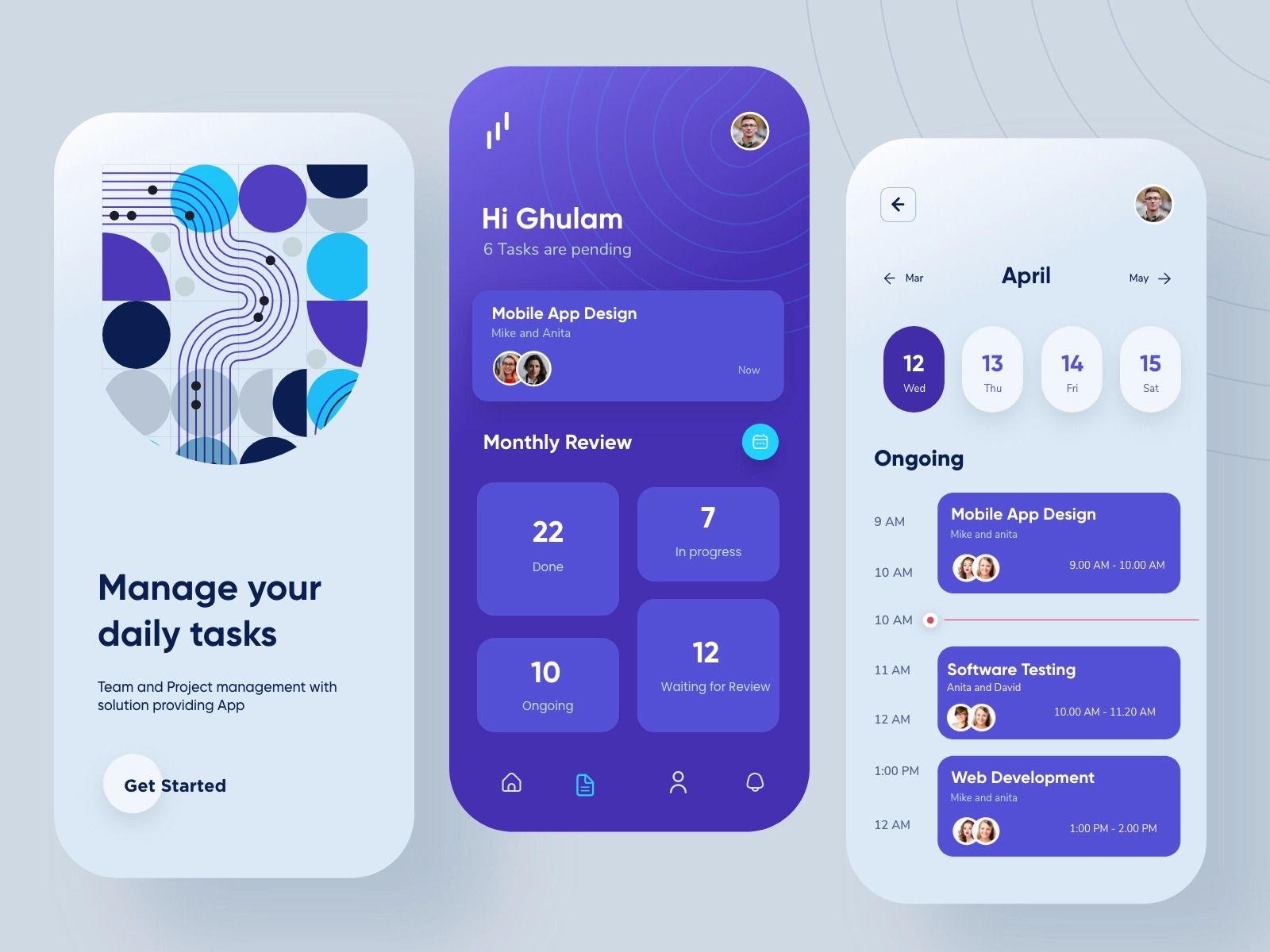
It might be easier and faster for you to convert an android app to ios app if you already have a well-functioning app for a mobile device (image by Ghulam Rasool 🚀)
First of all, both you and your development team have something to lean on, meaning that you already have a concept and structure. All that’s left is adjusting an app to another OS’s requirements and finding alternatives to the features that can’t be built in like they were for your existing product.
Plus, during the development process, you will definitely find aspects to improve in your app and get a better product. You’ll also get to look at your digital products from a new perspective, which might bring you new ideas.
Furthermore, if you used specific programming languages to build your current solution, app developers might reuse some parts of the code to build a new one.
](https://cdn.sanity.io/images/ordgikwe/production/535d340cc75bea10c711b417fcf3f5d3bd5f5b7d-700x350.jpg?w=700&h=350&auto=format)
With certain programming languages, you can convert android app to iOS by reusing a part of the code (image by IndoorWay)
For example, Objective-C and Swift are programming languages for iOS development while Java and Kotlin are used to build Android apps. Both Swift and Kotlin are relatively new programming languages. That’s why they have a lot in common and developers can use the same code for different operating systems in some cases.
They also share a similar syntax. Therefore, developers who know Swift have rather high chances to understand the code written in Kotlin (and vice versa), which will definitely increase the development speed.
Is it Possible to Build a Fully Identical App but for another OS? 📝
You should make sure not to work with companies that offer 100% identical apps for both operating systems since it’s simply not possible.

If you decide to convert an android app to iOS app, it’s not likely that you’ll have identical user interface or features due to iOS and android apps’ code differences (image by allerror)
Let’s take a look at why it’s not an option:
- They have really different UI patterns.
- With Android development, you have to pay a lot of attention to screen sizes.
- Certain features are enabled in different ways.
- App Store and Google Play have different requirements for apps’ approval.
So, it might look similar but the back-end of functionality and navigational patterns wouldn’t be identical for the most part.
How to Convert an Android App to iOS Cost- & Time-Effective? 🕒
To make the development process faster and more cost-efficient, there are a couple of tips. They’re quite easy to follow and can be integrated into the workflow even before the development starts.
Firstly, you should keep in mind that going back to change the code is quite time-consuming since developers need to make sure that modifications didn’t cause any new bugs. Moreover, there are certain checkpoints in mobile development when adding even the smallest changes would mean that developers have to write a substantial part of the code anew.
To avoid such inconveniences, you can think everything out and perform research on what the functionality options are in advance. Surely, if during the process you’ll come up with new ideas or change your mind regarding some parts of the app, your development team would be happy to improve the app.
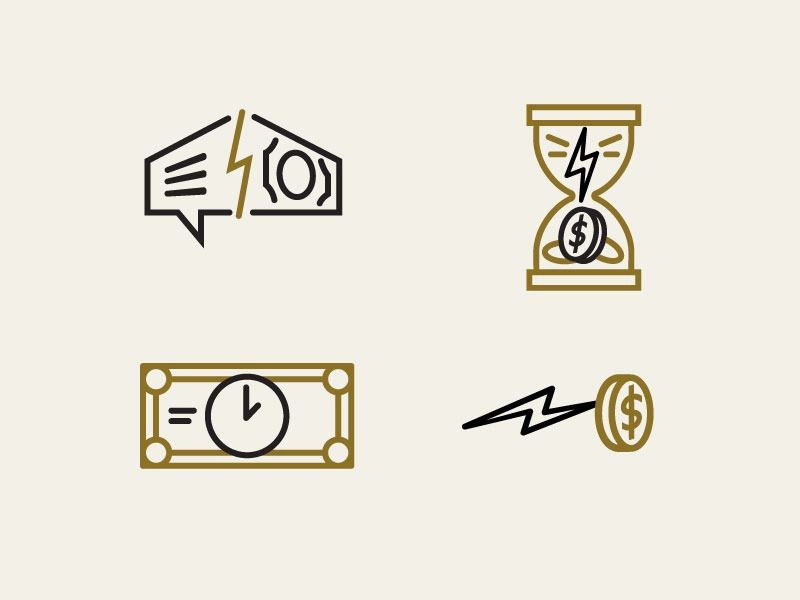
If you want to convert an android app to iOS app cost- & time-effective, you should think out the converting process well in advance (image by Jennifer Hood)
Another great thing to do is building an app with basic functionality and a couple of brand details so users memorize it. Such a strategy helps you optimize costs and reduce development time when you launch an app for the first time.
The thing is that it might not be reasonable to allocate a lot of resources to build a high-tech app with a lot of 3rd-party integrations if you’re not even sure that the new market will be actively using it.
✅ Top Things to Pay Attention to When Building an iOS↔️Android App
When porting an iOS to Android app, it’s important to keep aspects such as operating system versions or navigational patterns differences in mind.
In this section, we’ll talk about the main differences in various development aspects and how to handle them so that the porting would be as smooth as possible.
# 1: OS Versions 🔒
First, we’d like to talk about OS versions. It often happens that mobile users don’t update their devices to the latest OS for whatever reason. We can’t really do anything to change the situation, yet, we definitely should make sure that both apps work well on all operating systems that are actively used now.
If you need to port an Android app to iOS, it’s not a big deal since Apple doesn’t update their devices that often. Plus, most of the users tend to have one of the latest iOS versions. As for now, almost 92% of users have iOS 14.
This means that adjusting an app to iOS 14 and its subversions like 14.6 (might not be necessary if no drastic changes aren’t applied) and you’ll have the biggest part of users satisfied.
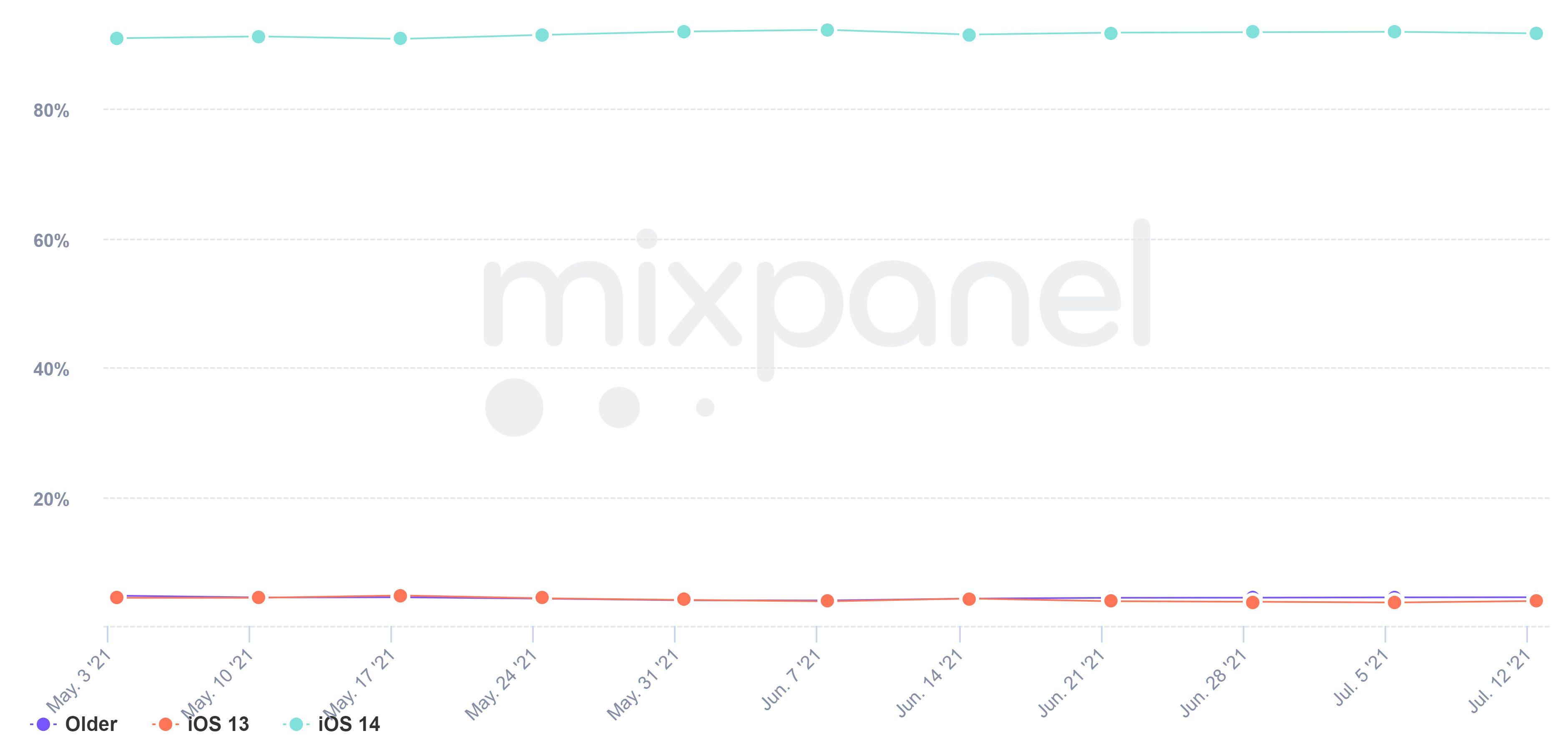
If you decide to convert an android app to iOS, it’s important to pay attention to iOS and android version differences (image by Mixpanel)
The situation for those of you who plan to port an iOS app to Android is a little trickier. Currently, 4 versions are actively used by Android owners:
- Android 11 - 16,2%.
- Android 10 - 33,7%.
- Pie (9.0) - 17,8%.
- Oreo (8.0-8.1) - 13,8%.
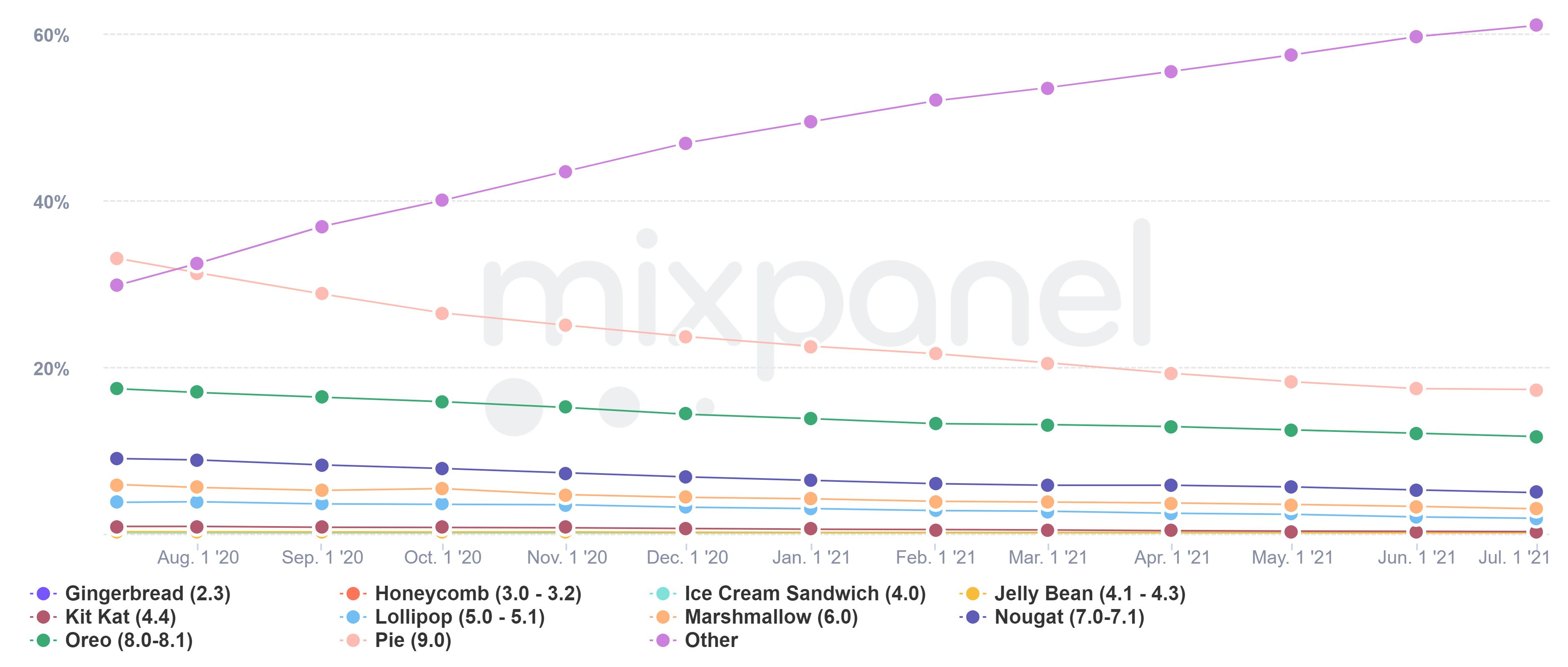
When converting an android app to iOS app, you should run app testing to spot any inconsistencies with android and iOS apps versions (image by AppBrain)
Surely, this will take some time and effort, but for an experienced development team, this is a regular task. Moreover, you don’t need to cover all the existing operating systems: for iOS, it would be enough to cover the last 1-2 versions, and for porting an app to Android, we recommend starting with v. 7.0 (Nougat).
Before going to the next subsection, let’s perform our own survey. What operating system do you personally use?
Follow the link to take a quiz
# 2: Screen Sizes & Resolutions 📲
When building a second application, it’s essential to take the difference between screen sizes and resolutions of iOS and Android devices into account. The situation here is often almost the same as with OS. Apple has quite a limited number of devices running on iOS so it’s a piece of cake for many developers.
With Android devices, however, things are more complicated. First and foremost, this operating system is used by many smartphone brands like Samsung, Xiaomi, Meizu, Huawei, HTC, etc. Thus, this means a much higher number of possible screen sizes.
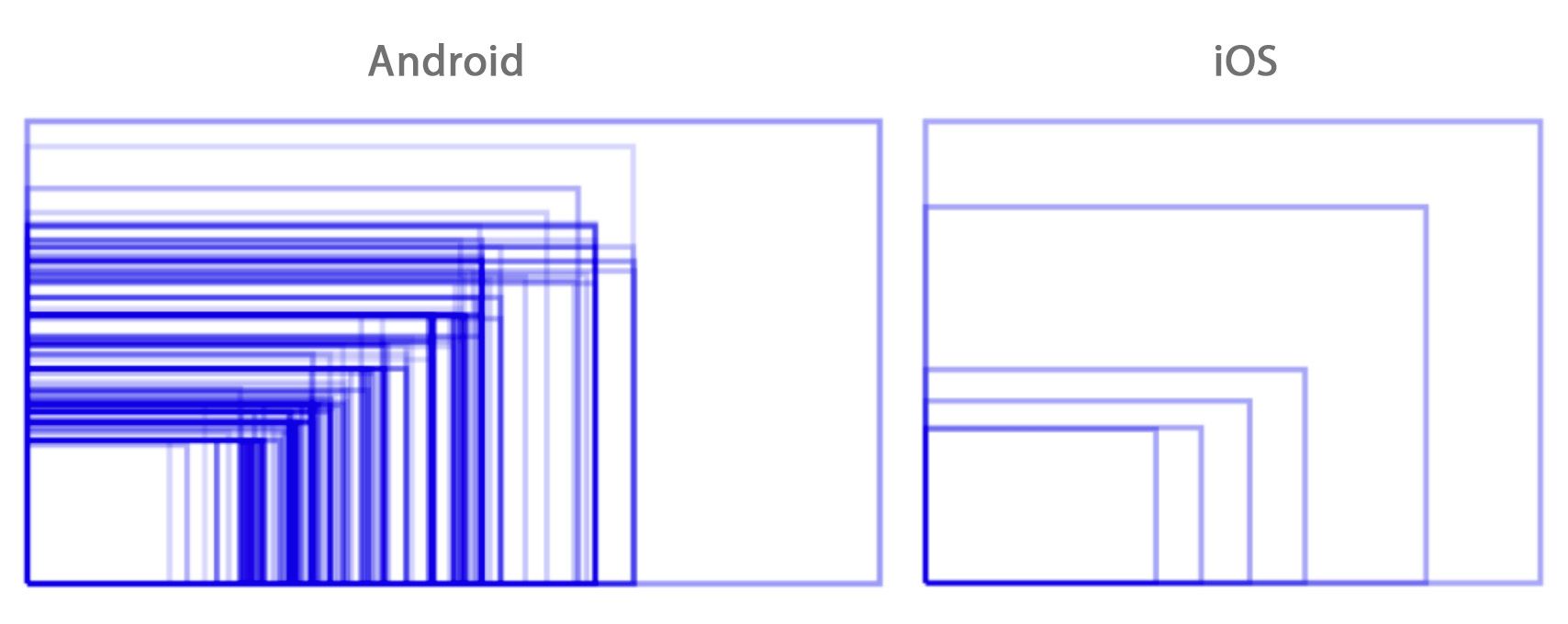
To convert iOS app to android, it’s important to pay attention to screen resolutions of different mobile OS and devices (image by AppCraft)
Luckily, there’s no need to adjust the app to all possible screen sizes. The system works in a way that you make an app adapted for the 5-7 most widely used screen resolutions manually. Then, adapting to all the other options happens automatically.
You can check out the most widely used resolutions at companies’ sites that perform market research. For example, Statcounter, Worship. Surely, your development team will fill you in on all the details. So, if you don’t want to research it yourself, just talk to your development team or contact us — we’d be happy to answer your questions.
# 3: Interface Differences 📑
Interfaces of Android and iOS devices are totally different so, unfortunately, reusing the interface of the first app and porting it to another platform isn’t an option. The main conceptual difference lies in companies’ approaches: Apple uses HIG (Human Interface Guidelines) while Google prefers material design. Let’s take a look at a few examples and find out what it means for you as an app owner.
- One of the biggest differences lies in object placement. The material design implies a hierarchical arrangement of objects while Apple tries to make objects look flush.

If you want to convert an iOS app to Android or vice versa, pay extra attention to object placement so both iPhone and android users would have a native experience (image by Cleveroad)
- Unlike iOS, Android’s lists usually have custom icons and don’t have arrows on the right side.
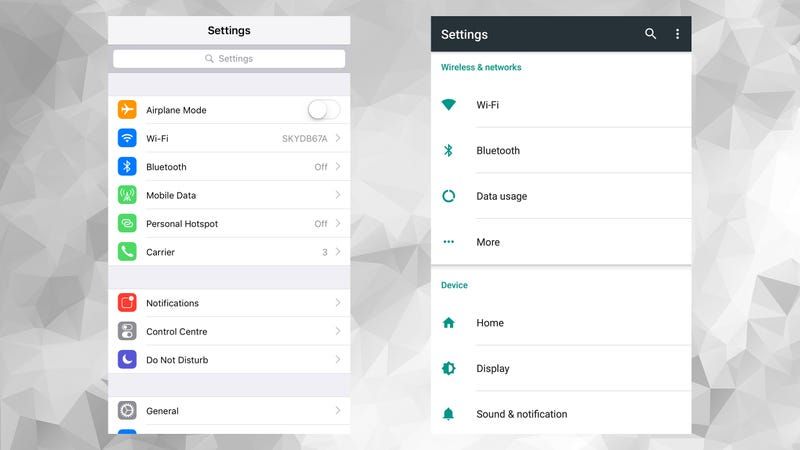
If you want to convert an iOS app to android, the app’s icon also requires modification during the converting process (image by Universo Android)
- The navigation bar in iOS has a lower height and a centered title. Android’s navigation bar has a bigger height with titles placed on the left.
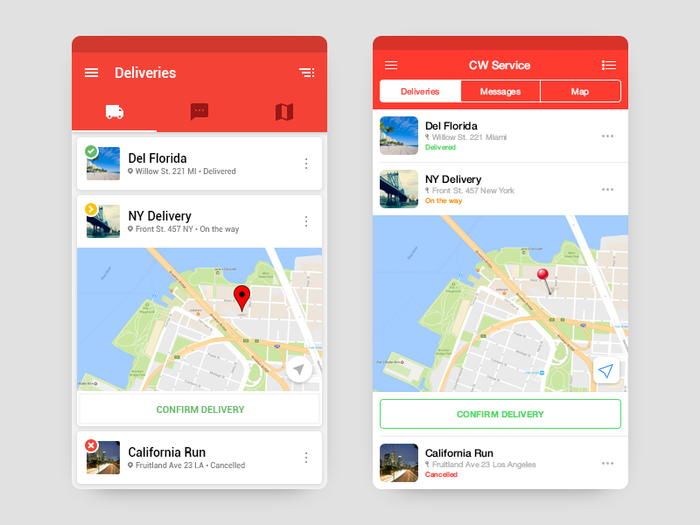
Android or iOS development requires you to pay attention to titles placement so the app functions unser-friendly on both platforms (image by R.Batinic)
- Tools for picking the data also differ.
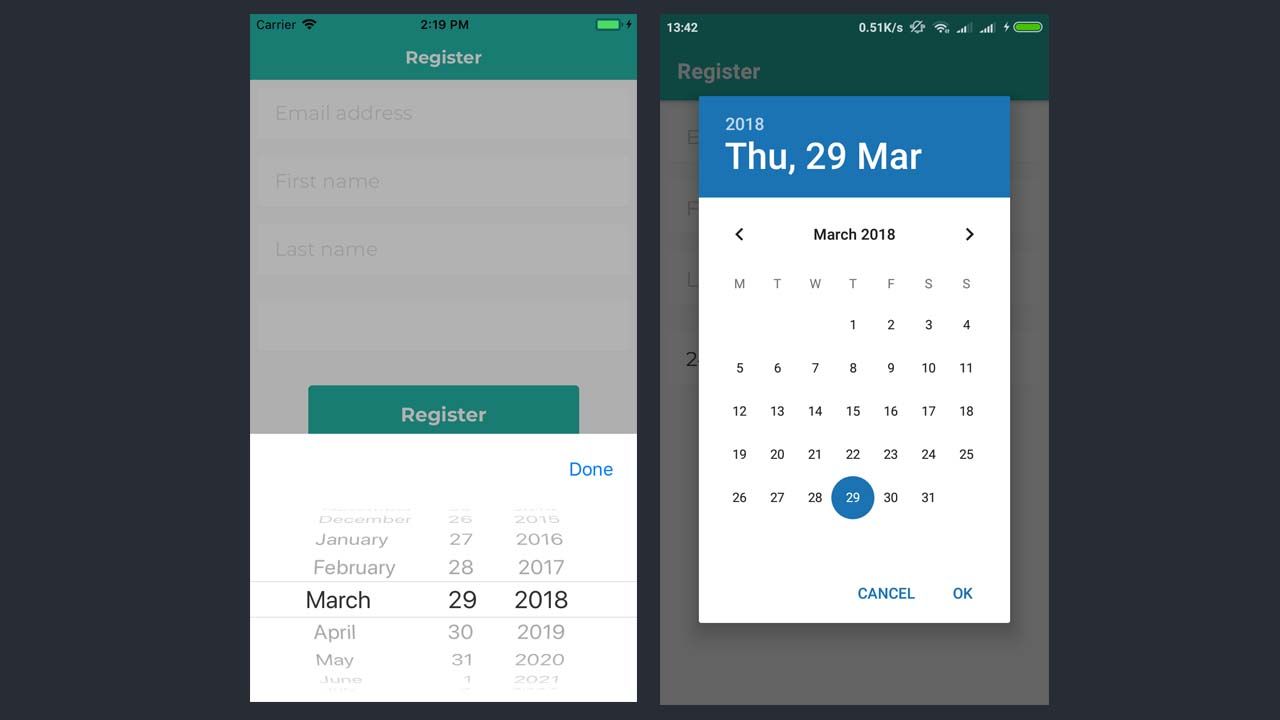
When converting android app to iOS or vice versa, it’s important to focus on small details in design differences of iPhone or Android device options (image by Morioh)
- Moreover, we’d recommend paying attention to the typography. iOS uses San Francisco as a default font while Roboto is more common on Android.

Experienced developers will sure pay attention to font differences when converting an app for iPhone to android device options or vice versa (image by Quora)
- Another noticeable difference is tab bars. We’d recommend paying extra attention to such small things that might not seem that essential. Yet, they together define the whole user experience.
On Android devices, tab bars are usually located at the top of the screen. Moreover, users can switch between different screens within the app by swiping right or left. On iOS ones, however, tab bars can be found at the bottom of the screen. This UI element is often supplemented by customized icons.
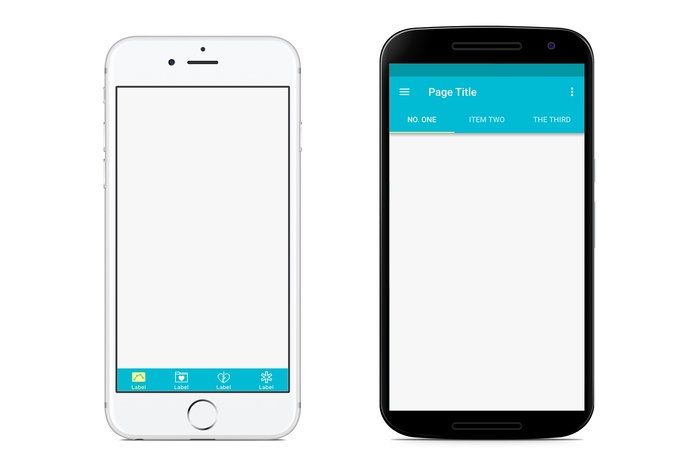
When building an app for android or iOS platform, don’t forget to pay attention to tab bars differences (image by Inflearn)
- You should also pay attention to the app’s icons. If you’re porting for iOS to Android, it’s likely that you’ll be able to simply reuse the icon. Yet, Apple is quite strict when it comes to icon requirements. Thus, if you’ll need to port from Android to iOS, the chances that you’ll have to change the icon are high.

When converting an app from iPhone OS versions to an app for android device options, you need to adjust app’s icon (image by Gadgets Now)
- Buttons are different as well. Android devices tend to have buttons with shadows, while iOS ones look flatter. Plus, Android makes letters in CAT buttons capital quite often, while with iOS devices, capitalization is inconsistent.
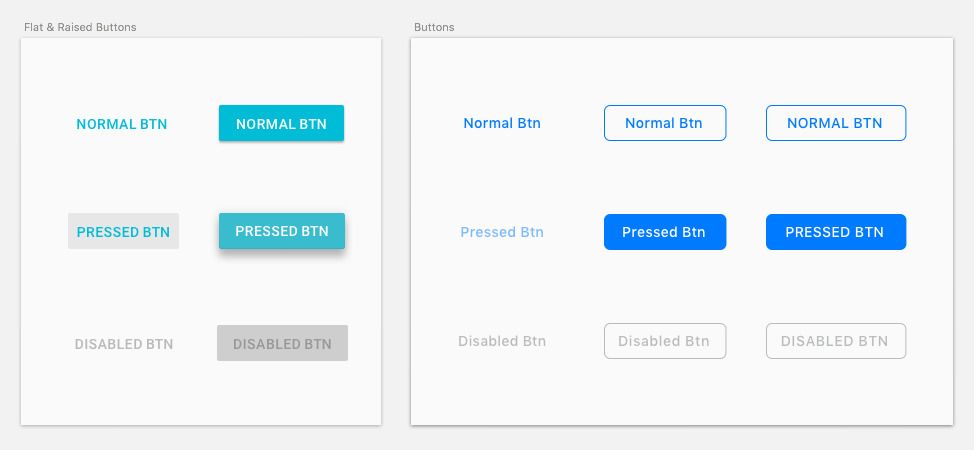
When converting an app from android to iOS platform or vice versa, don’t forget to take care of CAT button differences (image by Medium)
- Moreover, it’s important to keep in mind that iOS devices don’t have the Home Button on their screens, unlike many Android ones. More or less modern iOS devices don’t even have the button — users go to the Home Screen swiping up.
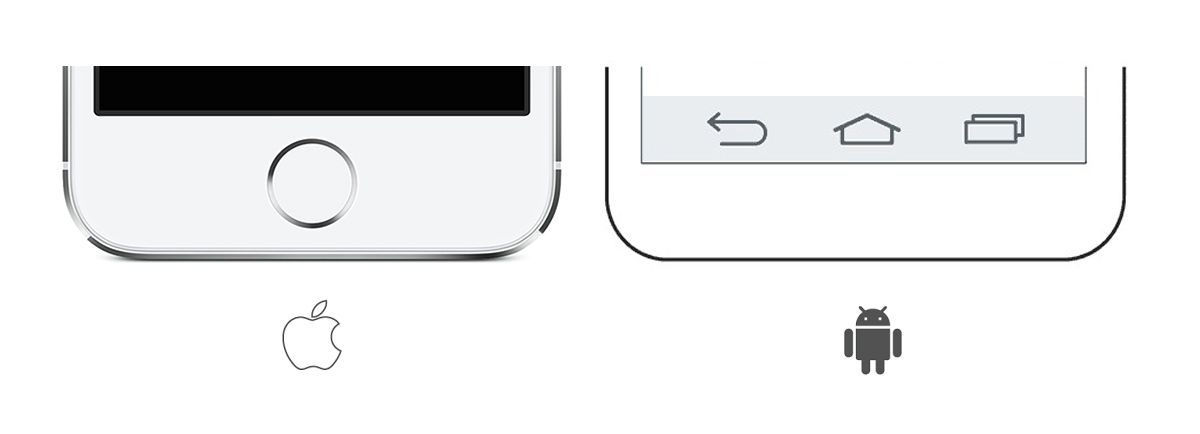
It’s important to have a converting project plan so as not to forget important design differences (image by Think Mobiles)
Plus, many Android devices have the Return or Back button. This allows them to go back to the previous screens. For iOS users, you’ll need to enable another way for it.
# 4: Testing 🔍
One of the most important parts of the development is testing the app. The testing isn’t just a phase — it should be consistent throughout the whole development process.
You and your development team should check if the design is consistent with your brand and adapted for the new operating system. For this purpose, you should look at the app as a separate unit without any relation to your existing app and as a part of your general brand.
That is, check if all features that the app already had are enabled (if possible), the UI itself shouldn’t be too different, unlike navigational patterns.
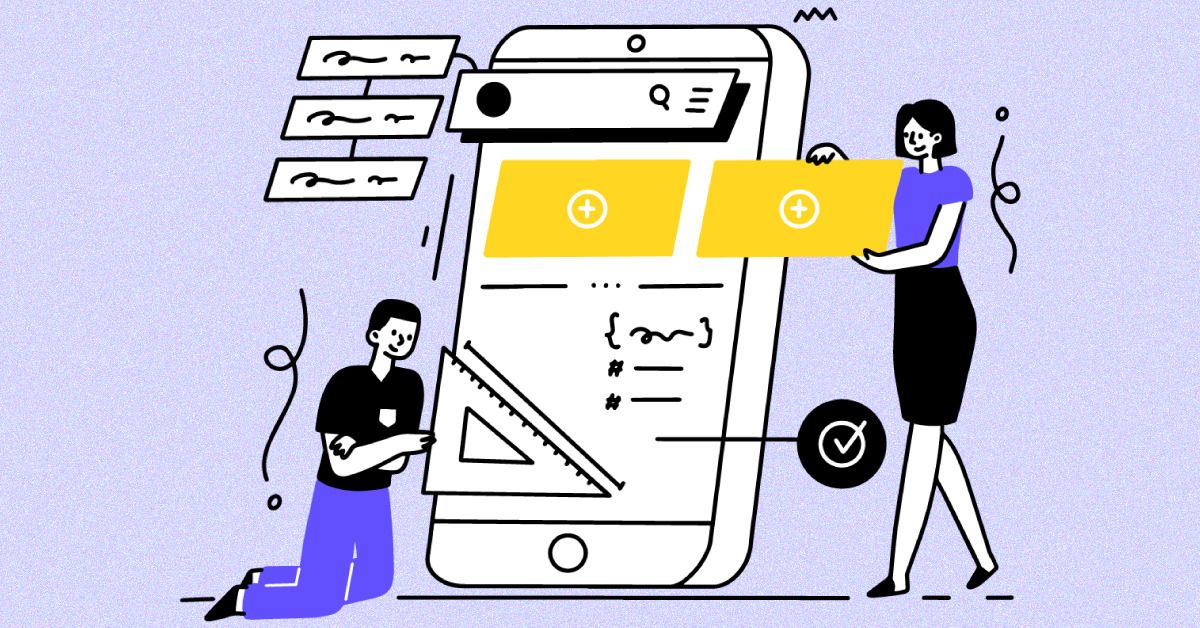
When working on the app testing phase of the converting project, check out if the app is consistent with all aspects mentioned above (image by Testsigma)
So that each part of the product is tested enough, you should expect to spend about 30% of the whole development time on testing.
🚀 How React Native Can Be Useful In Building an App for 2 OS
All the major mobile OSs have their own software development kits which are also known as SDKs. Moreover, SDKs have preferred languages that we’ve already mentioned before (Swift and Objective-C for iOS and Java for Android). To build a native mobile app, developers use these programming languages and their official SDKs.
Yet, there are cross-platform frameworks that allow you to use a single codebase to create an app for several platforms at once. We at Stormotion deliver extensive React Native development services that perfectly fits for developing cross-platform products. It can make it possible to reuse 70-80% of the code.
You can check our Civocracy or Pocket Promoter case studies. We’ve built these apps using React Native.

Reach Native can be really useful to your converting project (image by PVSM)
It’s also possible to create a hybrid “HTML5” cross-platform app using PhoneGap and similar tools. Yet, we strongly recommend you to avoid such a solution.
These apps often don’t have as smooth UX as native apps do. Moreover, hybrid HTML5 apps usually have poorer performance, a sluggish UI, and higher battery consumption.
If you’d like to learn about React Native more, you check out our article where we compare native apps and cross-platform solutions that were built using React Native:
💡 Takeaways
Porting an app from iOS to Android or vice versa is still a challenging process. Yet, the right approach and well-functioning app on one of the operating systems make it significantly easier and faster.
Let’s briefly summarize the main ideas of this article:
- You can’t convert an Android app to an iOS app in one click.
- For this purpose, you need to develop the second app separately or initially write both of them using the cross-platform framework. This will take less time and effort than building an application from scratch.
- Yet, building an app with an existing well-functioning one is easier and faster.
- It’s important to make sure that navigational patterns are 100% adjusted to each OS.
- React Native is a great framework for cross-platform development. So, if you’d like to update your existing product as well, consider using this framework.
One of the best things you can do is finding a reliable mobile development agency or development team and have them as your tech partner. An experienced team usually knows how to work with both platforms so the iOS to Android or vice versa migration isn’t a big deal. They can also provide you with the post-release support of your both applications.
If you need any help with porting your app to one of the Operating Systems or have any questions, feel free to contact us. We would be happy to help you!
Was it helpful?
Read also

10 Innovative Fitness Application Ideas: Revolutionizing Personal Health and Wellness

How to Add AI to Your App: Guide With Examples

How to Develop a Wellness App: Case Study-Based Guide
Our clients say
![Stormotion client Alexander Wolff, CPO from [object Object]](/static/a16ba3c9580effc3ab9a68d115eadffe/b0e74/alex.png)
When I was working with Stormotion, I forgot they were an external agency. They put such effort into my product it might as well have been their own. I’ve never worked with such a client-focused company before.
Alexander Wolff, CPO
Sjut

