How to Develop a Drone Control Application?
Published: May 2, 2022
20 min read
In this article, you'll learn:
1
⚙️ Top Drone Control App Features
2
🔑 How to Ensure Your App’s Security
3
📚 Drone Control Apps: Case Studies
4
🤖 Tech Stack for your Drone App
5
❓ FAQs on Drone Software Development
6
💡 Takeaways
With the highly dynamic technology industry, there are a lot of smart devices created for business purposes as well as pure entertainment. One of many advances in science and technology that fall under both categories is drones.
Nowadays, people can buy an affordable toy drone for $50 or go for a multifunctional option to film high-quality video content for marketing purposes. Either way, to fully enjoy the benefits of such devices, companies can further digitize the user experience by offering an intuitive control app for their drones.
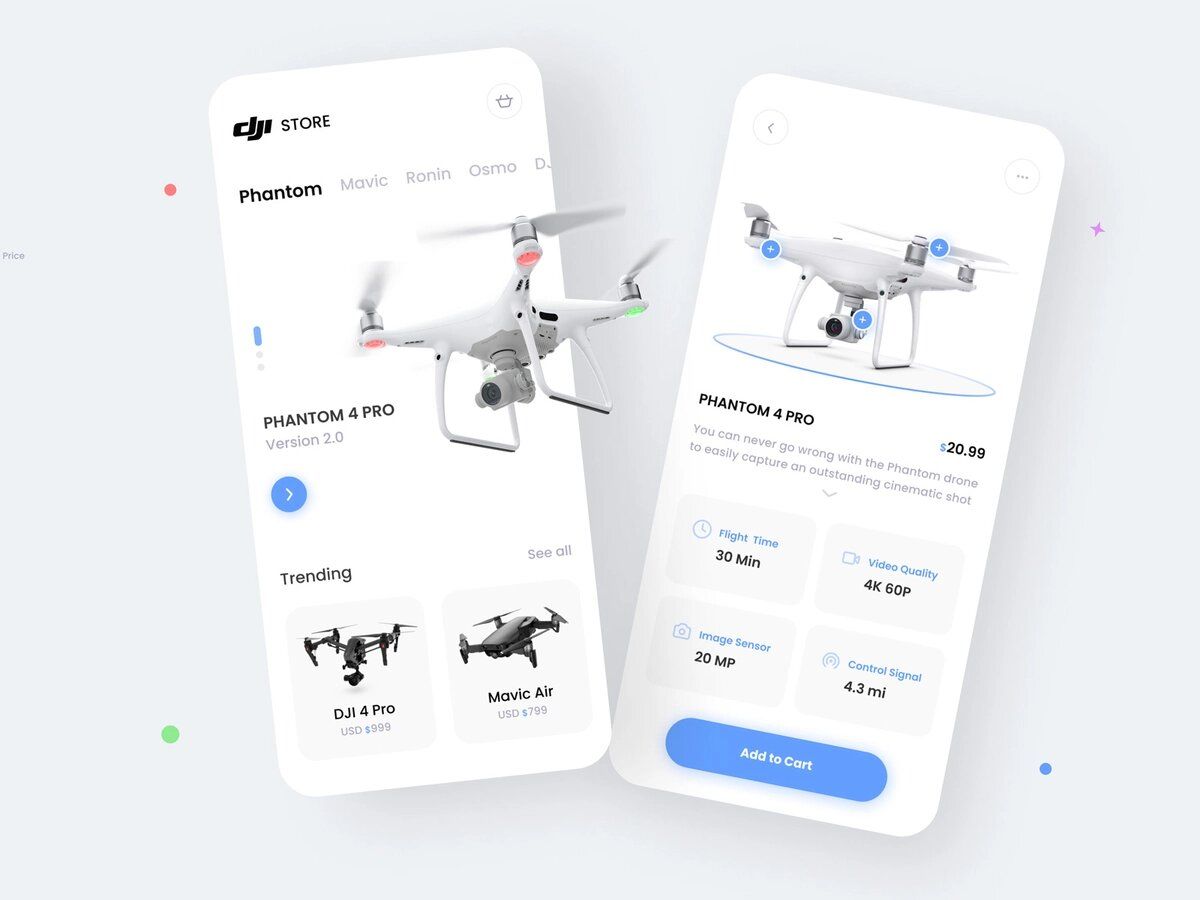
Drone software development is a fascinating yet challenging process from drone developers and their tech team (image by Irfan Fanen)
So, to help you with providing your customers with a user-friendly digital solution to manage the drone (and a little more), we’ll talk you through the details of Web & Mobile Application development for your product. To be more specific, we are going to talk about features you can implement into the app.
Additionally, we’ll talk about securing your app with special features and regulations you might need to comply with so you’ll have a solution with high-level security. We also find it useful to review a couple of existing drone control apps so you can highlight some ideas for the app of your own.
We’ll sum it up by listing useful Tech Stack (APIs, SDKs, and other apps you can partner with) you can integrate into your app, and answer some of the Frequently Asked Questions about the development process.
Welcome! 🚀
⚙️ Top Drone Control App Features
The set of features highly depends on what segment/niche you’re operating in. If it’s kind of a toy drone for a relatively low price, you might limit your features to the most crucial ones. However, if your customers pay a decent amount of money for your product, you can implement extra features to meet your clients’ expectations. In this section, we’ll talk about both basic and extra features for your drone control app.
# 1: Sign Up & Profiles 🔒
Most of the Sign-Up flows include registering an account using the email and name of the creator. But when it comes to operating drones with recording features, the usage requires more sign-up steps to ensure security.
Additionally to the email and name, you can add phone number verification, password length & contents requirements, etc. Alternatively, if your app is compatible with your drones only, you can set up the sign-up process via a unique code given out when buying the drone, a batch number, a unique product code, etc.
It’s not only about reliability — but customers might also feel more comfortable knowing that the filmed content is securely protected from outside intrusion.
Don’t forget to think about the ways users can restore access to their account in case they forget the password, lose access to the email, or any other reason. It can be a phone call, security questions, a multi-step restoration system with several steps to complete, etc. In the next section, we’ll talk about security features in detail.
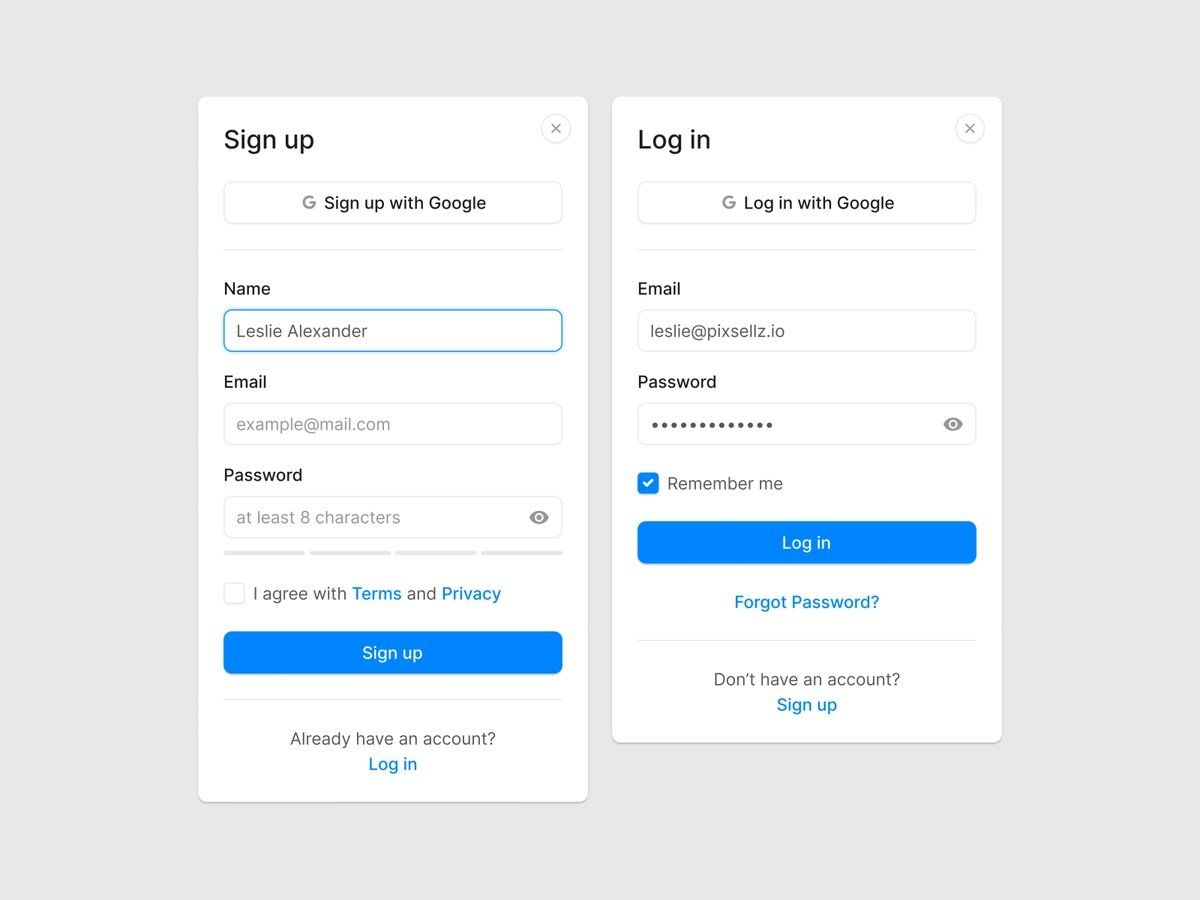
The sign-up screen is an important part of drone solutions (as well as other mobile apps) — they secure access to the collected data (image by Pixsellz)
Plus, drones need to be connected to the app to start using it. You can set up automatic and manual connection processes. With an automatic connection, users get a pop-up notification with a suggestion to connect the drone (one of the most well-known examples is wireless earphones). Otherwise, users should be able to connect it using the in-app guidelines or follow the connection steps wherever you provide them.
As for the Profiles Screen, it’s a suitable place to implement gamification features. You can add customizable profile avatars, achievements (like “Fly 3 km in 1 week ✈️”), in-app coins, friend referring, Social Media integration, etc.
P. S. It’s essential not to overcomplicate things — customers who already feel a little overwhelmed in terms of flawlessly using the drone might feel even more restrained because of the complex authentication system. All in all, user-friendly & secure are your two words for the Sign-Up Screen.
# 2: Home Screen 📊
The Home Screen is a dashboard where users go to access other screens and features. Thus, it firstly should have quick access to all feature flows like account settings (to change the email address, username, or reset the password, for example), drone settings, map & navigator, weather forecast, and other features that we’ll cover in this article.
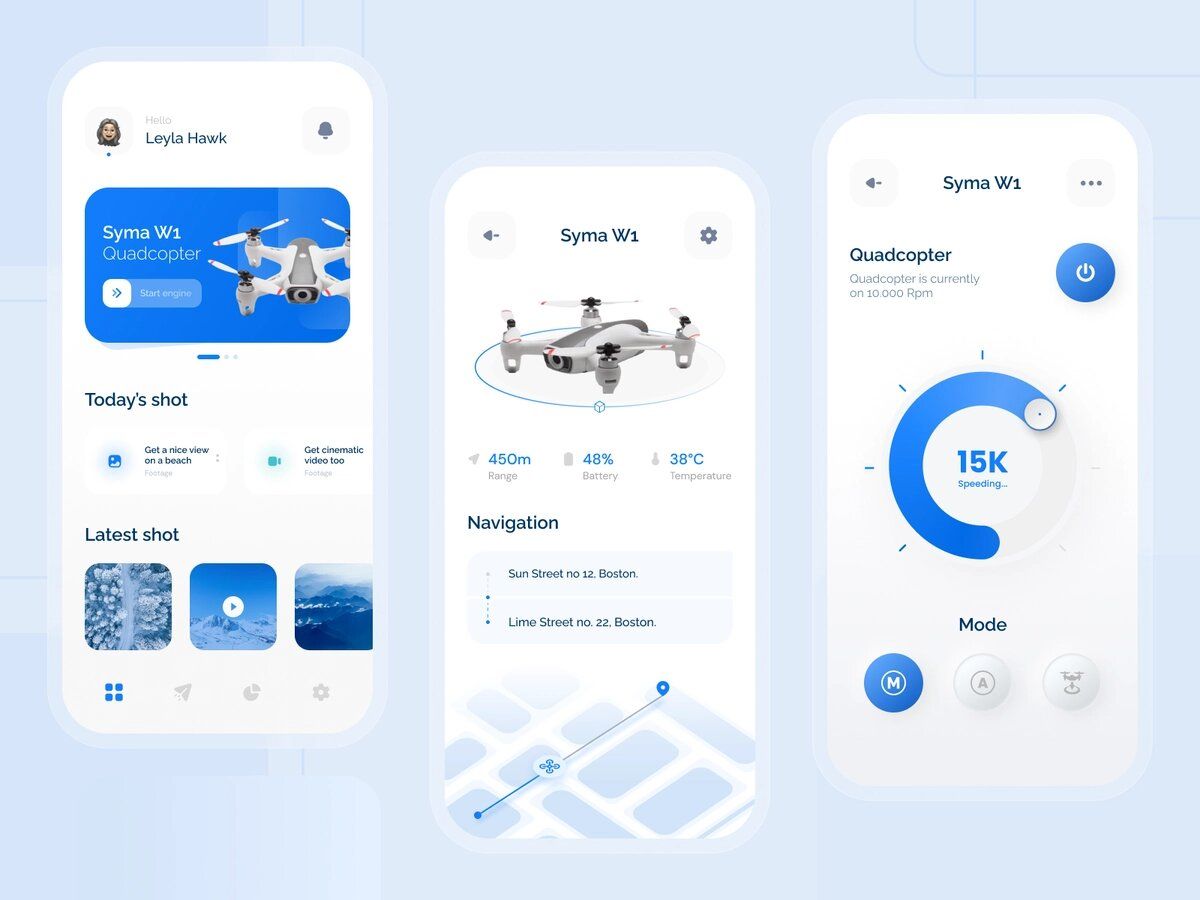
In the process of drone software development, don’t forget to make the Home Screen customizable (image by Firman Jabbar 🐲)
You can display basic drone metrics like charge and connectivity status. Plus, you might want to add the turn on/off, a connection button, the “Take Off” command, and an estimated flight time. It’s also reasonable to show the remaining storage so users are aware if they have enough space for filming.
It’s actually a good idea to make the contents of the Home Screen customizable: some might want to see a detailed weather description, while others might care about yesterday’s snaps.
If you have additional devices for your drones (like a controller or an amplifier), you can add them to the Home Screen as well.
# 3: Drone Settings 🔨
To change the configuration of the drone beforehand, you can implement the Drone Settings screen, which is practically a tool for users to set up an initial flight or drone parameters that shouldn’t be changed during the flight.
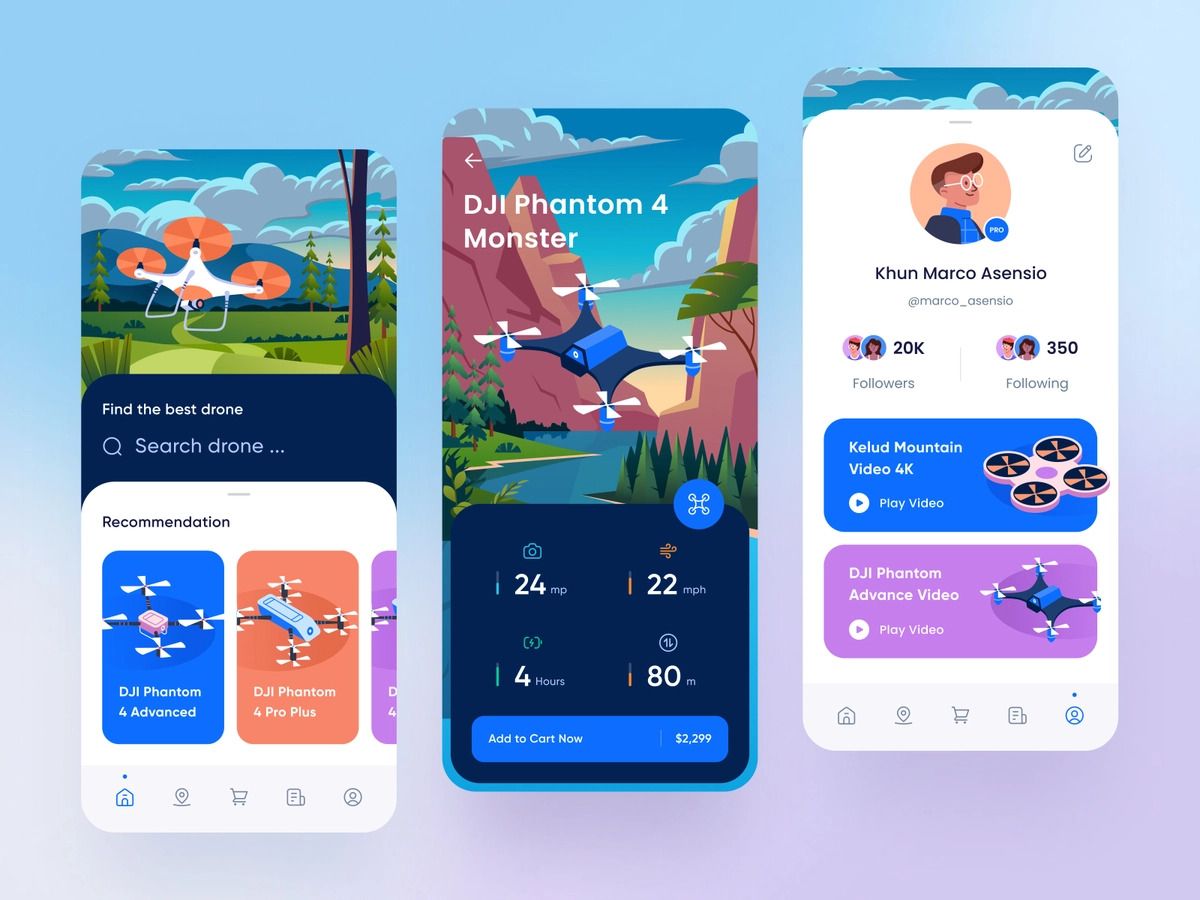
During drone software development, don’t forget to enable drone hardware settings (image by Budiarti R.)
From here, users should be able to set up the initial PID controller parameters for rotation speed setup. However, it’s more useful for freestyle and racing drones since regular users aren’t likely to know what all of these parameters are.
If you have a physical controller, you can add settings for it as well. For example, changing the sticks’ set up — different users prefer different button layouts. For the digital version, you can also make the layout customizable.
It might be a useful idea to add different flight modes. These can be flying in the nighttime, rain, rather strong wind, regime for cloudy days, etc.
# 4: Digital Controller 🎮
Many users prefer controlling their drones using a physical controller and use their phones primarily for drone settings and camera connection. However, a digital controller (aka a touch screen one) still has its supporters, which is why it’s important to add it as well.

Drone software (like drone apps) can have digital controllers with extra features like automatic obstacle avoidance (image by Anastasia Marinicheva)
Practically, this feature is a way to navigate the drone while flying and change settings on the go. That can be:
- Up/down, right/left controllers.
- Speed.
- Tilt angle.
- Camera zooming functionality.
- Start/stop recording.
- Take snaps.
- Automatic landing & others.
# 5: Map & Navigator 🗺️
For navigating the neighborhood, you can implement a map and a navigator into your app. This can be done via an API (for example, MapBox. This feature might require more or less accuracy depending on your Target Audience, but generally, it’s needed for most drone control apps.

The commercial drone market benefits from well-developed navigating features a lot since it helps with flight control and prevents drone hardware from being damaged (image by Fireart Studio)
This flow might include features similar to the ones in Google Maps — simply looking for places, building routes, etc. It might be useful to allow pinning certain spots on the map in case users want to memorize the place for some reason. For entertainment or tracking purposes, you can additionally integrate the functionality to record the travel route and save it at the end of the flight in the Previous Flights tab or something like that.
Make sure to use a specialized API — regular Map & Navigator APIs wouldn’t be sufficient when flying the drone since you:
- aren’t on the ground;
- need to take hazardous zones where flying is risky into account;
- might be invading private properties, which can lead to law violations.
# 6: Video & Audio 📹
To enable content recording and taking pictures, you can implement camera functionality (audio recording is optional). Normally, developers use a certain API to connect the app to users’ phone cameras, but here it’s not the case. We have to look for options for connecting the drone camera and your app.
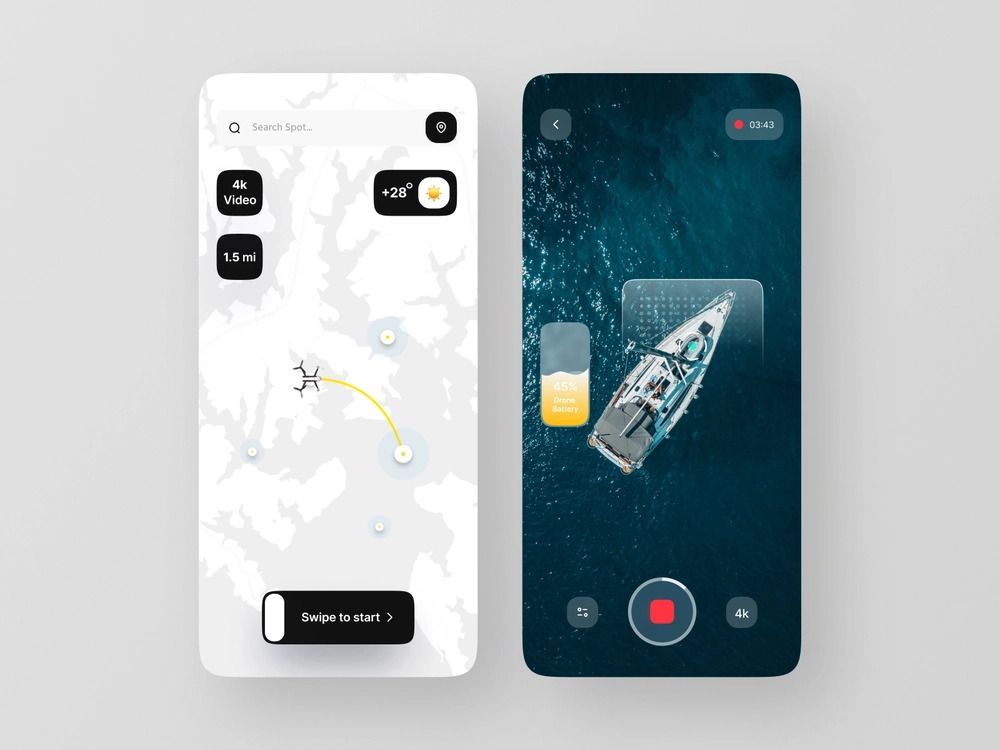
The drone industry allows creating drone apps with computer vision and in-built recording technology using mobile SDK or API (image by Listya Dwi Ariadi)
Basically, such a connection can be enabled using either the Wi-Fi connection or separate hardware with a receiver and a cable for connection. We’re not going to go into technical details, but here’s an example of a device that you can build/order.
The functionality of the camera can include:
- Buttons for taking pictures and recording videos.
- Quality settings.
- Changing recording regimes (for example, from daytime to nighttime mode).
- Camera angle settings & others.
So users don’t have to export the filmed content, you can add a video gallery to your app. Surely, the exporting and uploading functionality is a must, but it’s still useful to take a look at pictures and videos straight away.
# 7: Weather Forecasting ☀️
To improve user experience and provide users with everything needed for convenient drone flights, you can integrate weather forecasting. You can do it via various APIs like AccuWeather API, Xweather API, etc.

The drone software for a commercial drone might include extra features like UAV forecast, extra control software, or cloud service (image by Lay)
The functionality varies depending on the API you’ll be using but generally, there’s no need to go extra when implementing it. A simple forecasting feature with a detailed weather description and tips on flying the drone in specific weather should be sufficient.
# 8: Payment Gateway 💲
In case you have an in-app store, a subscription for additional services, or want to accept payments through an app for any other reason, you might need to add Payment Gateway.
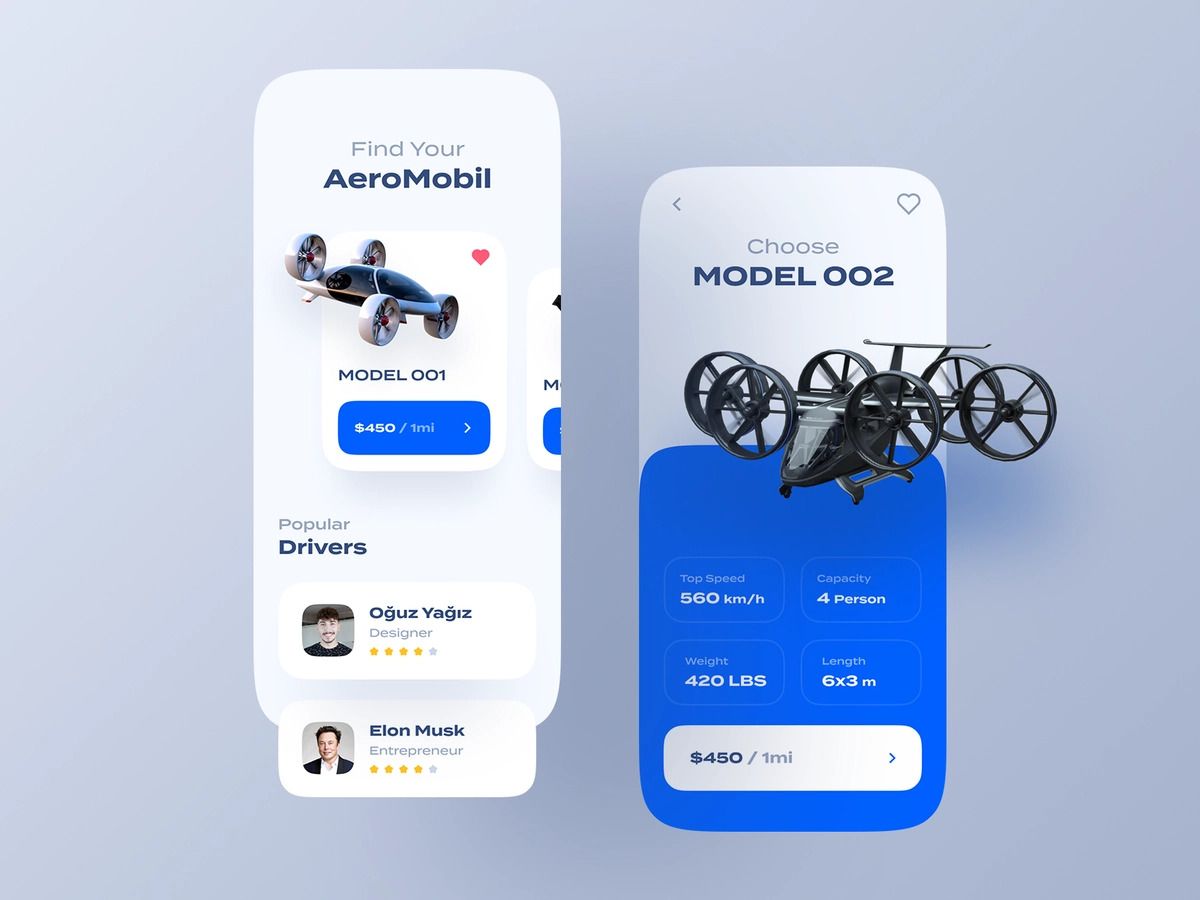
Drone apps with in-store shops or other needs to accept payments via drone applications might require additional mobile apps’ features for payment processing (image by Oğuz Yağız Kara)
Generally speaking, the payment gateway should have several qualities:
- Consistency with different Operating Systems (at least the most recent ones).
- Allowance of several payment methods (credit & debit card, Apple & Google Pay, PayPal).
- High performance with as few transaction delays as possible.
- High-level app security.
We have an article fully dedicated to integrating Payment Gateway for a mobile application if you’d like to learn more about it:
To sum the features section up, the possible functionality you can implement isn’t really limited — there are alternatives of the same features for any development framework or operating system. You might want to add a chatting feature to bring the community together, leaderboards to encourage people to use your drones more often — it depends.
Think about your needs and simply talk about them with your Tech Team, Tech Partner, or other trusted people to figure out the way to make your ideas a reality.
🔑 How to Ensure Your App’s Security
Depending on the intentions of your customers, they might store highly sensitive data (like private yards, other people’s faces, etc.) in the app. So, in this section, we’ll talk about how you can protect the app’s data using security features. Additionally, we’ll also cover Regulatory Compliance a bit.
Security Features
Without further ado, let’s start with security features you can integrate into your drone control application.
# 1: Multi-Factor Authentication
Firstly, we’d recommend enabling a multi-factor authentication system to ensure high-level access protection. This way, even if fraudsters get through the first authentication layer, there will be another one (or maybe even several).

Drone technology combined with mobile apps security features is a strong basis to develop reliable drone applications and control software systems (image by Alina Kreshchenko)
You can combine the following features:
- Complex password.
- Security tokens.
- One-time codes.
- Biometric verification (fingerprints, face ID, voice recognition, retina scans, etc.).
- Email or phone call verification.
- Security questions.
# 2: E2EE (End-to-End Encryption)
Surely, apart from securing access to the application and data storage, you can protect the data itself by encrypting. E2EE is one of the best encryption technologies since it doesn't allow any party, except for the sender and the recipient, to see what information is encrypted.
You probably don’t have to worry about encryption since most cloud storage providers take care of it themselves (unless you want to build your own server) — knowing that it exists is enough. But in case it’s something you’d like to take a closer look at, there’s a great explanatory video below:
We used E2EE as an example. Depending on your specific use case, you might benefit from other encryption types more. It’s something to discuss with your development team or Tech Partner. If you don’t have one yet, feel free to reach out to us. We’ll help you with your questions!
# 3: Device Fingerprinting & Behavioral Analysis
Device fingerprinting is a way of identifying the device that’s accessing the app or connecting to the drone. The technology analyzes a number of device indicators like IP address, operating system, and its version, screen size, etc.
Once any of the indicators changes, the system recognizes the device as unique and sends users an email informing them about a new connection with all the details. This way, they can see if somebody accesses the app or uses the drone without permission.
You can also enable notifications so that users get real-time alerts about any possible hazards, not only security matters. The notifications can practically include anything from “You just recorded a new video” to “Thanks for ordering a new drone via YourApp”. This way, if hackers somehow break the device fingerprinting system, users also can see if there’s any suspicious activity that they didn’t do.
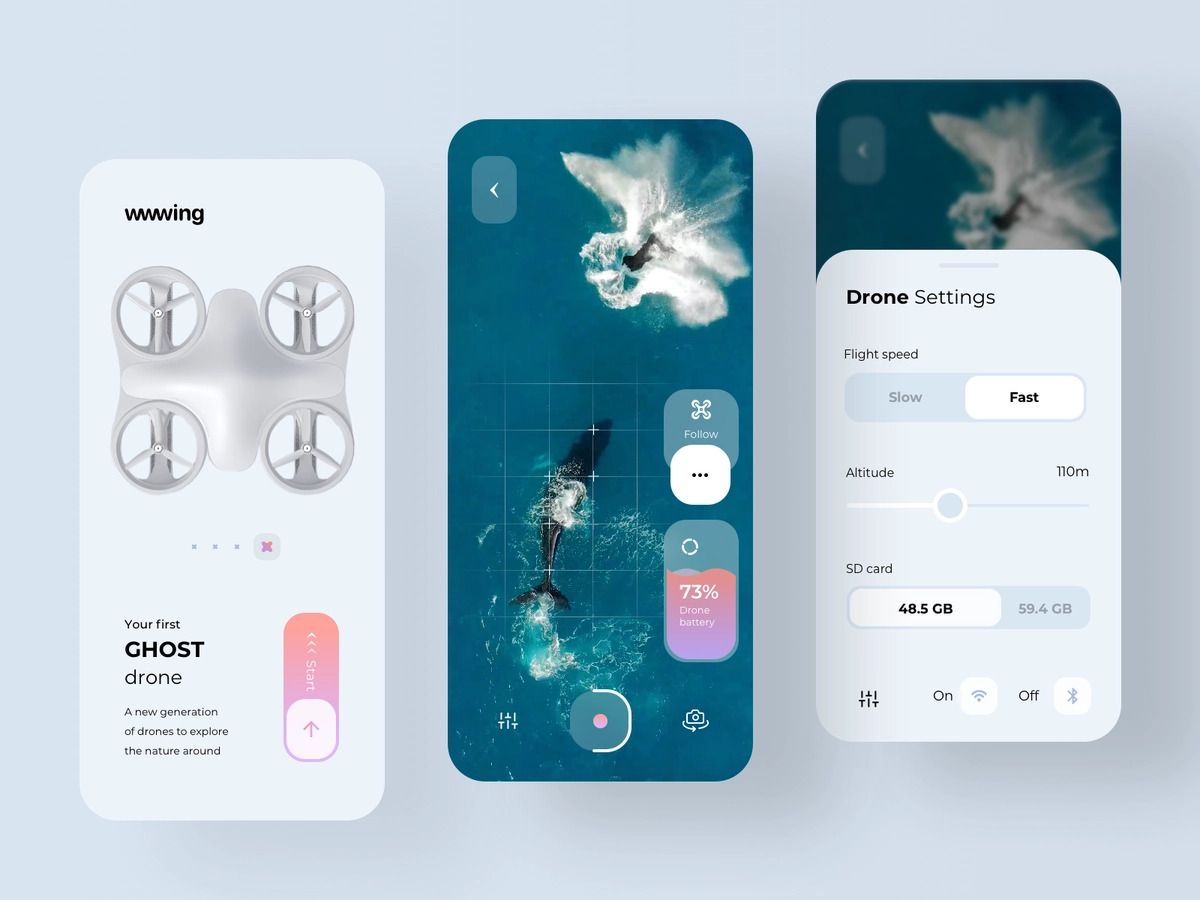
Drone developers tend to develop hardware fingerprinting as part of drone mobile apps for higher security levels (image by RD UX/UI)
Similar to the device fingerprinting concept, there’s also a way to analyze the user behavior while using your app. You implement it via dedicated software that uses login location, online activity, and touch heatmaps. Practically, the software notifies users about any suspicious activity (aka an action that was never done before and doesn’t match regular behavioral patterns).
# 4: Access Control
It might be useful to add access control features to your app so users can decide who can access the app, without worrying about giving passwords or answers to security sections.
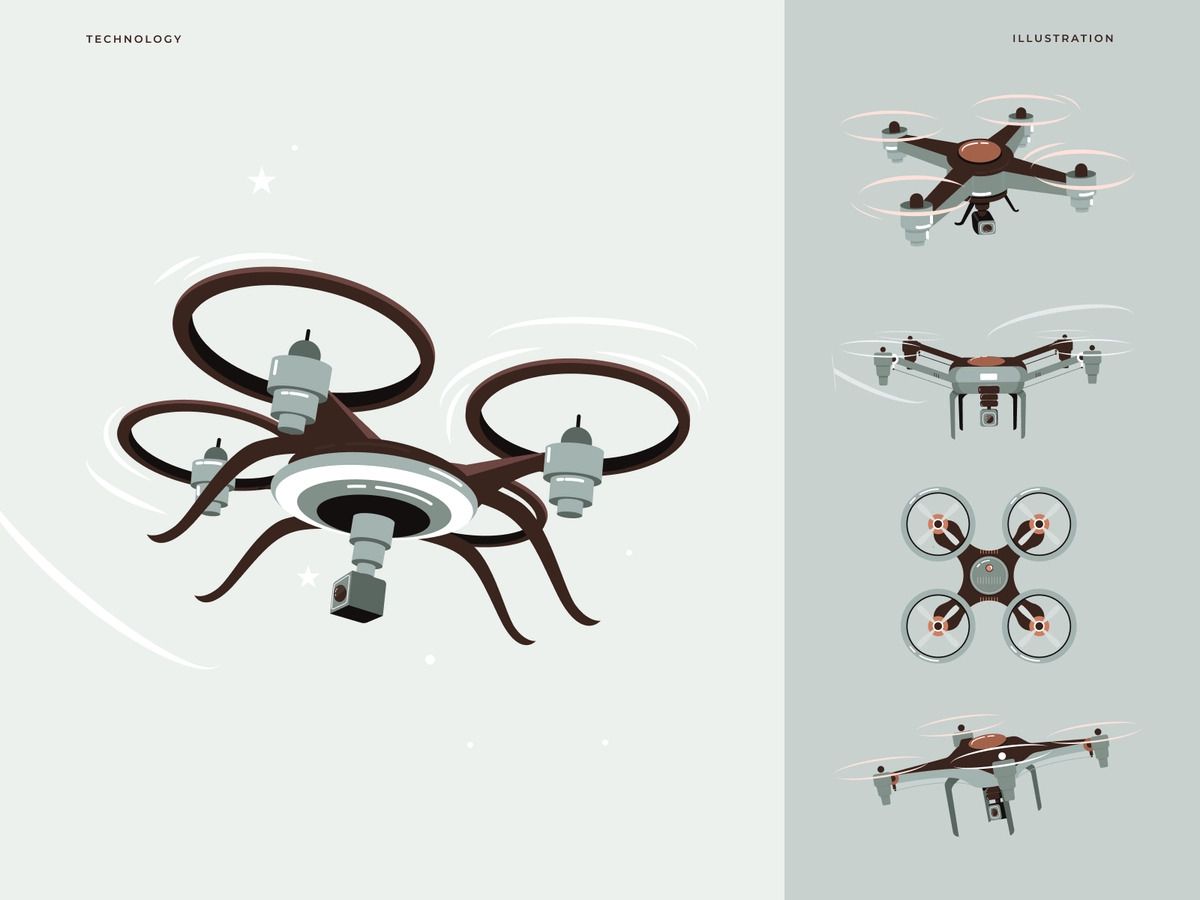
To develop secure drone applications, software developers enable access control features for their customers’ drone software (image by Galaxy UX Studio)
The main idea is that the owner gets an administrator status and can give out access to other people. You can create different levels of access like administrator, co-user, guest, etc. Each level gets specific functions assigned to them.
There are several ways of enabling such a feature in terms of users experience. It can happen via an invitation link, via the Admin Panel where users add people with usage permission, etc. It might be convenient for users if you enable one-time access codes for, well, single-use drone/application control. Meaning that other users who don’t own the drone can download an app and access it for once.
It’s an advanced feature so you might give it a thought before deciding to spend your budget on it — there are much simpler ways for users to give their trusted people access to the app. But still, it’s a great way to stand out and improve the user experience.
Regulatory Compliance
There are quite a lot of rules and tips that **users **should follow to ensure that they’re not violating any data privacy laws or someone else’s privacy in general. However, data privacy regulations are applied when you process personal information in general. So, since you as a drone and/or app provider take part in the data processing flow, there are several regulations you should comply with.
One of the most important and large-scale ones is General Data Protection Regulation (GDPR). Practically, it applies to any individual or vendor that collects or processes data of EU citizens. In the presentation below, you can see 6 GDPR data privacy pillars:
GDPR doesn’t have any specific abstracts or rules for drones, so you simply should follow the general narrative. For example, anything that allows identifying a person or any information about their privacy is considered personal data.
There’s an article on our website where we review GDPR and 2 other regulations (HIPAA and PIPEDA) in detail if you’d like to learn more about it:
Apart from the GDPR, depending on what market your business covers, there can be some local regulations that you should comply with.
📚 Drone Control Apps: Case Studies
In this section, we’re going to review 2 of the most popular drone control apps:
- The first case is going to be the app for DJI professional drones that cost around $1000 or more.
- The second subsection would be dedicated to a high-quality “toy” drone that costs approximately $100 and actually uses the same technology as DJI but has a separate app.
This is rather for you to get some inspiration on what you want to see in your app,, learn from the mistakes of others, and see what products your potential competitors bring to the market.
DJI Fly App
DJI Fly is an app for drone control from DJI, one of the leading companies in the drone industry. They have quite a broad functionality and a huge community.
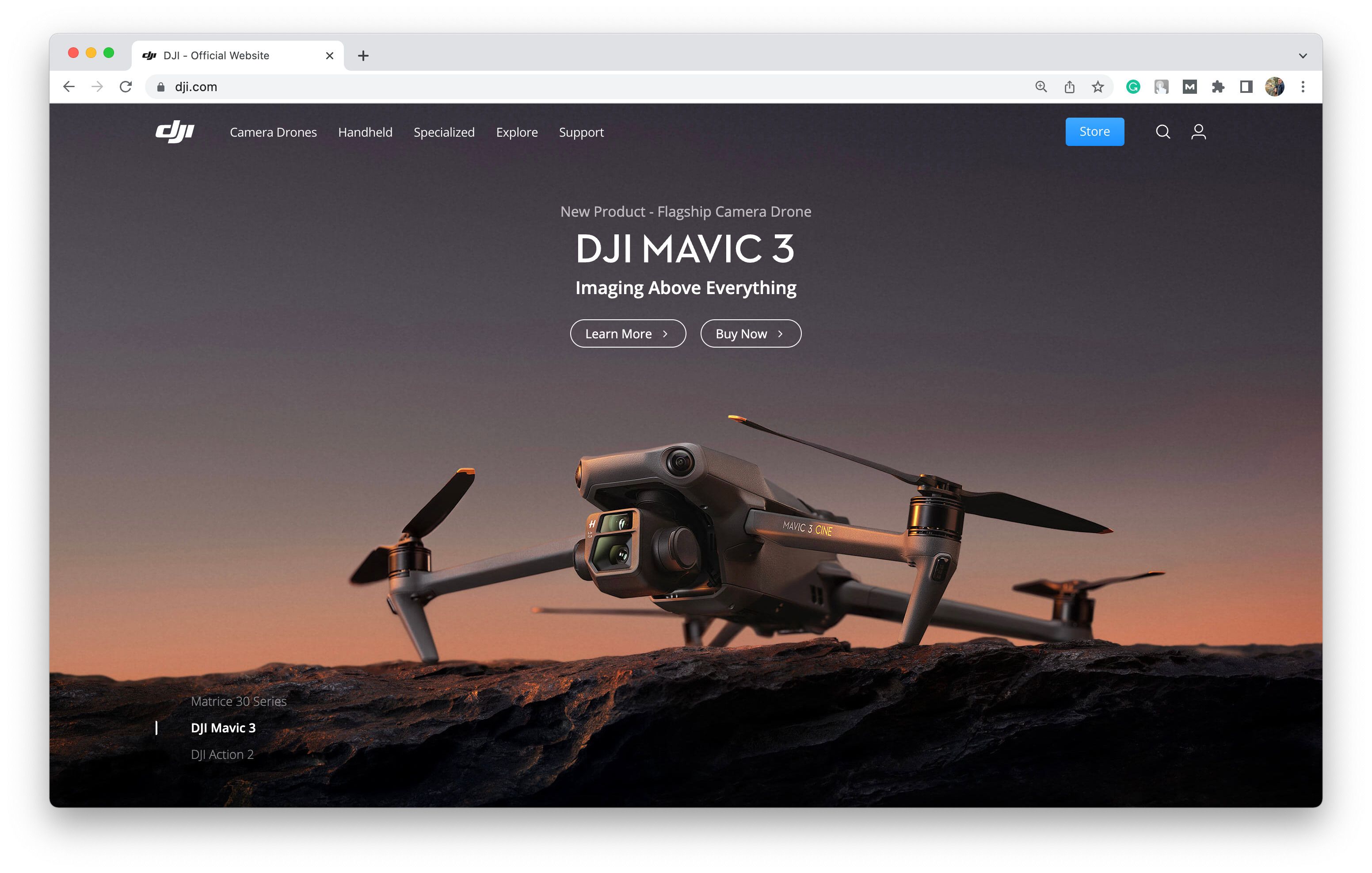
A drone app similar to DJY Fly is more targeted at professinal drone users or those willing to become one since they have quite a lot of advanced features (Shots from DJI Fly)
They have a physical controller that gets connected to users’ mobiles devices or tablets via a USB cable. Once it happens, the app opens automatically. The app includes a map where users see their current locations and tips on finding runways for drones. You can also check zones that are restricted from flying or those where you require authorization.
There are a lot of in-app tutorials on how to fly, set up the drone, and safety information. Additionally, there’s a gallery where users manage the filmed content, and a user profile screen to access & moderate personal info.
The camera screen allows users to change camera settings, overview the parameters like battery level, GPS signal, photo & video options, gimbal distance to the “Home” tag on the map, etc. Several flying modes that change drones’ maximum speed or how sensitive it is to the controllers can also be changed via this screen.
The settings of their cameras are something that DJI professional drone users and content creators really appreciate. There are multiple modes for shooting and advanced camera parameters (gridlines, histograms, anti-flicker, etc.) accessible for managing in the app directly.
DJI also has something that allows them to stand out — the dedicated social media SkyPixel application. It’s basically an app that unites drone photographers and fans. They can communicate there and post content to create a supportive environment and meet like-minded people.
Generally, it’s a well-developed app with a lot of fascinating functions. But keep in mind that DJI’s products are quite pricey, meaning that users have fairly high expectations. Depending on your target audience, this might not be the case. So, let’s review a completely opposite product that targets people who are just starting to use drones and want to try it out without spending thousands on equipment.
Ryze: Tello App
The application is called Tello App by Ryze Tech and is powered by DJI, which means that the companies are partnered and Tello drones use the same technology as drones of the DJI series. It’s a significantly more affordable drone but a great product that a lot of beginners love to start their drone control journey with.
Affordability lowers the expectations of users, however, it’s still important to provide a functional application that greatly works with the drones and doesn’t have performance troubles. So, let’s take a look at what Tello App offers and if it meets such qualifications.
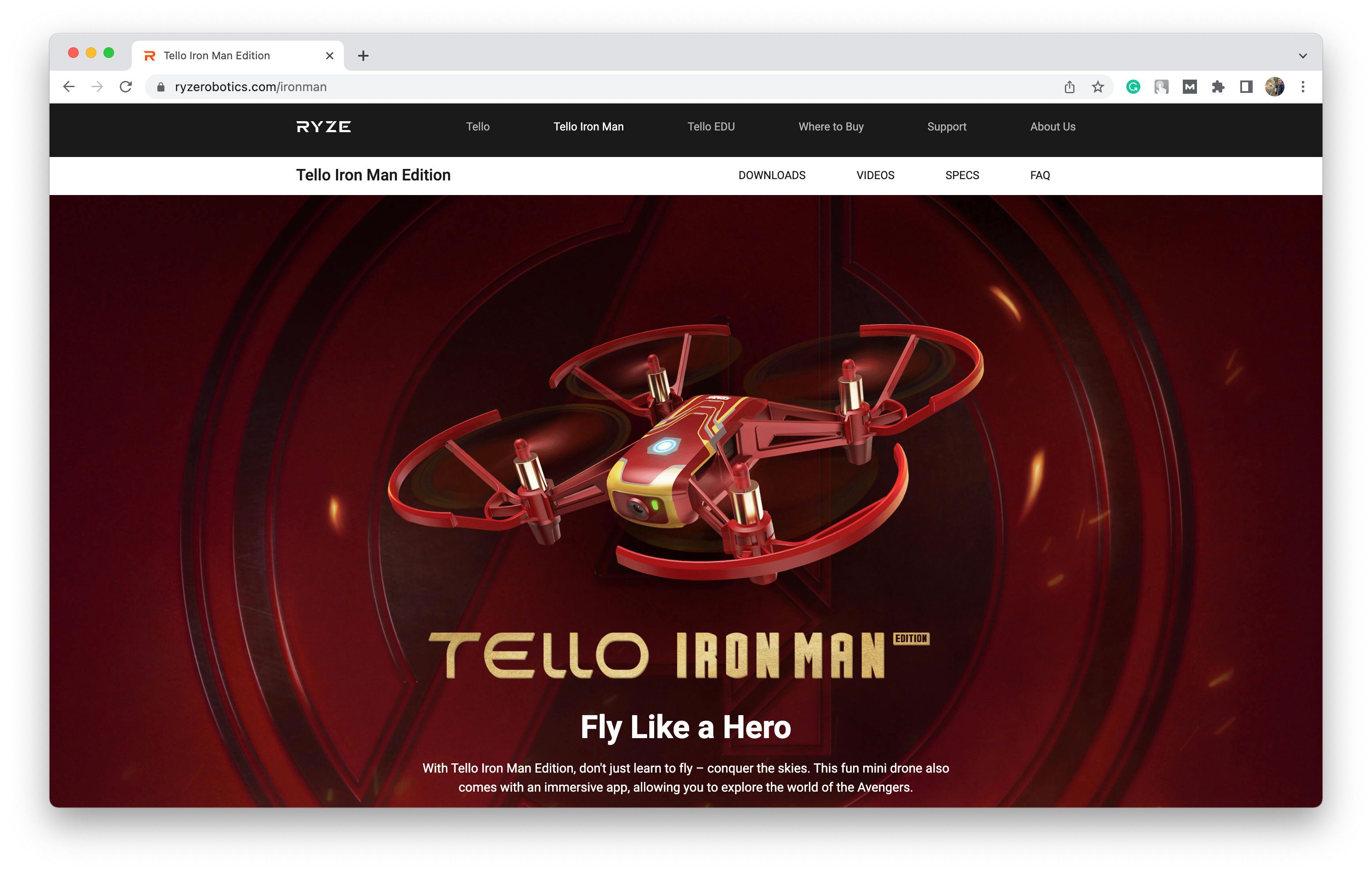
Drone applications like Ryze are mainly targeted at regular drone software users who simply want to use the drone for entertainment or other non-professional reasons (Shots from Ryze Tello)
The connection between drones and smartphones happens via the app. It’s possible thanks to a separate WLAN network that gets connected to the smartphone. This way, the drone becomes “aware” that it should listen to the commands coming from a specific device.
The app has buttons for automatic landing and take-off. The digital controller screen is quite user-friendly and responsive, meaning that the drone reacts to the commands rapidly. However, this benefit vanishes when flying outside in windy weather, which is more of a drone problem rather than the app.
The camera settings are accessible via the app on the digital controller screen. The screen is also dedicated to changing flying modes both for filming and entertainment. Tello provides an in-app gallery where content gets stored directly after filming.
Generally, it’s a good app with all necessary functions for drone control, taking Tello drones’ affordability into account. However, there’s also something that allows Tello to stand out — their Tello Iron Man drone with a dedicated immersive application. The devices are themed as Iron Man from Marvel movies and comic books. The separate app is also fully dedicated to the adventurous world, has Iron-Man-based guides and missions to complete, etc.
🤖 Tech Stack for your Drone App
This section is going to be dedicated to various Tech Stack options that you can complement your app with or integrate certain features instead of coding them from scratch. Tech Stack in this context includes APIs and SDKs, which are basically sets of code for development and a way for companies to provide their services “out-of-the-box”.
There are quite a lot of APIs and SDKs for drones and dedicated apps specifically. The best part is that they’re basically a set of different APIs designed to enable several features needed for drone control apps. It saves a lot of time and can help you reduce development costs. Let’s review 3 of the most popular ones in the table below:
API/SDK | Subscription |
|---|---|
The functionality includes three major flows — automatic path planning (maps & navigator), automatically controlled flights (including landings and take-offs), and live telemetry (remote monitoring of drone and flight parameters). There are Android and Python APIs | |
This set of features is more extensive than the one from the previous provider. It includes flight automation (for high- and low-level heights), live camera transmitting, a content gallery with remote access, a mechanism for avoiding obstacles, a digital controller, remote parameters monitoring, and automatic shooting according to the set requirements. | |
Their set includes tools for drone and device connection, drone control, remote monitoring, content management tool for filmed pieces, and drone updating. The company additionally offers a drone simulation tool. |
In fact, the market offers a lot of fascinating apps that can be useful as an addition to your drone control apps. For example, Tesla Field Recorder (not from THE Tesla, unfortunately) helps to detect electromagnetic fields that might make the drone stop receiving control signals. Such an app can help significantly reduce the risk of users getting their drones crashed.
Google Earth is another useful application that has an extremely detailed satellite overview of the whole planet, including train lines, roads, stadiums, etc. Your customers can use it to plan their flights, pin places they want to fly to/at, and save maps as photos for sharing purposes.
By the way, it’s better to install the app than use the browser version — because of how bandwidth-consuming it is, the app lags when using a browser sometimes.
❓ FAQs on Drone Software Development
When building an app, each specific use case and background differences make it almost impossible to find answers to all of the questions without personal communication and a deep analysis of the case. However, in this section, we’ll try to answer a couple of generic questions that you might already have in mind.
Don’t hesitate to reach out to us if you have any questions regarding your specific case, we’ll be more than happy to help!
I already Have an App: Does it Make any Difference?
In case you already have an app with decent performance (maybe, it’s a PoC or MVP), it is possible to make use of it. There are several ways how having an app before starting the development benefits you.
First of all, it highly depends on the framework you used to build the app and what the new app will be based on. If they’re different, the chances of the codebase being suitable for reuse are lower. However, there are cross-platform frameworks like React Native that allow building web & mobile applications at the same time by reusing big chunks of the code.
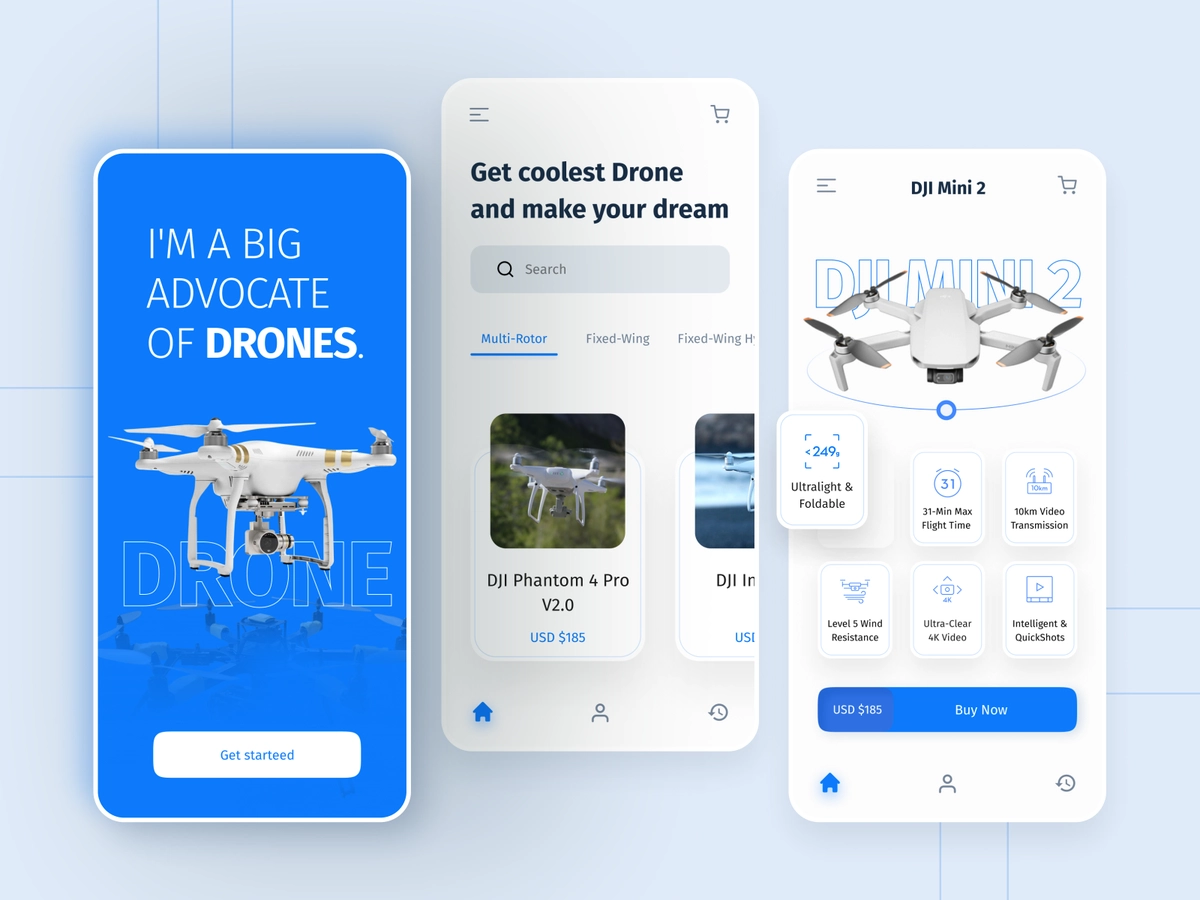
You can reuse the code from your previous apps to build drone applications if the app meets certain requirements (image by CreativePeoples)
But honestly, it’s oftentimes better to rewrite the app from scratch. The thing is that normally people spend more time and budget on trying to fix something than on making it anew. Finding problems in a code might be extremely time-consuming, especially if you change development teams and/or don’t have well-structured development documentation.
But even if you won’t directly reuse the code, it’s still a useful thing to have since you better understand your needs and maybe, what your customers expect to see in your app. It can reduce development time and save you costs that you might potentially spend on fixing the technical debt.
Surely, it’s always up to you to decide! The best decision is to talk about your wishes to your technical partners or development team and find a solution that satisfies both your personal preferences and development requirements.
Where to Store the Data from the App?
Another question is where to store data that users generate while using the drone (for example, created content). There are 2 main options for how you can structure the data storage flow.
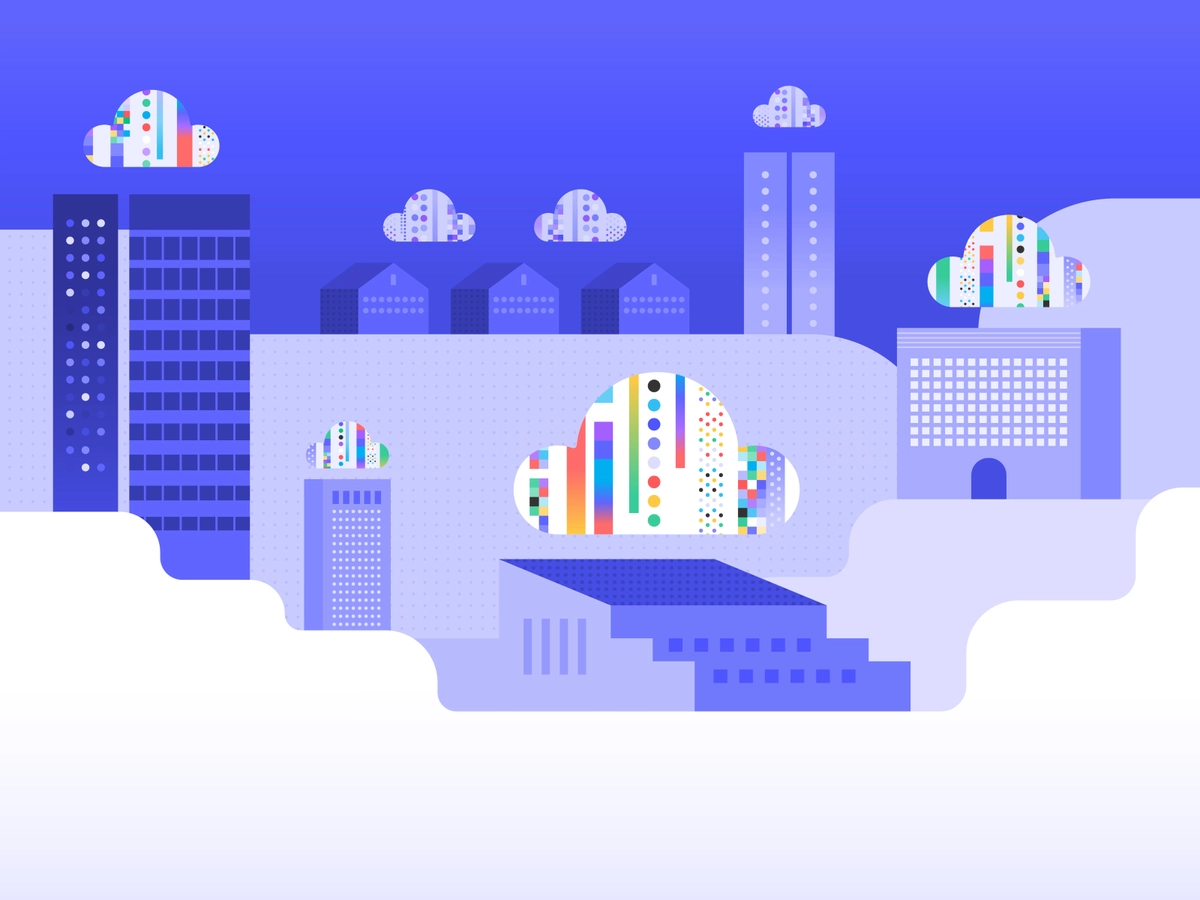
If you want to develop a software for drone control, you should think about what store solution you’ll offer to your users (image by Susannah Franklin)
The first one is cloud storage. Cloud storage is quite a popular solution for drones since this way, users can access the data from anywhere, by logging in to their accounts. Plus, there will be no need for users to keep hardware devices.
There are countless cloud providers on the market you can choose from — Google One, pCloud, Dropbox, and many others. However, cloud storage might be somewhat problematic when it comes to “heavy” files. If the size is rather big, the data transfer might take a long time.
It’s also possible to make drones with internal storage and space for SD/micro SD cards. Alternatively, there are external hard drives that you can either offer via your online store, send them as a complementary device with the drone, or leave it up to users what to do with the storage.
⭐ A Tip from Stormotion: when adding live video transfer from the drone camera to a mobile phone, developers integrate compression tools. The compression somewhat lowers the content quality, but otherwise, such a process would be resource-consuming.
That’s why developers often implement the following trick: they set up video broadcasting of medium quality to the smartphone (so users can navigate the drone) while recording the same video but in HD into the device’s memory. This way, you provide users with high-quality content creation tools with lower resource consumption.
💡 Takeaways
Developing an app for drone control is an exciting yet challenging process. There are a lot of details to take into account as well as budgeting questions. You also need to decide what features are relevant to your target audience, and implement them while maintaining a high performance of the app.
Plus, you should look for reliable Tech Stack providers with high-level security. Apart from that, you have to take care of the security of your app and spend some time implementing the protective features.
But it’s all worth it since providing a well-developed drone control app significantly increases user experience. This might lead to sales increase and expand your clientele.
If you have any questions left or need any help with the development, feel free to contact us. We’d be happy to help you!
Was it helpful?
Read also

10 Innovative Fitness Application Ideas: Revolutionizing Personal Health and Wellness

How to Add AI to Your App: Guide With Examples

How to Develop a Wellness App: Case Study-Based Guide
Our clients say
![Stormotion client Pietro Saccomani, Founder from [object Object]](/static/40e913b6c17071a400d1a1c693a17319/b0e74/pietro.png)
They make the whole business work for us, and their improvements are fundamental to our operations. They’re reliable, honest, and willing to try new things that will help us. We appreciate how flexible and easygoing they are.
Pietro Saccomani, Founder
MobiLoud
