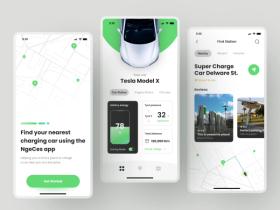Modern users are quite demanding, aren’t they? These days they not only expect you to create a great product but also develop an exceptional way to interact with it. For example, for a modern TV it likely won’t be enough to have a rich picture and crystal-clear sound. Voice control and WHAT operating system are some things users would really like to see.
It’s not that different for electric vehicles, right? From Tesla and BMW to Volvo and Toyota – apart from designing a neat car itself, automotive companies accompany them with companion mobile apps that take customer experience to a whole new level.
Thanks to the increasing integration of technology into vehicles, the global companion app market is projected to reach $29.3 billion by 2026. And we are not talking only about cars here, as it’s absolutely relevant for electric bicycles and e-scooter app development, too.
But how do you create a custom EV companion app and ensure flawless data exchange between the app and the vehicle? We’ll answer these and other questions in this article. Also, we’ll share our tips on how you can enhance the main features of such an application and implement them easier and faster.
Let's figure it out!
🚘 Main Features of an Electric Car Companion App
As we’ve said earlier, this guide covers EV companion app development for both electric cars and scooter/e-bikes. However, since these 2 types of mobile apps differ in their functionality, in this section we’ll focus on features you can use to create a car companion app. Further in the article, we’ll discuss electric scooters, too.
Car info 🚙
This can be considered the main screen in the automotive app, where all information about the electric car should be displayed, from the model to the air temperature.
The main thing here is to correctly divide the information into important (one that can be seen on the screen without taking any action) and secondary (for which you can make an extra swipe).

All important information about the electric car on the main screen (image by Budiarti R.)
For example, you can add the following information to the home screen:
- battery charge level (percentage and kilometers)
- door status (open or closed)
- cabin temperature
- car battery status (charging or not charging).
This is also the screen where we recommend placing key control features like (un)locking the car and starting the engine. That’s something drivers use often so bringing it up-front should noticeably improve the user experience for them.
Add interactive elements, such as images of a car that you can interact with to adjust the temperature settings for a specific seat or lock doors.
Battery status 🔋
This is one of the most important functions in the automotive application, which will help the owner of an electric car to monitor and adjust individual values for the charge of their vehicle.
On this screen, it would be cool to add a chart that will clearly show the amount of energy received, how much money is spent and where the car is charging.
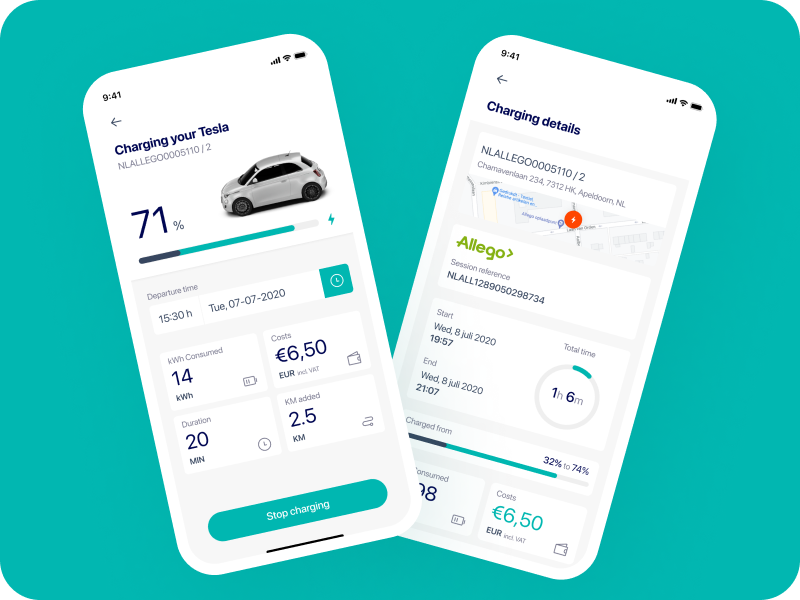
DeftPower is a companion app for EVs developed by Stormotion
If the car is charging, the app should display indicators such as: the amount of charge received (in percent and kilometers) and the time left to fully charge. In this case, a good solution would be to add charge settings for the user, where they can set up a percentage limit to charge the car or until what time to charge it. You can also add a nice feature showing an amount of saved fuel — another reminder of the advantage of using an electric car.
Add the ability to enter the cost of electricity in mobile apps depending on the location of the owner. So the indicators of the funds spent will be even more accurate.
Climate control 🌤️
We think you’ll agree that climate control is a convenient thing. Before getting into the car, the user can remotely adjust the temperature inside the cabin.
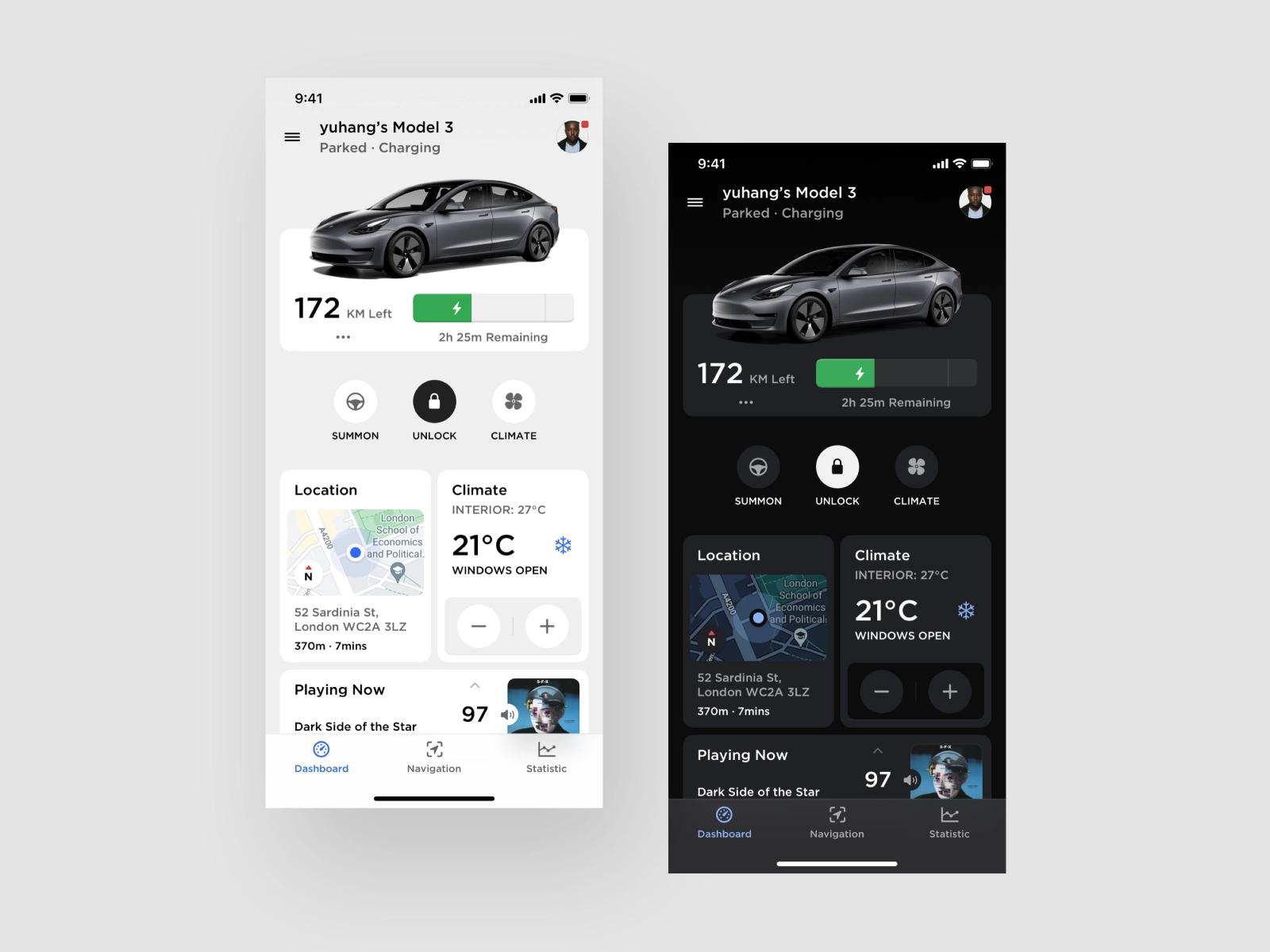
Climate control settings can be placed on the main screen of the application, along with all the important information about the electric car (image by yuhang)
But besides the benefits in terms of comfort, climate control can help the battery last longer. This function is called “preconditioning”. It allows you to preheat or cool the battery before using it to the optimum operating temperature. Thus, the battery of the electric car will last longer.
You can add the ability to pre-set the start time of the climate control to the app.
Statistics 📊
Ride statistics are important for electric vehicle app developers to analyze user behaviors and preferences. By analyzing this information, you can see which features are the most popular and how you can improve the app experience to better meet user needs. Furthermore, ride statistics can provide insights into user driving patterns and help identify potential safety issues or opportunities for improvement.
For example, if a user is consistently driving beyond the battery range of their electric vehicle, the app could provide alerts or suggest an upgrade to a larger battery capacity.
Lock and unlock 🔐
Smart locks can be integrated with automotive apps to provide an extra layer of security and convenience. Once connected, the app can be used to remotely lock and unlock the car.

In the application, you can clearly show which door is open or closed, for example, as in this picture (image by Tomasz Trefler)
In order to implement the function of locking/unlocking the doors in the application, the technology of intelligent locks is used. Smart lock works via Bluetooth or Wi-Fi and allows you to operate the doors without using a regular key.
Service appointment 🗓️
Since the automotive app monitors the battery level and everything else, your development team can add special warning messages if the battery indicators are bad. You can also enable users to monitor the various indicators of the machine, which can be read thanks to special sensors.
Many automotive apps provide an appointment booking feature that you can use to schedule an appointment at an authorized service center. You can add a reminder after a certain time that it’s time to call the service center.
Companies like Tesla offer an online service appointment feature that allows you to easily schedule an appointment to have your vehicle serviced.
Participation in the best EV conferences can help you discover new strategies to improve service appointment integration and maintenance solutions.
Support 💬
A companion app user should always have easy access to customer service representatives. You can implement this in several ways so that the driver can choose the most convenient for them:
- Live chat with the operator in the application.
- Chatbot for questions that can be solved without the help of an operator
- Support phone numbers.
- FAQ for the most popular questions.
- Callback.
📌 24/7 customer support functionality is also used in other industries, like on-demand car rental app development, where responsiveness is key to user trust.
🛴 Main Features of an e-Scooter Companion App
Onboarding 📋
Anyone who has a smartphone and an app can use an electric scooter. Therefore, at the beginning of using the application, it’s important to tell about all terms of use and the recommended places to ride (like whether or not you can use it on sidewalks, in pedestrian zones, on highways, etc.).
When it comes to onboarding, there are several digital solutions on how to implement it:
- The classic one is to have a few (usually 3-5) screens with written key rules/concepts so all new users understand the basics of the app.
- Alternatively, you can design instructions with animation and combine them with textual information.
- Or you can create an explanatory video and show it during the onboarding stage.
Connecting via Bluetooth 📳
Electric scooters are mainly connected to a smartphone using the built-in Bluetooth Low Energy (BLE) module, a feature commonly developed through a BLE app development service. With this feature, the user can monitor battery status, ride speed, adjust brakes, and more directly in the app.
We have expertise working with BLE. You can read more about this technology here:
This stage of interaction with the application should be clear to the user. Therefore, in addition to the Bluetooth connection button itself, you can add a small guide on how to do it correctly.
Dashboard with insights 📱
The dashboard (thanks to the Bluetooth Low Energy connection) provides real-time data such as speed and distance, maximum speed limit detection, and battery status. With this information, the user can maintain control of the scooter and maximize the power reserve.
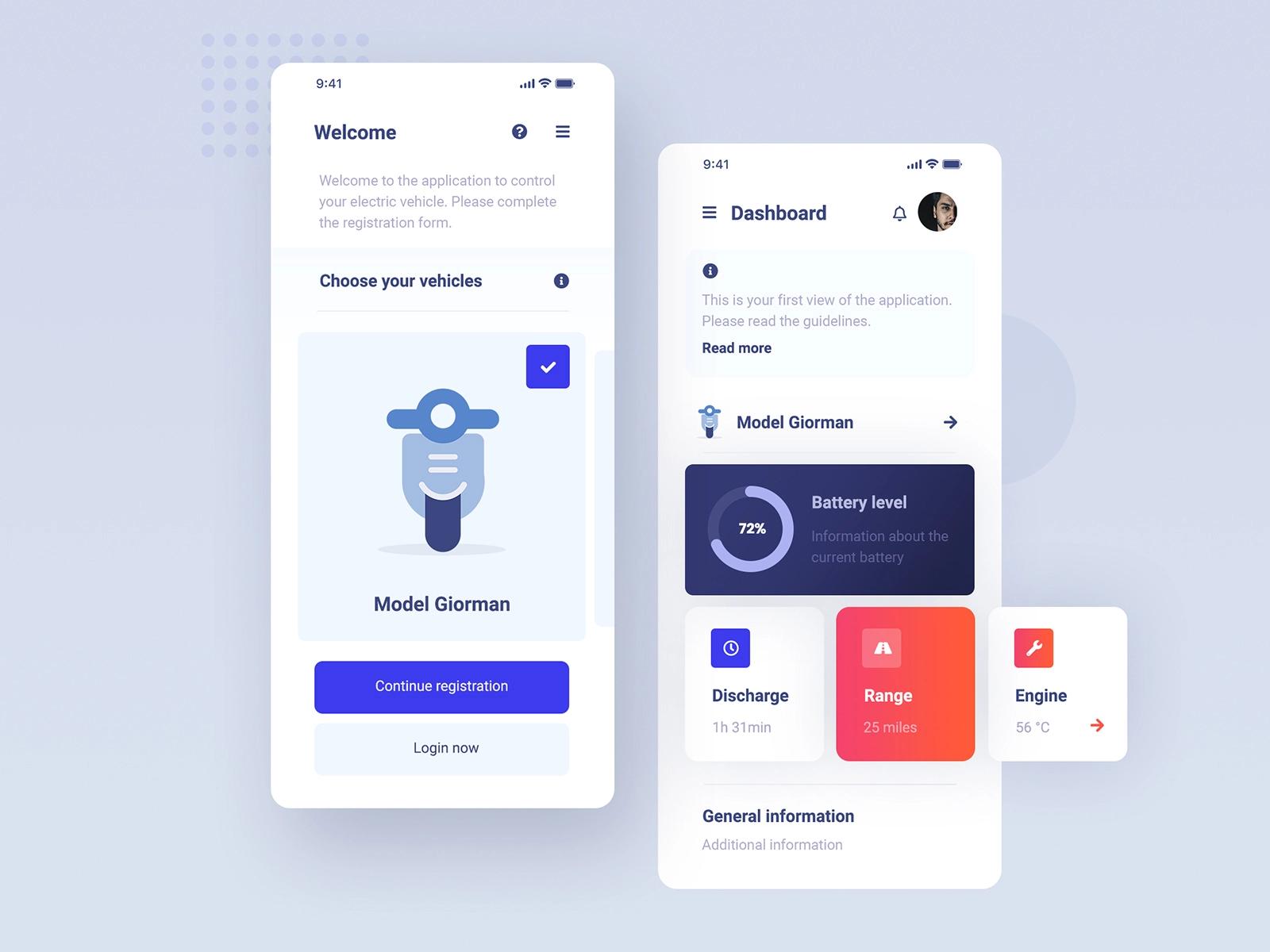
An example of how to design a dashboard screen in an e-scooter companion app (image by Tomasz Mazurczak)
You can add the following metrics to this screen:
- speed
- max speed
- battery status
- mileage
- trip duration.
Battery status 🔋
One of the main features that should be displayed in the electric vehicle companion application. It will be convenient for the user to monitor the battery charge and adjust the settings to suit their needs.
All data about the state of the battery and charge are also transmitted using the BLE connection which we described above.
Maintenance tips 🛠️
The companion app should provide users with useful maintenance tips, such as the correct tire pressure.
To make the feature user-friendly, a small guide can be added to the application on how to choose the correct tire pressure depending on the weather, the average speed of the trip, and the weight of the driver.
However, for safety reasons, it would be beneficial to also include the following reminders or small guide for e-scooter riders:
Check and clean the brakes regularly. | Check the battery level and charge time regularly to keep it in good condition. |
Check the headlights and reflectors. | Check for loose bolts and screws. |
Always wear a helmet and other protective gear while riding. | Familiarize yourself with local laws and regulations when riding an e-scooter. |
GPS tracking 📍
Electric scooters always have built-in safety features, mainly locking mechanisms and anti-theft alarms. However, these devices usually aren’t designed to track the location of the scooter. That’s why some owners install GPS trackers themselves or use the Air Tag.
Since it’s a common thing, your customers will likely expect the app to be able to see the GPS data. It will be much easier to integrate if your scooters or bikes already come with built-in GPS sensors. Yet, even if they don’t have one and you leave it for your customers whether to buy and install third-party GPS trackers, it’s still possible to leave a place in the app where your customers would be able to connect them.
Important: In order to track the location of the scooter in the application, you can add one more additional feature — a security password (as an additional security measure). When the owner of the scooter logs into the application and enters the password, access to the location of the scooter will be granted.
Lock and unlock 🔐
This feature, in addition to being convenient for the user during the start or end of the trip, can also be an additional protective measure of the electric scooter.
Thanks to the electronic lock that can be controlled, the owner of the electric scooter can lock the vehicle right on their mobile device. And in case of attempted theft, the brakes will automatically lock and the siren will turn on.
Important: You can add a special alert notification that will work if the locked electric scooter starts to move in the app. However, that feature will probably require a cellular connection as BLE just won’t cover the needed range.
Cruise control 🛴
Cruise control can be useful for owners of electric scooters for long trips on the bike path. The main feature of this mode is that the driver of the electric scooter does not need to constantly hold the throttle, just the handlebars. And the vehicle will drive and maintain the set speed.
The owner of the electric scooter can activate the cruise control from the application and turn it on even during the trip. For example, in Xiaomi Mi Electric Scooter, you can enable this feature by holding the throttle for a few seconds. And turn it off by simply pressing the brake. Take a look at the example below:
Vehicle statistics and history of trips 📈
Vehicle statistics and trip history allow the user to track various characteristics and analyze them. You can add the following metrics to this screen:
- travel distance
- travel time
- total mileage
- battery charge cycles
- the history of each trip (here you can display the map, duration of the trip, number of miles, and average speed).
Also, tracking these indicators can help the owner of the scooter to contact the service center in time and avoid unpleasant situations during trips.
Tracking metrics such as battery charge cycles and trip history is crucial for EV users. But how much does it cost to build an app like PlugShare? to incorporate advanced tracking features? Find out in our article!
Support 💬
The support function in the Companion App for electric scooters is no different from the support for electric cars, which we talked about above.
You can choose several convenient support options or use them all at once. And in the section on Tech Stack we’ll tell you about how to develop this feature quickly and correctly. Read on!
For businesses focused on creating comprehensive solutions, eMSP application development (eMobility Service Provider) becomes essential to integrate with public charging infrastructures, allowing seamless management of user authentication, session payments, and real-time charging data.
📱How Does The App Communicate with EV?
Communication between the car and the mobile app typically takes place over a wireless connection, such as Bluetooth (BLE and Bluetooth Classic) or a cellular network. Bluetooth is a short-range wireless technology that allows devices to communicate with each other over a range of about 30 feet. This technology is typically used for communication between the car and the app when the user is in close proximity to the vehicle, such as when they are in the car or nearby.
On the other hand, cellular networks use cellular data or an Internet connection to communicate with the car, when the user is not close to the car. This type of communication is useful when the user wants to access the car’s information or control certain features remotely, such as starting the engine or unlocking the doors.
This allows the user to remotely control various aspects of the car, such as the doors, windows, and climate control. Exploring the IoT development cost for adding remote control capabilities can help prioritize features effectively. This means users can start their car, lock or unlock the doors, turn on the AC, control the radio, and other features directly from their phone. Additionally, the app can receive real-time data from the car, such as the current speed, location, and battery status. And drivers can monitor vital statistics, which gives them more control and peace of mind.
Other features that may be available are:
- the ability to remotely monitor the status of the car, such as whether it is running or not
- alert messages to the user’s phone if an unusual activity occurs or if an event happens, like low tire pressure or an accident.
🧑💻 How to Update EV’s Software Using a Companion App?
Software updates for the car or e-scooter are typically carried out through the companion app. The process of updating the software can vary depending on the manufacturer, but in general, the process involves several steps:
1️⃣ Checking for updates | The user can check for available updates. This can usually be done by going to the settings or software update section within the app. The app will then check for any available updates and display a notification if one is available. |
2️⃣ Downloading the update | Once the user has confirmed they want to update, the app will begin downloading the update. The amount of time this step takes will depend on the size of the update and the speed of the user's internet connection. |
3️⃣ Installing the update | After the update has been downloaded, the app will begin installing it on the car or scooter. This step may take several minutes to complete, depending on the complexity of the update. |
4️⃣ Progress updates | During the download and installation process, the app will provide progress updates to the user, letting them know how the process is going. |
5️⃣ Finalizing the update | Once the update has been installed, the app will finalize the process and apply any necessary changes. This may involve restarting the car or scooter. |
6️⃣ New features and improvements | After the software update has been completed, the user can access the new features and improvements that have been added in the update. |
Some of the new features and improvements that can be included in a software update include:
- Improved performance: may improve the car or scooter's performance by fixing bugs and optimizing the code. This can make the car or scooter run smoother and more efficiently.
- New functionality: may add new functionality, such as new features or capabilities.
- Security: may include security patches to protect the car or scooter from hacking or other malicious activities.
- Enhanced compatibility: may help interact better with other devices and systems.
Overall, software updates are important to keep the vehicles running smoothly and ensure that it has the latest features and capabilities. By regularly checking for and installing updates, the user can ensure that their vehicle is always up-to-date and performing at its best.
📚 Automotive App Development: Advanced Features
Some companion apps are also able to intelligently build routes based on the state of charge of the car and the number of charging stations ahead. This feature can help the user to plan their trips more effectively and avoid running out of charge. Some additional features that may be included in this type of app include:
- Real-time charging station information. Provide real-time information about charging stations, such as their location, availability, and charging speeds.
- Navigating to charging stations. Turn-by-turn navigation to the nearest charging station, taking into account the current charge of the car and the distance to the destination.
- Predictive routing. The most efficient route based on the car's charge and the location of charging stations. This can help the user to plan their trip more effectively and avoid running out of charge.
- Selecting the best charging stations. Help the user to select the most appropriate charging station based on the car’s connector type, socket, distance, and price.
- Customizable settings. Offer customizable settings so your users can set the minimum level of charge, the maximum distance between charging stations, and the charging time they are willing to wait.
- Percentage of charge needed. Estimate the percentage of charge needed at the current station in order to have enough time to reach the destination. This helps the user to plan their trip more effectively, and avoid running out of charge.
- Integration with other apps/digital platforms. The app can be integrated with other apps such as map services or parking apps to provide additional information about the charging stations and the surrounding areas.
By using these features, the user can plan their trips more effectively, and ensure that the electric car always has enough battery power to complete a journey. This can help to make automotive ownership more convenient, promoting e-mobility meaning and reducing the stress of worrying about running out of charge on the road.
⚙️ Tech Stack to Build an EV Companion App
In this section, we have compiled various technical tools to help a connected car app developer and their team in the automotive app development process.
- With AWS IoT FleetWise you can easily collect, transport, and transform real-time electric vehicle data.
- Thanks to Google Maps API you can embed Google Maps in your application or extract data from them.
- Firebase can be used to create custom support features.
- Smartcar's vehicle APIs give you the capability to check odometer readings, manage electric car charging, distribute digital car keys, monitor fleets, and more.
- To set up push notifications, your development team can use one of these services: Amazon SNS, Twilio, or Firebase Cloud Messaging.
- In the e-scooter/car companion app development process, your team can use a hybrid development such as the React Native framework. Thus, it is possible to develop an application for both Android and iOS.
Learn how much does it cost to develop an e-scooter app like Lime with our detailed cost guide.
🗃️ Our EV Companion App Development Expertise: Norsk Guardian & DeftPower
We, as an electric vehicle app development company, have a lot of experience in electric vehicle app development and in this section we would like to share our experience with you! Let's get started!
Milence
The Stormotion team developed an app for Milence, a leader in electric vehicle infrastructure. The Milence app allows users to easily manage the electric vehicle charging process through payment terminals. The app also provides users with a variety of features including station selection and monitoring of charging statistics, as well as communication with customer service and remote tracking of the process via QR code scanning.

Shots from the Milence app developed by Stormotion
In delivering this product, Stormotion faced various challenges that needed to be addressed:
- The UX/UI designers were challenged by the small screen, limited color palette, and the need to support multiple languages when working with compact terminals. The team refined layouts as well as fonts and contrasting elements that maintained readability at any distance.
- The application had to meet Milence's stringent security requirements and pass Non-Disturbance Testing (NDT) without compromising functionality. Stormotion integrated third-party systems while meeting all security requirements.
- Our QA team also worked closely with the client's backend developer, conducting extensive testing to ensure proper operation in multiple languages, downtime and internet outages.
Norsk Guardian
Norsk Guardian is a companion application developed by the Stormotion team for Norsk Lithium, a company that manufactures lithium-ion batteries for recreation on the water (boats, kayaks, etc.).
Thanks to the Bluetooth Low Energy module installed in each battery, the application can collect and evaluate data on the state of the battery. The main purpose of the application is to prevent any dangerous situations due to battery problems. The mobile app allows users to control the battery temperature, voltage, charge current, and other important parameters. If these values deviate from the standard level, a warning is sent to the user.
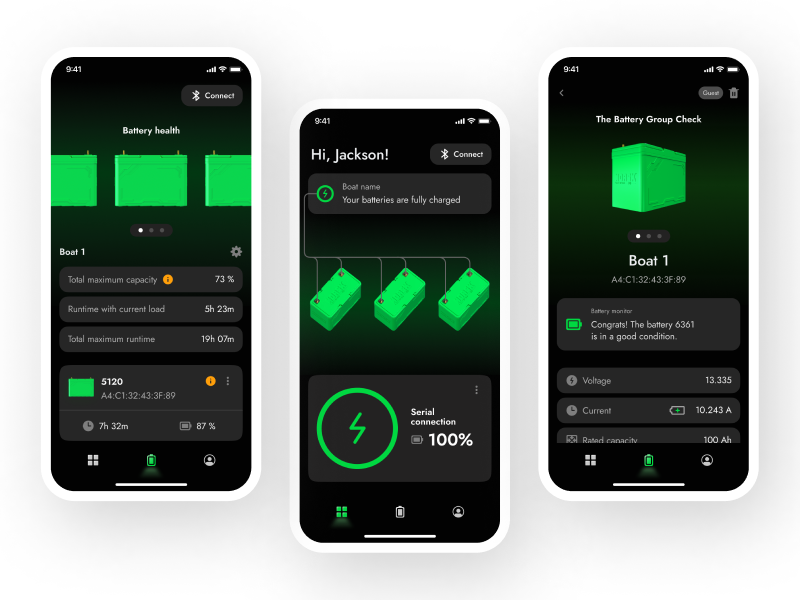
Shots from the Norsk Guardian app developed by Stormotion
To successfully develop this application, our team had to create a system that could quickly transfer data between the battery and the mobile phone. In addition, we had to configure the system so that it understands when parameters indicate potential problems and alerts the user before a problem occurs.
Despite the difficulties in development, we managed to establish an ideal communication system between the battery and the application. And all users of Norsk products don't have to worry about potential problems with batteries, because if something goes wrong, the application will notify them.
Nothing speaks louder than the client’s own words — here’s their take on our collaboration!
Read the full Case Study here:
DeftPower
DeftPower is a standout example in the field of automotive app development. It's a white-label app for drivers that simplifies the entire charging process.
The app connects to drivers' cars and provides a smart navigation system to find the nearest charging station. It also allows users to monitor their car's battery charge level and make payments through the app.
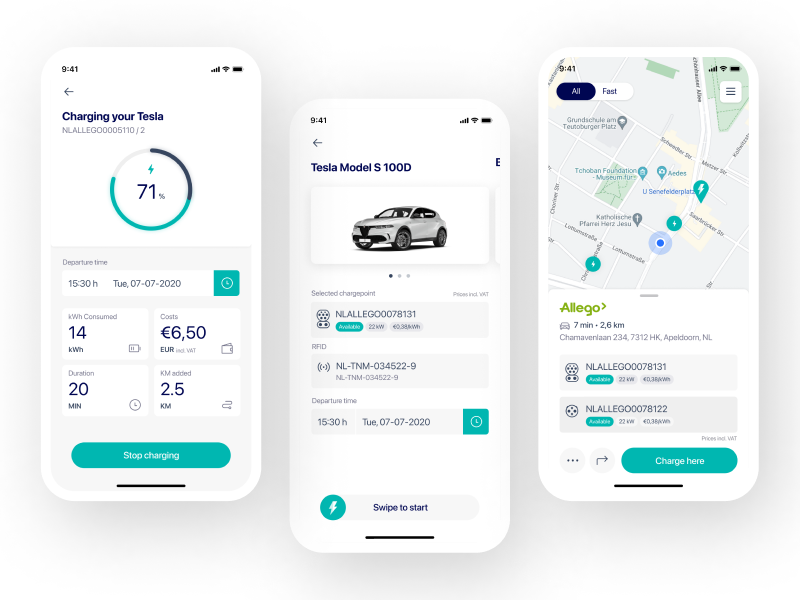
Shots from the DeftPower app developed by Stormotion
Our team put a special emphasis on making the charging itself as transparent as possible. As a result, users can track their consumption (kWh), costs, and charging duration both in real-time and in a history mode.
The app features a visually appealing and user-friendly interface, making it a pleasure to use DeftPower. Our team's recent update to the app resulted in a significant increase in its rating from 1.8 to 4 stars on app stores.
💡Takeaways
The electric vehicle companion app can be a great helper for your business. Let's draw a few conclusions that are worth paying attention to:
- Make a user-friendly app that accurately displays key information.
- Explain to users important information about the use of the vehicle and its features in the application.
- Use monitoring systems to collect and store data in real-time.
- Make sure the app has a reliable vehicle communication system that can detect and alert the user of any potential issues.
Read the full Case Study here:
If you have any questions related to the e-scooter or automotive mobile app development our Stormotion team will be happy to help you with this!


![Stormotion client Max Scheidlock, Product Manager from [object Object]](/static/33294af91c38256bcd5a780ddc41861a/b0e74/max.png)