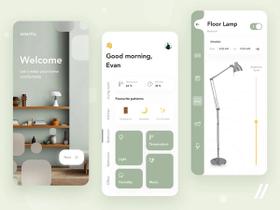We live in a world where smart home devices can automate household chores, security, and even coffee-making. Companies like yours, which bring these innovations to life, are making daily routines more convenient, saving time, and enhancing safety.
But here’s the real challenge: how to ensure your smart home app isn’t just user-friendly, but useful and functional? You’ll get the answer in this article.
Suppose you're looking to develop a smart home app or upgrade your existing one. In that case, our guide will help you find out faster development strategies, key tech stack decisions, security best practices, and must-have features. So you can build a robust, scalable solution that stands out in the competitive space.
At Stormotion, we specialize in developing companion apps for health, wellness, fitness, and IoT products that need strong device integration, user-friendly interfaces, and data protection.
We’ve built BLE-enabled apps for fitness equipment, wearables, and smart home devices, ensuring secure, real-time connectivity and future-proof integrations.
With a track record of partnering with product teams and hardware manufacturers, we turn complex connectivity challenges into scalable, reliable solutions. Our team always focuses on outcomes that matter to you and your users.
You can learn more about our approach and development process from one of our clients, Jacob Hals, Director of Product Technology at Norsk Lithium. Their batteries have a built-in Bluetooth module, and we created a cross-platform mobile app that connects to the batteries and transmits all the necessary information about their status.
Want to learn more how we can help you with your project?
Let’s talk!
🏠 How Does Smart Home Automation Work?
At its core, smart home automation allows devices to communicate, automate tasks, and respond intelligently to users. This happens through three key components:
- IoT Devices & Sensors. Smart locks, thermostats, cameras, and other connected devices collect data and perform actions.
- Connectivity Protocols. Devices communicate via Wi-Fi, BLE, Zigbee, Z-Wave, or Matter. Each protocol presents unique trade-offs in terms of security, power efficiency, and range. For example, in our fitness and medical projects, we often rely on BLE for secure, low-latency device integration.
- Control & Automation Software. This is where user experience comes to life. A mobile or web app processes sensor data, manages device states, and automates actions based on real-world triggers, schedules, or user preferences. At Stormotion, we design these apps to ensure seamless interaction, accessibility, and GDPR-compliant data management.
For example, a motion sensor detects movement, sends a signal via BLE, and the companion app triggers smart lights to turn on in milliseconds.
📌 We believe that seamless automation depends on choosing the right protocols for your smart devices, designing for interoperability from day one, and integrating security and privacy at each layer. This mindset helps us deliver connected solutions that work smoothly in real homes, gyms, and medical environments.

The SportPlus app is a companion fitness app that connects with workout equipment via BLE (image by Stormotion)
🗂️ Develop a Smart Home App with Stormotion
As an IoT application development company, we partner with health, wellness, fitness, and tech teams to deliver mobile and web apps that integrate seamlessly with hardware devices.
Our approach combines technical depth with a clear focus on outcomes, ensuring solutions that work reliably in the real world.
- Hardware-Integrated Mobile Apps. We specialize in apps that communicate with a diverse range of hardware, such as Norsk marine lithium-ion batteries. Our work enables users to monitor device health, manage multiple protocols, and control equipment in real time.
- BLE & Connectivity Optimization. For Egret e-scooters, we engineered a reusable BLE protocol handler and implemented robust over-the-air (OTA) update logic, making device management smooth even as new models are introduced.
- Custom Console App Development. We created an Android console app for the STEPR stair climber for real-time performance tracking and controlling settings.
- Fitness Equipment Integration. Our team has developed companion apps for Force USA and SportPlus fitness equipment, with Bluetooth connectivity, performance tracking, and user engagement.
- Scalable & Secure IoT Solutions. Our developers employ secure data transmission, cloud synchronization, and firmware update capabilities. So, your smart devices remain safe, reliable, and ready to scale.
We believe in building long-term partnerships, working closely with your hardware and product teams from initial discovery to successful deployment. Check out our portfolio to learn more about how we solve real connectivity challenges for our clients!👇

Stormotion can integrate hardware devices into mobile apps for remote monitoring (image by Stormotion)
Stormotion provides smart home app development services to create a secure, efficient, and user-friendly mobile experience. No matter if you want to build a standalone smart home app or a multi-device automation ecosystem.
🏡 Why Smart Home Apps Are Growing
The smart home market is grows fast, driven by increasing consumer demand, revolution in AI, and improved interoperability. Let’s break down the key factors fueling this growth.
Market Growth & Tech Innovations
According to Fortune Business Insights, the global smart home automation market will grow from $147.52 billion in 2025 to $633.20 billion by 2032.
It can be explained by:
- AI-driven automation – Smart assistants and predictive algorithms improve user convenience.
- Universal connectivity – Smartphones and internet access drive adoption.
- Rising consumer expectations – Buyers now expect voice-controlled and adaptive smart home experience.
Adoption Trends & Regional Insights
What about customer behavior worldwide? You can find insights in the Statista 2024 Smart Home Automation market report:
- North America: High demand for smart security systems, energy-efficient appliances, and customizable lighting.
- Europe: Strong focus on sustainability. Consumers buy smart thermostats, energy monitoring devices, and solar-integrated solutions.
So, energy savings, security, and convenience are key drivers. And businesses that want to develop a smart home app have a high chance of capturing market share.
Interoperability & Standardization
Compatibility has always been a challenge in the smart home ecosystem. But this is changing now. Matter is a new open-source protocol that reshapes the industry. It can ensure seamless communication across brands and devices.
📌 We see this improvement in examples of IoT in manufacturing and IoT in smart agriculture. In these cases, Matter works well with different sensors and equipment, which makes operations more efficient.
For businesses, this means a faster smart home app development process and broader device compatibility. As a result, this will make it easier for more people to use smart home devices.
If you're looking for an experienced team to bring your smart home project to life, contact us today!
Let’s talk!
📱 Types of Smart Home Applications
Smart home apps do different things. They can control different things in your home. Let's talk about the main categories and some real-world examples to inspire you for your revolutionary smart home platform.
According to the Global Smart Homes Market study by Market.us, the most common devices in US households include:
- 45% - smart entertainment devices;
- 26% - wireless speakers without voice assistants;
- 25% - smart speakers with voice assistants;
- 17% - smart smoke detectors;
- 17% - monitored security systems;
- 14% - smart thermostats;
- 12% - video doorbells.
# 1. Energy Efficiency
These apps optimize energy consumption, helping users track usage, automate devices, and reduce waste.
- Nest – Smart thermostats that adjust the temperature based on user habits and presence detection.
# 2. Security
Security apps allow users to receive real-time alerts and control home's automation from the phone.
- Vivint– Integrated security solution that lets users control home security, including alarms, lights, cameras, and door locks remotely. It also uses light and sound to scare intruders.
- SimpliSafe – Compatible with Google Assistant, this app lets homeowners control security remotely, manage alarms, receive instant alerts, and monitor live footage in real-time.
📌 One of the growing segments in the market is baby monitoring app development. It allows parents to remotely track their child’s well-being using IoT-enabled cameras and sensors.
# 3. Communication and Entertainment
It’s one of the most popular types of existing smart home apps. They can do almost anything: from telling recent news to managing a robot vacuum cleaner.
- Amazon Alexa – A mobile app that enables voice control for TVs, audio systems, and other smart devices.
- Google Assistant – A voice-controlled app that manages smart home devices, like lights, locks, cameras, and temperature systems.
# 4. Lighting
Lighting apps let you create the perfect atmosphere with a remotely control.
- Philips Hue – A Bluetooth-enabled smart lighting system that allows users to adjust brightness and color schemes via an app.
📌 You can learn how to develop BLE app in our dedicated guide.
# 5. Combinations
These smart home platforms integrate multiple smart home functions into a single app. You can get such solution with companion app development.
- Google Home – A universal hub for managing all smart devices, entertainment systems, and voice commands.
- SmartThings – A cross-platform solution for automating and managing IoT devices in one interface.
If you want to make a smart home automation app, read our article on the cost of developing AT&T Smart Home Manager app.
Key Takeaways
- Energy efficiency, security, and interoperability drive the smart home automation market.
- AI and voice assistants improve automation and user convenience.
- Integrated platforms simplify management across multiple devices and brands.
Inspired by these market-leading smart home apps? Let's discuss how we can help you create your innovative app.
Contact Us Now
⚙️ Features of a Smart Home App
The features of smart home apps depend on the device, but most apps have the same basic features. Let's take a look!
# 1. Device Control
Device control feature allows users to remotely manage smart devices like lights, thermostats, and security systems. It can be used to adjust the temperature or lock the doors. At the end of the day, device control is at the center of the smart home automation app.

A smart home is a place where technology becomes an enabler, simplifying our lives and allowing us to focus on what truly matters.
Paulus Schoutsen, Founder Home Assistant & Nabu Casa
# 2. Voice Control
You can integrate the app with Amazon Alexa, Google Assistant, or Apple Siri for hands-free control. A simple command like “Turn off the lights” or “Set the thermostat to 72°F” makes all easy.
📌 We've talked about voice assistant integration in our article on developing software for your IoT device.
# 3. Push Notifications
Push notifications keeps users informed in real time. It can include security alerts (unlocked doors, movement detection) and maintenance reminders (air filter changes, water leak warnings).
Your mobile app development company can integrate customizable notification sounds. So, users will know whether it’s an urgent security issue or just a routine update without opening their smart home automation app.
# 4. Customizable Scenarios
If your app supports centralized control of multiple devices, you can implement grouping features. This allows users to control multiple devices with a single command.
For example, with a single tap, a “Good Night” mode locks doors, turns off lights, and lowers the thermostat.
You can also offer pre-made group templates for different rooms (e.g., living room, kitchen) if you have enough compatible devices. If not, allows user to set groups for their needs.
📌 If your roadmap hits SDK or protocol limits inside a vendor template, consider a replacement of the default smart home companion app to regain control of the stack.
# 5. Schedule Timers
This feature is similar to the previous one. It allows users to pre-set routines, like turning on outdoor lights at sunset or adjusting indoor temperatures before bedtime. This way, users will have one less thing to worry about.
📌 If you want to add automation features to a wearable app, explore our wearable application development guide.
# 6. User Roles
Permissions are important for setting access levels in a smart home system. They let users control who can access their devices and data, keeping them safe and private.
For example, parents can restrict children from unlocking smart doors. But they can allow them to control the lights or thermostats. Also, app owners can give guests temporary access to certain features without compromising smart home automation security.
# 7. Third-Party Integration
Seamless compatibility with various smart devices is key to a smooth user experience. This feature allows users to control and automate devices across different brands and ecosystems without problem.
# 8. Data Analytics
Smart home apps analyze user behavior and device usage to automate lighting, heating, and more. They also detect anomalies like unusual activity or energy spikes. You also integrate AI and ML-powered analytics to improve automation and predictive maintenance.
📌 Learn how to integrate AI into an app in our comprehensive guide.
Key Takeaways
- Automation, voice control, and real-time alerts are must-haves for a modern smart home automation app.
- Interoperability with third-party services is important for seamless integration.
- AI and data analytics improve user experience and efficiency.
🛑 Challenges and Considerations in Building a Smart Home Automation App
Developing a smart home app isn't just about functionality. It’s about ensuring high performance, security, and scalability. Here are the most common challenges and how we address them at Stormotion.
# 1. Interoperability
Smart home devices use different communication protocols (Wi-Fi, Zigbee, Z-Wave, BLE), making cross-device communication tricky.
How we help:
- As an experienced BLE mobile app development company, we architect protocol-agnostic integrations and reusable BLE modules, drawing on experience from projects like Egret and SportPlus, where multiple device types and protocols needed to work together seamlessly.
- Early validation and testing with your real hardware ensures interoperability issues are caught before launch.
Don’t know what protocol to choose? Get in touch with us for personalized advice and support.
Contact Us
# 2. Scalability
As users add more devices, the smart home platforms must handle increased data traffic and maintain low-latency responses.
How we help:
- We design scalable, cloud-based backends (using AWS, Firebase, or custom solutions) that adapt as your user base grows.
- Edge computing options reduce latency for time-critical automation and device responses.
# 3. Security & Privacy
Smart home automation app should deal with sensitive user data and physical access control, making cybersecurity critical.
How we help:
- We implement end-to-end encryption, secure authentication (including 2FA), and GDPR-compliant data storage for every project.
- Regular security reviews and OTA update mechanisms keep your app resilient to new threats.
# 4. Performance Optimization
Users expect real-time responses and minimal battery drain, especially with smart home devices.
How we help:
- We optimize data flow and BLE communication for responsiveness and energy efficiency.
- Our approach includes performance profiling and iterative testing. So, apps remain fast and reliable even in demanding scenarios.
# 5. Multiple Devices Compatibility
With a vast range of smart devices available, ensuring broad compatibility is key.
How we help:
- We deliver apps that work across iOS and Android, with adaptive UI for phones, tablets, and custom consoles (as with the STEPR project).
- Ongoing compatibility testing keeps your app accessible as new devices and OS versions are released.
# 6. Data Backup & Recovery
Unexpected failures or cyberattacks can cause data loss.
How we help:
- We implement automatic cloud backups and offline functionality for core features.
- Recovery workflows ensure users can quickly restore their settings and device states if issues arise.
Building a smart home automation app comes with challenges, from interoperability and security to scalability and performance optimization. As a Tech Partner, we partner closely with the client’s team at every step, ensuring no critical detail gets overlooked.
🔗 9 Steps of Home Automation App Development
Smart home app development isn’t just about connecting devices to a mobile interface. It’s about ensuring reliability, security, and seamless integration with a growing ecosystem of IoT gadgets.
At Stormotion, we’ve helped multiple companies bring their solutions to life, from early-stage Internet of Things prototype development to full-scale mobile app implementation.
So, how your Tech Partner should start smart home app development? Let’s break it down.
# 1. Conduct Market Research
Before writing a single line of code, define the app’s purpose:
- Will it control a single device (e.g., a smart thermostat) or an entire ecosystem?
- What level of automation and remote access do users expect?
- How will it stand out from competitors?
💡 We start every project with the Discovery Phase: mapping business goals and use cases, challenging assumptions, and analyzing market and competitor solutions. This ensures the feature set delivers real value, without scope bloat or misalignment.
# 2. Define Hardware Components & Connectivity Methods
Smart home apps rely on smooth communication between the mobile app and smart devices. This means selecting the right communication protocols (BLE, Wi-Fi, Zigbee, Z-Wave, Matter) based on power, security, and device requirements.
If devices need to transmit data over long distances with minimal power consumption, learning how to implement LoRaWAN can be a practical alternative to traditional protocols.
💡 Our experience covers custom BLE modules, proprietary protocol integrations, and mesh networking for smart fitness and health devices. We validate protocol choices early, testing with real hardware to ensure future-proof connectivity.
📌 If you're looking to add Bluetooth functionality in web apps, explore our web BLE implementation guide for best practices.
# 3. Choose the App Platforms
Do you need to develop a smart home automation app for iOS, Android, or both? Choosing between native development (Swift/Kotlin) and cross-platform frameworks like React Native impacts speed, cost, and long-term scalability.
💡 We advise on the optimal tech stack, balancing speed, budget, and scalability. For BLE-heavy projects, our React Native solutions deliver native-level performance with a unified codebase.
Pro Tip: React Native BLE is a great option, since it allows app developers to manage device communication and maintain a single codebase.
# 4. Decide on Data Storage Type
Choosing the right way to store data is very important for performance, security, and scalability. You have two main options:
- Cloud Storage – Offers remote access, scalability, and real-time analytics. Ideal for smart home systems requiring large-scale data processing and AI-driven automation. Popular IoT cloud platforms include AWS IoT, IBM Watson, Google Cloud IoT, and Salesforce IoT.
- Local Storage – Provides faster response times and improved privacy. Data is stored on the user's device or a local server. However, it may limit remote access and require additional security measures.
Some existing smart home apps have a hybrid model. Critical data is stored locally and non-sensitive data is processed in the cloud for advanced analytics.
💡 We design cloud architectures that scale with your product and ensure GDPR compliance. For sensitive or latency-critical data, we implement secure local storage and seamless data sync.
# 5. Design the User Interface
A user-friendly interface is non-negotiable. From our experience, users should be able to control their smart home devices effortlessly, with:
- Intuitive navigation (e.g., easy device grouping, drag-and-drop automation).
- Real-time feedback (e.g., live sensor data, status updates).
- Customizable themes for day/night modes.

We designed the interface of Egret, an e-scooter companion app, for seamless control and user-friendly navigation (image by Stormotion)
# 6. Develop the App
At this stage, you’ll decide whether to develop a smart home automation app from scratch or use existing platforms.
- Pre-built IoT platforms (like AWS IoT and Google Cloud IoT) offer ready-made infrastructure, reducing development time and costs. They also provide essential features such as device management, security, and data analytics. It can be a solid choice for an MVP.
- Custom-built solutions give you full control over hardware and software. You can add customization features and differentiate from competitors. But this approach need more resources and time.
💡 We can help you get to market faster by building MVPs on AWS IoT, then adding custom modules as you scale. Reliability comes first: every feature is tested and maintainable from the start.
# 7. Integrate with Smart Home Devices
You should make sure your app supports different smart devices, from thermostats and security cameras to voice assistants and lighting systems. This way, users can personalize their smart home ecosystem how they like.
You can also integrate your app with popular platforms like Google Home, Apple HomeKit, and Amazon Alexa.
# 8. Conduct QA & QC
Before launch, the app must undergo rigorous Quality Assurance and Quality Contorl:
- Functional testing – Checking whether devices respond correctly to app commands.
- Security validation – Preventing unauthorized access & data leaks.
- Performance testing – Checking for delays, crashes, and resource consumption.
💡 Our QA process covers not just functionality, but edge-case hardware behavior, reconnection logic, security audits, and accessibility compliance. We always test on real devices, mirroring real-world conditions.
# 9. Deploy the App and Gather User Feedback
Once we've finished testing, your smart home automation app is ready for release. We manage the deployment process, implement analytics and monitoring, and help you gather actionable feedback. Our sprint-based approach allows us to iterate rapidly, refining features based on real user input.
Smart home app development is a journey, requiring thoughtful planning, robust security, and agile collaboration. With Stormotion, you get a Tech Partner who not only delivers code but also works alongside you to solve real-world challenges and deliver long-term value.
💰 What Affects Smart Home App Development Costs
There’s no one-size-fits-all price for smart home automation solutions. It all depends on your specific use case. However, several key factors directly impact costs:
- Number & complexity of features – More advanced automation, AI-driven analytics, or real-time monitoring increase development cost.
- Hardware requirements – The type of smart devices you want to integrate with your app.
- Connectivity & protocols – Each protocol comes with different integration complexities.
- Third-party integrations – Connecting with platforms like Google Home, Alexa, or HomeKit may increase development cost.
- Development team’s hourly rate – Costs vary based on location and expertise of your Tech Partner.
Here’s an estimated breakdown of development time and costs for each stage:
Development Stage | Estimated Time | Estimated Cost |
|---|---|---|
Market Research | 40–80 hours | $2,000–$4,000 |
Hardware & Connectivity Setup | 60–100 hours | $3,000–$5,000 |
Choosing the App Platforms | 15–30 hours | $750–$1,500 |
Data Storage Implementation | 40–80 hours | $2,000–$4,000 |
UI/UX Design | 60–100 hours | $3,000–$5,000 |
App Development | 400–600 hours | $20,000–$30,000 |
Smart Device Integration | 100–200 hours | $5,000–$10,000 |
Quality Assurance & Testing | 120–160 hours | $6,000–$8,000 |
Deployment & User Feedback | 20-40 hours | $1,000–$2,000 |
Total Estimate | 855–1,390 hours | $42,750–$69,500 |
On average, the smart home app development cost ranges from $42,750 to $69,500. These numbers provide a rough estimate, but actual costs depend on your app’s complexity and business goals.
📌 For a more detailed breakdown of expenses and factors, check out our cost to develop IoT software guide.
Would you like us to calculate the cost to build a smart home app for you?
Contact Us
❓ FAQs on Smart Home App Development
In this section, we’ve answered a couple of questions that you might have about home automation application development.
How to Make the Development of a Smart App Faster?
The key to faster smart home app development is well-functioning firmware. If your smart device’s firmware is already built and tested, app development becomes much shorter. Bugs will still appear, but fixing them won’t slow you down.
If you're still developing firmware, we recommend finishing it before starting the app. Building both makes testing and debugging harder, leading to delays. A quicker option is using devices with pre-built firmware, saving time without sacrificing quality.

The Norsk Guardian app gives users real-time data about their BLE-enabled marine batteries (image by Stormotion)
Another time-saver? Over-the-Air (OTA) updates. This lets you update firmware remotely. This way, you'll make sure your users always have the latest version of the app. Without OTA, updates could block essential features. Imagine a smart cooker user can't turn off their device remotely due to a mandatory update. Pretty annoying, isn't it?
How to Enable Data Exchange Between a Smart Hope App and a Device?
Smart devices communicate through protocols, the "language" they use to exchange data. Choosing the right one depends on factors like power consumption, range, cost, and compatibility.
We define eight the most common smart home protocols:
Protocol | Description | |||
|---|---|---|---|---|
Wi-Fi | A widely used and affordable option with a 10- to 100-meter connectivity range. Compatible with most smart home devices, but consumes a lot of energy and its efficiency depends on the distance from the signal source. | |||
Z-Wave | Uses radio frequency to connect up to 1,500 smart objects. However, performance varies based on location due to potential radio interference. | |||
Zigbee | Cost-effective and compatible with many existing devices. However, it operates on frequencies similar to Bluetooth and Wi-Fi, which can cause connection issues in crowded environments. | |||
BLE | Offers low energy consumption, multiple connectivity range options, strong security, and fast data exchange. One of the best choices for smart home devices. | |||
X10 | A budget-friendly protocol that operates through power wiring. However, it is slower compared to other protocols and can experience interference. | |||
Insteon | Fast and compatible with modern technologies. It eliminates the need for a hub but is relatively expensive. | |||
Thread | Low power consumption, secure, and self-healing. However, it has limited data capacity and supports only up to 250 devices, which is usually sufficient for smart homes. | |||
Universal Powerline Bus (UPB) | Fast with minimal interference since it doesn't pick up signals from other protocols. However, it's costly to install ($90 per unit) and lacks compatibility with some modern devices. | |||
📌 If you want to know more about BLE devices, check out our guide.
How to Connect Several Smart Home Devices in 1 App?
Want users to control multiple smart home automation devices from a single app? You’ve got a few options:
- Same Protocol Approach. If all devices use the same protocol (e.g., BLE or Zigbee), integration is easy. However, this limits flexibility since different protocols suit different use cases.
- Smart Home Hub. A hub acts as a "translator" between protocols, allowing devices using Wi-Fi, Zigbee, Z-Wave, or BLE integration to communicate seamlessly. This is a common solution for multi-device setups.
- Third-Party Integrations. Some platforms, like Yonomi or ONE, unite various smart home apps, letting users control multiple devices from a single interface.
How to Ensure High-Level Security for a Smart Home App?
Existing smart home apps lack universal security standards, so it’s up to you to implement strong protection. Here’s how:
- Role-Based Access. Give option to assign different access levels (e.g., admin vs. regular user).
- Security by Design. Automate security processes like breach monitoring, authentication safeguards, and bug detection to prevent IoT security breaches.
- Regular Updates. Use CI/CD pipelines to quickly test, fix, and deploy security updates.
- Multi-Factor Authentication. Strengthen login security with Face ID, biometrics, dynamic passcodes, and device monitoring.
💡 Takeaways
Smart home automation application development requires careful planning, the right technology stack, and a focus on security and interoperability.
Let’s briefly summarize what we’ve covered in the article:
- Technology Selection: Choosing the right connectivity protocol (Wi-Fi, BLE, Zigbee) provides seamless communication between smart devices and apps.
- Security Measures: End-to-end encryption, two-factor authentication (2FA), and secure OTA updates protect user data and prevent unauthorized access.
- Integration for a Better Experience: Platforms like Google Home, Alexa, and Apple HomeKit improve app functionality and user convenience.
- User Experience: Features like voice control, push notifications, customizable automation scenarios, and real-time analytics enhance usability and engagement.
Ready to start smart home app development? Our team can help you develop a scalable, secure, and feature-rich solution.



![Stormotion client Max Scheidlock, Product Manager from [object Object]](/static/33294af91c38256bcd5a780ddc41861a/b0e74/max.png)