How to Create Task Management Software
Published: May 2, 2022
15 min read
In this article, you'll learn:
1
💼 Custom Development vs. Ready-to-Use Task Management Software
2
❓ FAQ on Task Management Software Development
3
⚙️ Top Features for Task Management Software
4
🤖 Tech Stack for Task Management Software
5
💰 What Affects Task Management Software Development Costs
6
💡 Takeaways
Most people use task management tools — be it a notebook and a pan, simple to-do list apps, or free task management apps. When it comes to companies, every second of them use task management software on a corporate level — 44% of project managers in companies, for example, don’t use it at all.
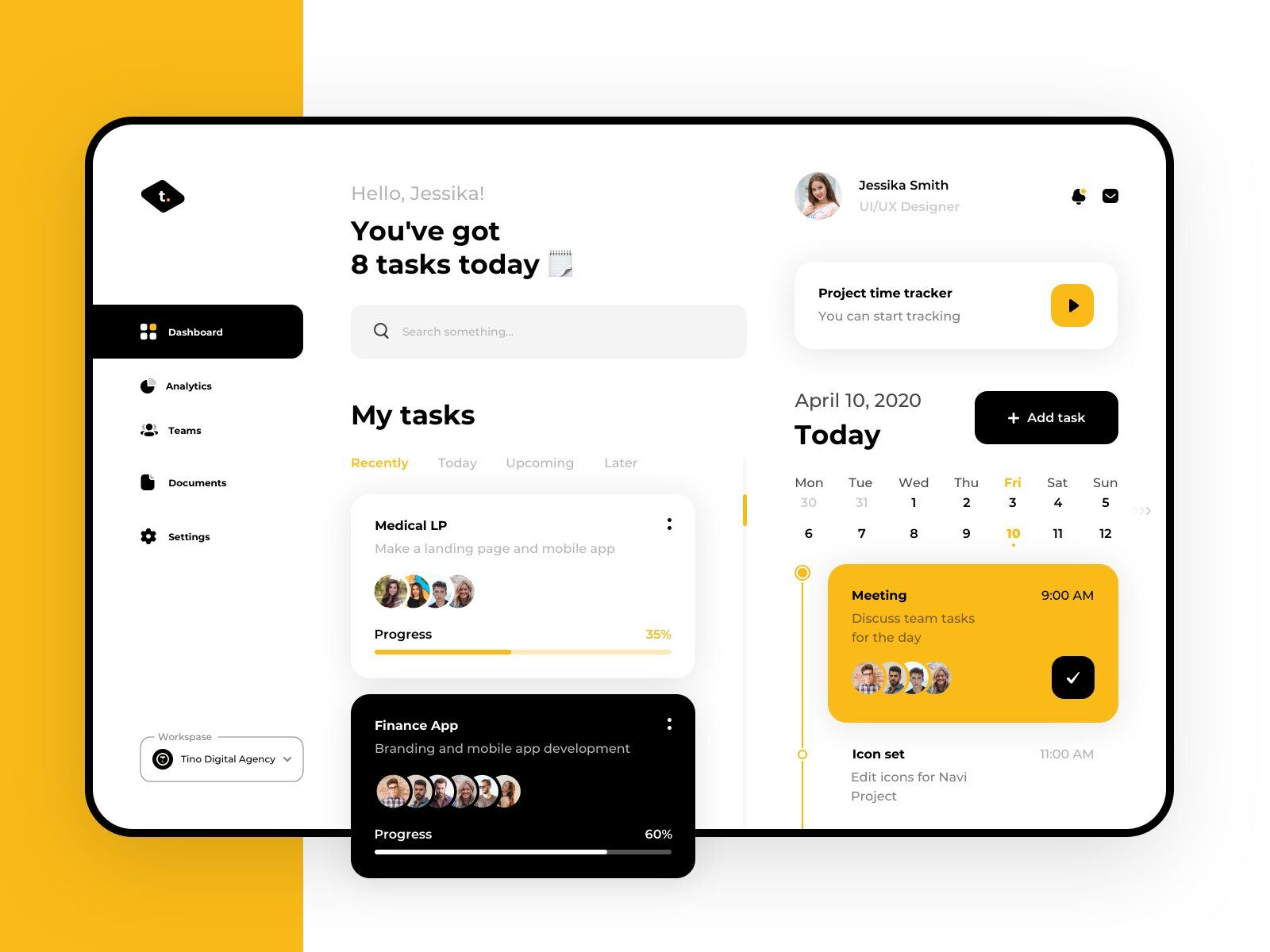
Read on if you want to develop team task management software to improve team collaboration within projects and tasks (image by Anastasia)
Yet, task management software has a much higher value than it might be anticipated. Let’s take a look at what causes tasks or projects failures and how task software might prevent them:
Protocol | Description |
|---|---|
Change of organization priorities - 39% | Practically, the same as with the previous reason. Task management software allows you to better plan the task in advance as well as manage it in the process of completing it, which reduces risks of sudden objectives changes |
Change in task/project objectives - 37% | When using the Z-Wave protocol, communication is enabled through a radio channel. It can connect 1500 smart objects at one time, however, radio frequencies may be better or worse depending on the location, which makes Z-Wave unstable |
Inaccurate requirements gathering - 35% | When using task management software, you can easily check everything multiple times since it’s stored digitally. Plus, all people who have access to it can overview the task requirements and spot issues that other employees won’t notice. Thus, the risk of inaccuracy significantly decreases |
An inadequate vision of the goal - 29% | Task management software allows you to constantly track the progress, consequently, you have higher chances of detecting the inconsistencies between your current approach and the result needed. Plus, it’s easy to hear everybody’s opinion on it |
Poor communication - 29% | In task management software, you can share thoughts and listen to others through built-in chats and notes within task screens |
Source: Project Management Institute
In this article, we’ll talk about different use cases when custom development might be a better option, compared to out-of-the-box solutions, answer some of the main questions you might have regarding the development, and give you an extensive set of functionality you can add to your software.
So, if you find any of the aspects mentioned above relevant to you or simply want to learn more about the development — welcome!
💼 Custom Development vs. Ready-to-Use Task Management Software
Even though there are multiple out-of-the-box task software options, companies still build custom software to manage their tasks and projects. Let’s take a look at in what cases custom development might be a better option.
# 1: Functionality 🔧
Providers of task software tools like Trello are trying to reach as many teams and companies as possible with their products. Thus, it’s quite hard for them to provide a personal approach. That’s why you’re not likely to get a solution fully tailored to your business needs.
Additionally, their focus on a wide audience results in such products having a predetermined set of generic features for fixed pricing options — and you might not need all of them. Unfortunately, paying only for some isn’t an option in most cases, so you’ll have to buy a whole package.
Having functionality that you won’t use isn’t cost-effective. It can also make the software bulky, which significantly damages the convenience.
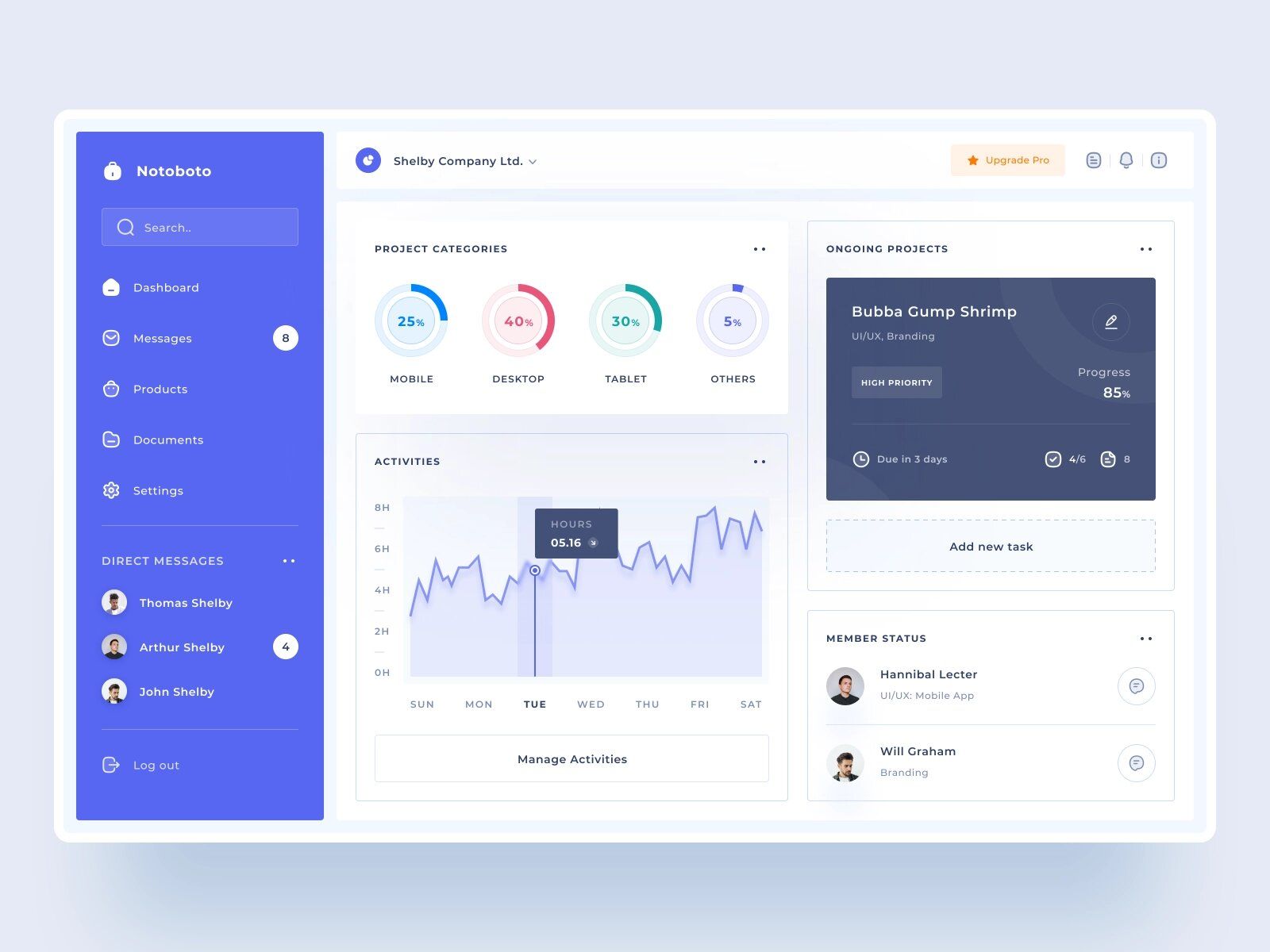
Custom task management app or software can help you with dealing multiple tasks like making project plan or recurring tasks like enable progress tracking (image by Choirul Syafril)
In fact, the situation can be completely opposite — even though providers try to have a wide range of features, they might not have specific functionality. For example, animations or sound effects for notifications, customizable task dashboard design, or something industry-specific.
With custom task management software, however, you get a fully customized agile product with features that you need and the design you want.
# 2: Complex Workflow 🔄
Since providers of task management software tools like Notion or Trello try to be as universal as possible, they don’t offer software for companies with multi-layered workflows.
For instance, if you have a multi-step approval process, software providers aren’t likely to cover this need of yours. It can be so that employees have to send their schedule or tasks for the week to the C-Level for approval. Or the C-Level creates the task dashboard themselves and then assigns employees to their tasks.
It can also happen that you need multi-layered task dashboards: for a company’s global goals, for each department, for teams or employee groups within departments, and each employee’s personal task dashboard.
Software providers aren’t tailored to such use cases since these imply a more complicated and rather specific interface.
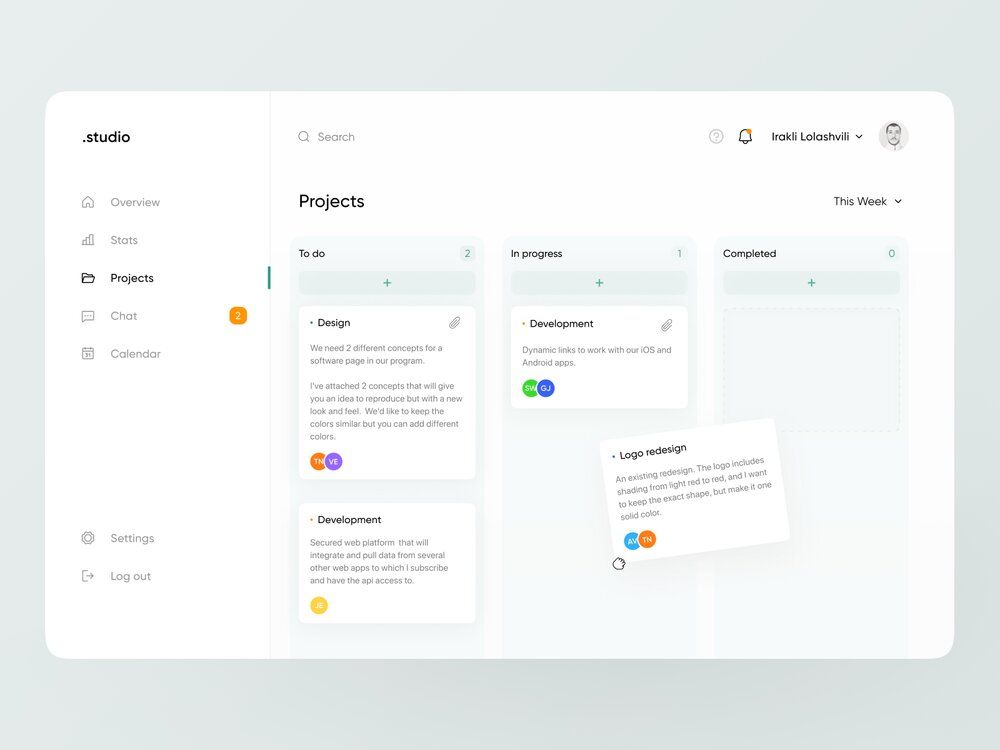
If you develop a task management app or web-product, it can serve multiple purposes like project management (image by Irakli Lolashvili)
With custom development, you can build task software for workflows of any complexity. So, if you think that you might need a couple of personalized things in the software’s structure, the custom one might be a better option.
# 3: 3rd-Party Integrations 📲
In case you already have a 3rd-party service (emailing, IP telephony, CRM/ERP, etc.) and don’t want to give up on using them, the chances you won’t be able to do it with software providers are high. Such companies either offer to integrate with APIs/SDKs that they contracted with or don’t have any third-party services offered.
It’s because integrating such tools isn’t as easy as Google Extensions — APIs/SDKs are codes that need to be integrated into your product’s code.
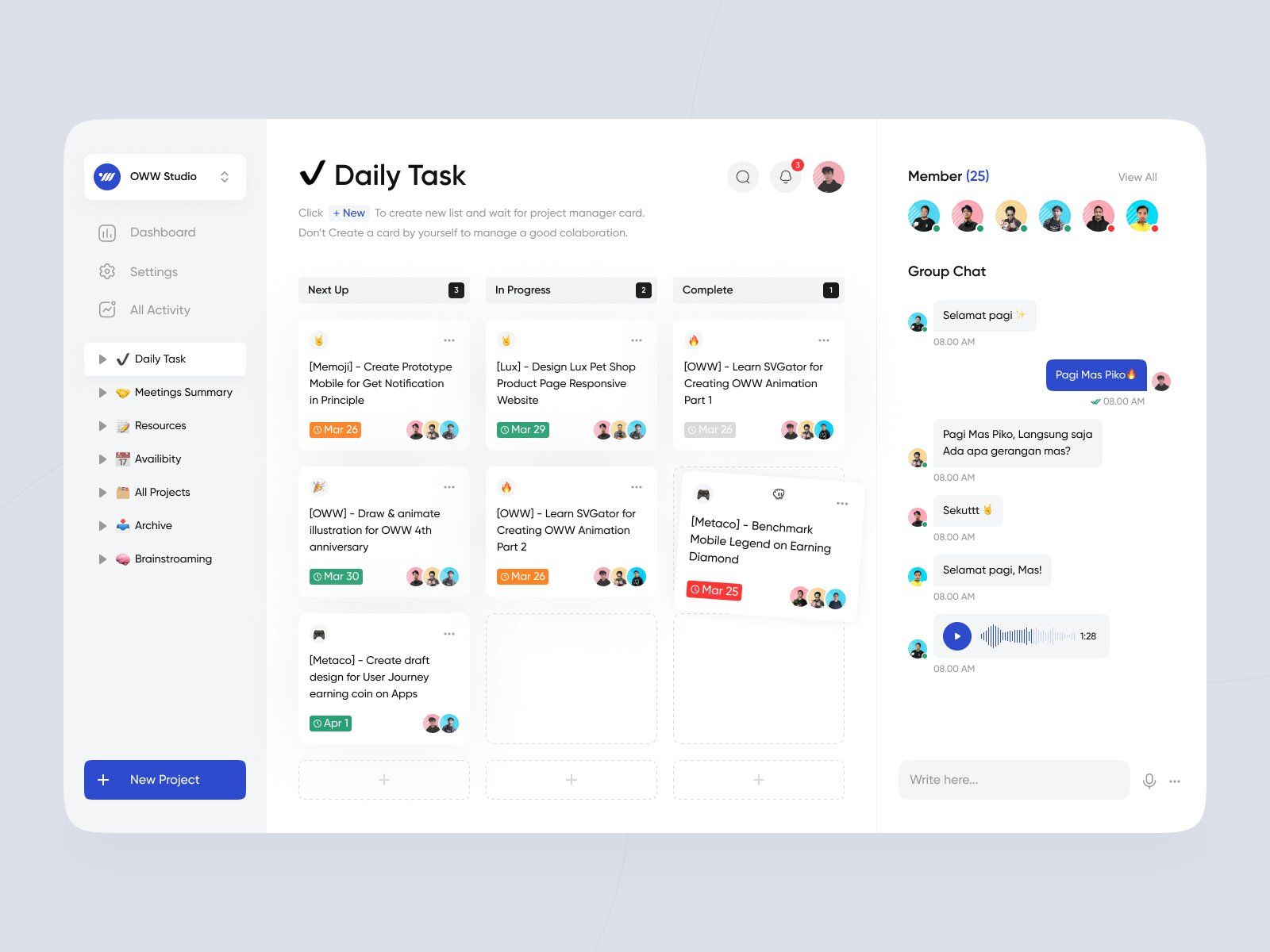
If you decide to build a task management app or web-product, 3rd-party integrations can help you with project management and teams collaboration by covering additional features (image by Happy Tri Milliarta)
For third-party task software providers, it’s a problem for several reasons:
- Adding them takes time while software providers are targeted at providing the product quickly.
- Integrating some services initially might repel customers since not everybody needs them.
- It increases development costs, thus, fees for the subscription or package. Yet, their key benefit is affordability (compared to custom development).
- It requires extra space on the server and in the data storage.
It is also possible that you’d like to build a dedicated mobile app or synchronize your software with the calendar or other tool. Most likely, you won’t be able to do it.
Custom task management software allows you to integrate your product with any 3rd-party services you’re currently using or add new ones. Surely, you can stop using them anytime as well.
This freedom of choice is one of the most beneficial things about custom development — you never have to tolerate inconveniences or undesired functions since there’s always an alternative.
# 4: Security 🔐
Security of digital products is something that companies prefer to have full control of. Yet, when using software providers’ services, you can’t set your own terms. This applies to both security features and regulatory compliance.
Surely, decent providers care about their products’ security. Thus, they won’t offer you a fragile product — it’s none of their interest. However, you simply have to use what they find sufficient. And if it’s not enough for you, you can’t really do anything about it.
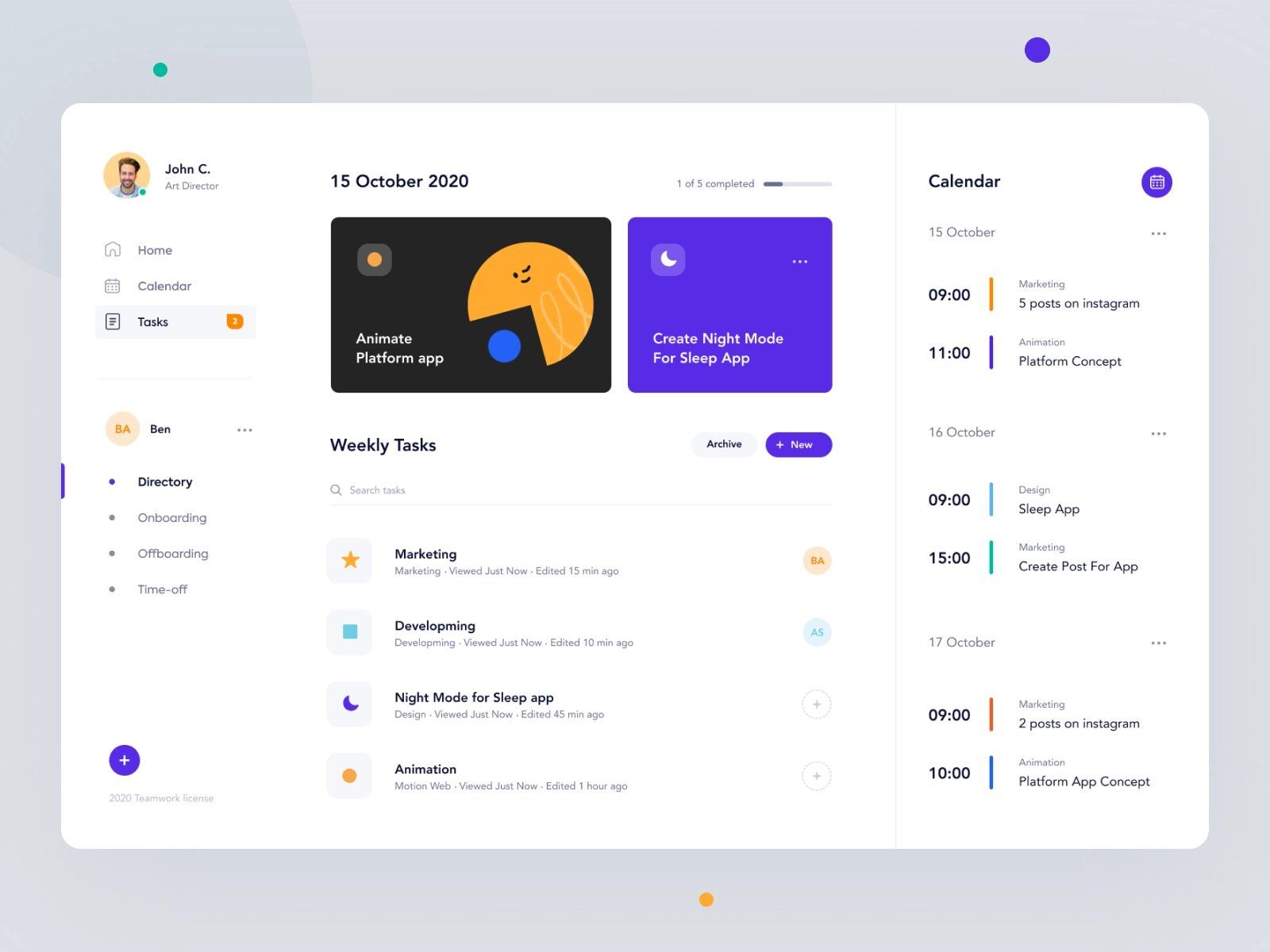
When building task management app or web-product, it’s important to pay attention to security of your task & project management platform (image by Afterglow)
Plus, such companies use shared servers for software. Meaning that there’s a higher risk of bugs and system breaches. It might also decrease the product’s performance since the load on shared services is normally high.
If you’re building a custom task software, you can add any security feature, comply with any regulation, and choose any server type.
Use Cases Summary 📝
The main difference between custom task management software and out-of-the-box ones is that you have no control over the second option’s functionality, UI design, tech stack, or performance. You have to go with what’s offered.
If you need some modifications, you most likely won’t be able to add them. So, if you don’t find what a provider offers sufficient, you should consider building a custom solution.
❓ FAQ on Task Management Software Development
Some of the development aspects might be confusing when starting custom development. Especially, if you haven’t got an opportunity to discuss all the details with your development team.
So, in this section, we would be your software developers and go over some questions you might have just so certain processes become fully transparent.
How to Integrate a Task Management Software with a Currently Used Solution?
Some of you might already have a custom product. So, if you’re wondering whether it’s possible to integrate your future software with it and if it is, how to perform such an integration, let’s cover these questions.
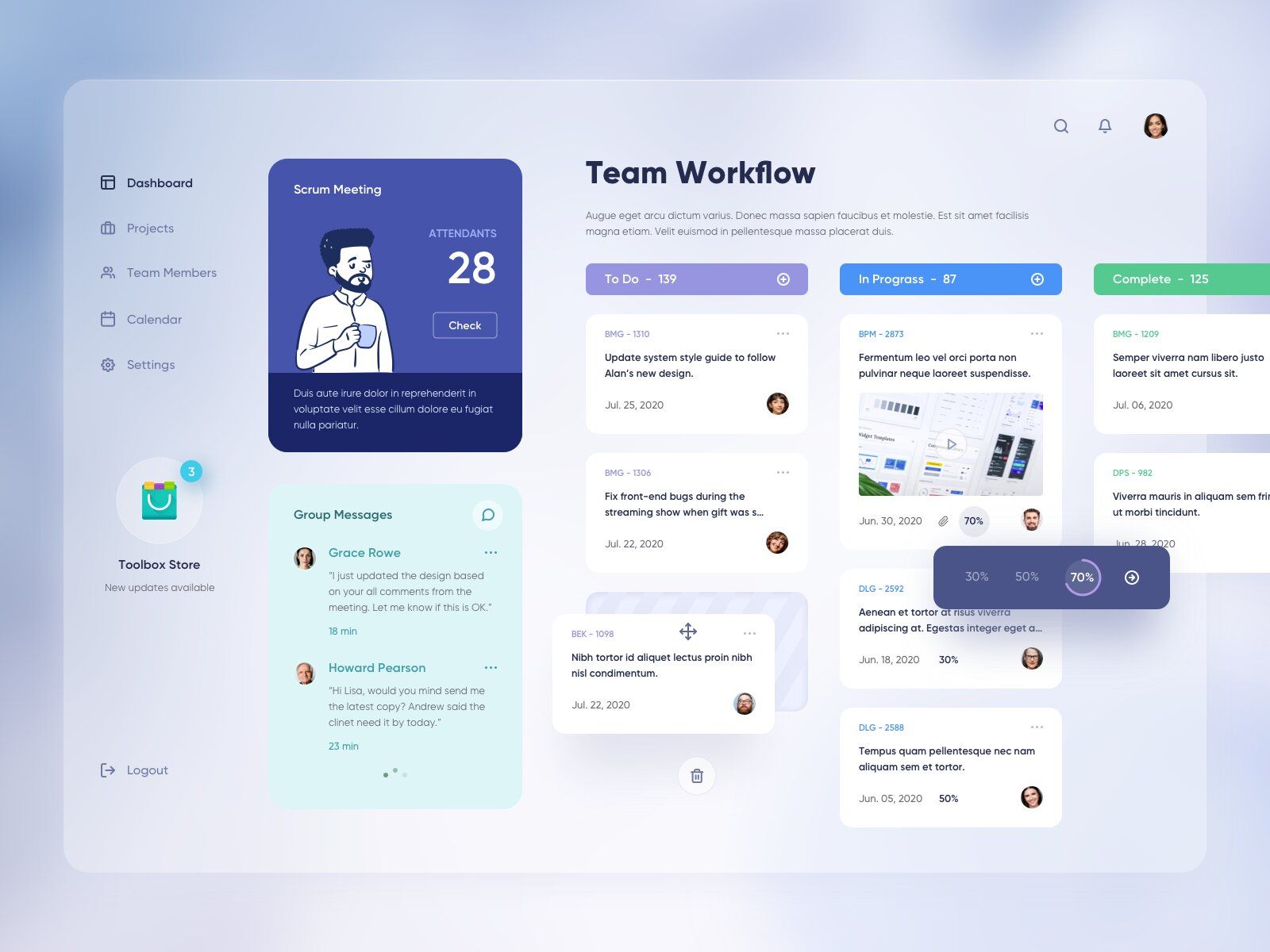
If you want to develop a project management app as a task manager for team members or project managers, you should think about whether you want to integrate it with the existing software project (image by Yi Li)
The first thing you should know is that to integrate two products into a single one, they need to be based on the same framework (ideally) or on the same programming language at least.
Programming language has several frameworks within it:
- JavaScript — a programming language.
- Angular, React, Vue, Meteor, etc. — frameworks within Javascript.
The type of product plays a significant role as well. Meaning that if you want to build a web-based solution and integrate it with an existing mobile app, it’s going to be quite challenging and not likely possible.
What you can do here is convert your current product into an integrable one. For example, we have an article dedicated to converting a website into an app where we talk about the whole process in detail:
Yet, the question is not only about whether it’s possible or not — we should talk about the relevance of it. It can happen that the product you’re currently using isn’t as functional and convenient as you want it to be. So, in most similar cases, it would be both cost-effective and time-saving to build a new product than to change the code or integrate it with your new task management software.
Surely, if there are no issues with the code, you’re completely satisfied with the product, and all requirements for successful integration are fulfilled, it’s not a big deal for an experienced development company to do the integration.
Let’s sum up the options:
- Building a new solution.
- Modifying the current product’s codebase so that it’s possible to add task management functionality to it.
- Reusing a part of the existing solution’s code for task software development. It’s pretty much the same as the second option but will define the development team’s way of performing the integration.
How to Enable a Secure Log In Process?
To make the log-in process secure, you can enable multi-factor authentication. Depending on your budget and desired security level, you can mix as many options as you want.
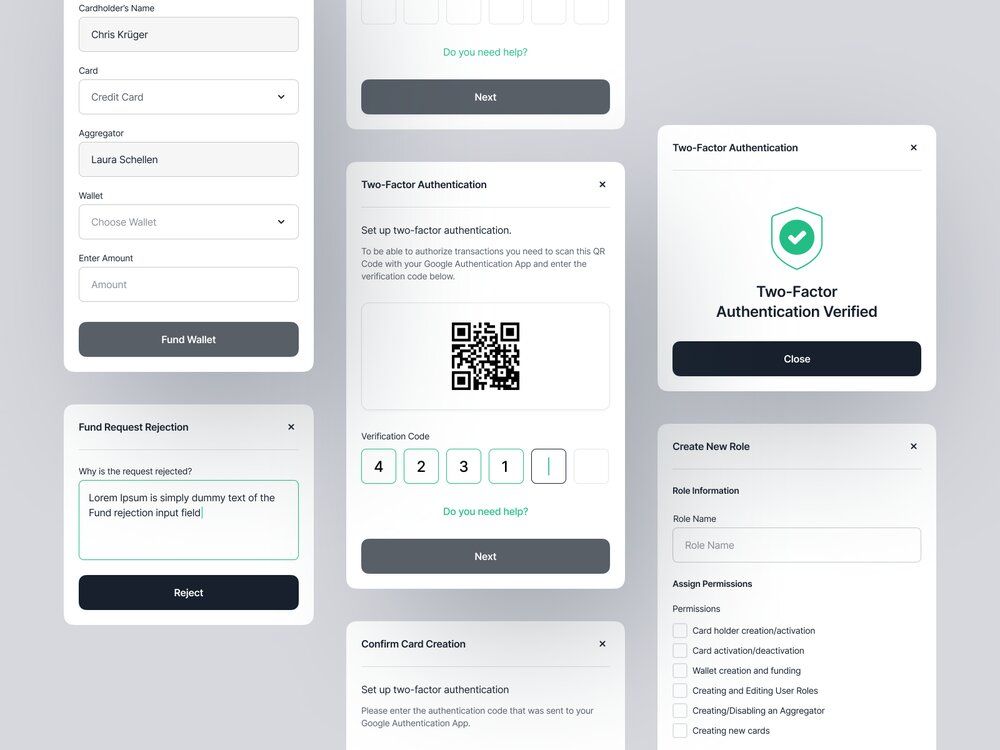
If you decide to develop a task team management app for project managers and team members, don’t forget to enable a secure log-in (image by Kevin Dukkon)
Multi-factor authentication can consist out of:
- A password system like passwords for logins, codes for one-off access, etc.
- CAPTCHA tests.
- Biometric authentication. It can include face ID, fingerprinting (quite complicated for web-based software), voice recognition, retina scanning, etc. It’s not that easy to integrate biometric security features for web products. Yet, we definitely recommend you to talk about it to your software developers — they can help you find a solution or an alternative.
- Security questions about each employee like the first pet’s name, or nickname at school.
- Phone and/or email verification.
- Security tokens — small devices that contain an owner’s data. An owner will be provided with access by scanning the device.
- Digital signature & others.
⚙️ Top Features for Task Management Software
In this section, we’re going to talk about the features you might need to implement in your task management software.
This set of features is quite extensive so as to cover direct task software “duties” and some of the related functions. So, if you think you won’t need a certain feature for your software, it’s no problem.
# 1: Team Management 😀
For task management software, team management flow can be useful in many ways: it shows necessary information about each employee (duties, department, working hours), helps to determine whom to assign to each task to, allows better communication, and generally makes the workflow more transparent.
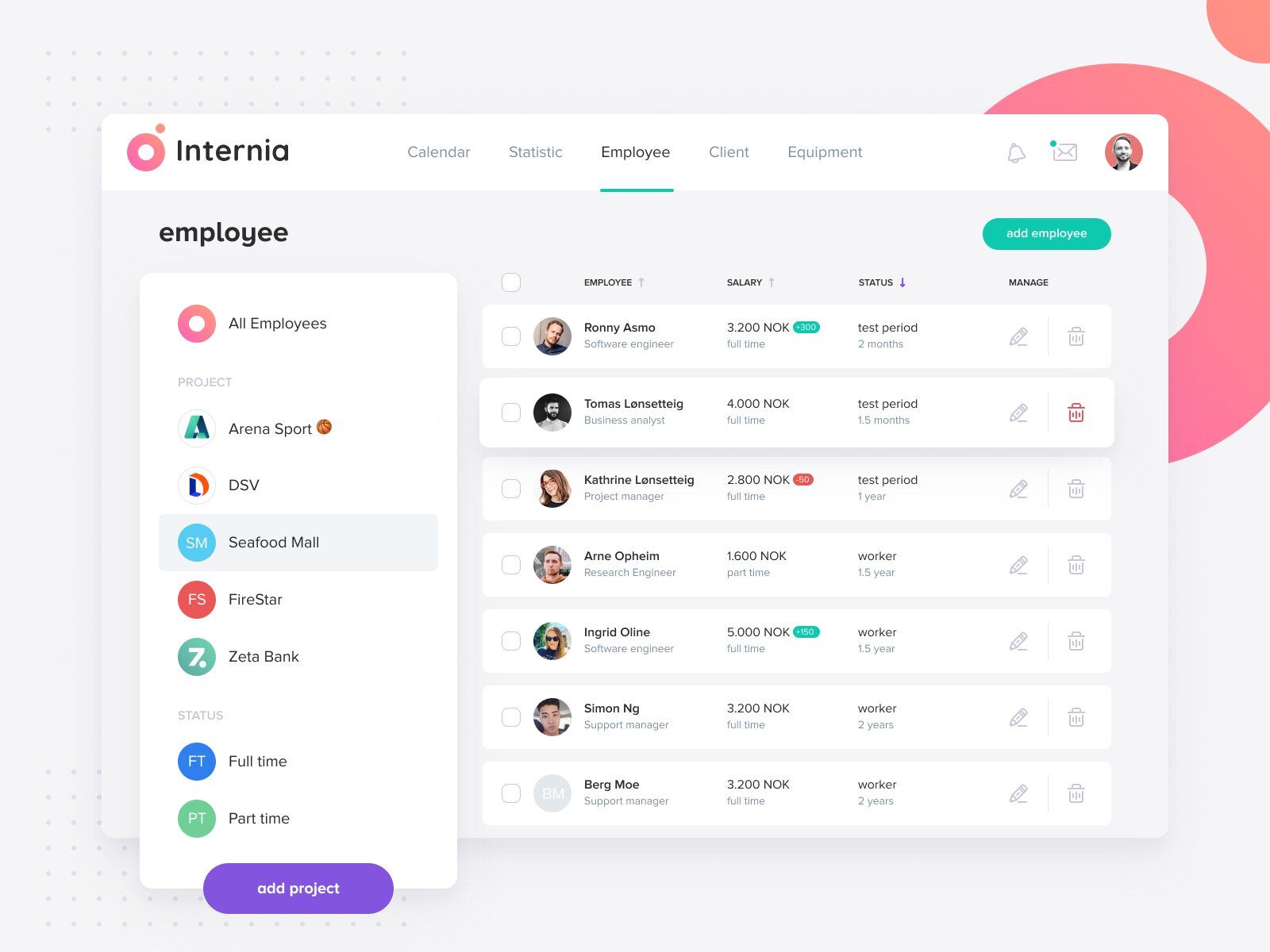
Task management apps like Trello can be used by the development team member or a project manager for team management, as a project management tool, etc. (image by Brave Wings 🔥)
The functionality can include:
- Employee list. Here, you can add a general list of all employees with their name, department, position. You can also add a functional filtering system so that you can easily find the responsible ones.
- Employee page. For this screen, you can add more detailed information like working hours, contacts, their subordinates and/or supervisor, tasks. etc. Surely, you can duplicate the information from the employee list.
- Quick access to communication tools. From here, you should be able to start a private chat with the employee.
# 2: Task Dashboard 📊
As for one of the main features of the software, it can help you optimize your whole workflow at any step. Let’s take a look at what features you can have:
- To-do lists. They can be various — from general to-do lists for the whole company to each employee’s personal task list.
- Built-in calendar.
- “Create new Task” button.
- Task screen. It should include tasks details like responsible employees and performance, deadline, progress bar, required resources, etc.
- The bar for notes
- Files attaching, exporting, and uploading & others.
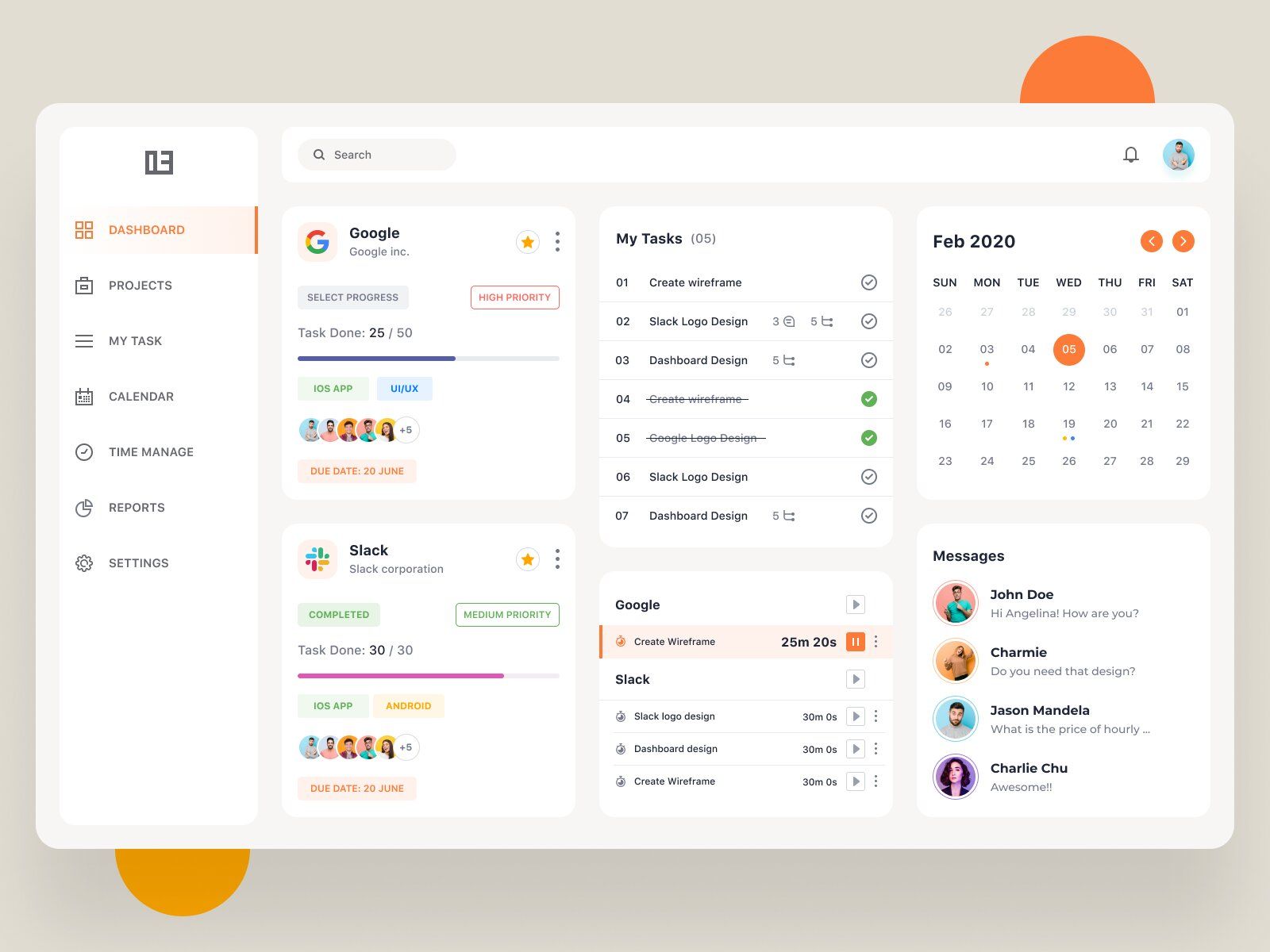
Project management software can include functionality of team management apps, tools for teams and users to manage tasks, etc. (image by Manoj Rajput)
You can create marks or tabs for tasks with different statuses like “Done”, “In progress”, “For the next month/week” so it’s easier for you to navigate through the dashboard. It’s also a great idea to mark tasks according to their priorities.
Plus, you can enable levels of the access system. For example, if your C-level needs to assign and create tasks for subordinates or approve their task dashboard, such a system would be really useful.
It might be beneficial to add reminders. However, if for mobile apps, there are push notifications, it’s not possible to enable such for web-based products. There are the alternatives:
- Desktop notifications.
- Emailing reminders or sending them via SMS/messengers.
- Via a dedicated mobile app (if you decide to build such).
- Integrate with a calendar that already includes a reminder system.
And last but not least, you can add the time tracking feature to your task management software. It might be useful if you pay your employees an hourly rate or need to send invoices with detailed time spent on each task to your clients.
# 3: Project Management 📑
Task management software can be highly useful when it comes to managing projects. The concept here is to create separate sheets or tabs for projects and perform task management for each one of them within these sheets.
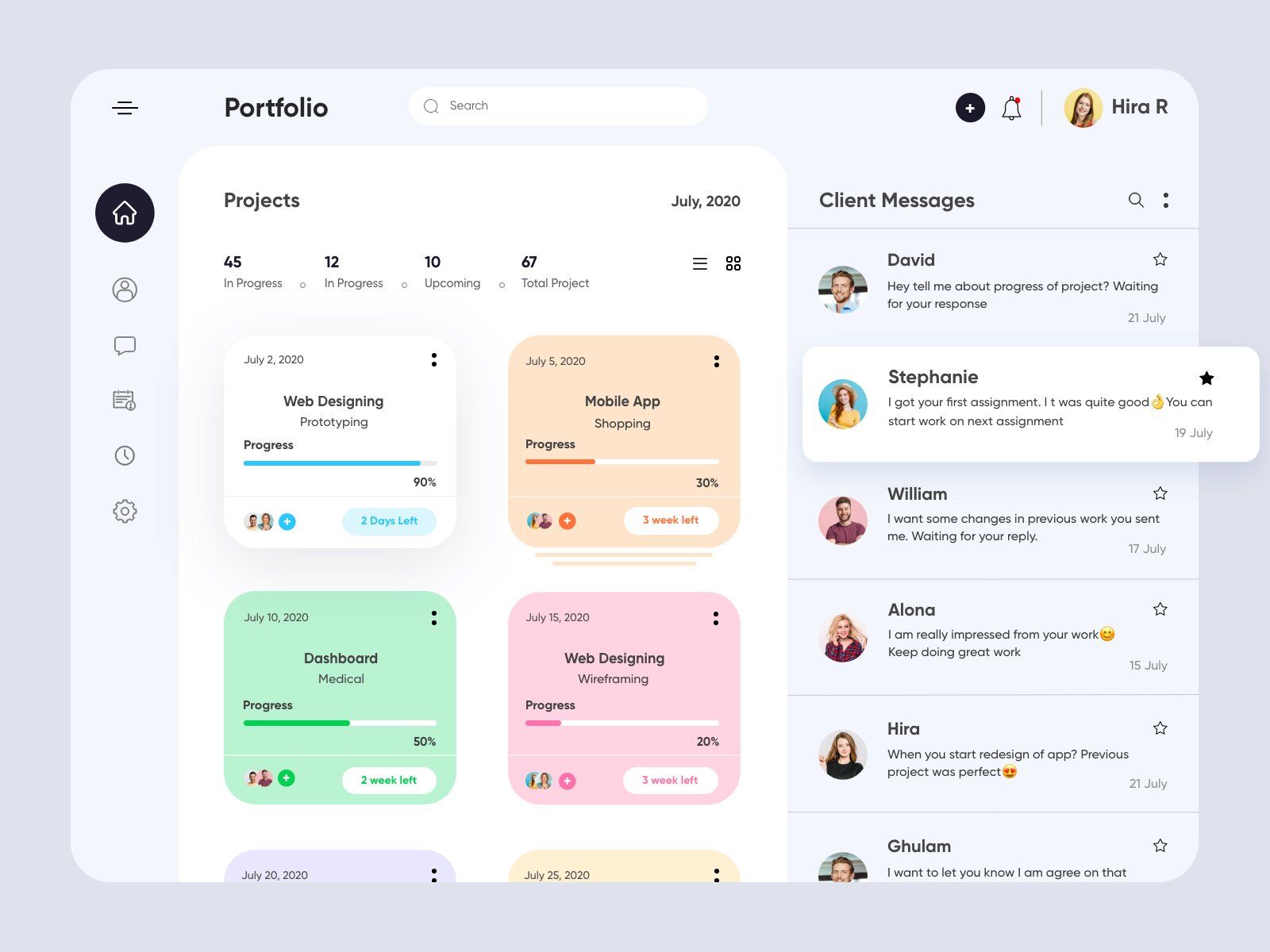
Project management software is usually a part of team management apps with functionality for users to structure their to-do lists (regarding your business processes) (image by Hira Riaz🔥)
The functionality can include:
- All the features from the Task Dashboard subsection.
- Progress tracking. It can be the percentage or number of completed tasks, for example.
- Reporting. Project management functionality should allow you to automatically generate reports with key metrics so you can overview them yourself as well as send them to a client if necessary & others.
If you’d like to have fully centralized control, you can also integrate payment systems from Stripe, Solarisbank, or similar services. This way, you can send and receive transactions with each project.
We have an article dedicated to choosing a Banking-as-a-Service provider. So, if you might want to integrate the software with such services, feel free to follow the link:
# 4: Chats & Meetings 💬
To enable communication within the software, it’s reasonable to add chatting features. To begin with, you can do it with the help of various APIs like WhatsApp API or Sendbird.
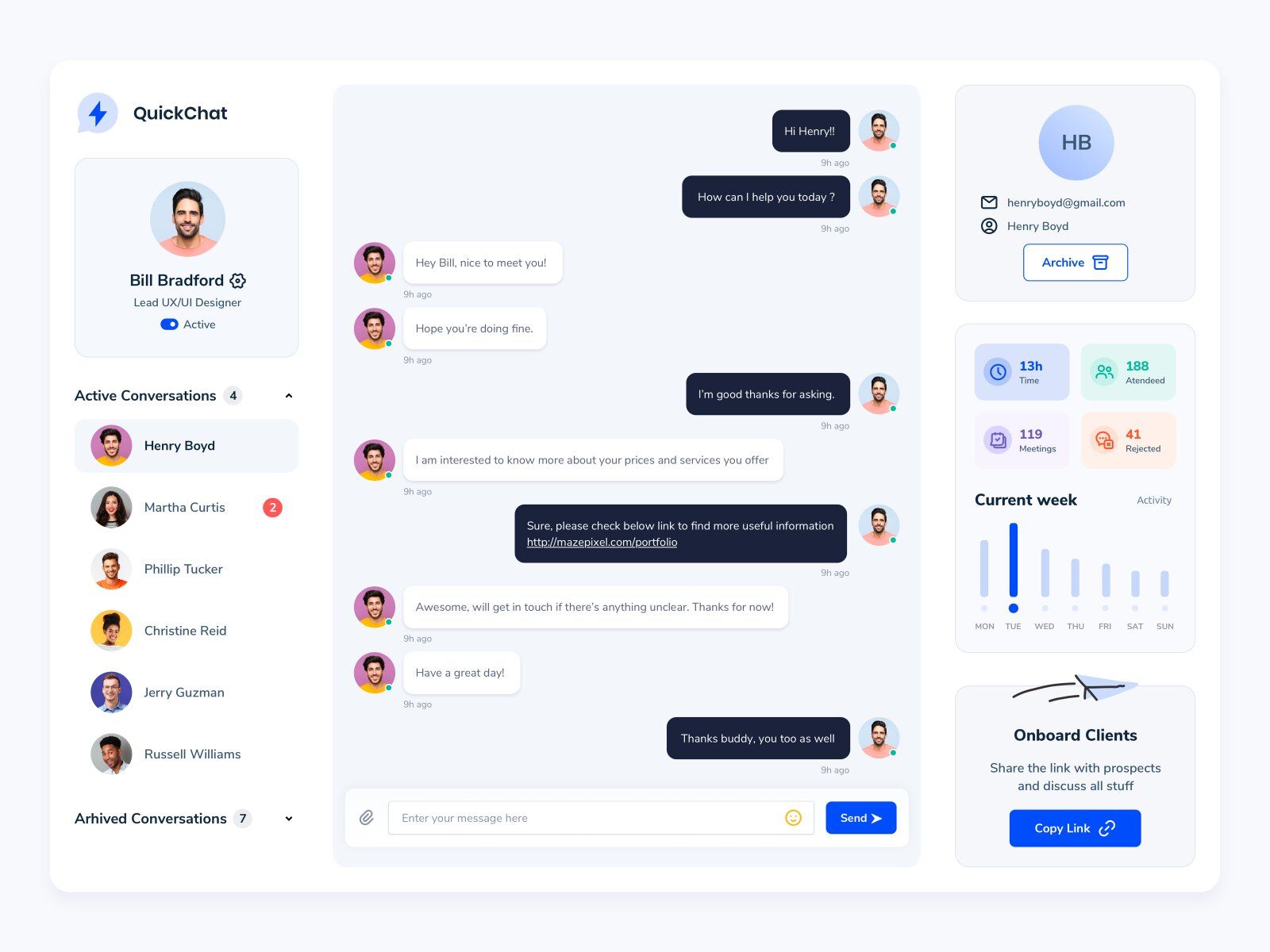
A business solution for team management helps its users to communicate via the chatting functionality (image by Emy Lascan)
Chatting functionality can consist of:
- Private chats between employees.
- Group chats within task screens or project dashboards.
- File sharing.
- Giving feedback on tasks or general performance.
- Chats with current and potential clients & others.
For online meetings with your clients and employees, you can implement video and audio calls. Surely, it’s not that important to have since there are a lot of great tools for such purposes (like Zoom or Google Meet). So, you can simply attach links to the conferences to your dashboards or pin them in chats.
Yet, it’s really convenient to simply click on the button in your software and have a call with your colleagues right there.
We actually have an article on internal communication software development. So, if you’re interested in a more detailed overview of a company digital communication structure, feel free to go check it out:
# 5: Document Management 📚
As part of task management software, you can add a screen to store your documents like contracts, for example. This way, in case you immediately need something, you won’t have to go to 3rd-party resources you might be currently using and import these documents from them.
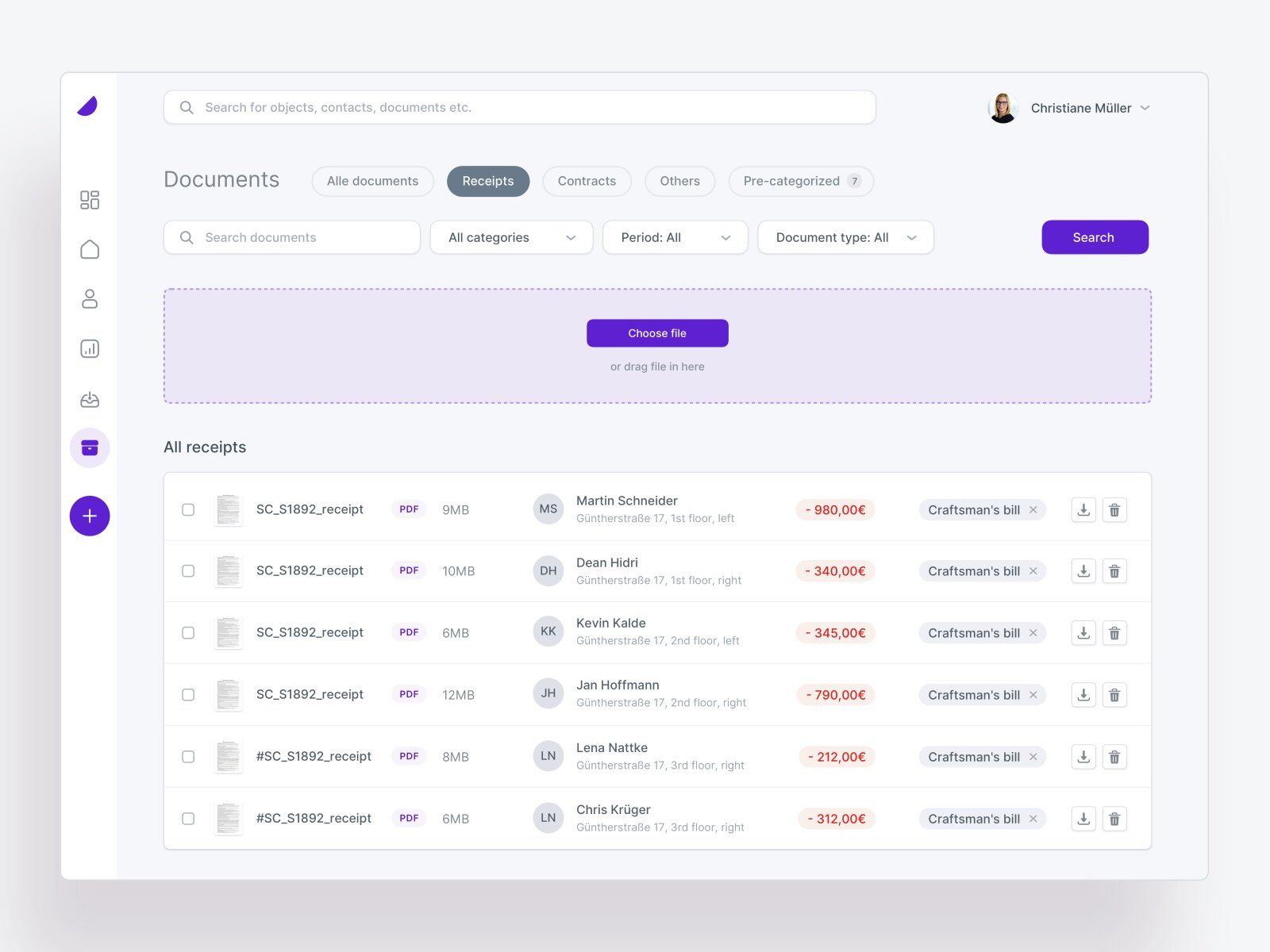
A business solutions for managing tasks can also help each user with document management (image by Kevin Dukkon)
You can add document templates (invoices, for instance), file exporting, and uploading. You should also be able to send documents to other employees within the document management functionality.
Plus, you can benefit from a functional filtering system so as to find needed documentation quickly. There can be filters by date, document type, client, department, etc.
# 6: Workload Tracking 📋
For a higher efficiency of your workflow management, you can enable features to track the workload of your company’s human resources.
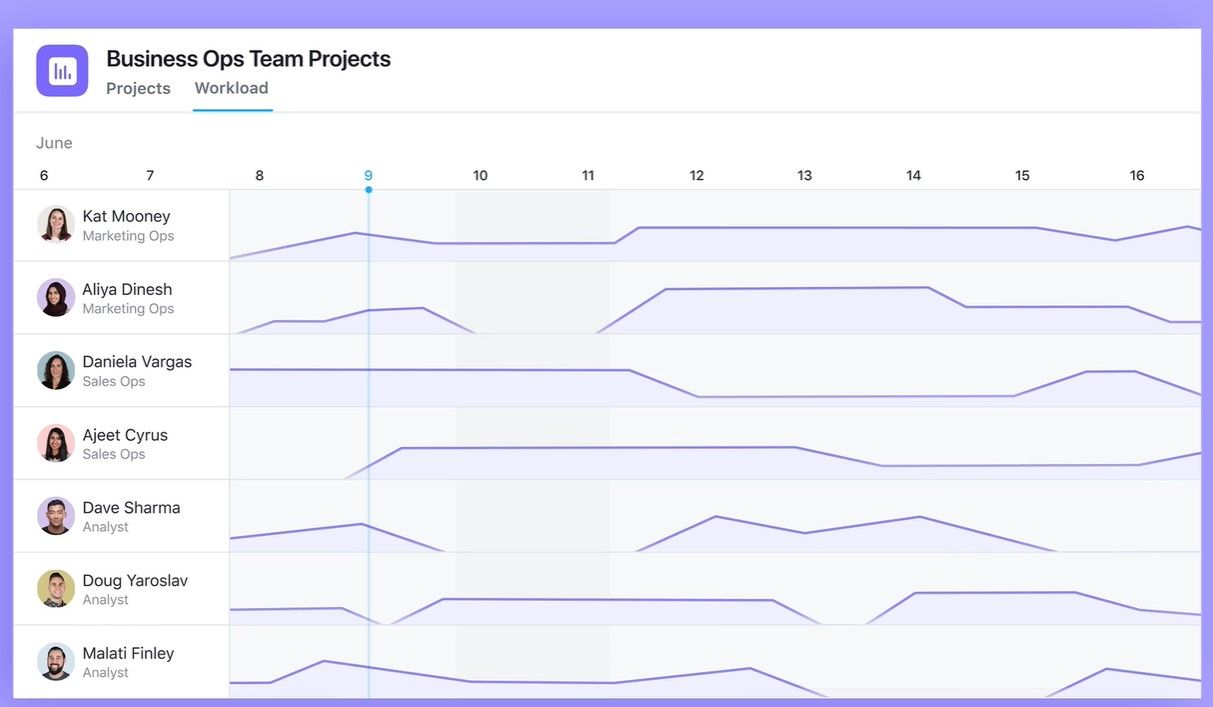
A business solution for managing tasks can also help you with workload tracking (image by Mat Stevens)
For example, it can be infographics (graphs, charts, tables) with the workload of each employee so as to care for their mental health, see if any of them have been recently overworking, better understand whom and when to assign the tasks to.
Plus, it can be useful when completing projects. This way, you can overview how to adequately allocate human resources for the right balance of efficiency and project completion pace as well as your employees’ well-being.
🤖 Tech Stack for Task Management Software
Instead of writing the code for certain features from scratch, you can enable them using pre-written codebases from 3rd-party providers called APIs/SDKs:
- Calendar: Google Calendar, Nylas, Zoho.
- Internal Communication: WhatsApp API, Sendbird.
- Desktop Notifications: iZooto, Sendpulse.
- Emailing: SendGrid, Gmail API.
- Payments: Braintree, Stripe, Solarisbank.
- Document Management: Folderit, Legito.
💰 What Affects Task Management Software Development Costs
To plan your budget for the development more or less precisely, you should definitely include these cost components into the estimation:
- Potential number as well as the complexity of features.
- 3rd-party integrations if there will be any.
- The design.
- An hourly rate/fee for your software developers.
- Specific rates and characteristics of the industry you’re running your business in (like regulatory compliance requirements).
- Scope of the software. That is, how many people will use it? Approximately, of course.
💡 Takeaways
Taking all that we’ve talked about in this article, task management software can be a game-changer for your business with the right approach. But what is the right approach anyway?
So, to get as much benefit from integrating task software into your workflow as you can, you should:
- Ingrate the software step by step. That is, try not to introduce the whole product to your employees at once. For example, once you have the basic functionality, you can offer them to try it out. And that brings us to our next recommendation.
- Listen to your employees’ feedback. They’ll be the most active users after all. So, if they won’t find it convenient, an efficiency boost isn’t likely to happen.
- Another important thing is not to rush the process. It might surely take time for your employees to adjust to the new software. So, if it means that you need to spend a couple of hours providing an onboarding process, then we recommend doing it.
- And last but not least — you shouldn’t be a newbie when introducing the software to other employees. We’d recommend you to try and be the guide for them since when seeing you actively and, most importantly, confidently using it, they’re more likely to adjust to it quickly.
If you need any help with the development or have some questions, feel free to reach out to us. We would be happy to help you!
Was it helpful?
Read also

10 Innovative Fitness Application Ideas: Revolutionizing Personal Health and Wellness

How to Add AI to Your App: Guide With Examples

How to Develop a Wellness App: Case Study-Based Guide
Our clients say
![Stormotion client Alexander Wolff, CPO from [object Object]](/static/a16ba3c9580effc3ab9a68d115eadffe/b0e74/alex.png)
When I was working with Stormotion, I forgot they were an external agency. They put such effort into my product it might as well have been their own. I’ve never worked with such a client-focused company before.
Alexander Wolff, CPO
Sjut
