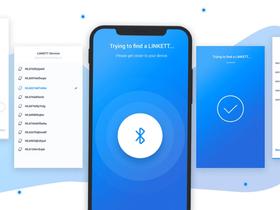How to make fitness devices to "talk" to your mobile app? The short answer is through BLE integration. But, probably, you already know that. And in this guide, you’ll find out how to implement it into your app.
In two words, integrating BLE-based devices with your app means enabling wireless communication between your software and hardware devices. It can be smartwatches, heart rate monitors, or fitness equipment that transmit real-time data to the fitness app.
The demand for fitness apps remains strong, especially for those accompanied by smart devices. According to Statista, top fitness and workout apps reached 25.15 million global downloads in January 2025, showing a 7.8% increase from January 2024. But a fitness app retention rate remains a key issue after downloading. And BLE integration with mobile apps can help you solve this problem.

Stormotion’s developers integrated BLE-enabled fitness devices into the SportPlus app (image by Stormotion)
In this guide, we'll explain how to enable communication between BLE fitness devices and your app. Additionally, we’ll look at some fascinating BLE-based fitness device use cases and give you insights on how to simultaneously connect several devices.
We'll also share our experience in integrating multiple fitness devices based on our work with SportPlus. This app allows users to connect their fitness devices and enjoy personalized, data-driven fitness.
Let’s go! 🚀
🤖 BLE Integration: Relevant Tech Stack Basics
Let’s start with a short explanation of BLE technology.
According to the Bluetooth Special Interest Group (SIG), Bluetooth Low Energy is a wireless technology that’s used for connecting two or more nearby devices so they can communicate (exchange data, for the most part). It’s a critical feature for the application of IoT in manufacturing, where you need to ensure seamless and efficient communication between sensors and controllers.
The three keywords that describe BLE are power efficiency, high battery longevity, and rapid connection.
Bluetooth Low Energy (BLE, Bluetooth Smart, Bluetooth LE) is a part of the Bluetooth Core Specification 4.0 that defines technologies needed to build interoperable BLE devices.
BLE-based devices are pivotal in fitness tracking app development due to their efficiency in power use and ease of pairing – they enable companies to provide their customers with convenient solutions for wellness app development that require very little maintenance and zero technical knowledge to pair up with users’ devices. BLE technology is also critical for e-scooter sharing app development, providing users with real-time data like battery status and trip information.
Let’s uncover some technical details of the BLE connection. GATT regulates the data transfer between two BLE-enabled devices. It stands for Generic Attribute Profile and defines two devices with an exclusive connection that communicate using the Services and Characteristics concepts.
- GATT Server is divided into several services. For example, it can be a Blood Pressure Server that consists of several services.
- Services divide the data into blocks (Characteristics) that are logically needed to provide a specific service. For the Blood Pressure Server, the services are Blood Pressure Service and Device Information Service.
- Characteristics are containers with data points and certain values. The Blood Pressure Service displays such units as Intermediate Cuff Pressure, Blood Pressure Measurement, and Blood Pressure Feature. The Device Information Service shows Manufacturer Name String, Hardware Revision String, and Model Number String. A string is text information.
- Descriptors provide additional information about characteristics and their value.
Here’s a table that demonstrates the hierarchy of the GATT:
Server | Blood Pressure | |
Services | Blood Pressure Service | Device Information Service |
Characteristics | Intermediate Cuff Pressure Blood Pressure Measurement Blood Pressure Feature | Manufacturer Name String Hardware Revision String Model Number String ... |
Another important part of BLE communication is the difference between central and peripheral devices. Central devices initiate the connection, while peripheral devices accept the responses.
A central BLE device can be connected to multiple peripheral devices at the same time. For peripheral devices, it’s the opposite. They can only be connected to one central device at a time. For example, a user’s phone (central device) can be connected to a fitness tracker, a heart rate ring, or smart dumbbells (peripherals) simultaneously, while each one of these devices can be connected to a single iOS or Android device.
However, these are only general rules. With a proper configuration, a device can act as a peripheral and a central device simultaneously, allowing it to connect to multiple central devices at once. The number of connections is technically unlimited, but in practice, there’s always a certain limit. It’s possible to reach up to 20 connections.
There are also such terms as GATT Client and GATT Server. They are often compared with central and peripheral roles, but these are different concepts. While central and peripheral roles define the connectivity structure, Client and Server refer to how data is managed and exchanged. In other words, Client devices request data, while Servers store and provide access to it.
BLE system integration can be extended with Mesh Bluetooth technology. It lets devices work together over long distances by sending messages to other devices. Bluetooth SIG documentation states that a device can still communicate with another device even if it is out of range of the central device. This is possible as long as other close devices can forward the message to the central device.
Mesh technology can be used in fitness apps that work with BLE-enabled devices, like heart rate sensors, smart scales, and exercise equipment. This way, you’ll make sure that your data is always in sync, that the transmission power is strong, and that you can analyze it on different devices.
These technical details can help you estimate the cost to build a Fitbit or similar fitness app, since these features can make the app more complex.
To give you a short break, watch what Todd Gilligan, Innovation Lead at Force USA, says about cooperation with Stormotion.
📌 If you’d like to learn more technical details about Bluetooth technology and BLE integrations, you can read our Bluetooth Low Energy ultimate guide.
💼 Bluetooth, BLE & Fitness Industry Use Cases
Most likely, if you’re exploring BLE-based fitness device integration for corporate fitness app development, you already know the advantages of Bluetooth Low Energy over other wireless networks. However, there's a network that is always compared to BLE technology. It’s Bluetooth Classic, or simply Bluetooth.
Let’s briefly discuss the main differences between these two networks. After that, we’ll give you a couple of real-world BLE use cases in the fitness industry. You might also get inspiration or fitness app ideas for your own business.
BLE vs Classic Bluetooth
Since we’ve already talked about what BLE is, let’s briefly talk about core Bluetooth. It’s a wireless network that connects two Bluetooth devices. Its main function is to exchange large amounts of data over short distances.
The main significant Bluetooth vs BLE difference is that BLE is designed for smaller amounts of data transfers with lower battery consumption. The battery service in BLE fitness devices can last for years. Thus, BLE is much cheaper, helping companies manage IoT development costs effectively compared to building Bluetooth-based devices. Bluetooth, on the contrary, is more pricey because it works with “heavier” data and requires more maintenance in terms of battery level.
As a result, BLE communication is much more widespread in the fitness industry. It allows companies to provide their customers with user-friendly, ready-to-use devices at a relatively low cost.
Real-World Statistics
The Bluetooth Market Update 2025 by Bluetooth SIG states that shipments of single-mode BLE devices reached 1.8 billion in 2024.
The study also reveals that each year, it’ll be sold:
- 477 million Bluetooth wearables;
- 70 million Bluetooth smart rings.
Another difference is that Bluetooth Classic has an active connection for a limited time (from a few seconds to several hours). BLE, on the other hand, has a continuous connection in sleep mode, which is the main reason for considerably reduced power consumption.
Now, let’s look at how BLE integrations can be used in the fitness industry.
Do you want to explore even more advantages of BLE technology? Contact us and we’ll show you how your fitness app can benefit from the right integration!
Let’s talk!
Bluetooth Low Energy Use Cases in the Fitness Industry
All of us regularly use fitness bands and smartwatches. This is one of the most common BLE integration use cases. But the technologies, including when you develop a mental health app, go far beyond that and include numerous IoT devices. A BLE device acting as a bridge between the physical object and the digital world ensures seamless communication and data exchange.
Such integrations are often showcased at major health and fitness conferences, inspiring innovation across the industry.
You can also think about this section as getting to know your potential partners. If a company offers BLE-enabled devices that you're interested in, you can always contact them and ask if they have any partnership opportunities.
Smart Mats
BLE-based smart mats for exercise and yoga analyze users' posture and exercise positions, offering recommendations on how to improve them. They also count the repetition of the exercise and keep a record of workouts.

Stormotion developed the Force USA app for their branded all-in-one fitness trainer (image by Stormotion)
Many companies sell these mats: YogiFi, SmartMat, Otari, and many others. The basic functionality is pretty much the same, but some providers offer additional gym app features that increase costs. Otari, for example, has a camera that uses AI to watch people while they exercise and gives them voice instructions.
If you want to learn more about building yoga applications, we have an article about it:
Smart Glasses & Traning for Olympics
Let’s take a look at one of the most interesting examples of IoT in the fitness industry. It’s a company called Solos that sells smart glasses. Riders often use Solos glasses to train for the Olympics.
These glasses use BLE technology and Augmented Reality to give athletes real-time data like speed, distance, cadence, calorie count, and heart rate. It can also connect with popular cycling apps like Strava, MapMyRide, and TrainingPeaks. Users can see the data on their glasses' screen thanks to an intuitive interface.
Real-World Statistics
Statista states that 1.75 million smart glasses were sold in 2024.
Such innovative devices show how IoT in wearable devices connects physical activity and digital health. You can find out more details in our wearable application development guide.
iBeacons & Bluetooth Devices for Gym Management Automation
BLE integration doesn’t necessarily have to be about providing fitness devices to your customers. It can also be used for management and marketing services, especially when paired with software for club management development. You can use iBeacons for such purposes.
Beacons are BLE devices that constantly send radio waves that other BLE- or Bluetooth-enabled devices can detect. Their main goal is to force the device they're communicating with to perform specific actions, such as opening a webpage or a mobile app.
When users' devices are in range, they do what the beacon asks, making them useful for business. But first, consider the pros and cons of ANT or Bluetooth to figure out the best protocol for your gym automation tasks.
Still, iBeacons depend on the location permission, which users rarely give. This can make the BLE integration strategy less effective.

The Force USA app includes custom workout programs and real-time statistic features (image by Stormotion)
Let’s take a look at several use cases of iBeacons:
Equipment Guidance | You can show users a tutorial on how to use the exercise machine or a guided workout when they approach it. |
After-Care | When users leave the gym, you can send them information on how to avoid muscle soreness and recover properly. |
Social Media Marketing | You can send users reminders to share their feedback with you/on social media, and offer bonuses for that (like discounts, merch, extra classes, etc.). |
All of that can be done even if you don’t have a fitness app. But if you do, you get more detailed customer information. You can personalize your campaigns and adjust your approach to clients’ needs.
If you have questions on possible beacon use cases for your business, feel free to contact us. We’ll do our best to consult you!
🚴 Our Expertise: SportPlus & Multiple BLE Devices Integration
Let’s move from theory to practice. In this section, we’ll share the expertise of our fitness app development company in integrating BLE-based devices for the SportPlus app.
SportPlus offers various exercise equipment and machines. The company needed a BLE app development that would work with multiple fitness devices. But the most interesting part was that we had to enable the communication for different BLE protocols.
What is a protocol? You can think about it as a language that the device “speaks” and that has to be used for communication. But the fact that devices are based on the same wireless network (in our case, using BLE) doesn’t mean they have the same protocol. In addition, each device on the network has a unique Media Access Control (MAC) address.
So, the challenge comes when we have several BLE-based elliptical machines that all have different protocols for integration and communication. In other words, they all receive commands and requests differently.
For example, one device doesn’t require anything for connection. You simply perform a BLE connection (enable the “Connect” button). Another protocol requires one line of code, and a third one might need three lines of code sent in a specific order with a setup delay.
The same thing works for communication itself. If we want to change the speed of elliptical machines from different providers, the prompt for that can be different for all of them. Some might specifically require a line that starts with the “3, 2 …” number and ends with “20”. This is how the device will understand that it needs to do something with the speed settings.
Following the general logic, all devices might have different line specifications for different commands. And every single detail from the order of numbers in the line to the line length is important. Even the slightest deviation from the protocol will give errors.
What’s even more exciting in integrating BLE into React Native is that developers often don’t know what protocols they’re dealing with. Just like in real life, when you approach a person, you can’t be sure what language they speak.
In such cases, we try to communicate with the device using various numbers and command combinations to figure out what the device uses. Surely, there are some “unspoken” rules of how protocols work.
When a BLE device returns responses to developers following certain protocol features, developers can figure out how the device is set up and easily talk to it. This allows them to create React Native fitness apps that work with various BLE devices.

Integrating multiple BLE devices with different protocols is simple with enough technical expertise (image by Stormotion)
Here’s the summary of the steps you should take to integrate multiple BLE devices that have different protocols.
- Your fitness device provider and the protocol of the device can be whatever.
- Your development team or Tech Partner tries to communicate with the device using different “languages”.
- When they finally get an interpretable reply, they define the protocols’ structure.
- Now, they know how to connect and communicate with the device in the right “language.”
Learn how to develop a personal trainer app that meets all your needs by following our recommendations and professional advice.
Do you need help with the BLE app development? We’ve helped companies like SportPlus implement BLE successfully and can do the same for you.
Let’s talk!
📲 BLE Integration Process for Fitness Devices
In this section, we'll give you more details on how to set up communication between the BLE devices and the fitness application. But your users are the ones who finish the connection by clicking the "Connect" button. So, you should focus on the frontend and backend to make the solution easy for users.
Let's divide this section into two parts. In the first part, we'll talk about how to connect your application with the third-party BLE-based fitness hardware. In the second part, we'll talk about connecting custom BLE devices with applications, which is a different story.
Let's start with the first option.
Third-Party Fitness Devices
In this case, you shouldn't worry about the hardware part. When you partner with a third-party device provider, you’ll have a ready-to-use BLE-based fitness solution. They’ll also provide you with an SDK and/or API for building an app and/or establishing communication channels. So, you just need to take care of the fitness BLE app development.
SDKs and APIs are two of the most important concepts when working with third-party providers. They’re often used in a bundle but can exist without each other.
An API is an intermediary between the device and the user. In this case, users will control a fitness device using your application. An SDK is a broader concept that combines several development tools for building an application for a certain API.
Often, an SDK includes an API as part of the development package. But an API can’t contain SDKs. To better understand the difference between these two concepts, you can watch this explanatory video:
For fitness app developers involved in BLE development, there are minimal chances that their hardware provider doesn’t offer an SDK/APIs. If that happens, they can refer you to their tech partners who have solutions for their products.
So, you should follow these five steps when opting for a partnership with a third-party fitness device provider:
- Think about what device(s) you’re looking for and start exploring the options.
- Find a hardware provider who offers users a full-on, ready-to-use solution.
- Check if the provider has an SDK/API. If yes, make sure they meet your business needs. For example, an API that establishes the connection between fitness equipment and an Android phone app is irrelevant to you if you’re building an iOS application. If they don’t, think about alternatives.
- Find a Tech Partner or create an in-house fitness and workout app development team to build an application with BLE API integration. This step doesn’t necessarily have to be done after the first 3. You can start the development journey with a Tech Partner that offers mobile app development services from the very beginning. Generally, the earlier you partner with decent iOS and/or Android developers, the better for your project.
- Create an application and carry out reliable BLE integrations.
Now, let’s discuss your options with a custom firmware for a BLE fitness device.
Integrating Custom BLE Fitness Devices
We can’t say that it’s a more complex process of BLE app development because we still work with code. If you have enough coding expertise yourself, an in-house development team, or a trusted Tech Partner, it shouldn’t be a problem. Let’s briefly talk about what you need for that.

The Bluetooth Low Energy integration process differs depending on whether you have a custom device or a third-party device (image by Stormotion)
Of course, your device needs a well-functioning BLE communication module. If it works well, you need a library for BLE implementation for your specific framework.
A library is a storage for prewritten code (files, functions, routines, etc.) that is used for the BLE app development service.
Developers use the collection of code for this specific framework, like when they need to make a React Native app, a Native Android app, or any other one. In the table, we’ve collected libraries for the most widespread programming languages:
Programming language | Library |
|---|---|
Native iOS (Swift) | |
Native Android | |
React Native | react-native-ble-plx (combines RxBluetoothKit & RxAndroidBle). Our team works primarily with this library |
Flutter |
If you need to integrate BLE fitness devices into your web app, the Web Bluetooth connect feature is very useful.
Then, your development team integrates BLE devices using the right library and enables communication between the device and the app. That’s it, that’s how the whole magic happens.
For a practical Android BLE app example, you can read the comprehensive guide prepared by our React Native developer, Yevhenii Burkovskyi.
The way we described it might create an impression that this task is easy. But don’t get us wrong. For it to be “easy”, developers must have a high level of expertise.
⚙️ Configuring BLE Connections in React Native
If you want to gain hands-on experience with BLE integrations, this section is for you. Our developer, Andrian Yarotskyi, will show you a practical example of BLE connection integration using React Native and react-native-ble-plx.
Let’s go! 🚀
# 1: Scanning for Devices
To start the connection process, your app has to find nearby BLE devices first. These devices tell the app they are available by sending signals. During this process, the app should also ask for the right permissions. This includes permission to access the location. You still need it on older versions of Android to detect BLE signals effectively.
But first of all, you should import the required module.
Then, you need to initialize the BLE Manager. Do it only once per runtime, because the opposite action can lead to a memory leak.
Now, you can scan for available BLE devices.
In this code snippet SERVICE_UUIDS is an array of UUID-like strings that refer to BLE services. There are many conventional BLE services, like the Heart Rate Service.
If you’re implementing a custom BLE integration, you should contact the manufacturer to find out the required service and characteristics UUID (Universally Unique Identifier). SCAN_OPTIONS is an object that allows to implement a fine-grained scan, adjusting the scan behavior to the project requirements.
# 2: Connecting to a Device
When a device is found, the BLE application can connect to it and start sharing data. The method returns a promise that will be fulfilled if all conditions are met. Thus, the device must be turned on and in pairing mode. It must also be in a physical layer. If any of these conditions are not met, an error will be returned.
# 3: Discovering Services and Characteristics
Once the connection is established, the app can discover services and characteristics of the connected device. It’s a specific requirement of the react-native-ble-plx library, since without this step, you won’t be able to read or write to any characteristic.
# 4: Data Exchange
Each service has at least one characteristic: read, write, and notify. BLE-enabled apps have two-way data communication with devices by “translating” these characteristics.
You should monitor particular characteristic(s) with allowed notifications to receive data updates from the device. BLE standards have two ways to transfer data from the server to the client: notification and indication. The main difference is that the client has to confirm indications by sending a message back to the server.
The react-native-ble-plx library automatically handles both cases for us, as stated in the docs.
Then, you need to write data to a characteristic of the connected device. The data argument is a base64-represented byte array. To transform a byte array to a base64 string and vice versa, you can use the btoa and atob methods.
But since those methods are not available in the React Native BLE app development runtime out of the box, you should use an external library like base-64 or implement them yourself.
How much does a fitness app cost with BLE integration? To get an accurate estimate, you should decide on the app’s key features and consult with experienced app developers who can prepare a detailed cost breakdown of your project.
Following the steps, you can extract data from and interact with BLE devices. However, you should be cautious of the interference and security concerns. Ensure your platform's security is your top priority, especially when dealing with sensitive data exchanges over Bluetooth connections.
🚧 Key Considerations for BLE App Development
BLE app development is more than just establishing a connection. You must ensure reliable communication, smooth user experience, and a scalable solution that performs well on Android and iOS devices. We highlighted five technical and strategic things you should think about when planning to integrate BLE into your fitness application.
Platform-Specific Implementations
BLE APIs are different for Android and iOS apps. For example:
- Android is more flexible, but it can have problems that cause it to malfunction on different devices. Android is more flexible. But you can have issues and malfunctions on different smartphone models.
- iOS is more consistent, but its background BLE behavior has stricter rules and needs extra work.

The SportPlus app shows real-time data received from BLE-enabled fitness equipment (image by Stormotion)
You can ease this process by choosing cross-platform development. For instance, our React Native developers use libraries like react-native-ble-plx and react-native-ble-manager. They help reduce the time and money spent on development. It’s critical when you want to bring your product to market as soon as possible.
📌 Don’t forget about fitness app UX/UI during BLE device integration.
Background Processing
Fitness devices send data all the time, even when the user's phone is locked or the app is in the background. For these situations, your app must be able to:
- Scan for BLE devices;
- Receive notifications or data streams;
- Reconnect automatically if the connection drops.
iOS needs certain settings (like background modes) and permissions to support background BLE operations. Android is more flexible, but you should ensure that your BLE connection doesn’t drain battery.
Power Efficiency
Low power consumption is a top priority during BLE app development. Most fitness devices are battery-powered. And they should work for days or even weeks on a single charge.
To ensure its power efficiency:
- Send short messages instead of long ones.
- Improve the connection frequency on the mobile app and the device.
- Use the OS's built-in power-saving features.
Simply put, you should find a balance between real-time data exchange and battery consumption.
Security
Security is one of the key parts of BLE communication. Your app deals with personal fitness data like heart rate, workout logs, or location, and your users must trust you.
You can secure BLE communication by:
- Using encryption for data transfer;
- Integrating authentication mechanisms like passkeys and numeric passcodes.
Libraries and Tools
We already gave you a list of libraries for custom BLE integration. Some libraries and tools can also simplify the development and debugging of BLE-enabled apps:
For example, you can use LightBlue Explorer and nRF Connect for peripheral simulation, BLE device scanning, and characteristics testing. These tools can help you complete the QA stage and check how your devices talk to each other before you release an app.
If you want to build a successful app with BLE fitness device integration, you should keep in mind all these tips. Or you can find a Tech Partner that will handle all development challenges and issues.
💡 Takeaways
After reading this article, we hope you better understand how the BLE technology integration process works. With the right approach, integrating BLE fitness devices with your application can significantly improve your customers' user experience.
Let’s summarize the key takeaways from the article:
- BLE allows your app to connect to smart devices like heart rate monitors, wearables, or fitness equipment, and track workouts and health stats in real time. Fitness apps can connect to several devices at once, while each device “talks” to just one app at a time.
- Some fitness devices have ready-to-use SDKs/APIs to integrate into your app. If you have custom devices, you should find an experienced development team that knows how to work with different communication protocols.
- We gave you a step-by-step guide (with code examples) on how to use React Native libraries like react-native-ble-plx to scan, connect, and share data with BLE devices and fitness applications.
- The Stormotion team built a custom app for SportPlus, finding a way to solve multi-protocol BLE integration challenges. It’s a practical example of what you can achieve with the right expertise of your Tech Partner.
We’ve provided you with a general approach to the BLE integration process. Your development team will have to adjust the process according to your business needs.
Thinking about building or improving your fitness app with BLE integration? A skilled dev team can help you avoid common pitfalls and get to market faster.





![Stormotion client Max Scheidlock, Product Manager from [object Object]](/static/33294af91c38256bcd5a780ddc41861a/b0e74/max.png)